CDP | 2020
Connect+
Use Case
Connect+ addresses the following use cases of data integrations to and from Capillary.
Dataflow from FTP to Capillary
Connect+ can be used where CSV files uploaded on an FTP location need to be ingested to Capillary using Capillary APIs. This happens when Loyalty or DVS is enabled for the brand. Import Framework cannot be used in these cases, as it does not invoke Loyalty or DVS evaluation. Please note that for historical data migration to Capillary or FTP integrations that do not require API calls, Import Framework should be used.
Connect+ does not replace Import Framework but complements it by addressing the integration use cases which require API calls and cannot be achieved through Data Import. For example, Connect+ can be used to create a dataflow that can read transaction data from the input CSV file, transform the input file to API JSON format and send the data using transaction APIs as per a schedule.
In the future, it will support more use cases around dataflows from and to Capillary, such as S3 to Capillary and Data Reconciliation.
Dataflow from Capillary to FTP
Connect+ can be used to join and transform the CSV files generated from Capillary Data Export to a format required by the brand. These operations are required when multiple files are generated using different Data Export templates that need to be joined together or when additional columns need to be added to the files.
Connect+ does not replace Data Export but extends it by addressing the last-mile operations that cannot be achieved through Data Export. For example, Connect+ can be used to create a dataflow that can unzip and read three CSV files exported from Data Export (say from Member, Slab Change Log, and Profiles templates), join the files to create a single member file, add new headers to the file, transform data in the file and send it to an FTP location.
Benefits
- Create integrations without any code.
- No infra management.
- Pre-built templates for integrations will continue to be added.
- Reliable (many monitoring and troubleshooting capabilities such as comprehensive error logs, dashboards, and error alerts are underway to ensure a reliable data integration).
Behavioral Events
Building further on our Omnichannel data capture and customer engagement, we have developed Behavioral Events, a new product that Loyalty+ and Engage+ can consume.
Events are customer activities that an org wants to capture. For example, it could be a QR code scan, customer-viewed product category, or product review. For more details about Behavioural events and their types, see Behavioural Events Overview.
In the process of covering more milestones to provide best-in-class data capture, customer engagement, and reporting on behavioral data, we have started with event creation and making use of the events data in customer engagement programs such as Loyalty and Bounceback Campaigns (also known as DVS or Dynamic Voucher System).
Business Use Cases
- Offline Retail Stores: Promote customer activities by incentivizing customers to scan a QR code of a particular product category; increase conversion by sending a message offering an instant discount if a customer shows interest in a specific item.
- Online Stores (E-Commerce): Engage customers through games or quizzes.
- Healthcare: Drive better engagement and customer loyalty by rewarding customers for completing specific health-related activities
- Consumer Packaged Goods (CPG): Motivate customers to participate in sales promotional events by providing participation-based rewards.
- Hospitality: Send tailored messages to customers based on the stages of their purchase cycle, such as inquiry, booking, check-in, and check-out.
Features
- Consume events created in the Behavioural Events platform in Loyalty+.
{ "images": [ { "image": [ "https://files.readme.io/80dda86-image.png", null, null ], "border": true } ] } - Equipped with over 12 standard events along with the provision to create a custom event as needed for an org
- Incentivize customers with points or coupons or send personalized communications based on events data.
- Support for multi-channel (such as SMS, email, WeChat) and multi-source (such as InStore, e-commerce site, WebEngage).
- Integrations: Pre-configured WebEngage integration supports custom integration with any third-party application or platform.
A unique URL is generated for each integration. Make a POST API call to the URL to post events data to the Capillary Webhook.{ "images": [ { "image": [ "https://files.readme.io/a72de44-image.png", null, null ], "border": true, "caption": "For more details, see Add Webhook Integration." } ] } - Event Destination: The module(s) that consumes an event is called Event Destination. Currently, you can choose an event to be consumed by Loyalty+
- Ability to test an event and publish it manually to avoid invalid data flowing to the system. An event created or added will be in draft mode by default. The event needs to be tested before publishing.
- Event Audit Log: Any change in events is logged in the system. Currently, the event audit log is not available on the user interface. To get the log of your org, contact the Platform team. Tracking all events through the Event Audit Log.
Behavioural Events in Loyalty and Bounceback Campaign (DVS)
Currently, the Loyalty+ module supports incentivizing customers of an org for their transactions. With this release, organizations can incentivize their customers even for non-transactional engagement.
Examples of non-transaction engagement include playing a game, reviewing products, completing surveys, tracking health activities(such as steps), activities on social networking sites (such as like, share, comment), attending physical events sponsored by an org, and subscription to newsletters.
Incentivising on Events Data
Like other events on Loyalty+, an org can now incentivize (allocate points, issue coupons, and send messages) on events added on the Behavioural Events platform.
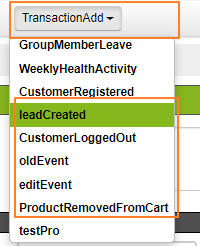
Similarly, a published event also appears in Bounceback (DVS) campaign.
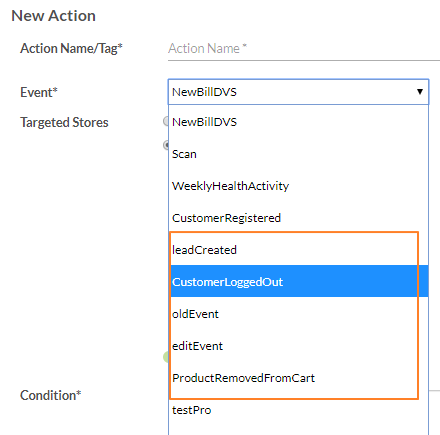
New Rules on Behavioural Event Attributes in Loyalty+ & Bounceback Campaigns
A user can define rules on event attributes, which are added in Behavioural Events, using the Profiles currentCustomer and currentEvent.
For example, if a custom event, say WeeklyHealthActivity, contains attributes stepsCount, hoursofSleep, caloriesBurnt, stairsClimbed, and healthCampaignCode, you can write conditions using each attribute.
The rule expression depends on the data type of the attribute.
To know all the supported data types of an attribute, see the table under Data Type in Add a Custom Attribute.
For example, If the attribute is of type ‘double’, you can use the operators ==, >=, and <=.
Example: currentEvent.stepsCount >= 10,000.
If the attribute is of type ‘string,’ you can define the user contains.
Example: currentEvent.healthCampaignCode.contains(“new year”).
If an attribute is of type product SKU, then you can use currentProduct as shown in the following.
Example:
- currentProduct.code
- currentProduct.doesBrandRegexMatch
- currentProduct.doesCategoryRegexMatch
Similarly, you can write rules on Behavioural Events in Bounceback campaigns.
While configuring conditions on an event attribute, please ensure you also write condition for isNull or isValid. If the attribute value is blank, the rule won’t get evaluated, and the event could fail.
Allocate Points and Issue Coupons on Behavioural Events in Loyalty+ & Bounceback Campaigns
- Support for issuing coupons on events data in both regular loyalty and promotion programs. However, it is strongly recommended to use promotion programs for coupon issual to make reporting easy.
- Support for either fixed or prorated points on the Behavioural Events data. Points are allocated as customer promotion points.
However, to issue prorated points, the data type of the attribute needs to be 'double'. For example, for the event, WeeklyHealthActivity, the brand could give 1% points on the number of steps. That is 10 points on 1000 steps and 15 points on1500 steps.
Tags for Event Attributes in Loyalty Messages
Insert personalized attribute tags in messages. The event attributes are grouped under the 'Generic Events' section in message tags.
For example, for an event WeeklyHealthActivity, if the org is allocating 1% points on a step count, the org could use <stepsCount> and <PointsOnEvent> as message tags.
A sample message could be:
Message template: You have received <PointsOnEvent> points on completing <stepsCount> steps.
Message a customer received: You have received 15 points for completing 1500 steps.
While configuring event attributes please ensure you also write condition for isNull or isValid. If the attribute value is blank, the message will not be triggered and the event could fail.
