Get started with AIRA dashboard
Get Started with AIRA dashboard
To access the AIRA dashboard:
- Log on to InTouch of your cluster (APAC, Europe, and India) and navigate to Menu > AIRA Dashboard.
- Select your organization (only for users who have access to multiple orgs). Else, the org is selected by default.
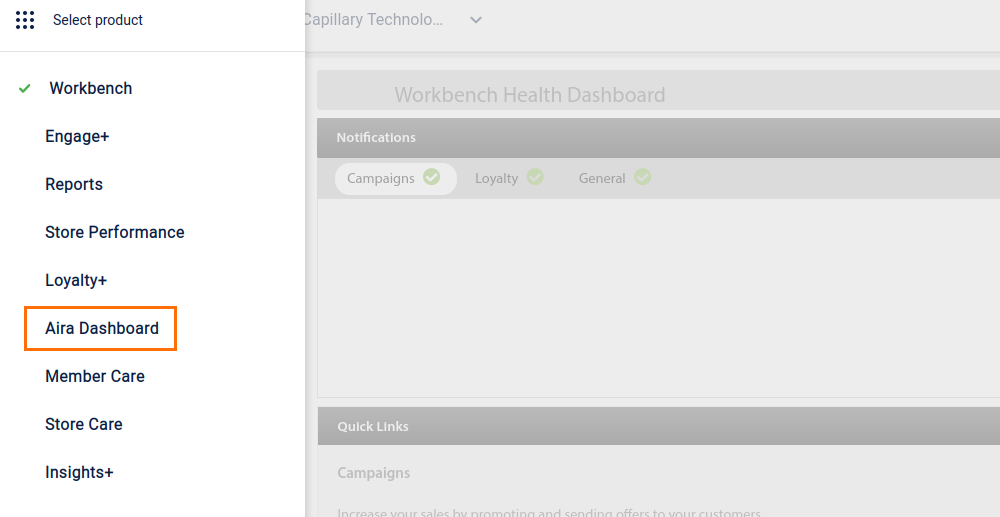
- AI Models Dashboard
This shows the snapshot of status of all models of the org.
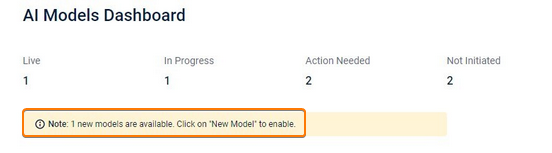
When new models are available for the organization, a note is displayed with the number of models available as highlighted in the preceding screenshot.
The significance of each model status is as described in the following table.
| Status | Description |
|---|---|
| Live | The model is active and running currently. Live models are ready to use by the organization. |
| In Progress | This indicates two possibilities - when the source data is under validation or the model is under training. |
| Action Needed | This indicates two possibilities for models post data validation - the data validation is incomplete and need to be fixed or - the data validation is complete and awaiting training. |
| Not Initiated | It indicates that the model has been selected for the org but not initiated. |
Updated 5 months ago
