Send mobile push
You can send push notifications to your customers by customizing the notifications with creatives. You can design the notification from the scratch or use an existing template from the creatives library.
To configure the Send mobile push action, follow these steps.
- Select Send mobile push and click Save.
- Click on Add creative to configure the mobile push message.
- Choose one account for which you want to configure the mobile push message
- To create the message from scratch, click Create new.
To use an existing template, hover on the desired template and click Select.
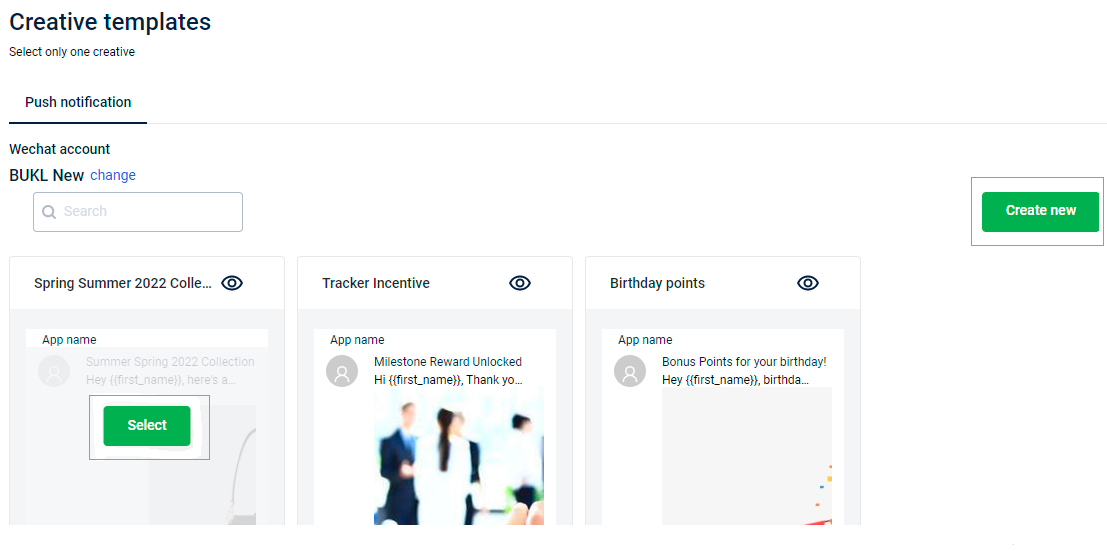
- Enter Title, and the message body. You can Preview the message before saving it and use the respective icons to see how the message renders mobile phone.
Android and iOS platforms are both supported, so you can set up push notifications for both.
i. Select + Add Label to use the dynamic tags to personalize the text for the customer-rich experience.
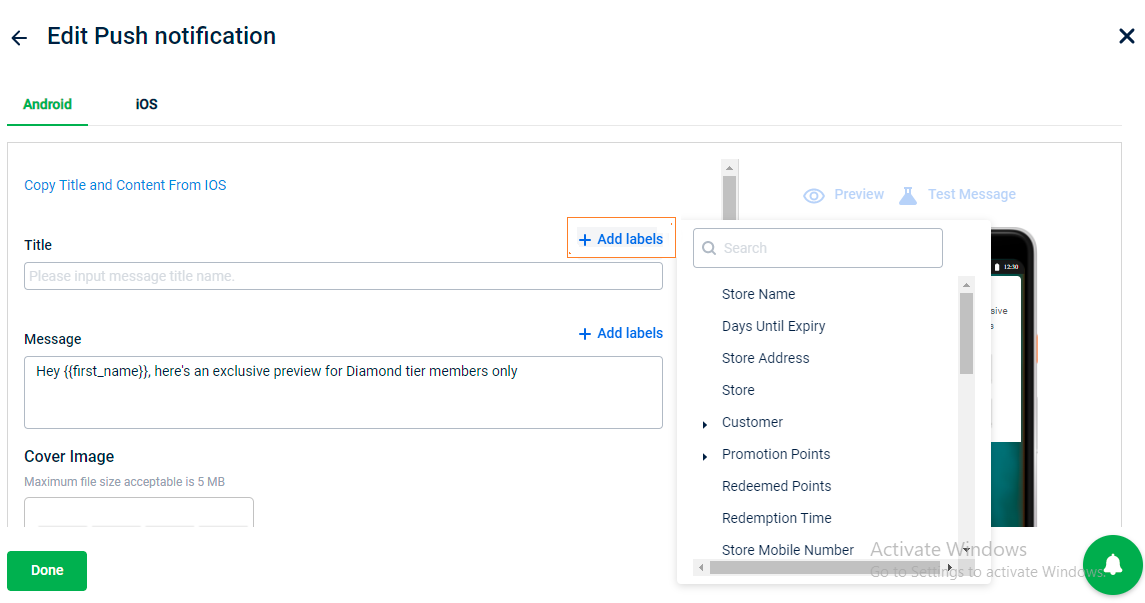
ii. Select Upload Image to set the cover image of the push notification message.
The maximum file size acceptable is 5 MB
iii. Check Add action link to content to add a hyperlink of the page where the customer will be directed to.
- Deeplink: Link use to direct the customer within the mobile application on a specific page.
- External Link: Link used to direct the customer to the external web page
iv. Check Add primary button to notification to enter a CTA (Call to action) label.
v. Check Add secondary button to notification to enter a secondary CTA (Call to action) label.
- You can also set the delay in sending mobile push from the event time. For example, you want to communicate something to the customer after a specific interval of time.
i. Click on Add delay while sending.
ii. Choose your preferred period in the drop-down - Sec, Mins, Hours, or Days.
iii. In Delay by entering the duration.
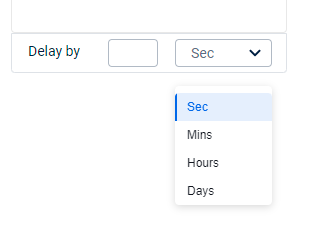
Delay by value should be greater than 120 Seconds or 2 minutes.
- Click Save to continue.
Updated 5 months ago
