Loyalty+ | JAS '22
Supplementary Memberships to manage expiry of the scheme/program
Supplementary programs are micro programs run on top of the brand's core loyalty offerings. These offer customization at a segment level. However, these programs can have limited life as they are promotional in nature or based on partner related benefits.
Earlier, there was no option to set the validity of a particular supplementary program. Now, you can set the end date for supplementary programs.
While setting up the programs, we now have two additional toggle buttons -
- Set validity - You can set/update the end date of a supplementary program (SP) while adding. Set the toggle button to Yes, you will see the Validity till option where you can set the end date of the supplementary program.
- Move customers to another program on expiry - If the program expires or deactivates as per the validity set, you can move the customers of that program to a different supplementary program. Set the toggle button to Yes, a drop-down appears below (Backup partner programs). Select the partner program where you want to move those customers.
In the drop-down box, you will see only those partner programs whose validity/expiry is greater than the current partner program.
Improved integrations for Loyalty+ Promotions
Currently, apps only show running active loyalty promotions (points as benefit) to customers. There is no getCustomerPromotions API since loyalty promotions are not issued to a customer. They are event triggered.
The challenge is to remove these promotions once the customer achieves the condition and points have been allocated for the promotion. For cart promotions, redemption count is checked available and then do. However, points promotions are displayed as a hack via cart promotion API.
So, in the getPromotionsMetadata API for loyalty promotions, we have added a parameter “includeRestrictions”.
Pass the parameter to return the following limits set along with the customer achieved values against those limits
- Maximum points to be issued in a single event
- Restrict number of point events for a member
- Maximum points to be issued to a member
- Maximum points to be issued from the promotion
Sample Response
"limits": {
“maxPointsperEvent”:100
"pointsPerCustomer": 1000,
"numberOfTimesPerCustomer": 2,
"totalPointsInPromotion": -1
},
"customerLimits": {
"currentPointsPerCustomer": 100,
"currentNumberOfTimesPerCustomer": 2,
}
“promotionLimit”{
"currentTotalPointsInPromotion": -1
}
Calculate Target on Net amount and Gross amount
Earlier, in the “Add Target” flow of Target Loyalty, when target is to be set on the Sales KPI, it would by default be set on the basis of net amount (gross amount - discount) .
As a loyalty manager, I would want to set the target on the basis of gross amount.
Eg: A customer achieves a target of Rs.5000 in a month, then the target is achieved.Here the amount 5000 can be either gross amount or net amount depending on the business requirement.
Description for this update:
- For a particular target group, in the “Add Target” window, there are options to select KPIs on the basis of which you want to track the target values.
- For the Sales KPI , now we have introduced the option to select “Net amount” or “Gross amount”. These are radio buttons and either of them can be selected.
- Under the condition block below this, if “Transactions” is selected in the drop down, then the net amount and gross amount are the bill amounts.
- Under the condition block below this, if “Line Items” is selected in the drop down, then the net amount and gross amount are the sum of line items.
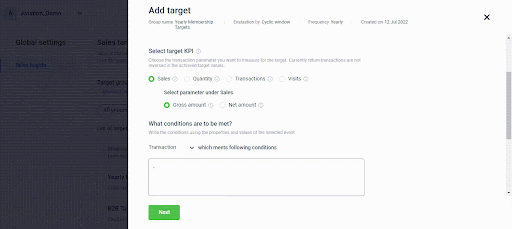
Event notifications for target value updates
Currently we do not send communication to the customers on any updates done in the Targets.
As a marketing manager, I want to notify customers on target related updates to keep them informed and nudge them for further engagement
Description for this update:
The event notifications have been created for the below target events:
- Target is achieved
- Target achieved value is updated
- Target defined value is updated
- Target period is completed
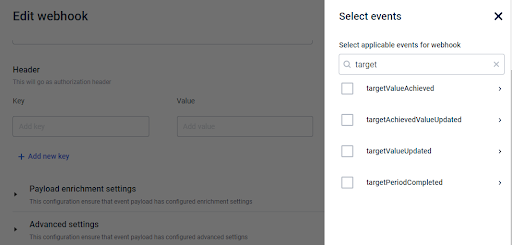
Link Supplementary Programs in various Loyalty events
Currently we support supplementary program linking in the AddTransaction event. However the linking event has a much broader applicability.
As a loyalty manager, I would like to be able to link members to supplementary programs based on customer attributes. Eg: BMW owners have a special supplementary program curated for them. This can happen at the time of registration or customer update.
Brands link members as part of rewards for various engagements like :
- Giving a coupon to the customer for linking
- Giving it as a benefit on tier upgrade
- Some behavioral events like playing games or completing N number of referrals…etc.
We successfully support the linking of supplementary program action in the following events :
- Customer Registration event
- Transaction Update event
- Redeems a coupon event
- Updates customer profile event
- Behavioral events
- Target completed event
Field - “redemptionId”’s is added to the Bulk redeem coupons API response
Currently whenever multiple coupons are redeemed in bulk, the Redeem Customer Coupons (bulk) API does not send redemption Ids of the coupons in the response.
We have successfully added the redemption Ids in the response of the Redeem Customer Coupons (bulk) API. Please find below a sample response payload :
{{ "response": \[ { "entityId": 369454015, "result": { "id": 369454015, "redemptionId":"123", "currencyInput": false, "localToBaseCurrencyExchangeRate": 0, "warnings": \[], "appendedErrorMessage": "", "code": "U6ER8MJ5", "discountCode": "NO_VALUE", "seriesCode": 84093, "isAbsolute": true, "couponValue": 100.0, "redemptionStatus": { "statusCode": { "status": true, "message": "Coupon processing successful", "code": 700 }, "warnings": \[], "warningsAsStatusCode": \[], "message": "Coupon processing successful", "code": 700, "success": true }, "discountType": "ABS", "discountValue": 100, "discountUpto": 0 }, "errors": \[] } ], "totalCount": 1, "failureCount": 0 }}
A filter added in 'Get Customer Coupons' API to fetch only the redeemable coupons of a customer
In the ‘Get Customer Coupons’ API, currently we don’t return the coupons which are redeemable. .
Once a coupon is redeemed, even if it can be redeemed more times, it will fall under an unredeemable coupon because it's redeemed once.
It is not possible to fulfill this requirement using the existing query params :
- ‘unredeemed’ - fetches only unredeemed, ignores redeemed coupons where the maximum redemptions are not yet met
- ‘redeemed' - fetches all redeemed coupons
- 'active' - fetches coupons based on expiry dates irrespective of redemption is possible or not
There are cases where a certain coupon can be redeemed multiple number of times. So, as a marketing manager, I would like to be able to show all the redeemable coupons to my customers.
We have successfully added a new parameter titled “redeemable”, that fetches all active coupons with redemptions available.
The coupon code character limit increased to maximum 40 across clusters
Currently the max coupon code length varies from cluster to cluster and in some clusters we allow max 20 characters. Also we do not support hyphens in the coupon codes while uploading them.
Description of this update:
- We have set the max coupon code length to 40 in all clusters.
- We now support the hyphen symbol (-) in the upload coupon codes.
September Releases
1-Click view of Loyalty Performance Reports
On the current Loyalty UI, users aka Loyalty CRM Managers, Product teams and any external or internal members using Capillary’s Loyalty+, have only a view of the Loyalty Program Set Up including the Tiers, Reward Currency, Communications, Expiry details etc.
To understand how these programs are performing and periodically measure and understand the KPIs, they had to follow a step-by-step process to reach Capillary’s analytics Product - Insights+. Taking cognizance of this multi-step access, we have improved it for users to have a nimble approach to checking the performance and KPI.
This step-by-step process has now been reduced to a single-click process. Now you can quickly access the specific critical Reports of your Loyalty Programs with one 1-Click.
Problem statement
User’s path to access to a specific critical reports on Insights+ from Loyalty+ has been a multi-step process causing users to lose motivation on the way.
Measuring engagement and understanding user’s intent on Loyalty+ could not be fully ascertained.
Use cases
- User should be able to access specific reports on Insights in 1 click
- User should be able to view the specific reports opened on a separate tab so that context of Loyalty UI is maintained
Solution
- Specific reports links have been put upfront on the Home page of Loyalty+ UI
- Each Section as below has been tied up with relevant report which can be accessed by clicking on “View Reports” link on the respective tab
a. Following are the mappings:
i. Overall Performance: Top 5 reports
- Loyalty Sales Report
- Points Report
- Coupons Report
- Points Expiry Reminder
- Loyalty Standard Report
| Loyalty Feature Tab | Associated Report | Purpose |
|---|---|---|
| Tiers | Loyalty Standard Report | To view overall KPIs for each of the tiers and overall loyalty base performance |
| Reward Currency | Points Report | To view Points allocation and redemption-related KPIs |
| Offers | Coupons Report | To view Coupons issuance and consumption KPIs |
| Communication | Loyalty Standard Report | To view the overall performance of Loyalty Base across strategic KPIs |
| Points Expiry Section | Points Expiry Report | To view overall KPIs related Points Expiry and reminders |

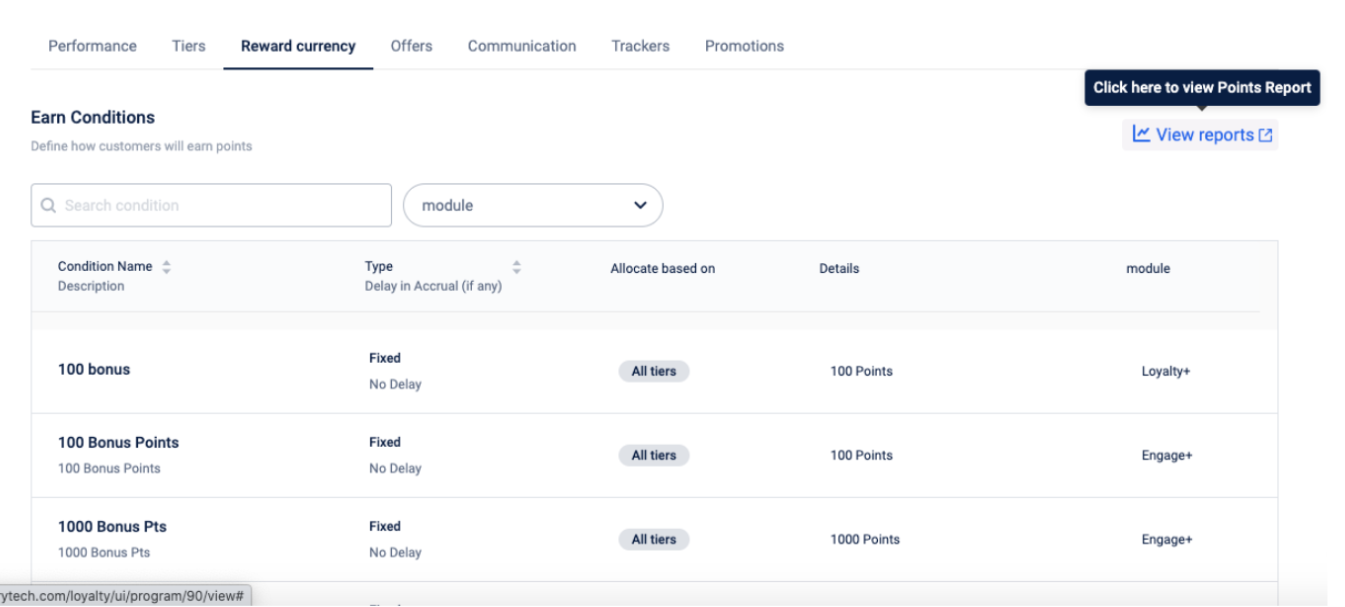
October Releases
Support for Hex Code in Loyalty tiers
Problem Statement :
Earlier the users could choose the color of the tier in the tier settings, by dragging the mouse on the color palette. But this allowed only limited colors to be selected for the tiers.
Use Case:
As a Loyalty program manager, I would like to use silver color for my silver tier, golden color for my gold tier, green color for my highest tier etc. but the color drag palette does not support these customized colors.
Feature Description:
The tier color settings have been enhanced now. As you know each color is associated with a HEX code, so now you can edit this Hex code in the tier settings.If a color is not available in the color palette, simply type-in the HEX code of the required color, and the tier will acquire that color. The color cannot be changed for the default tier.
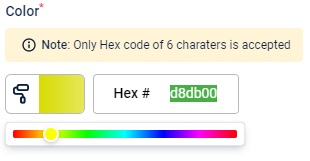
Bulk Configuration tool for Workflows
Problem Statement :
- In an ecosystem where there exist multiple Orgs, OUs or Loyalty Programs i.e a clear case of Multi Loyalty Programs, there might arise a situation where a set of condition-actions, promotions, etc. may be similar or common across all these environments and there needs to be an easy and straightforward way to configure that.
- Currently we don't have a way in which we can replicate the workflows configurations and rule sets from one environment/program to another, and have to manually configure rules in each and every program. This is very cumbersome and time consuming.
Feature Description:
- Users will now be able to download a ruleset from any activity as a template as a file into their PC.
- This downloaded file will include both the true and false conditions with their respective expressions along with the actions configured within them.
- Users will be able to see which program this template was from, along with the customer activity, ruleset type (in case of Transaction Add it will be one of the 4 root types, it doesn’t matter for all other events) and the labels of the source rulesets (if available)
- Now, the users will be simply able to upload this downloaded file wherever they require the same set of configurations. But they will have to ensure that they replicate the sets in the same customer activity ( download rule sets from Transaction Add customer activity and upload them in any program, but in Transaction Add customer activity).
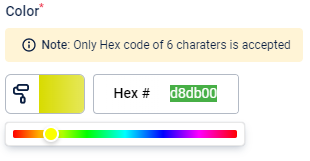
Catalog Promotions for Marvel Rewards
Problem Statement:
- Through marvel rewards, brands setup catalogs with products, coupons, cart promotions, vendor reward etc. The currency for all these rewards are points owned by the customer.
- Currently we support static currencies i.e for the entire reward period the currency stays the same for the reward unless manually updated.
- If a brand wants to run promotions on their reward catalog i.e give discounts in the point value for a certain time and show additional promotions metadata for those items, it is not supported dynamically and needs to be changed manually at every instance.
Use Case:
- As a marketing manager, I want that on a normal day a reward can be given to a customer at 500 points, however during the festive season give the reward at 300 points for a limited duration. As soon as the promotion period ends the reward should reflect the original points again (500 points in this case) required for the reward.
Feature Description:
Brands can now create catalog promotions that are time based and link them to rewards. Based on the active promotion the cost (points to be redeemed) will be updated and stored. This will be returned in the get API calls for the reward so that brands can display this in the catalog. A typical flow would like below :
- Brand user will create the catalog promotion with below types of discounts
- Fixed value (200 off)
- % discount (5% off)
- Fixed target value (get for 99 only)
- Link the reward in the promotion
- In the getAllForBrand (v1/user/reward/brand/{brand}) these promotions will be returned so that frontend applications can show the applied promotions. For more information on APIs refer here https://capillarytech.atlassian.net/wiki/spaces/LOYAL/pages/3538911753/API+or+Flow
Validations
- One reward can only be linked to one catalog promotion at one point in time
- The applied promotions should be returned in the issueReward api call
PS - The catalog promotions UI is not yet ready and brands will have to create these catalog promotions via API. The UI is planned for JFM 23.
Upload Multiple Coupons in One-Go
Problem Statement:
- Earlier if a user wanted to upload coupons from their PC, he/she had to upload one csv file, wait for it to get uploaded and then upload the next file.
- This was very frustrating and time taking. There are a lot of brands with external coupons and have to upload many coupon files at the same time.
Use Case:
- As a marketing manager, I want to upload 30 coupon files in the same offer. I would like a way in which I can upload all the 30 files in one go.
Feature Description:
- Users can now upload multiple coupon files at the same time by simply selecting all of them together. We have also improved the upload time as you can see the below video.
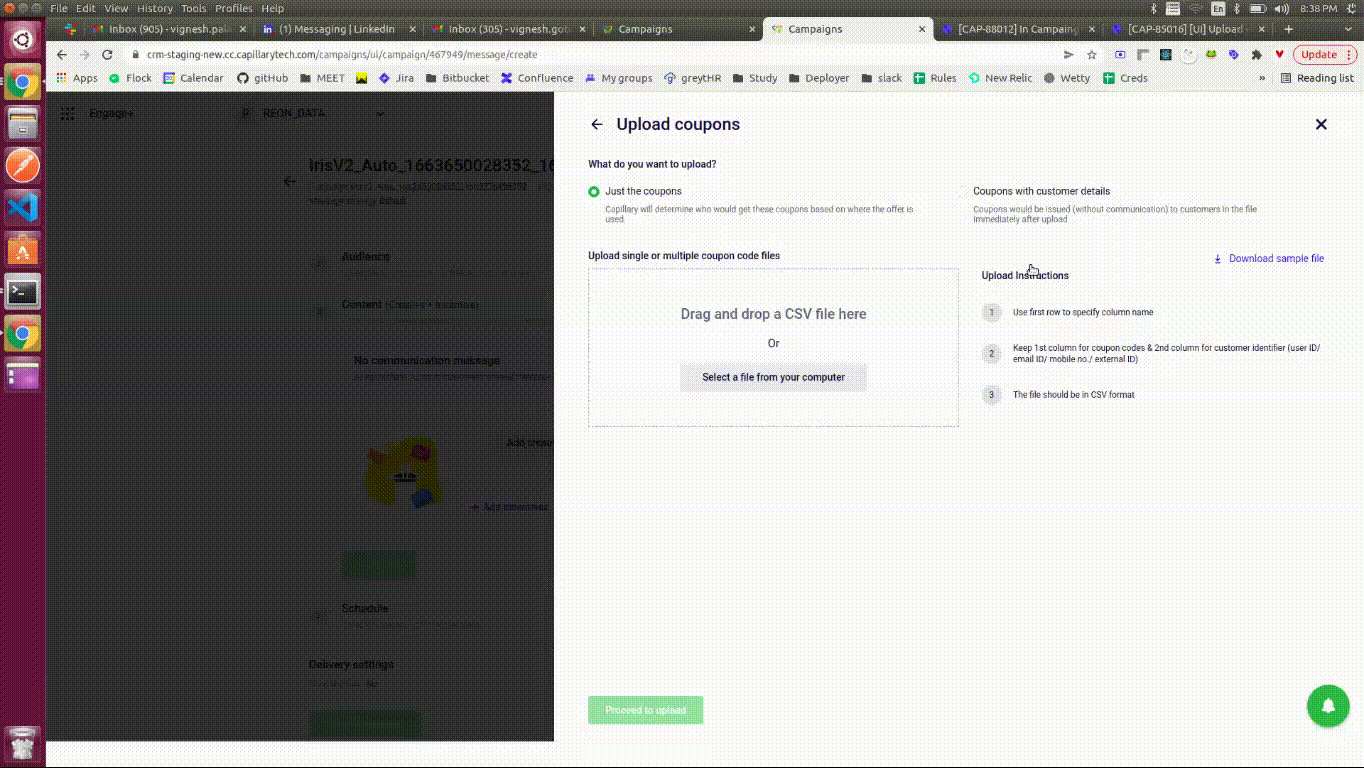
Map multiple payment modes in a single promotion
Problem Statement:
- Currently, only one Tender mode can be linked to a Promotion. For the use cases where the same promotion must be applied for multiple tender modes, users must create multiple promotions.
Feature Description:
- Users can now use multiple tender modes/modes of payments in a single promotion.
Please refer to the video below.
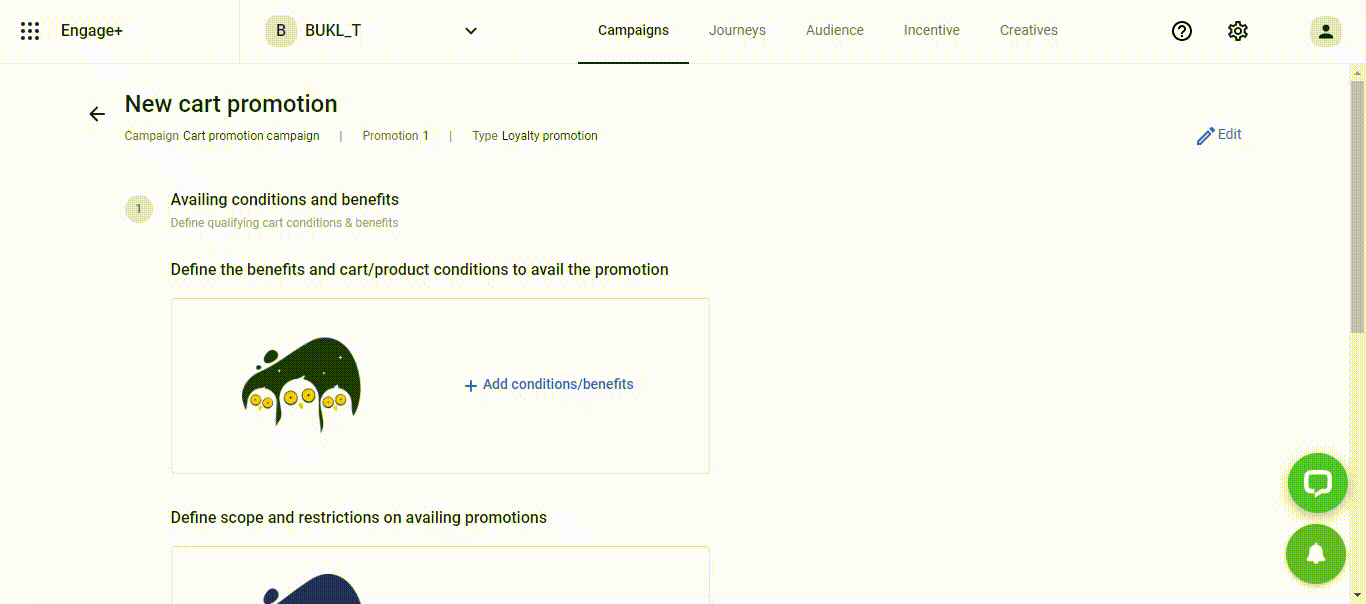
Liability split for strategic & promotional incentives
Problem Statement:
- In an enterprise where there is a coalition based loyalty setup or a multi loyalty setup, there can be promotional incentives which can be partially funded by multiple partners or multiple brands under the same umbrella company.
- In such cases, liability should be accrued against a specific Program or Partner as per the funding description.
- NOTE : The liability split is required only & only for reporting purposes and is not needed for any customers views like ledger, APIs etc.
Use Case:
- As a marketing manager, I run a promotion which is funded 50% by the brand and 50% by the banking partners. For my reporting purposes, I need to know the liability against both the organizations.
- As a marketing manager of a brand with multiple brands under one umbrella company, where a multi loyalty setup is implemented, I run a promotion funded 50% by brand X, 25% by brand Y and 25% by brand Z. For my reporting purposes, I need to know liability against each brand.
Feature Description:
- Users can now define the split between the partner or program in the “Advanced Settings” of the Loyalty Promotions.
- Firstly, in the organization settings :
- Partner - Org settings > Manage Partners > Add Partner
- Program - Org settings > Manage Liability Owners > Modify Events > tick the program
- As you know, we now have the new UI of Loyalty promotions. So you can visit the Promotions tab on the Loyalty Programs landing page. Once a promotion is created, the user is directed to the Promotions workflows section where below comes the option for Advanced settings.
- There you can split the promotion in terms of percentage between the partners or programs. Refer to the video and pictures below :
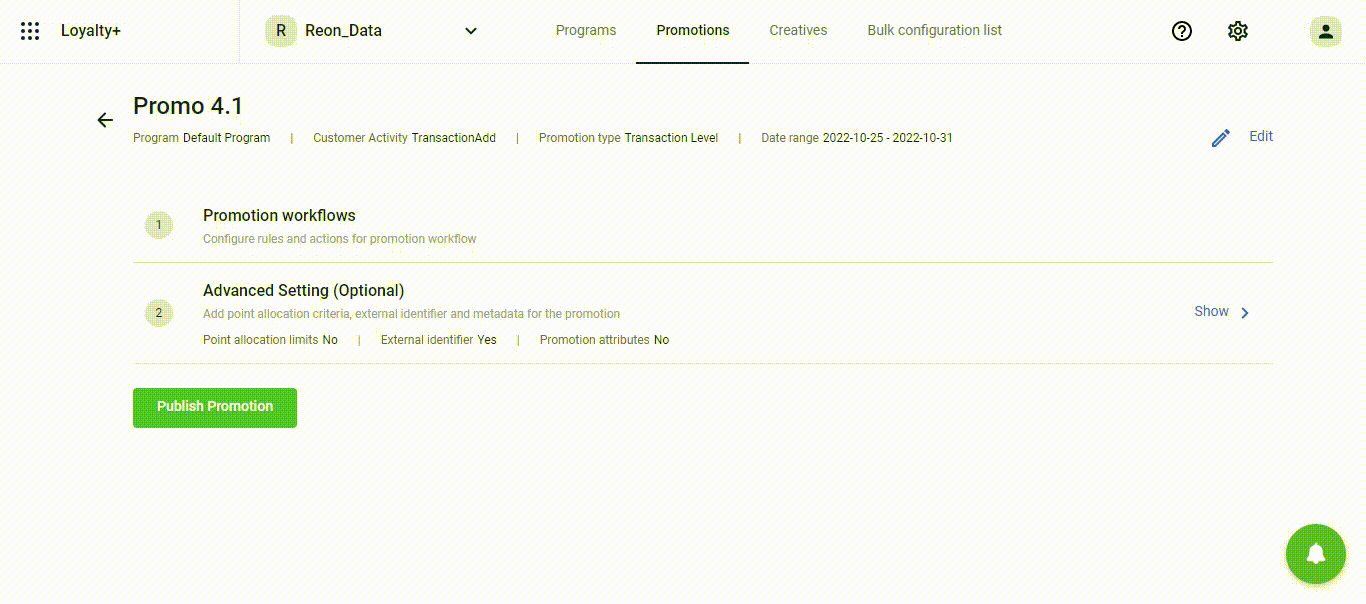
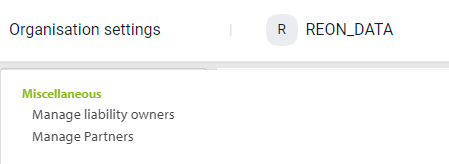
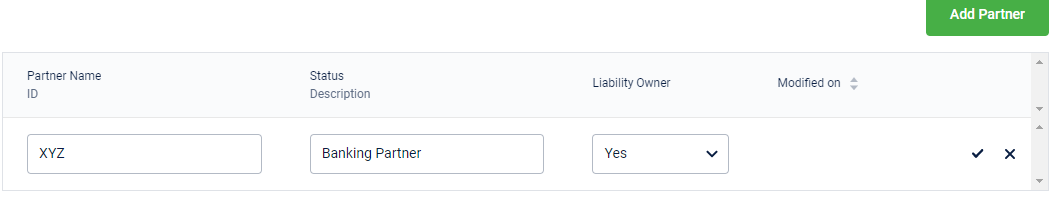
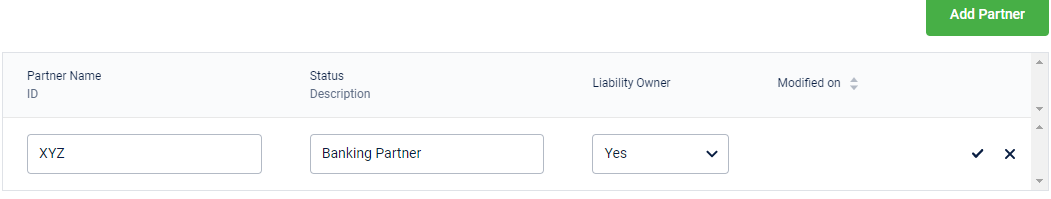
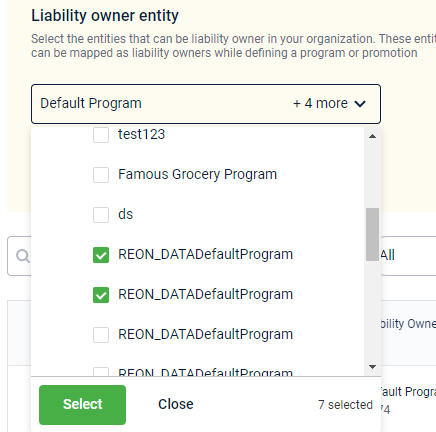
Support of static URLs for reward image and terms and condition
Problem Statement:
- Currently, there are brands which are not calling Capillary’s Marvel APIs in real time. So they are saving the Reward data inside their own database & using it to render the reward catalog.
- Whenever there is a change in the reward catalog, Capillary will send an event notification to update the data.
- Now if the Reward URLs change or get replaced every now & then, the Reward URLs that are saved in the database will also expire and need to be updated.
Use Case:
- As a marketing manager, I want the Reward URLs to get replaced hourly and have to use custom integrations service to trigger dummy reward update events every 45 minutes for the URLs to get updated. This is not a very practical approach.
Feature Description:
- Now the Get URLs will not expire lifetime and the same would be cached in brands’ systems. In order to achieve this Marvel is moving the assets to file-service.
