View details - failed messages
When messages are sent through a campaign, there could be instances where some messages could fail when sending to the gateway partner or sending from the gateway partner. For any communication channel such as SMS, email, push notifications, or other, Engage+ lets you view the details of all failed messages - not sent or not delivered.
View error details of failed messages
To see the details of failed messages, follow these steps.
- Log on to InTouch and navigate to Menu > Engage+
- Choose the relevant campaign in the Campaigns section.
- Choose the relevant message in the Messages section.
You will see the percentage of messages that are delivered.
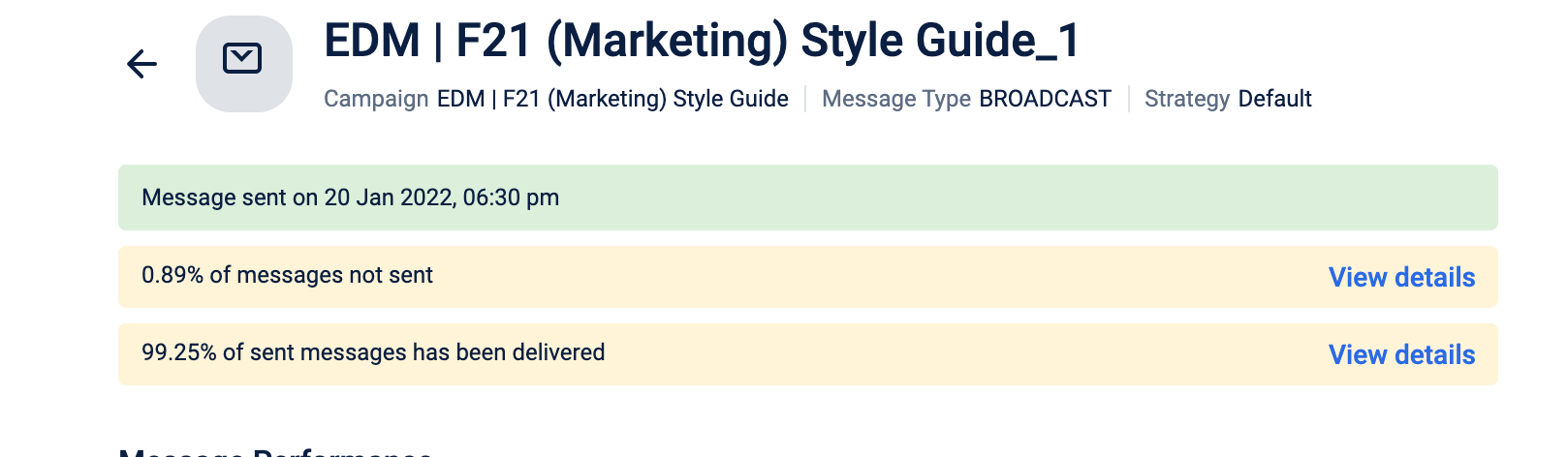
- To see the reason for messages not being sent, click on View details. You can also see help text if there are any suggested solutions.
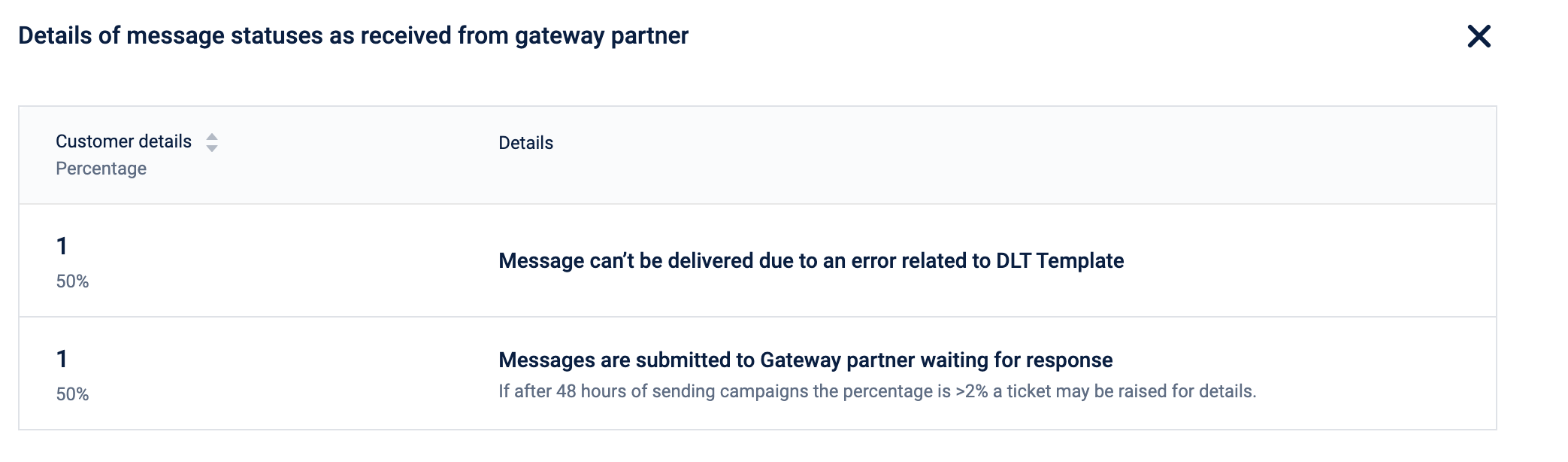
Possible reasons of failure
Possible reasons for the failure of sending messages to the gateway partner or operator
- Capillary was not able to submit messages to Gateway Partner.
- Gateway partner did not accept messages in the expected time, so the connection failed.
- Gateway partner's response regarding submitted messages was incomprehensible.
- Gateway partner retried but failed.
- Gateway partner tried but could not submit delivery status to Capillary due to configuration issues.
- Org is out of credits for sending communication messages.
- Customers have unsubscribed from the channel, hence cannot be reached.
The probable reasons for not sending messages from the gateway partner or operator
- The customer is on the National Do Not Disturb list.
- Messages are submitted to Gateway partners and waiting for a response.
- Gateway Partner has confirmed that the message cannot be delivered. Could be due to internet issues, or blocking.
- Messages cannot be delivered due to an error related to DLT Sender ID.
- Message cannot be delivered due to an error related to DLT Template
- Emails cannot be delivered due to the unavailability of the user mailbox
- Emails can’t be delivered due to an invalid email ID.
- Gateway Partner was not able to send messages, can be intermediate or final status.
- Apart from the reasons listed above, there could be instances where the reason for message delivery failure would not be shared due to TRAI regulations.
Updated 5 months ago
