Use Cases on Data Export
Export customers that received messages of a specific campaign (without bounced, Control, etc)
- Select the Contacted template, a standard fact template
- In Filters, do the following to get customers contacted for a specific campaign
Select Campaign Group > Campaign > Type the campaign name in the Search box > Select the campaign using the check-box > Click Include.
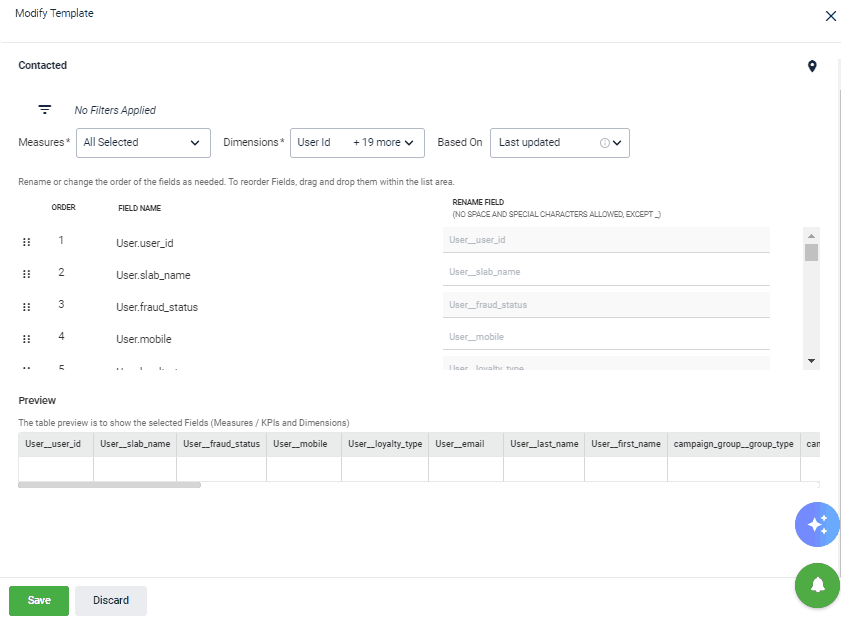
- Use Campaign Delivery Status and do the following to further customers who received the campaign message. You need to select Delivered status and all its applicable sub-statuses (Opened, Clicked, Marked Spam, Marked Unsubscribed) to get the desired list
Select the Campaign Delivery Status > Nsadmin Delivery Status > Select all possible statuses of delivered messages - Delivered, Opened, Clicked, Marked Spam, Marked Unsubscribed > Click Include.
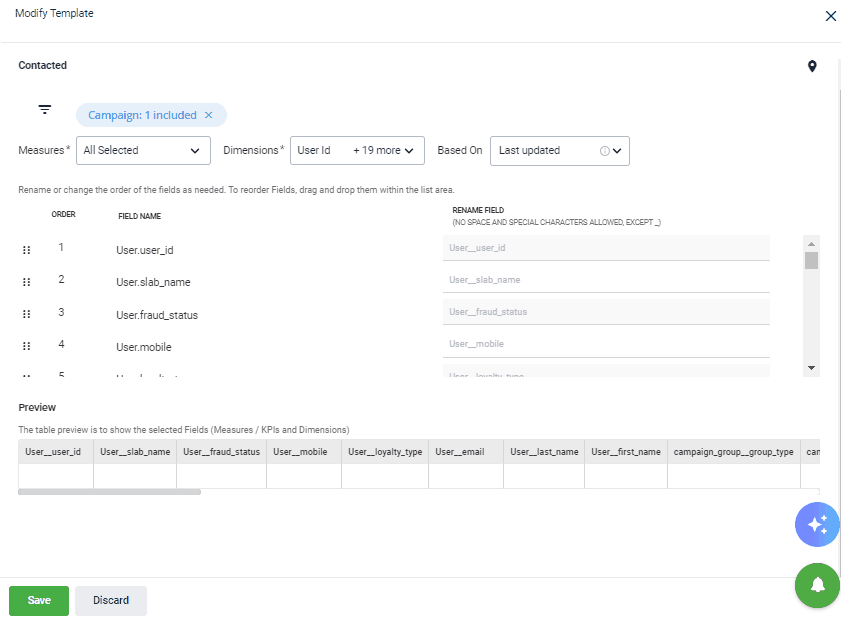
Updated 8 months ago
