Create Viber Template
You can create Viber messages and sticker templates and reuse them whenever required.
Create a new Viber template
- On the **Engage+ **home page, Select Creatives.
- Navigate to the Viber tab and Select Create New.
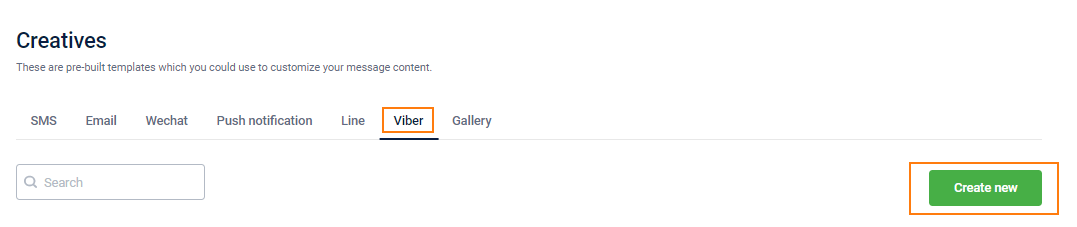
- Enter the message name.
- In Text Message, enter the message content (up to 1000 characters) - text. You can also add labels to the text message such as coupon code, customer's full name, store name, store address, and more.
- In Image, upload the image from the local device or gallery if required.
The image you upload needs to have the following properties.
- Image dimension: 400 x 400 pixels.
- Image size should not exceed 10 MB.
- Supported formats: JPEG, JPG, PNG.
- To attach video, select video. Ensure that the video format adheres to the following specifications: file size up to 200 MB, formats including 3GP, MP4, MOV, or M4V, and a maximum duration of 600 seconds.
- To include links in the message-
- In Button text, enter the label name (up to 20 characters) for the button.
- In Button URL enter the URL to open when the recipient clicks on the button. Only secured URL is supported ( https://...).
- (Optional) Select Preview and Test to preview the message content and test it with a set of test customers before sending it.
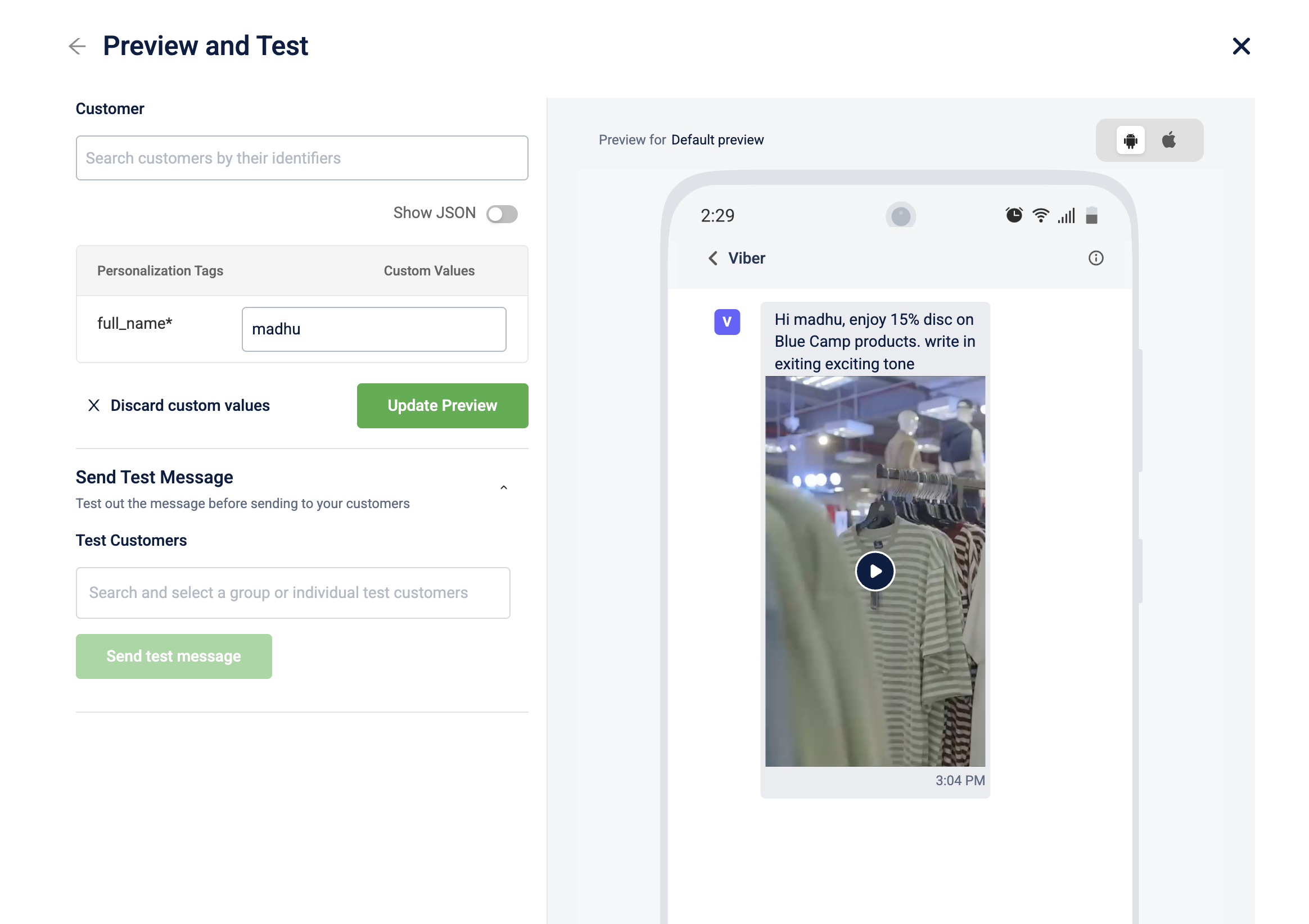
- Select Done.
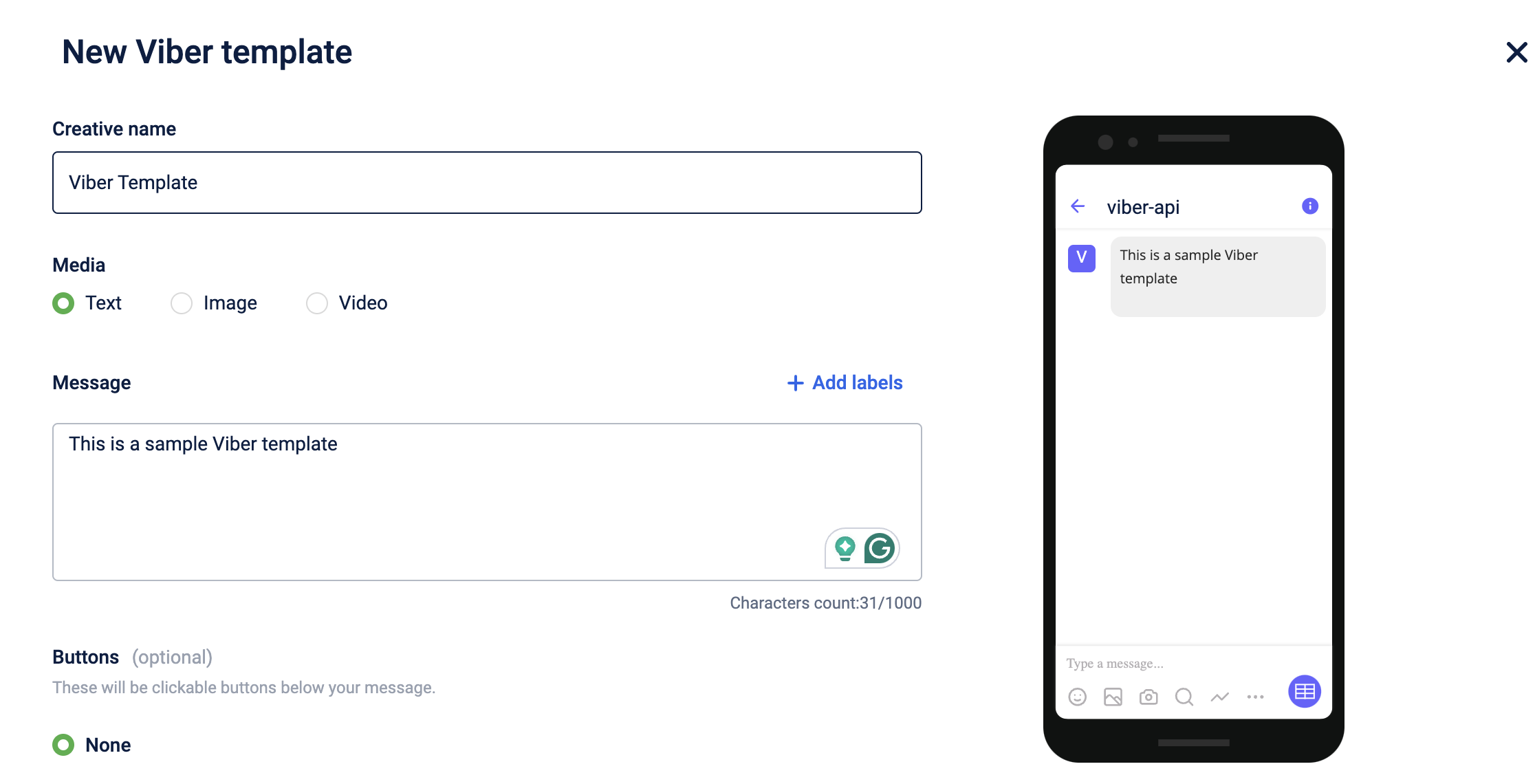
Updated 21 days ago
