Loyalty Sales Report
This report gives you the sales-related information of the loyal customers. The KPIs used in the report are oriented to only the loyal customers and not the whole customer base.
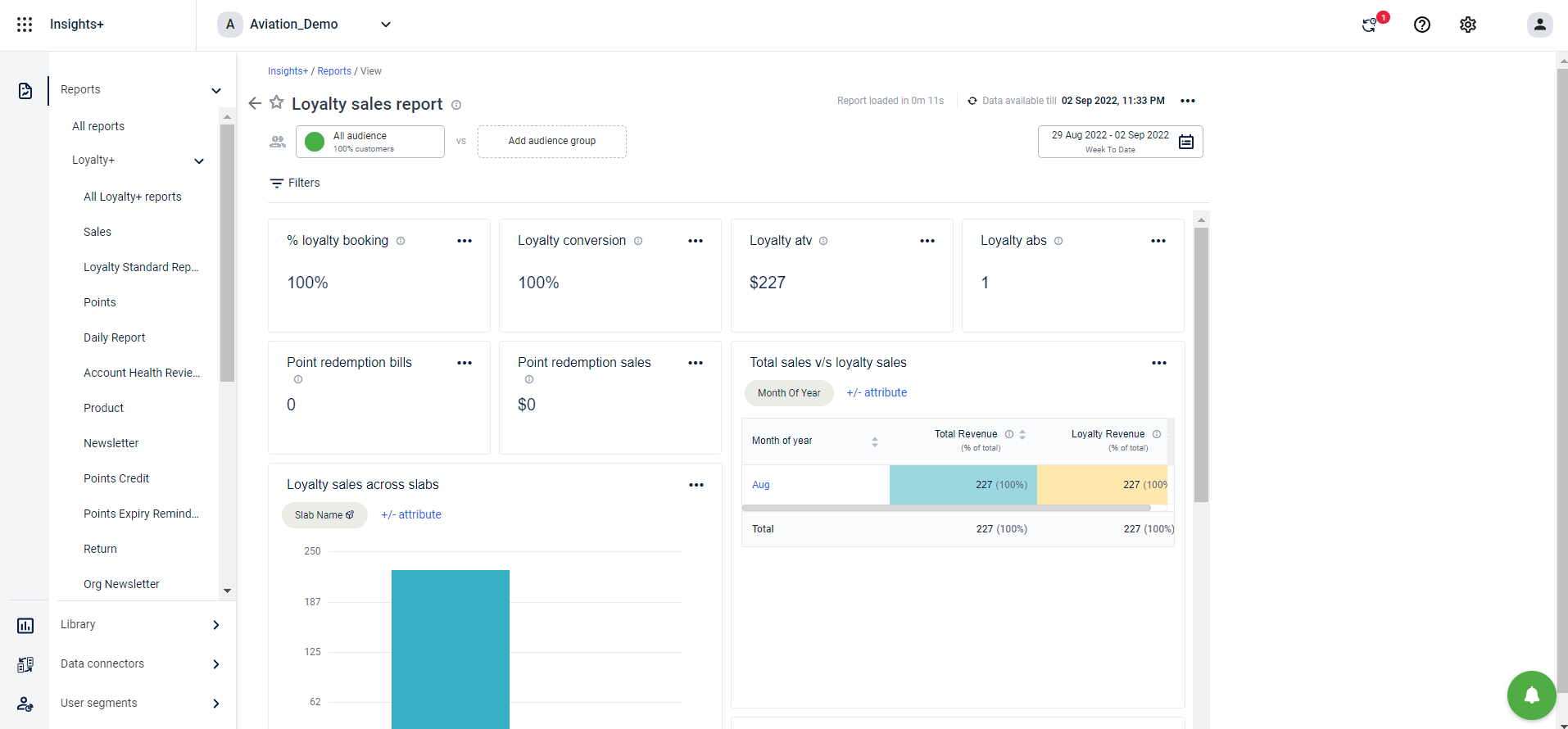
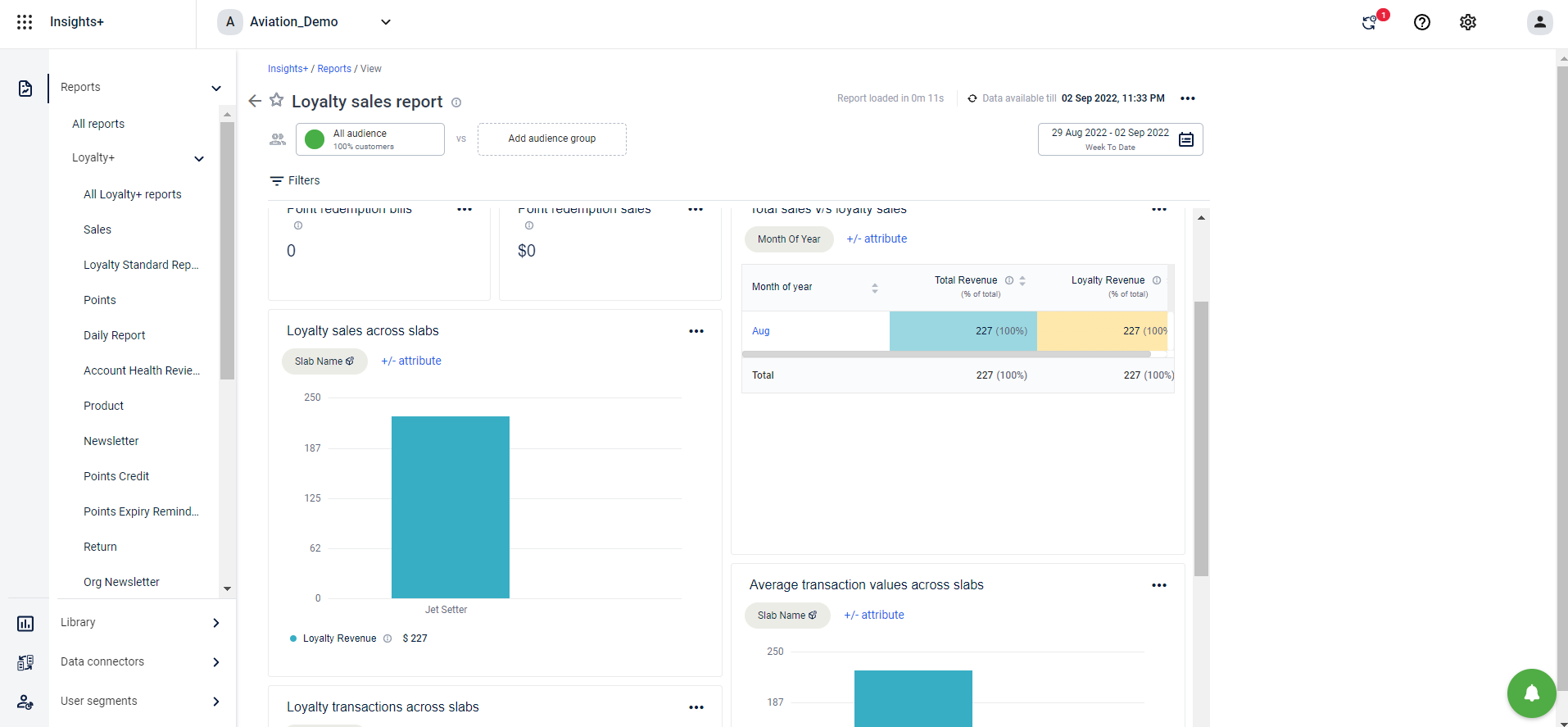
This report has the following charts that demonstrate the various facets of loyalty sales.
Even if you want to show a single KPI in a report on Insights+, you have to create a chart to show the value of the KPI.
| Chart | KPI/Chart | Description |
|---|---|---|
| % loyalty booking | KPI | The ratio of total number of Loyalty Booking and the total number of Booking |
| Loyalty conversion | KPI | Loyalty bills divided by total bills |
| Loyalty atv | KPI | The ratio of Loyalty sales and Loyalty Transactions |
| Loyalty abs | KPI | The ratio of sum of item quantity and the total number of Loyalty Transactions |
| Point redemption bills | KPI | Total number of bills where the points has been redeemed by the Loyalty customers |
| Point redemption sales | KPI | The sales generated by customers against redeeming points including taxes, discounts and not including returns |
| Total sales v/s loyalty sales | Chart | Loyalty Revenure (The sum of final bill amount including taxes, discounts and not including returns. This includes transactions by both members and non members) v/s Loyalty Revenue (The sum of final amount of all Loyaly Booking including taxes, discounts not including returns) plotted with Month of Year as the dimension |
| Loyalty sales across slabs | Chart | The sum of final amount of all Loyaly Booking including taxes, discounts not including returns plotted for each slab in the loyalty program (User Slab as dimension) |
| Average transaction values across slabs | Chart | Loyalty ATV (The ratio of Loyalty sales and Loyalty Transactions) plotted with User Slab as dimension |
| Loyalty transactions across slabs | Chart | Loyalty Txns (The total number of transactions made by Loyalty Customers) plotted with User Slab as dimension |
Updated 8 months ago
