Edit or Delete a Cart Promotion
Follow these steps to edit or delete an existing cart promotion:
- Go to the Engage+.
- Select the campaign that contains your promotion.
- In the Promotions tab, find the promotion you want to update.
- Click the three-dot menu (⋮) on the right side of the promotion row.
- Choose Edit to make changes or Disable to stop the promotion.
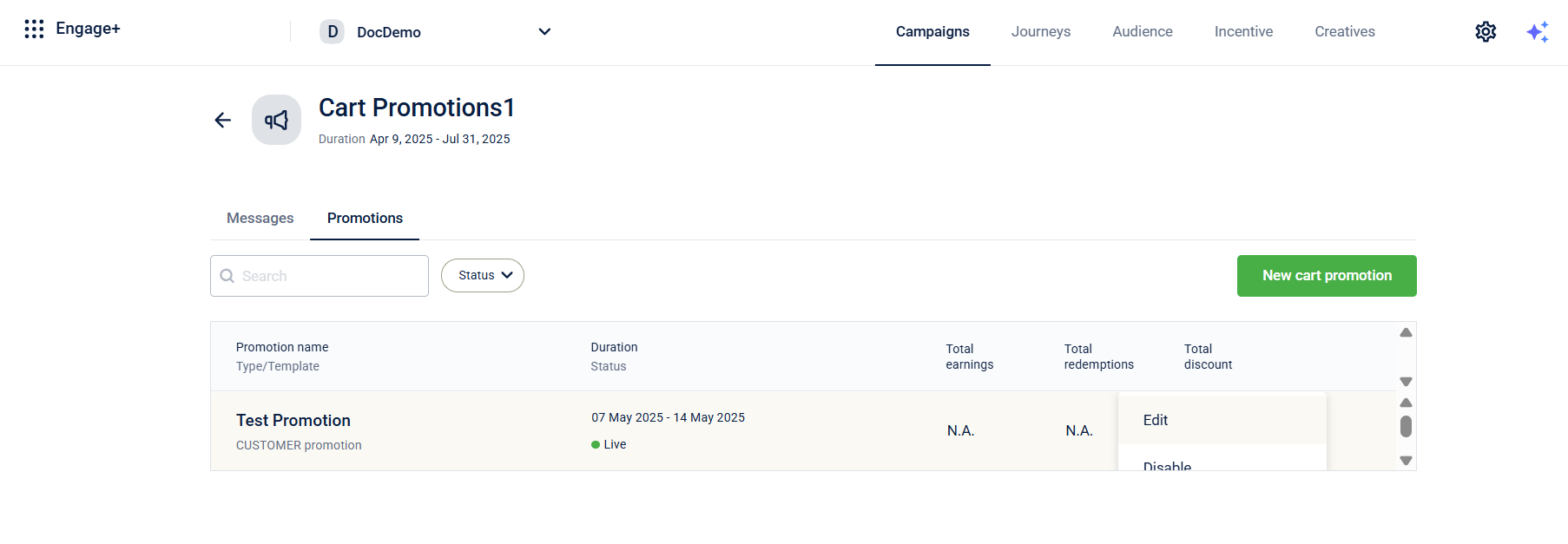
Updated 17 days ago
