Reporting
You can view reports for campaigns that use push notifications as the communication channel directly from the campaign listing page in the Engage UI.
Reporting of Push Notification on Campaigns
- Navigate to Engage+ from the menu.
- On the campaign listing page, you can search for campaign that use push notification as the communication channel. It shows the overall performance of the campaign.
| Metrics | Description |
|---|---|
| Contacted Customer | The number of customers who were reached out to during the campaign. |
| Delivery Rate | The percentage of sent messages that have been delivered (received by the customers) successfully. |
| Hit Rate | The percentage of customers to whom the communication has been sent out and has transacted in the campaign duration. Hit Rate = 100* (Responding Customers) / (Contacted Customers). |
| Responder Sales | Total sales value generated from customers who engaged with the campaign message. |
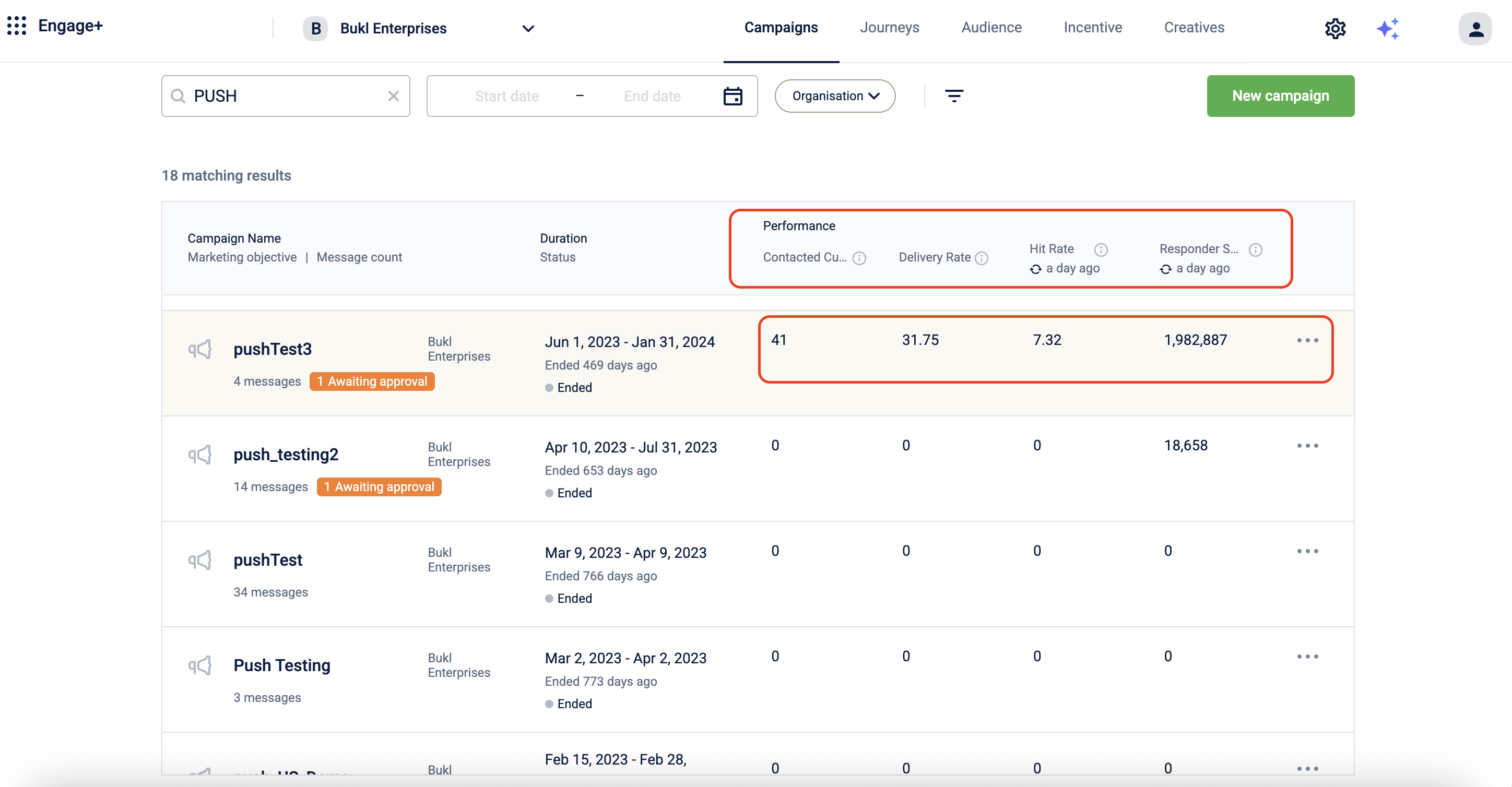
For more information refer the Insight+documentation.
NoteThe data gets reflected within 24hours on the campaign listing page as the KPI's are sourced from the Insight+.
- Clicking on the campaign. It will navigate you to the message listing page, where you can view the number of times each communication was sent and its corresponding performance metrics.
| Metrics | Description |
|---|---|
| Target base | The total number of customers targeted to receive the message. |
| Contacted customer | The total number of customers to whom a communication has been sent. |
| Contacted rate | The percentage of targeted customers who were successfully sent the message. |
| Delivery rate | The percentage of customers to whom a communication has been sent out and have successfully received them. |
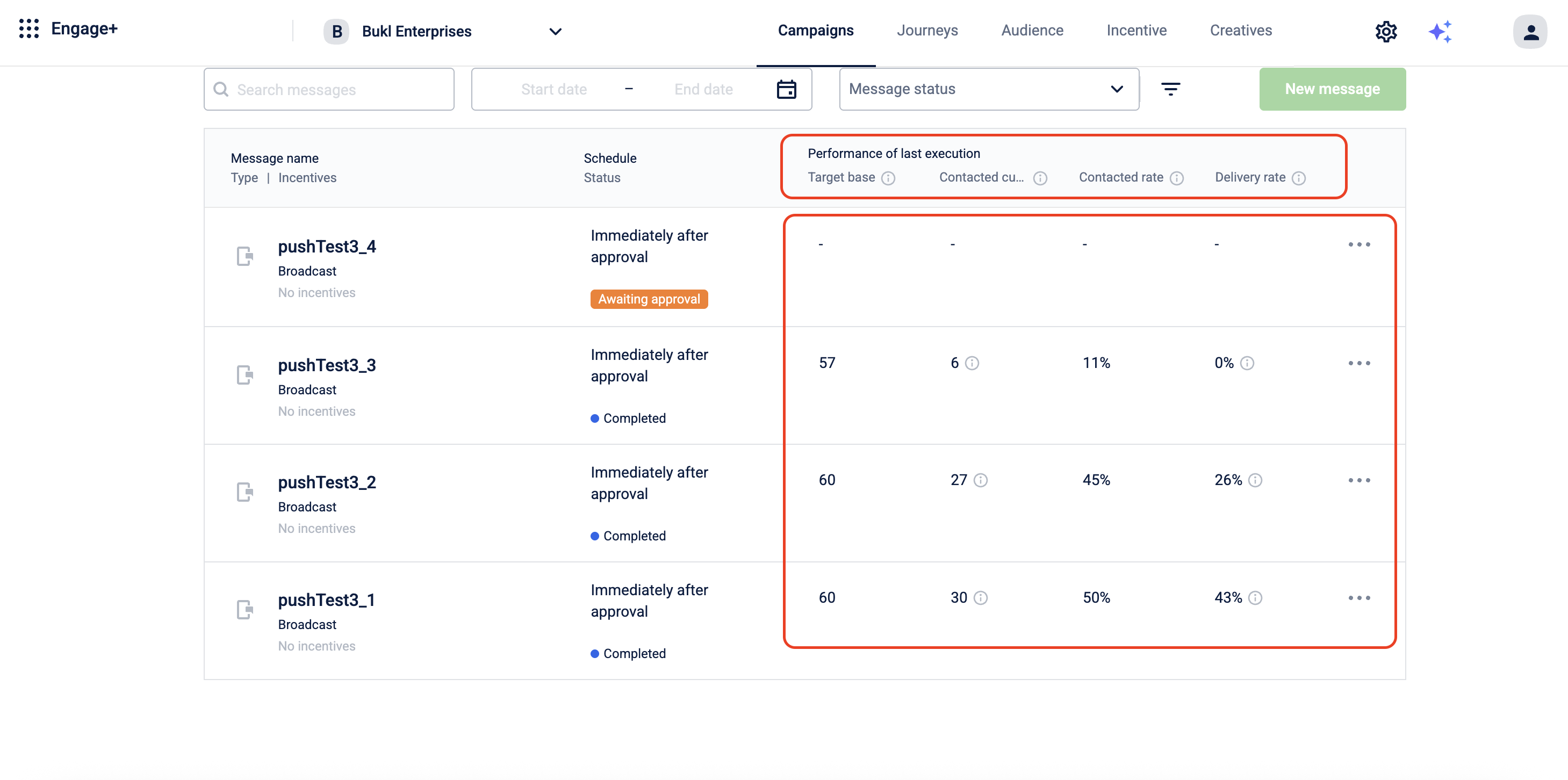
NoteThe data gets updated in near real-time, ensuring you always have the latest metrics available.
Updated 16 days ago
