Mark stores as inactive using the data import
You can mark stores as inactive using the data import feature. Perform the following:
-
Create a file with column
store_codeand enter the list of store codes you want to deactivate in that column.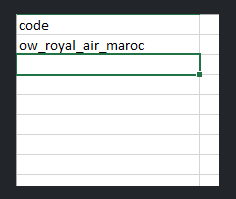
-
Configure the template using the profile
Org Entity Status Update. -
From the identifier drop-down, select ORG_ENTITY_CODE and from the Entity type drop-down, select STORE.
-
Clear the Activate checkbox.
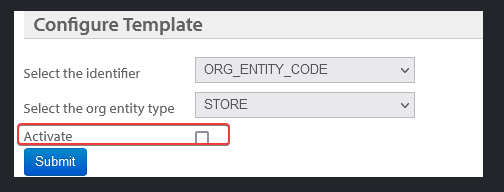
-
Map the store code against the Org Entity Code in the below image and import. The stores are deactivated after the data import.
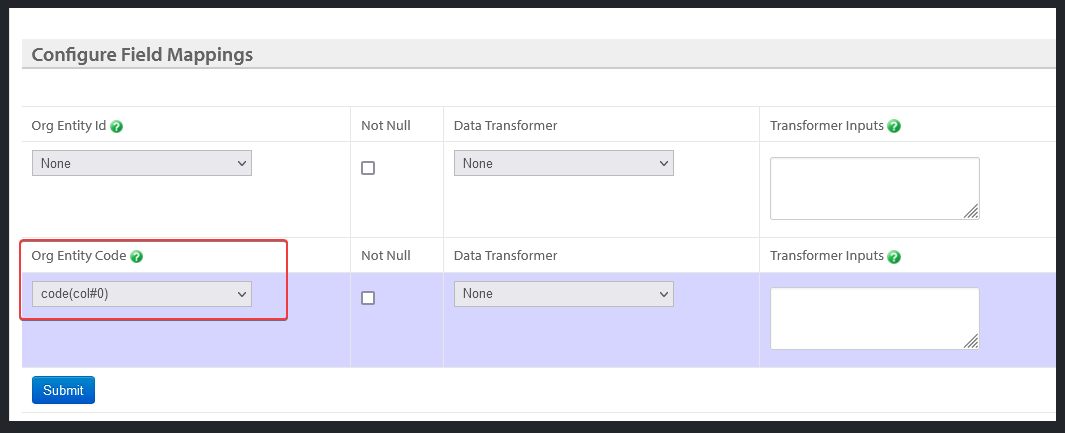
Updated 8 months ago
