Push Notification
Push notifications are messages sent to a user’s device, alerting them to new content, updates, or important events. Push Notifications effectively reach customers, keeping them engaged and informed about your campaigns.
Push notifications serve several key purposes:
Informing: Delivering important updates or alerts to users in real-time. These notifications can alert users to updates, confirmations, reminders, or time-sensitive events. Ensure the information is clear and concise to keep users informed without overwhelming them.
Engaging: Encouraging user interaction with the app through time-sensitive and relevant messages. They can be used to notify users of relevant activities, updates, or available actions. By providing timely and useful information, these notifications keep users actively involved with the app’s features and functionalities.
Re-engaging: Encourage inactive users to return to the app with personalized content or offers. Remind users of pending actions, suggest personalized content, or offer incentives to return. Re-engagement notifications are a useful strategy to reduce app abandonment and maintain user interest.
Promoting: Highlighting new features, products, or promotions to drive user engagement. Use these notifications to generate excitement and drive sales. Ensure your promotional messages are clear and concise to capture attention without overwhelming users.
Types of Push Notification
Standard Push Notifications
Basic text-based notifications that appear in the notification center. These are useful for simple alerts, reminders, and updates. For example a user receives a notification saying, "Your order has been shipped ." This provides a simple update without requiring the user to open the app.
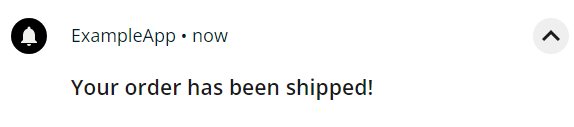
Image Notifications
Notifications with an embedded image that appear in the notification center. These are useful for visual promotions and driving engagement. For example Users can receive an image notification in the notification center, such as a promotional banner saying, "Flat 10% off on electronics!," with an eye-catching product image.
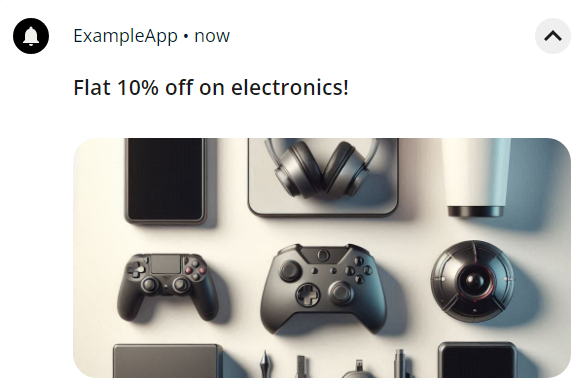
Rich Notification
Advanced notifications that include interactive elements such as Call to Action (CTA) buttons, quick replies or input fields. These enable user interaction within the notification to encourage user engagement. For example users can receive a rich notification in the notification center from an electronic store saying "Flat 10%off on electronics. Explore now," with interactive buttons for exploring product details, checking availability, or contacting customer support directly.
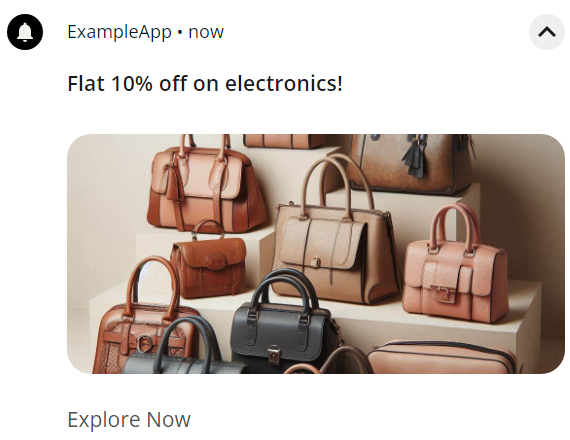
This section explains the essential elements of push notifications: deep external links, obtaining user permissions, managing push tokens, and adhering to platform regulations. Understanding these elements will help you create effective and compliant push notifications.
Elements of Push Notification
Deep links and External links
Deep links
A deep link sends users directly to a specific in-app location or landing page. When users click on an interactive element, such as a rich notification or link, it redirects them to the specified app screen or functionality.
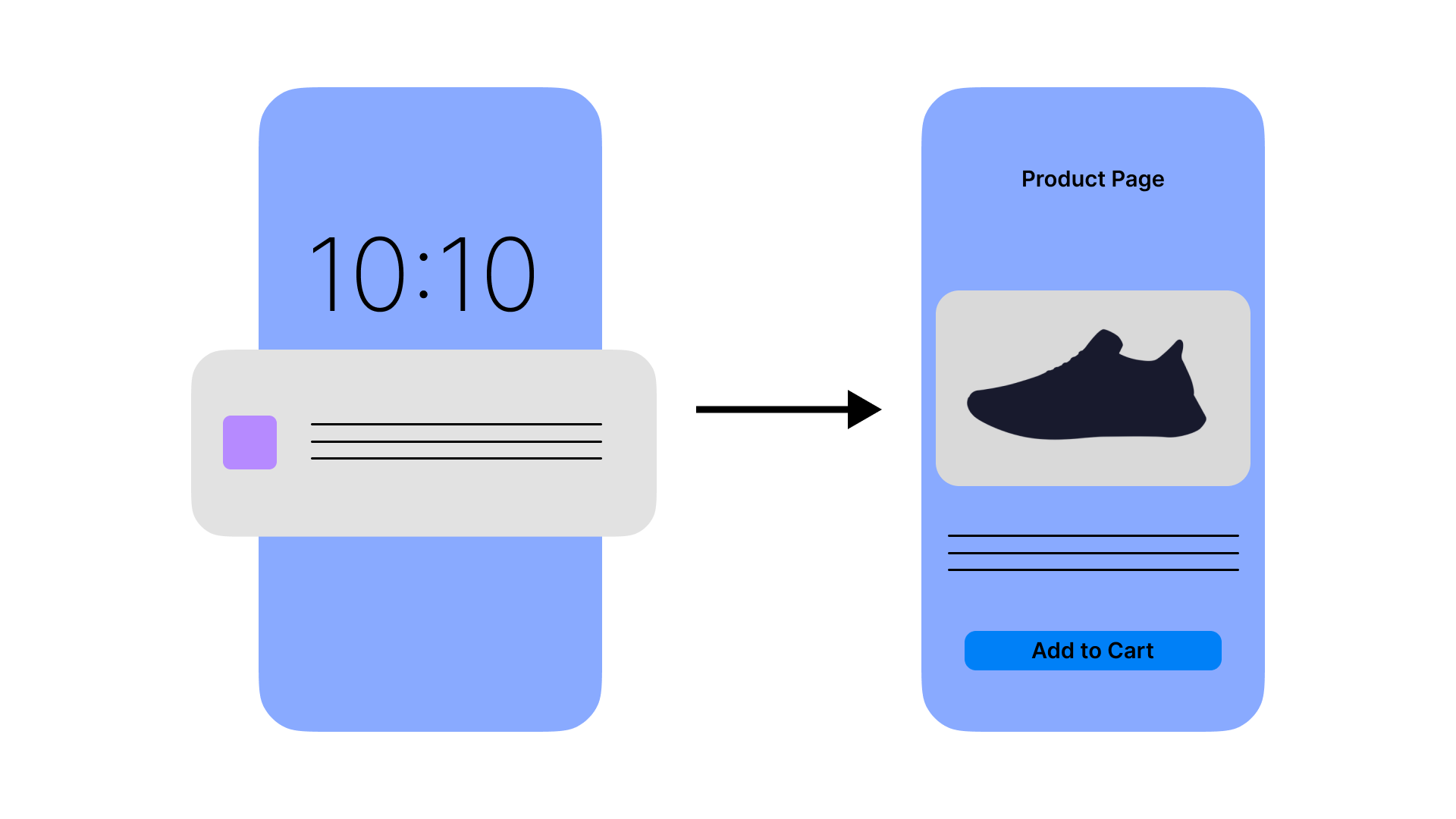
External links
An external link sends users to an external website. When users click on an interactive element, such as a rich notification or link, it redirects them to an external website or app.
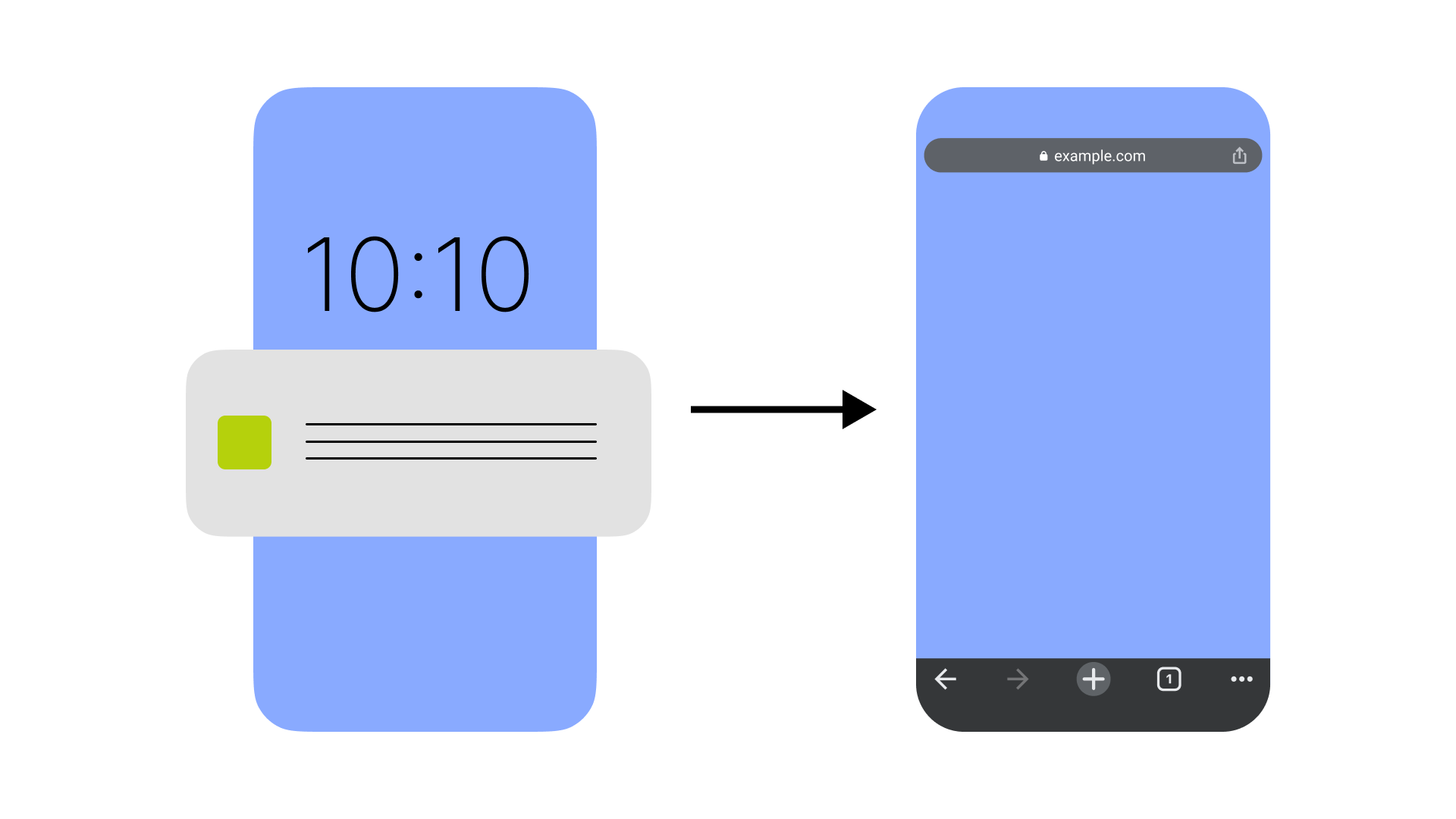
Updated about 1 month ago
