Advanced points breakup view
Currently, our membercare is used by customer support executives or brands’ help level managers, to guide customers with their detailed breakup of the bill. A standard bill/invoice would not contain a detailed breakup of the points issued to the customer on that bill. It would simply display the total points issued on that bill.
To know the detailed view, end users tend to call the customer support, and the kind of Advanced view of the points detail we showed on membercare was very confusing, with all the technical jargon used.
Let's think of this with a simple use case:
As a customer support executive or loyalty manager, I would like to have a simple bill-like view of a Transaction on membercare, to better understand the events taking place in a bill and give a clear summary of the bill to my customers.
Now, with this latest enhancement:
NOTE: To enable the Advanced points breakup view, raise a ticket to the Capillary's tech team and the UI team.
- With new improvised points break up view you can see and understand the allocation at line-item & bill level.
- New view focuses on line item level and bill level break up to help users better understand the allocations done.
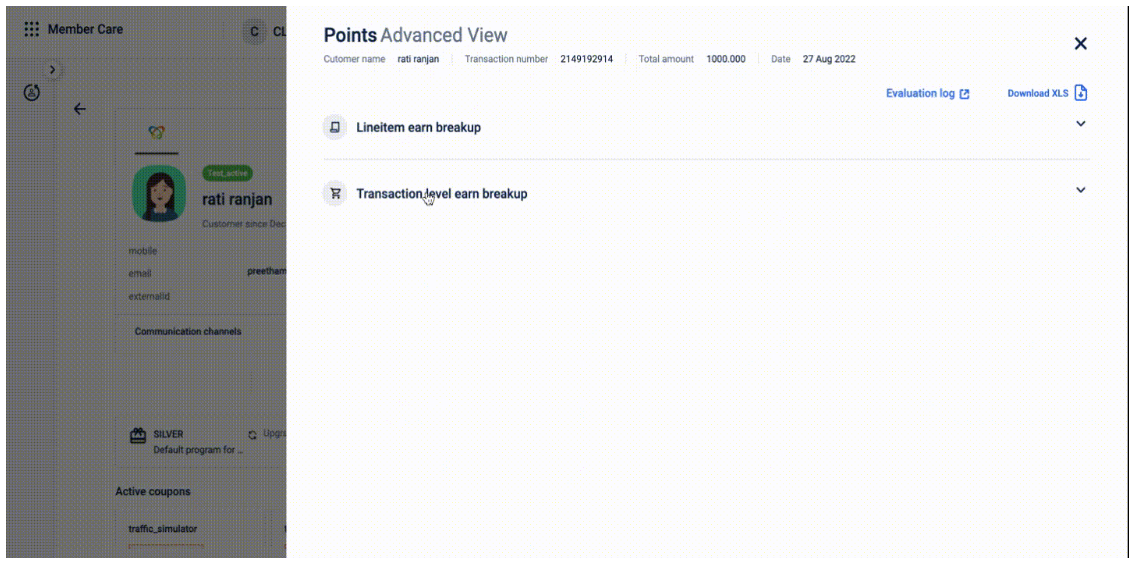
Updated 8 months ago
