Share Custom Report
You can share a custom report with other Insights + users of your organization. You can grant either view-only access (View permission) or both view and edit access (Edit permission). Additionally, you can revoke a user's access to a report when necessary.
To share a custom report:
- On the Insights+ page, navigate to the custom report you want to share and open it.
- On the top-right of the page, click the More Options icon and click Share Report.
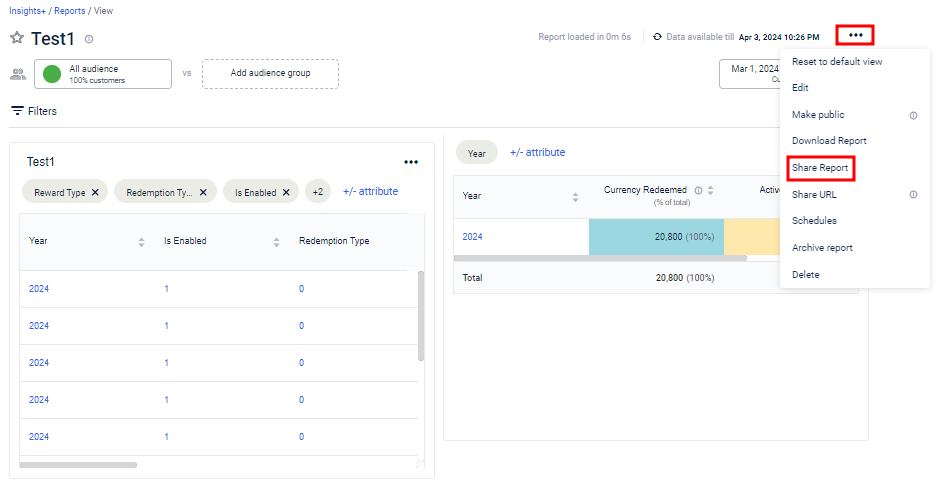
- Select your intended users and grant them the Viewer or Editor access.
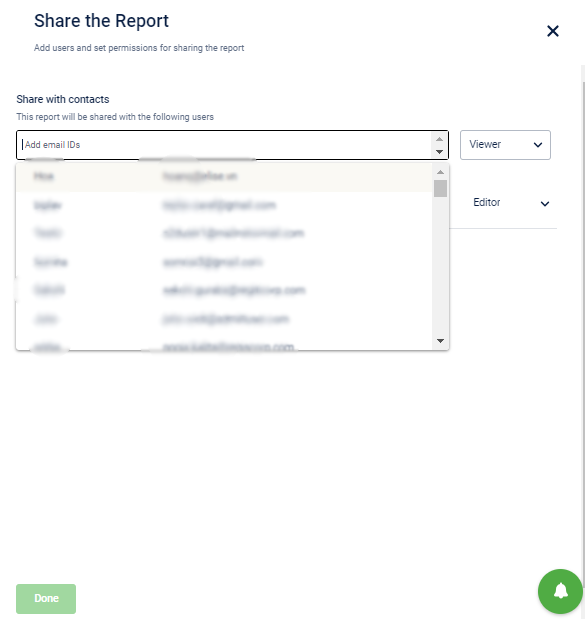
- Click Done.
- To edit the permissions, open to the desired report, click Edit > Share. This displays all the recipients, with whom the report is currently shared. Click and expand the permissions dropdown and select from Viewer, Editor and Remove options.
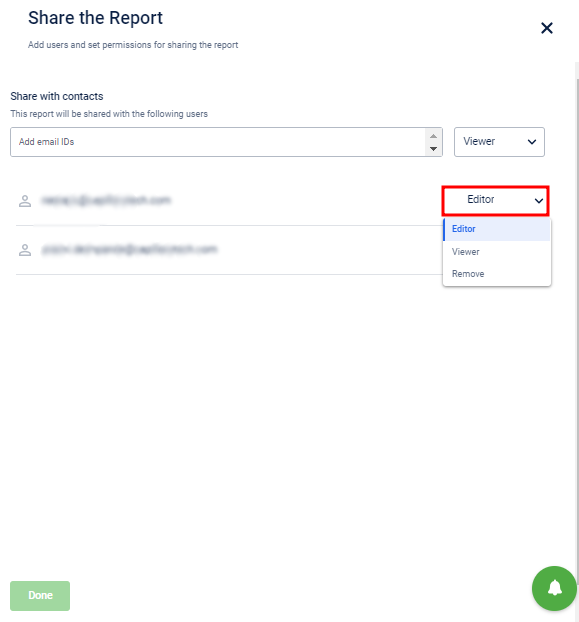
- Click Done.
Updated 28 days ago
