Download Report
You can download a report to an Excel sheet for offline analysis. Both standard and custom reports are available for download. The downloaded report includes the entire dataset, including segment-level data for each KPI and the filters applied.
To download a report:
-
Open the report that you want to download.
-
Click the calendar to select the desired time period for generating the report.
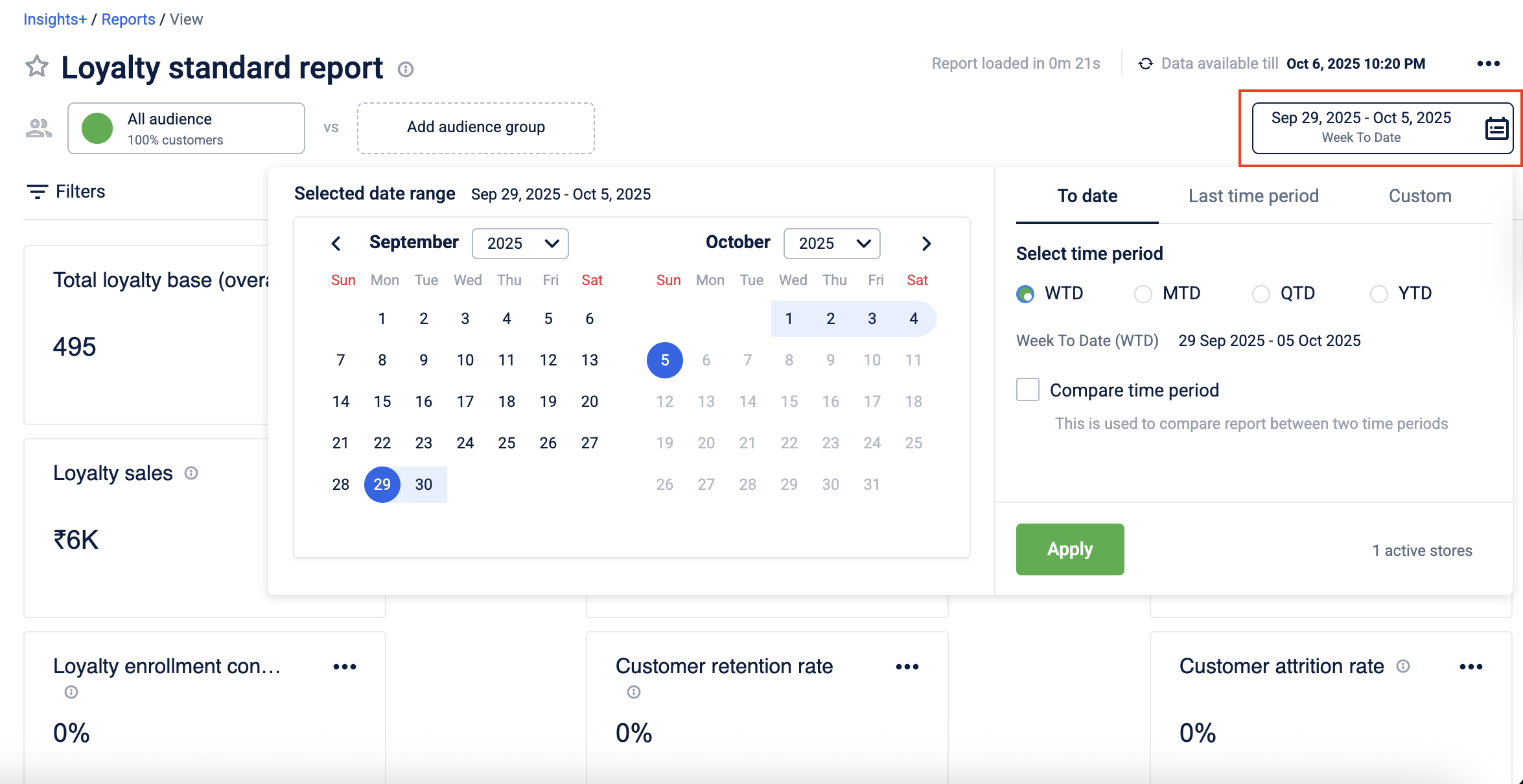
-
Click the More Options icon > Download Report.
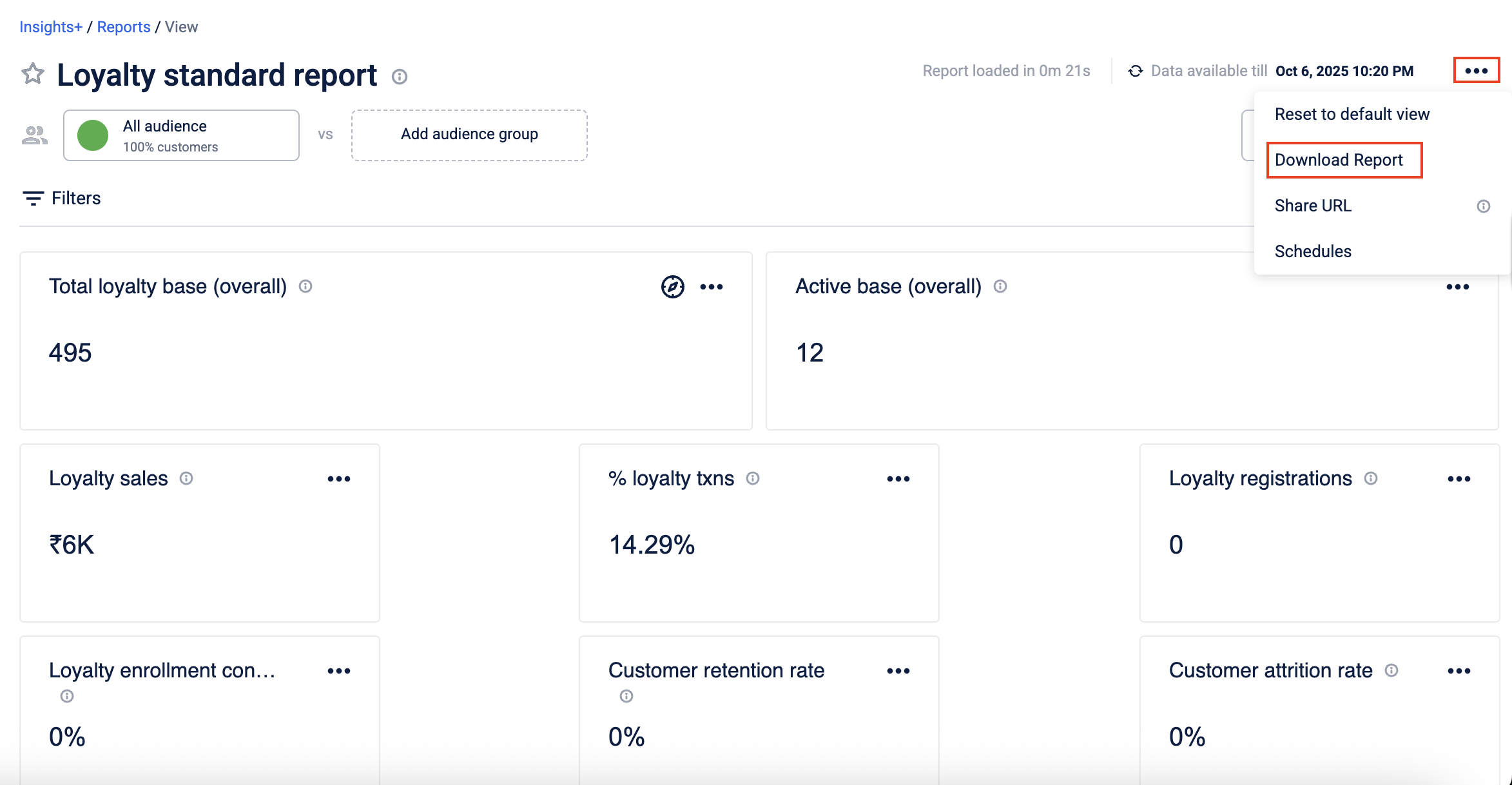
You will see the report summary in the first sheet and data of each chart in different tabs as shown below.
NoteThe maximum download size for a report is 512 KB. If your report exceeds this limit, an error message appears. To download all data, divide the report into smaller time frames and export each part separately.
The report contains the summary along with the descriptions of KPIs and Dimensions, scorecards, and data from individual charts of the report.
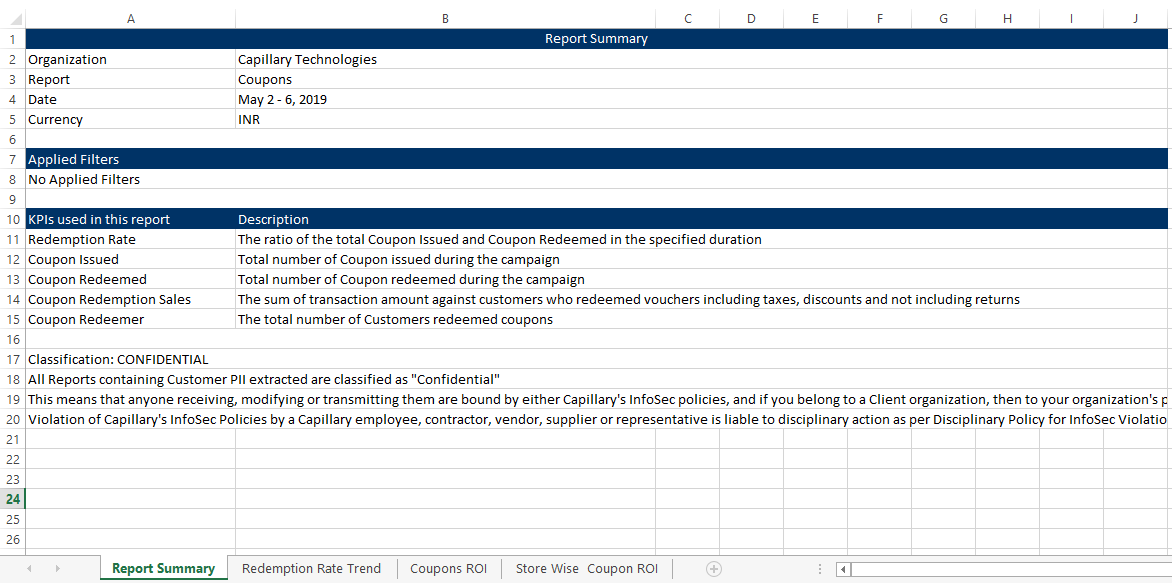
Updated 16 days ago
