Create or update Badges
This template enables you to create and update Badges.
Creating/Updating Badges in Bulk
Badges are a type of visual recognition used in loyalty programs to reward customers for their progress, specific actions or achievements. These serve as a form of gamification and a sense of pride and accomplishment within the user, reinforcing the targeted behaviours and boosting engagement. For more information on Badges, refer to the Badges user documentation.
The badges Connect+ template enables you to create and update Badges in bulk.
To configure the Badges template, perform the below steps/actions:
-
In the Connect-to-source Block, enter the source server details where the source
data is present and the location for saving the processed file. See Connect to source. You can also create a badge with a past date. Refer to the section Creating a Historical Badge for more information. -
In the Decrypt data block, if the files are encrypted, enter the details to decrypt the data. See Decrypt data.
-
In the Transform Data block, map the API fields with the source file. For information on how to map the fields, see Transform data.
For details on the API fields, refer to Create badge API documentation for creating badges and refer to Update badge API documentation for updating badges.name,description,isActive,startOn,expiresOn,earnType,EarnexpiryType,EarnexpiryWithBadgeMeta,EarnBadgestype,restrictedToOwners,ConstraintType1 for Cx,ConstraintType2 for Cx,maxEarnLimit for Cx,rollForDays for Cx,maxEarnForDays for Cx,rollForWeeks for Cx,maxEarnForWeeks for Cx,rollForMonths for Cx,maxEarnForMonths for Cx,maxEarnLimit for badge,badge constraintType1,badge constraintType2,badge constraintType3,badge constraintType4,badge rolltype1,badge rollvalue1,badge max earn limit1,badge rolltype2,badge rollvalue2,badge max earn limit2,badge rolltype3,badge rollvalue3,badge max earn limit3,badge max earn limit4,earnType,benefitType1,benefitType2,benefitType3,points1,program ID1 for points,promotion ID1 for points,allocationStrategyId1 for points,expirationStrategyId1 for points,couponseriesId2,couponseriesId1,tag name 1,tag value 1,tag name 2,tag value 2,tag name 3,badgeRank,badgeGroupId,tag value 3 test34567,Purchase 5 pet products in 3 months and get a pet grooming voucher,TRUE,1757777926,1799632870,EARN,ABSOLUTE,TRUE,WITH_BADGE_META,"Loyalty,Milestones",CUSTOMER_BADGE_FIXED_VALUE,CUSTOMER_BADGE_ROLLING_WINDOW,100,1,1,1,2,1,10,100000,BADGE_ROLLING_WINDOW,BADGE_FIXED_VALUE,BADGE_ROLLING_WINDOW,BADGE_ROLLING_WINDOW,DAYS,1,100,WEEKS,1,2000,MONTHS,1,5000,10000,EARN,COUPON,LOYALTY_POINTS,COUPON,100,626,80332,1489,3843,234,136,Type1,Birthday,Type2,name,Type3,3,456,mnp -
In the Connect-to-destination block, enter the API endpoint details. See Connect to destination.
For this template, the API used isapi_gateway/v1/badges/badgeMeta. -
In the Trigger section block, enter the details to schedule the trigger. Refer to the documentation on schedulingTrigger.
Creating a Historical Badge (Badge with a past date)
To create a badge with a past date, use the"X-CAP-BADGES-MIGRATION":"migration" in the Addtional Headers field. This allows you to migrate customers from other platforms who have expired badges or badges that were assigned in the past but are still active.
Example 1: If a brand is migrating expired badges from Platform A, they can use this header to recreate 20 badges that were active in 2023.
Example 2: If a brand is migrating in September 2024 with 50 active badges that originally started on January 1st, 2024, they can use this header to ensure these badges are created in the Capillary system with their correct start date, preserving their ongoing status.
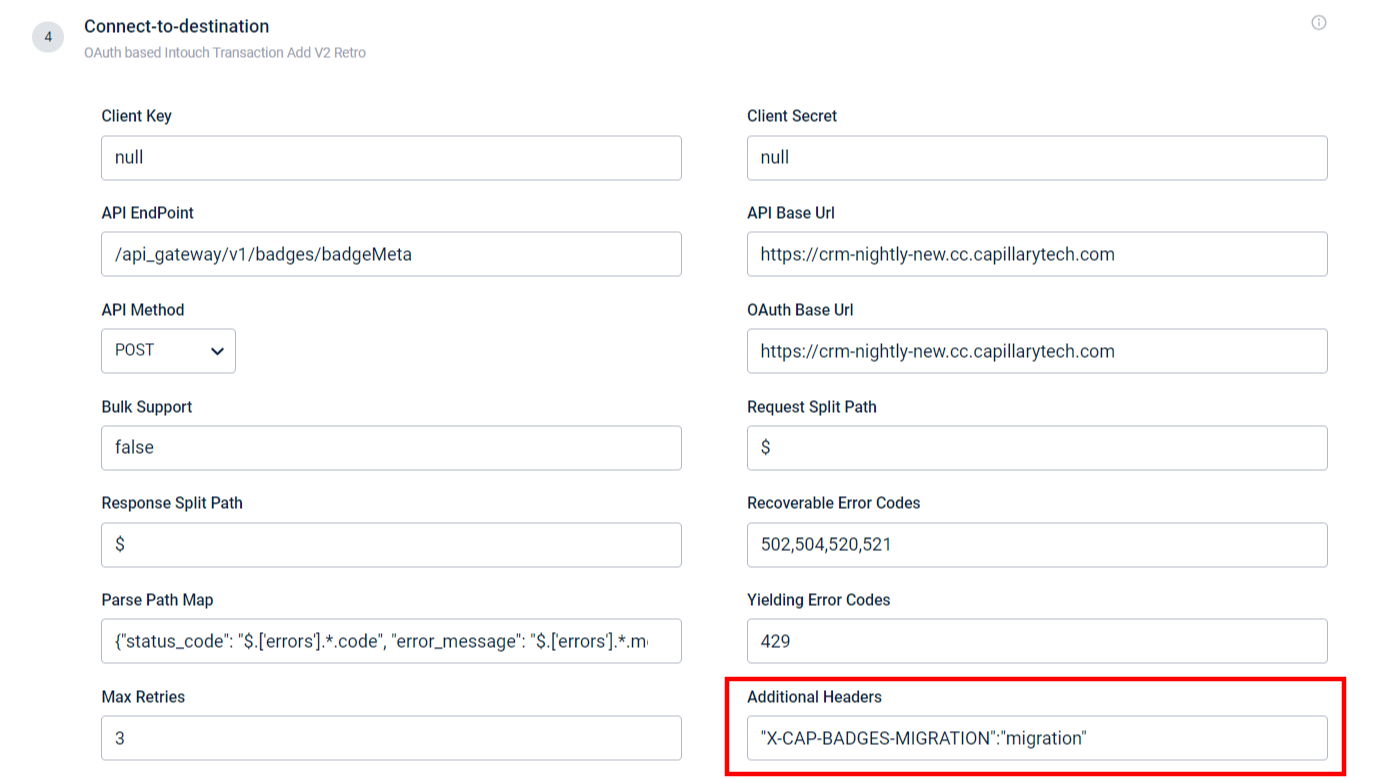
Updated 8 months ago
