Edit an Export Job
You can edit frequency, notify recipient, and validity end date only for recurring jobs and not for one-time export jobs.
With Edit, you cannot
- Rename an export job once created.
- Modify the template to change measures, KPIs, and dimensions.
- Change the start date of validity.
To Edit an export job:
- Click the active export schedule that you want to edit. Click Edit. Alternatively, click the More options icon of the schedule and select Edit.
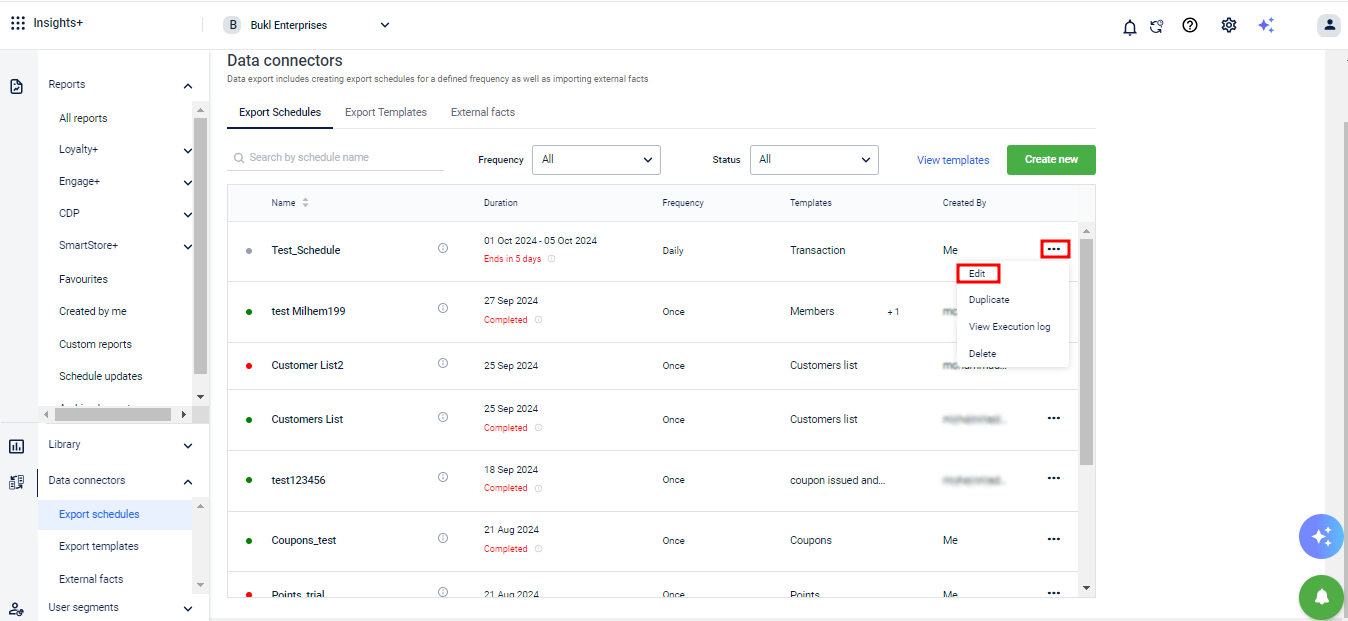
- In Frequency, choose your preferred frequency range.
- In Validity, set your preferred validity range according to the selected frequency.
- In Notify Recipients, select recipients whom you want to send the notification during unsuccessful export - CHECK??
- Click Update.
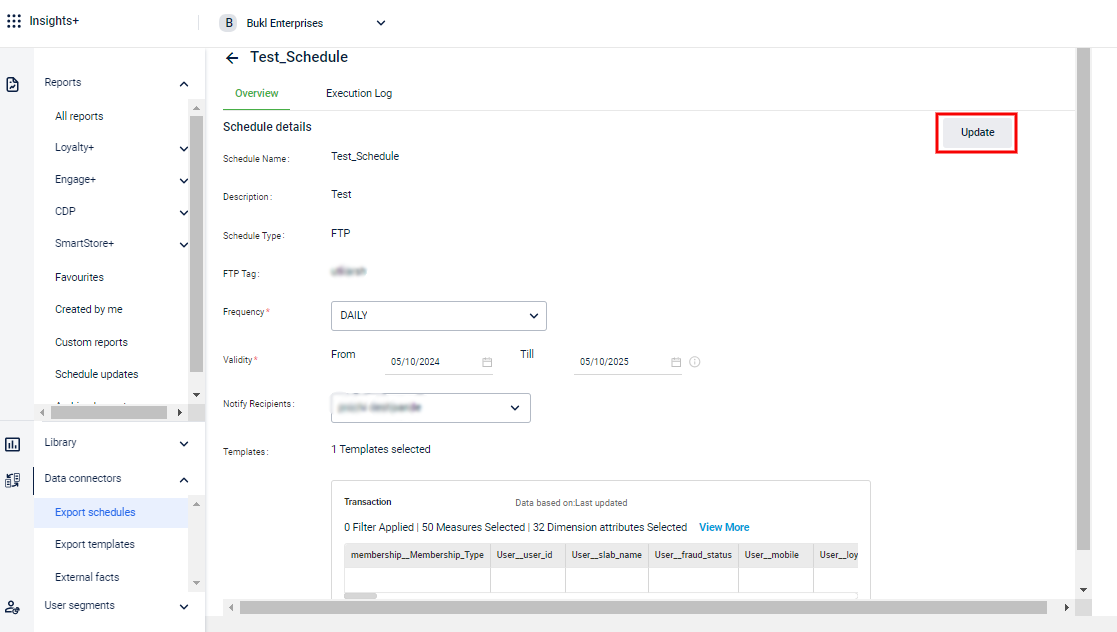
Updated 8 months ago
