Use Cases
Use Case 1: Creating a Dataflow for Alias Validation Using FFN, First Name, and Last Name
Requirement: Create a Dataflow for customer name Validation Using customer's Frequent Flying Nmber (FFN), First Name, and Last Name.
Solution: To create this dataflow using AI, navigate to the Neo Dataflow canvas and enter your prompt to begin building the flow.
Prompt:
Create a DAG with these steps:
1. Accept a mobile number as a query parameter
2. Validate the query parameters
3. Fetch customer details using the mobile number
4. Create a full name by combining first name and last name from the response
5. Return the full name in the response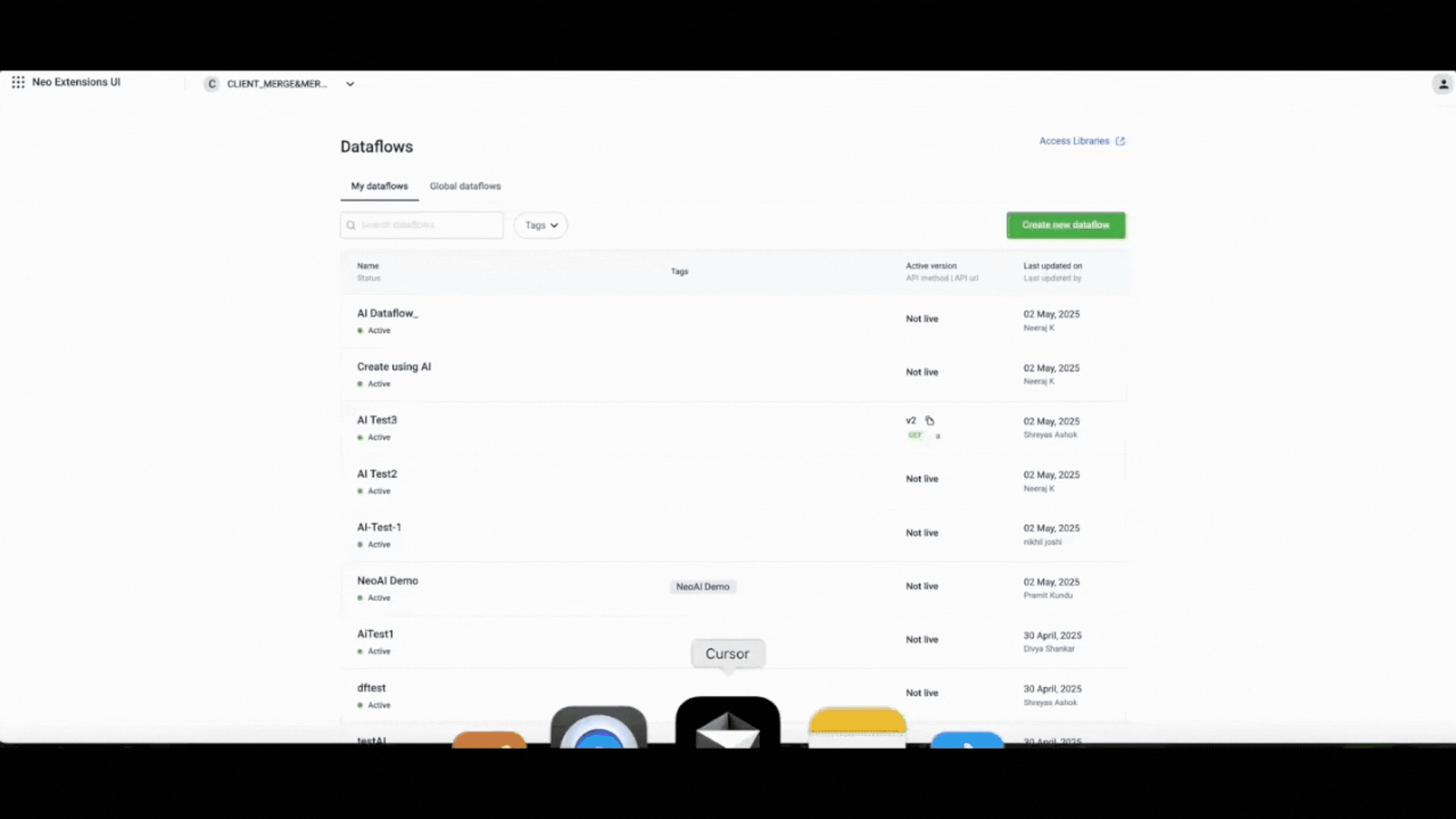
Use Case 2: Updating a Dataflow
Requirement: Update the dataflow created under Use Case 1 to
- Accept the mobile number from the body
- Validate the body
Solution: Use the below prompt:
Modify the DAG with these steps:
1. Accept the mobile number from the body
2. Validate the bodyUse Case 3: Explain a Dataflow
Requirement: You want to understand about a Dataflow.
Solution: Open the Dataflow and use the prompt Explain this dataflow for me.
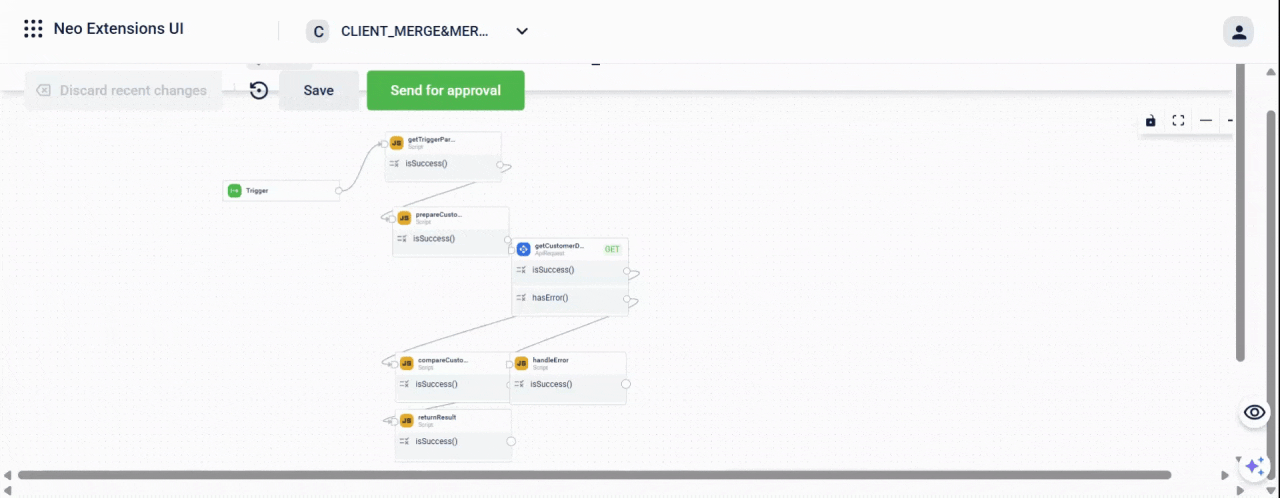
Use Case 4: Understand Neo-Specific Features
You can open the dataflow and prompt your query about any Neo-specific features. The bot analyzes the Neo documentation and the codebase and provides you a detailed response.
Updated 4 months ago
