Behavioural events ingestion
The Behavioral Events Ingestion template enables ingesting behavioural events (BE), including older events, into the Capillary platform.
NoteThis template is designed to support the ingestion of one type of behavioural event at a time via a data flow. You need to create a separate data flow for each event.
To configure the template, perform the following:
-
In the Connect-to-source Block, enter the FTP location where the file is present and the location for saving the processed file. For information on this block. refer to the the Connect to source documentation. The file should include the information on the behavioural event that needs to be added.
-
In the Decrypt data block, if the files are encrypted, enter the details to decrypt the data. See Decrypt data.
-
In the Data-Validation-Block, validate or transform data using a Databricks notebook. For more details, refer to Data-Validation-Block. The block is optional, so you can skip it without affecting the dataflow. If enabled, the rest of the dataflow continues as usual after the block executes.
-
In the Transform-data block, enter the following details:
- From the Intouch Org, select the org for which you want to ingest the behavioural event.
- Click Continue and reopen the Transform data block. The corresponding event names created in the org are fetched by the system and appear in the Select Event drop-down.
- Select the event you want to configure and ingest from the Select Event drop-down.
- Click Continue. As a result, the attribute fields are auto-populated according to the selected event.
- In the Attribution tab, map the fields. The eventName is automatically added.
- If required, enter a valid expression to filter the data. For more information, refer to the detailed documentation on the Transform data block.
- (Optional) To pass a custom event date time, map the eventDateTime API field. You can also add an older event date. If the event date time is not defined, the system considers the actual event processed time.
- (Optional) To define the event date time format for the eventDateTime, enable the Format transaction data check box and select the date and time format from the Event Date Format drop-down. This should match the entered date format.
The supported formats are:- yyyy-MM-dd-HH:mm:ss
- dd-MM-yyyy HH:mm:ss
- dd/MM/yyyy HH:mm:ss
- yyyy-MM-dd
- MM/dd/yyyy HH:mm:ss
- yyyy/MM/dd HH:mm:ss
- dd-MM-yyyy
- MM/dd/yyyy
- yyyy-dd-MM HH:mm:ss
- yyyyMMdd
If you do not include the time with seconds, the system defaults it to 00:00 hrs for that date.
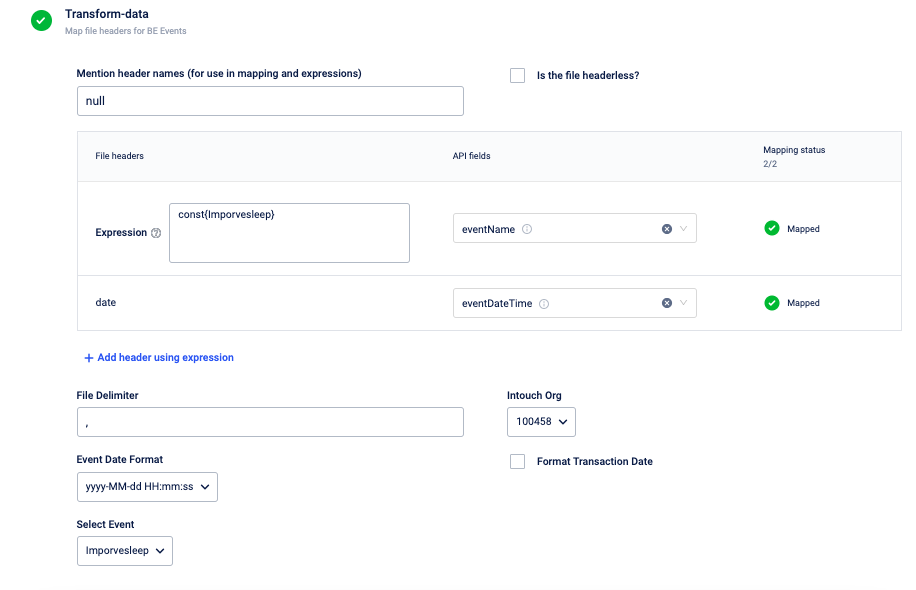
- In the Connect-to-destination block, enter the following details:
- In the API Base Url field, enter the webhook URL. For example, https://spd6hzcltl.execute-api.eu-west-1.amazonaws.com/eucrm/webhooks/. For information on how to copy a webhook, refer to Behavioural event documentation.
- In the API EndPoint, enter the webhook ID. For example, 301f6b55-c7d7-4e42-873d-76a9a557bf3c.
- From the API Method, select POST while ingesting a BE.
- For information on the other fields, refer to the documentation on the Connect to destination block.
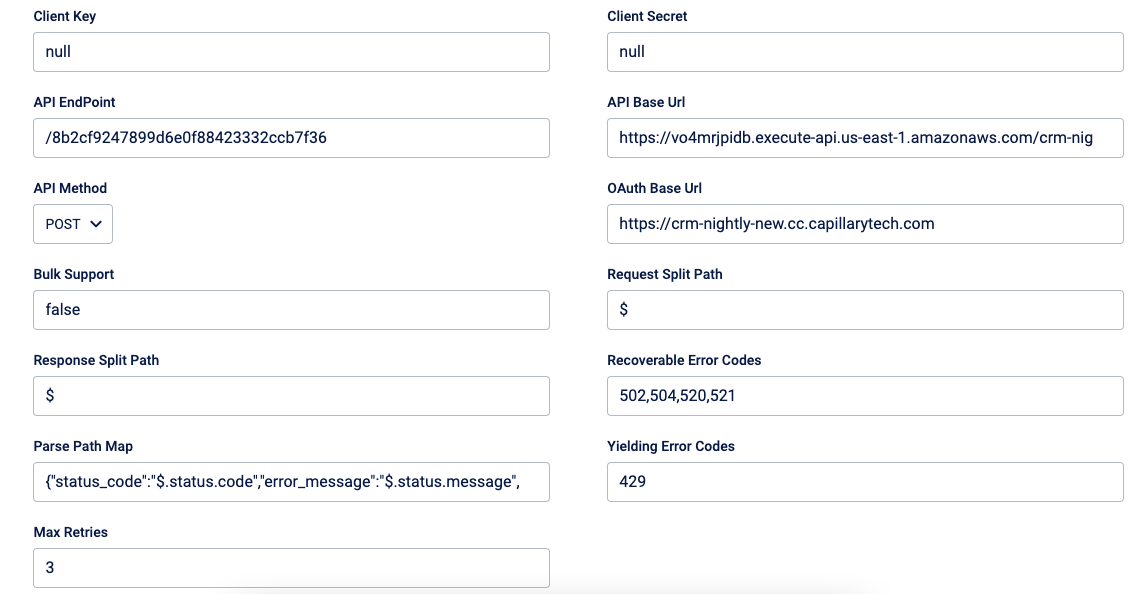
- In the Trigger section block, define the duration the system should check the FTP location for the new file and update the audience list. For information on defining the dataflow trigger duration, refer to the documentation on scheduling Trigger.
NoteYou cannot edit a behavioural event ingestion workflow.
Updated 25 days ago
