Loyalty Based Filters
Active points
This filter lets you build audience group with customers with specific number of active points in their account. Active points are points that are available for redemption.
Filter | Description |
|---|---|
Points range* | You can get customers having current points in a specific range. You can either include or exclude a given condition. You can select the points range using the operators Greater than equal, Less than equal, Equals, and In the range of (this also considers the minimum and maximum points mentioned). |
Expired points
This filter lets you build audience group based on the number of points expired from their account.
NoteTo use optional parameters, click +/- Fields.
Filter | Description |
|---|---|
Points range* | You can get the customers having expired points in a specific range. You can either include or exclude a given condition. You can select the points range from (minimum to maximum promotions) using the operators Greater than equal, Less than equal, Greater than Equals, and in the range of. |
Duration | You can further filter by points expired in a specific period. For example, get customers whose points (at least 50) were expired in the previous month. You can choose duration either by Specific dates or Relative days. |
Promotion name | You can further filter the specified range of expired points of a specific promotion. You can also choose multiple promotions to get customers based on the expired points of selected promotions. Click +/- Fields > Check Promotion Name > You will see the promotion name drop-down box. Select desired promotions from the available list. |
Lifetime points
This lets you build audience group based on the total points earned in their lifetime.
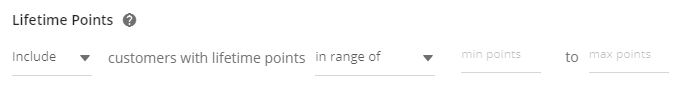
Filter | Description |
|---|---|
Points range* | You can get the customers having lifetime points in a specific range. You can either include or exclude a given condition. You can select the points range from (minimum to maximum promotions) using the operators Greater than equal, Less than equal, Greater than Equals, and in the range of. |
Registered store
Include or exclude customers who have registered at a specific store(s), zone(s) or concept(s) in a given duration.
You can select zones or concepts in the available drop-down box directly.
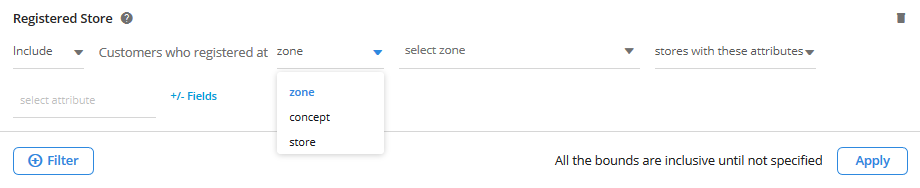
Filter | Description |
|---|---|
Registered at* (store/zone/concept) | You can get customers who registered in specific stores, zones, or concepts. You can select stores either by uploading store ids (upload list), fetching manually by entering values, or through store attributes such as external id, name, country, channel, billable and more (based on attribute)
Include Customers who registered at store based on attributes with attribute {select Is billable, Store Country} and select Is billable billable and store country India. For more details on how to select stores, see Store filter. |
Date | This lets you filter customers who registered in a specific period. You can select duration either by relative days or specific days. For more details, see [Date] in Common filter options (in filters). |
Registration date
Lets you build audience group with customers who registered in a specific period.
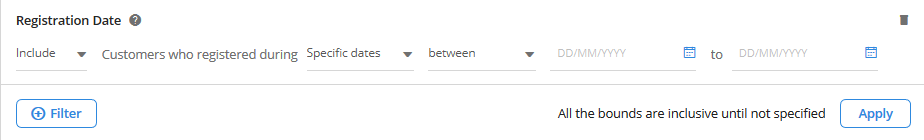
Filter | Description |
|---|---|
Date* | This lets you filter customers who registered in a specific period. You can select duration either by relative days or specific days. For more details, see Date in Common filter options (in filters). |
Current tier
Lets you build audience group with customers who are in a specific tier (current tier). You can include or exclude customers for a given condition.
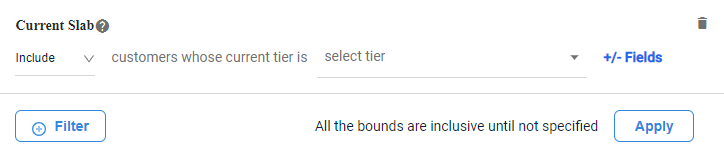
Filter | Description |
|---|---|
Current Tier Name | Specify tier names by which you want to create audience group.
Include customers whose _current_tier is {Select Gold} |
Date | This lets you filter customers in a specific slab during a specific period. You can select duration either by relative days, specific days, or lifetime. For more details, see Date in Common filter options (in filters). |
Redeemed points
Fetches customers based on the number of points redeemed during a specific duration. You can either include or exclude a given condition.
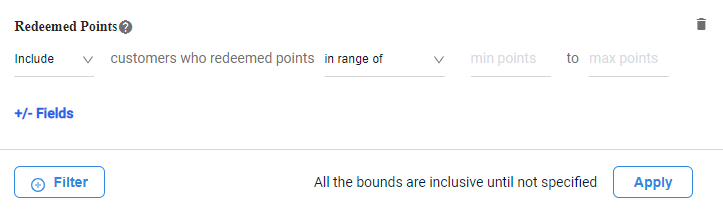
Filter | Description |
|---|---|
Points Range* | You can get customers who have redeemed a specific number of points (range). You can select the points range using the operators Greater than equal, Less than equal, Equals, and In the range of (this also considers the minimum and maximum points mentioned). For more details, see points range. |
Date | This lets you filter customers who redeemed points in a specific period. |
Promotion Name | Filter customers who redeemed points of a specific promotion name such as bill promotion, and slab upgrade bill promotion. |
Promotion Type | Filter customers who redeemed specific points by promotion scope/type such as bill, customer, return, and line item. |
Points Awarded Type | Filter customers based on the type of points redeemed, such as the points awarded, points awarded through bill promotion, points awarded line item, points awarded through line item promotion, and points awarded through customer promotion. |
Slab migration
Lets you build audience group with customers whose loyalty slabs were upgraded or downgraded in a specified period.
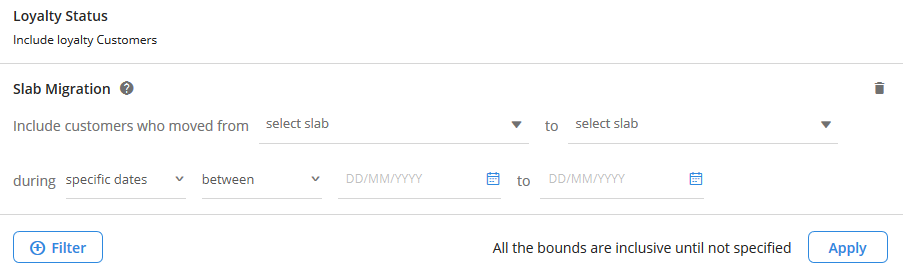
Filter | Description |
|---|---|
Tier Change (From & To)* | This lets you choose the tier migration - from tier and to tier. Select the slab migration from x slab to y slab. You can either get customers based on tier upgrade or downgrade based on the slabs you in from and to fields. You can also select multiple slabs at a time. For example, you can get customers whose loyalty slabs were upgraded from Silver, Gold to Diamond. Similarly, you can get customers in Silver tier upgraded to Gold, Platinum. |
Date* | This lets you further filter by the date of migration (duration). You can select duration either by relative days or specific days. For more details, see Date in Common filter options (in filters). |
About to expire points
Fetches customers based on the number of expiring points in a specific duration.
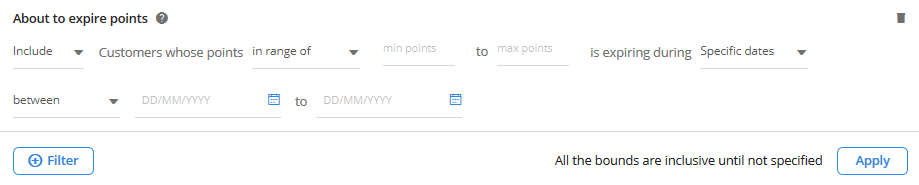
Filter | Description |
|---|---|
Points Range* | You can get the customers whose specific points are going to expire in the selected range. You can either include or exclude a given condition. You can select the points range using the operators Greater than equal, Less than equal, Equals, and In the range of (this also considers the minimum and maximum points mentioned). For more details, see points range. |
Date* | This lets you filter customers whose points are going to expire in a specific period. You can select duration either by relative days or specific days. For more details, see Date in Common filter options (in filters). |
Updated 25 days ago
