Configure WhatsApp Content
This allows you to configure and send personalized, template-based messages to customers via WhatsApp. Messages can include text, media, buttons, and quick replies, and must comply with WhatsApp’s template guidelines for approval.
Prerequisite
To configure a WhatsApp Content follow the steps below:
- Create a new campaign or select an existing campaign.
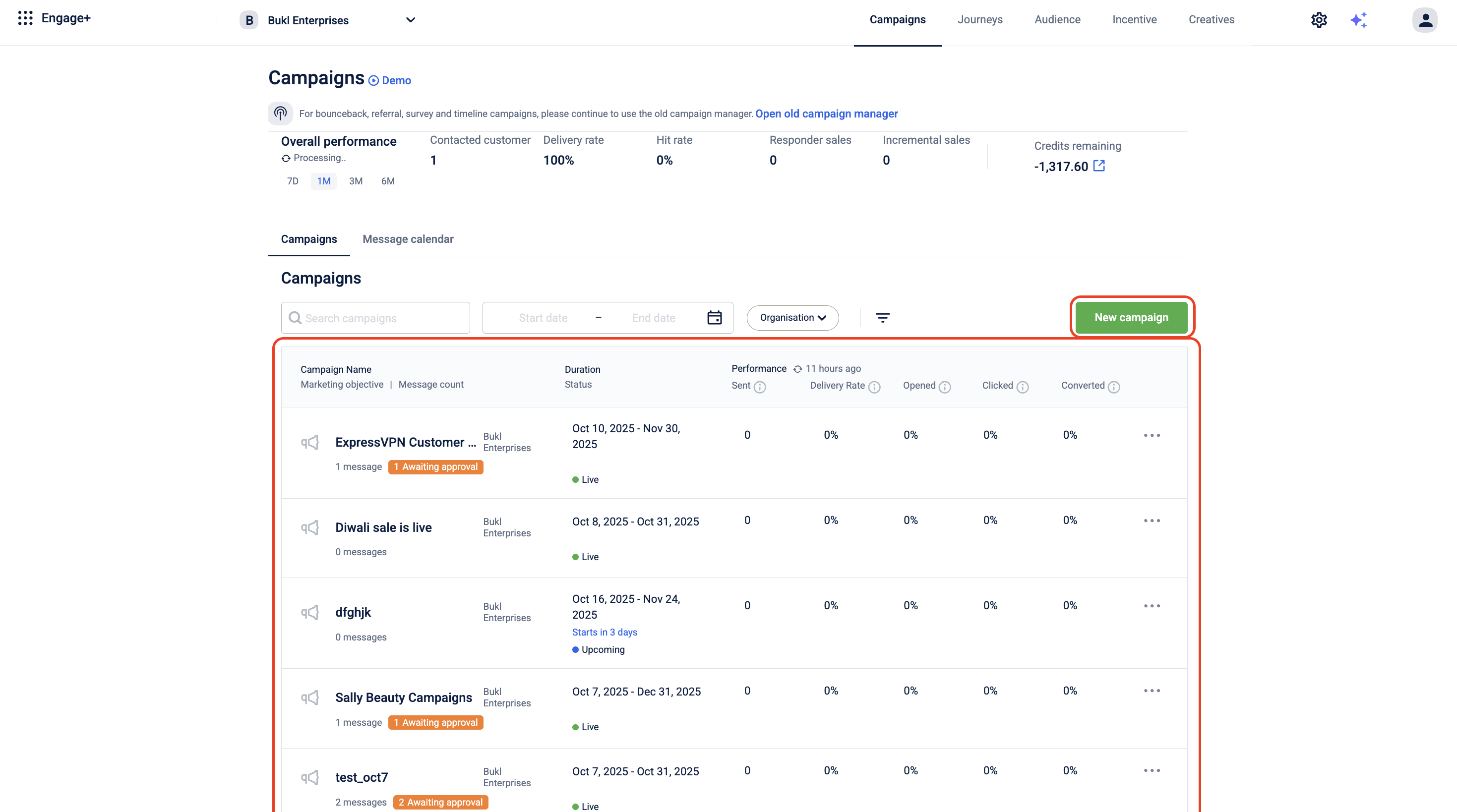
- Create a message within the campaign.
- In the Content section, select Add Creative and choose WhatsApp as the engagement channel and select the desired template from the list.
- In the Message section, you can modify only the variables added during template creation. You can also add labels if needed. Note: When using dynamic labels in templates (for example,
{{gap_to_upgrade_tracker}},{{gap_to_renew_tracker}}), the system validates all labels before sending the message. If any label fails to resolve and returns a null value, the message is not sent, and the customer can be skipped from the communication. - Navigate to the Card Body Text and update the variables by adding the required labels. It is applicable for the following message types: image, video, carousel and document.
- (Optional) Select Preview and Test to preview the message content and test it with a set of test customers before sending.
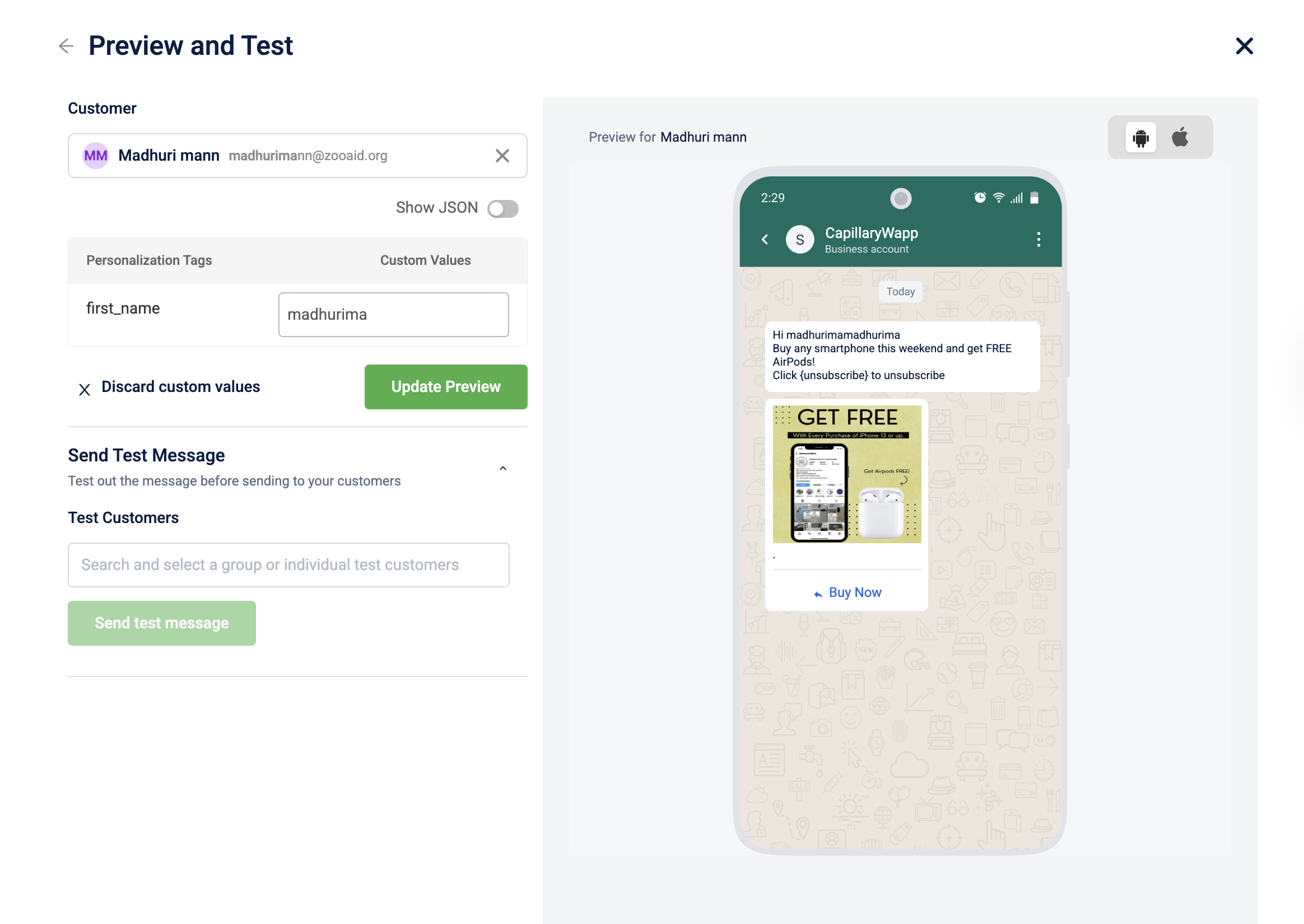
- Select Done. The changes are applied to the message content.
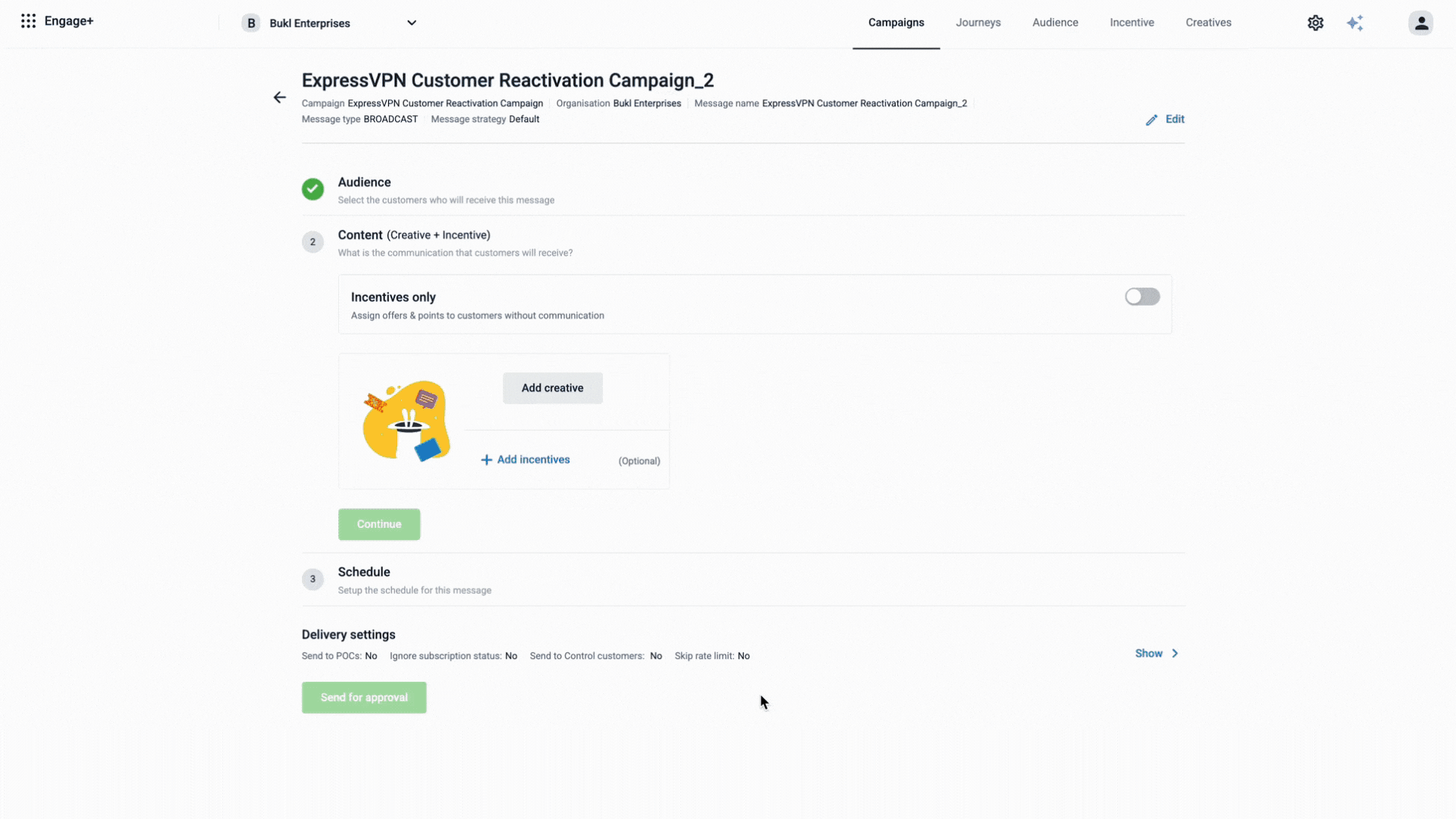
NoteYou cannot change the template's structure, static text, or layout. You can only populate its pre-defined variables.
Test Thoroughly: Ensure all dynamic labels have data to prevent sending failed messages.
Updated 2 days ago
