Handle Deployment
Package Manager is a feature within Dev Console used for managing Classic Extensions. It handles the deployment for the Classic Extension.
To start a build,
-
Navigate to Build and Deployment > Package Manager, from the left pane of the Dev Console and click Package Manager.
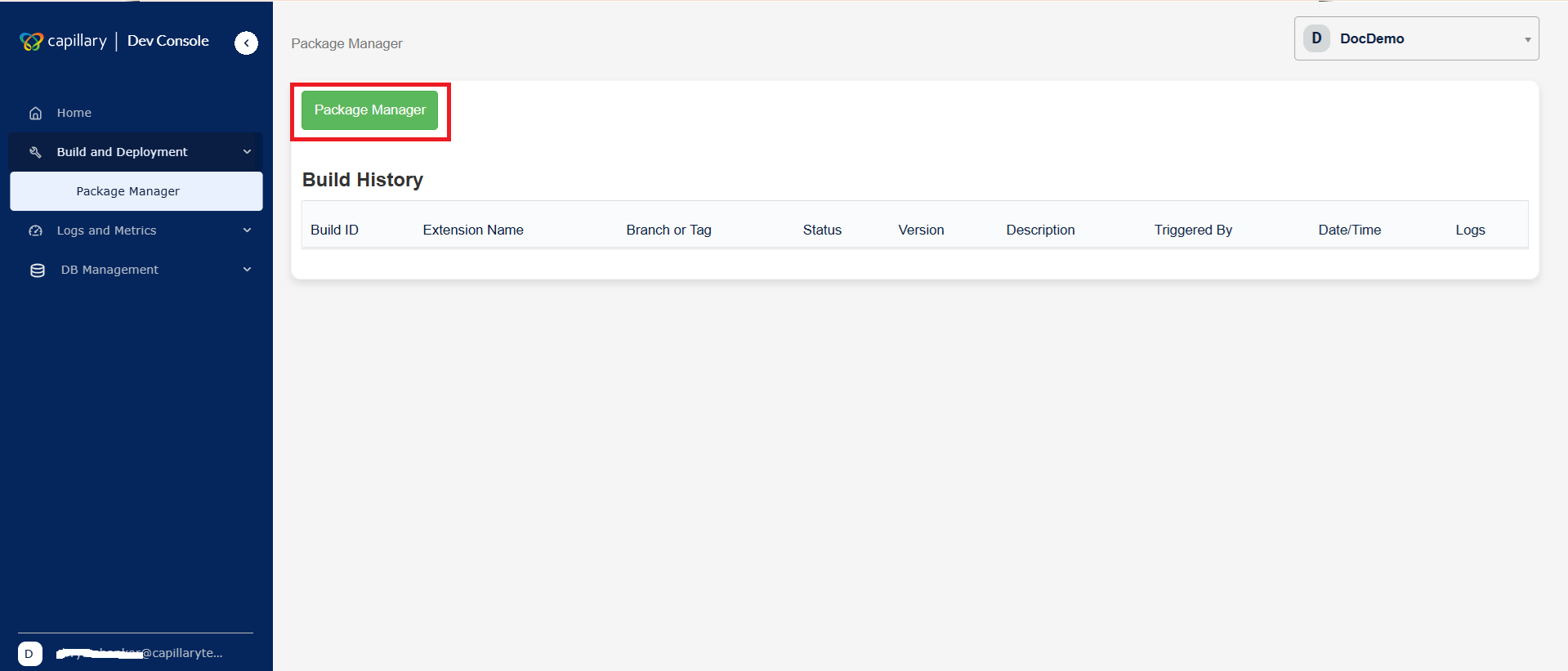
-
From the Extensions List, select the extension you want to build.
The list displays all available extensions enabled for the selected organization.
The GitHub URL automatically updates based on the selected extension. -
Using the toggle switch, toggle between Branches or Tags .
-
If using Tags, choose a tag from the Select a Tag drop-down or search for it.
-
If using Branches, select a branch from the Select a Branch drop-down or search for it.
-
In the Build Description text box, enter a description for the build.
-
Click Start Build to initiate the build process.
The selected extension list and its associated configurations are loaded.
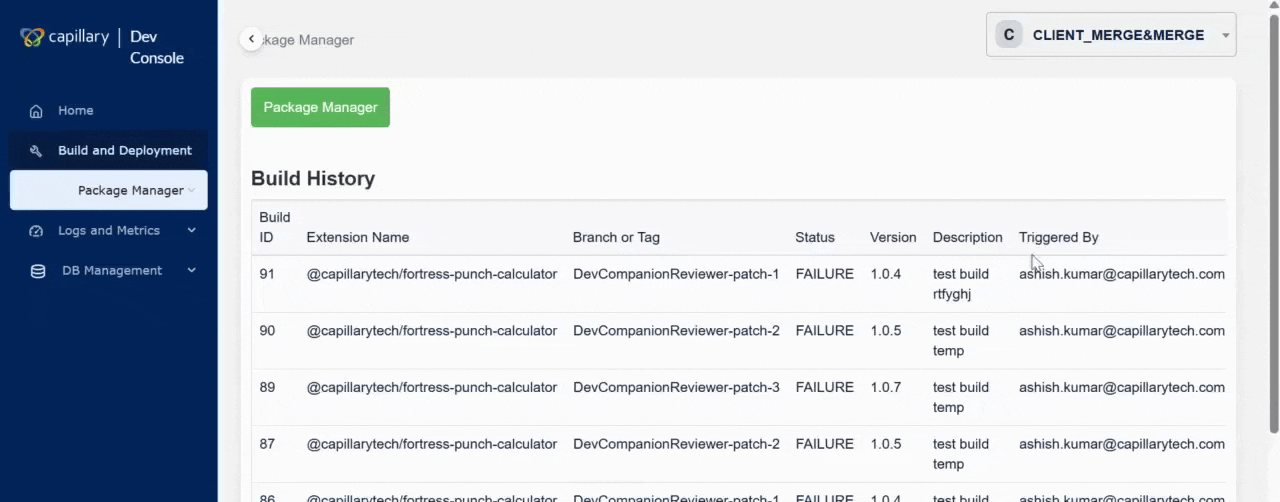
Updated 8 months ago
