Use Case
Flash Sale Campaign
scenario
A retail brand in India is planning a one-day flash sale on its app and wants to send a promotional SMS to all opted-in customers. As the organization is DLT-enabled, it must use an approved promotional template with a registered sender ID and adhere to TRAI guidelines.
Requirements
- Use a DLT-approved promotional SMS template.
Solution
To create flash sale campaign follow these steps:
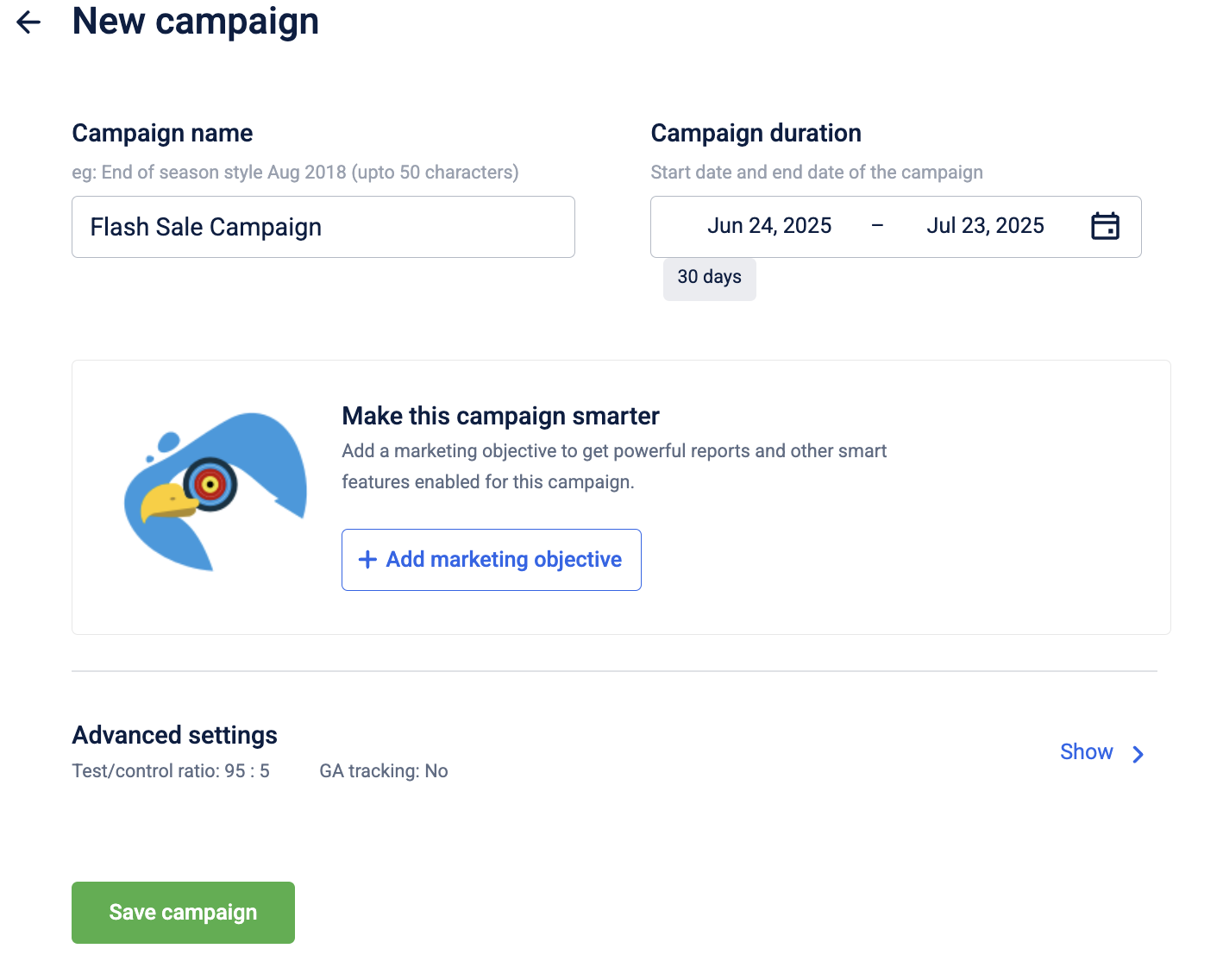
- Click +Add marketing objective and select Boost sales to drive sales.
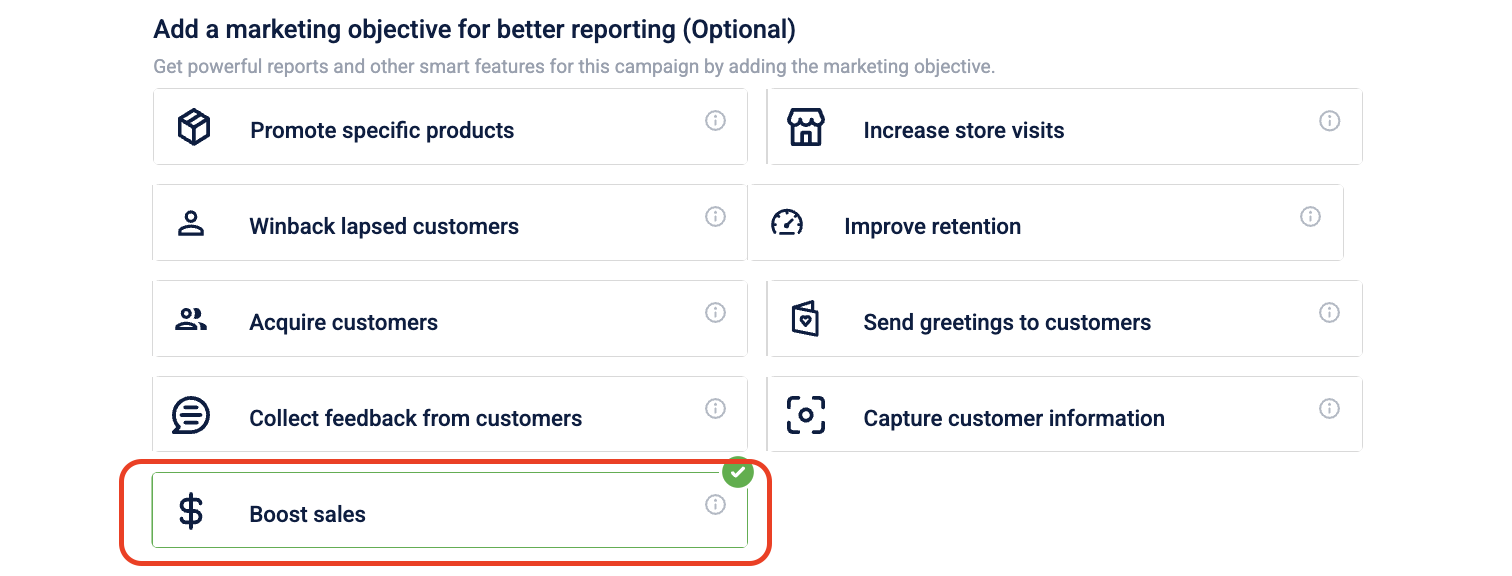
- Add the audience by creating an audience group.
- In the Content section, click Add Creative and select SMS as the channel.
- Select from the existing uploaded SMS template or upload a DLT-approved template.
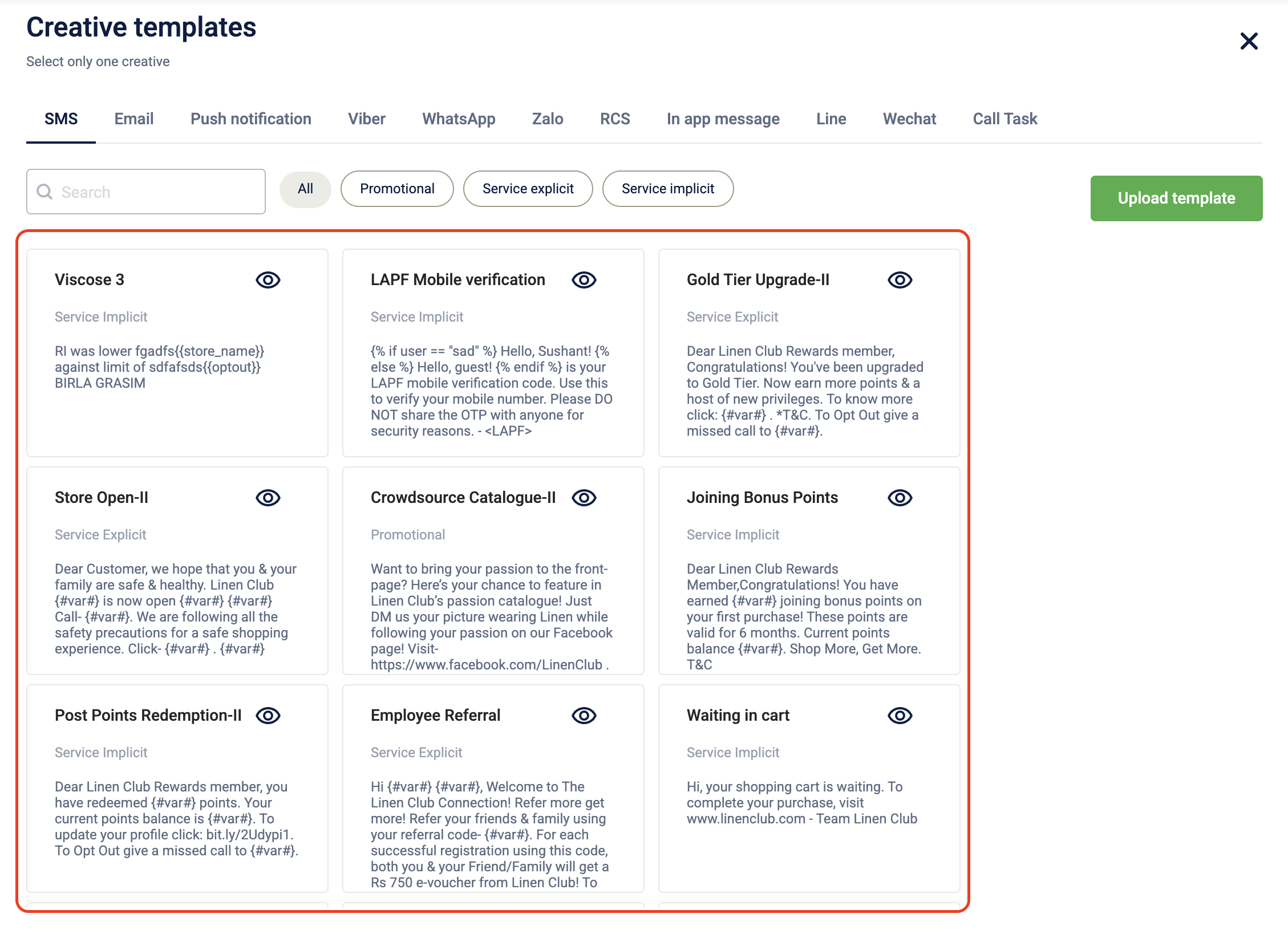
- You can add label against
{#var#}based on the campaign requirements. To know more about the labels refer to Supported labels across engage+.
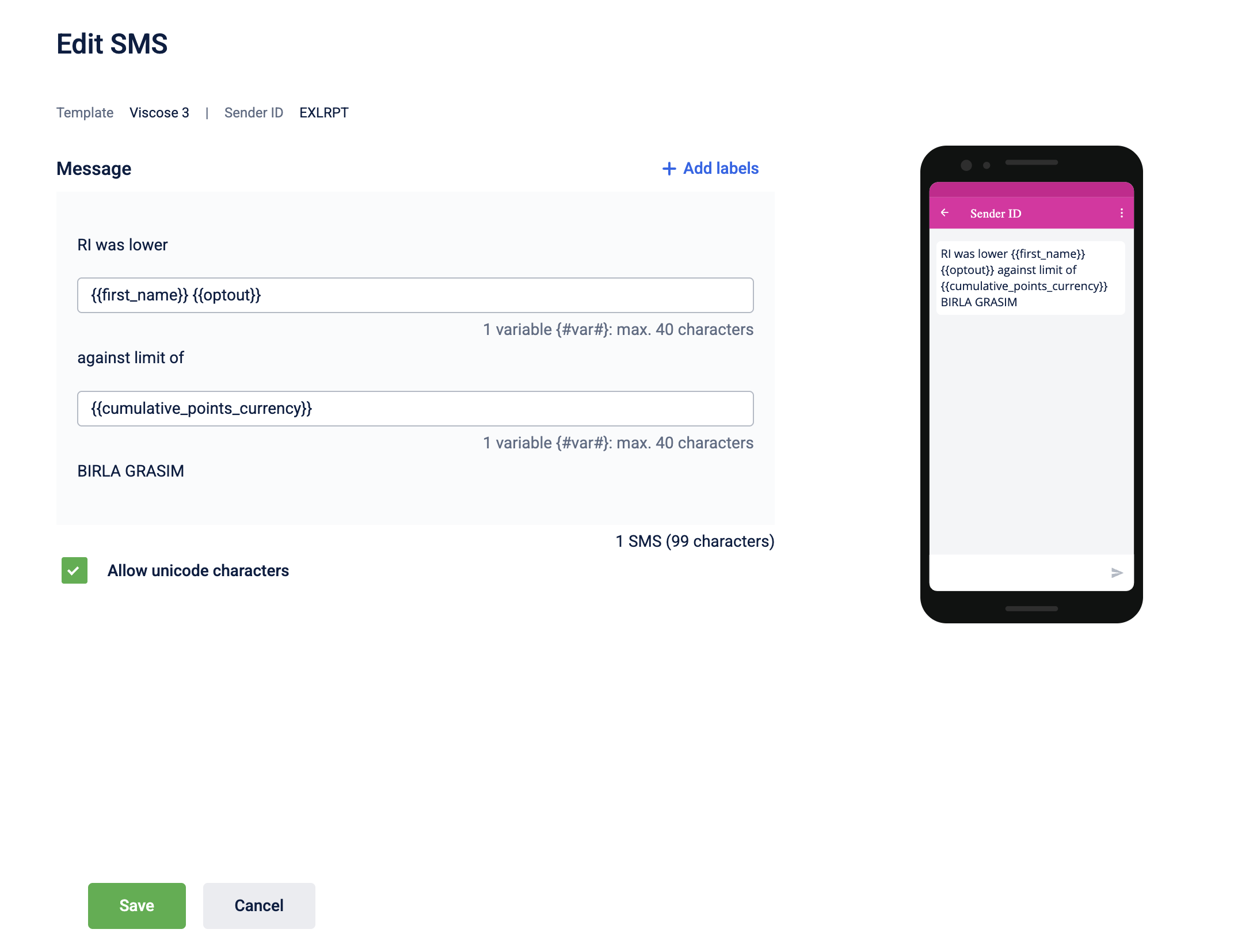
- Select Save.
- Schedule the campaign based on the campaign needs.
Once the campaign is approved, it is sent out to the customers.
Updated 8 days ago
