Configure In-app Settings
To enable InApp messages, you need to set up the necessary configurations. This ensures messages are displayed seamlessly within the app.
Prerequisites
Before implementing InApp messages, ensure the following prerequisites are met for both Android and iOS platforms:
- Capillary SDK must be configured. For more details, refer to the Android and iOS SDK documentation.
- InApp Message template must be configured on the Engage UI.
Configuring In app message
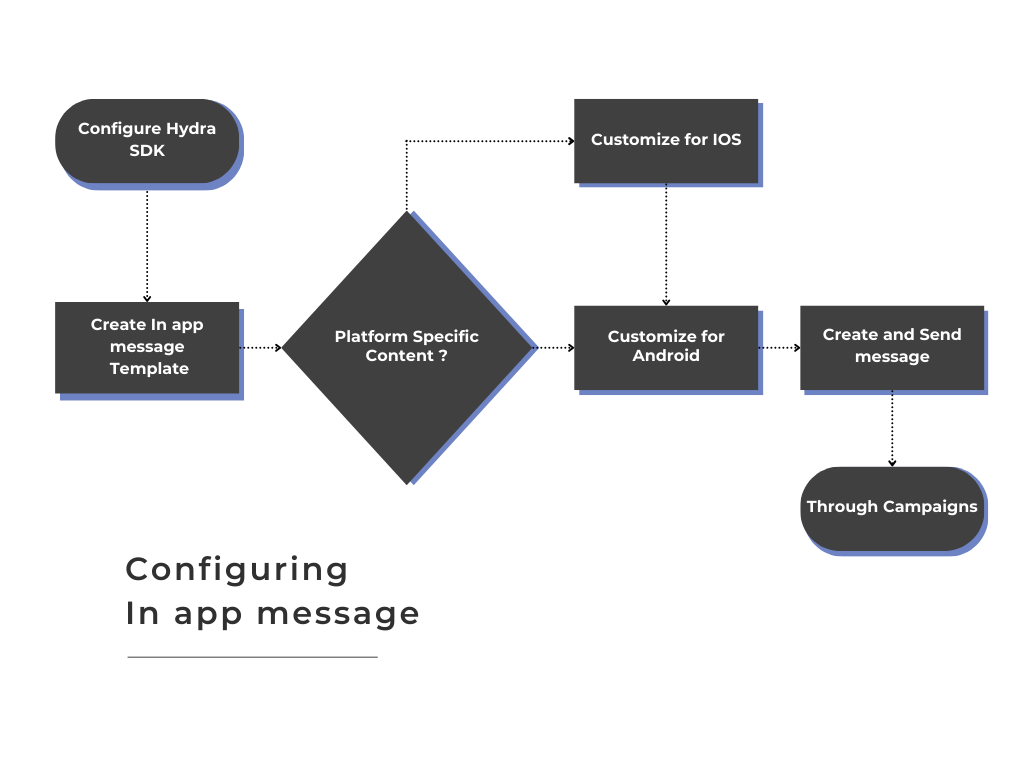
- Configure Hydra SDK for InApp Messages – Set up the SDK to enable InApp message delivery and tracking.
- Create an InApp Message Template – Choose an existing InApp template or create a new one based on your campaign goals.
- Configure Platform-Specific Content – Customize the message separately for Android and iOS to ensure optimal in-app display and user experience.
- Sending InApp Messages in Campaigns – InApp messages can be added to campaigns to deliver timely, on-screen messages that guide or inform users while they are using the app.
Updated 24 days ago
