Marvel games
This page provides you with information on configuring games on marvel.
On Marvel, you can set up games for customers to play and earn rewards. Marvel games allow configuration for up to three different games as follows:
- Spin the wheel

- Scratch and win
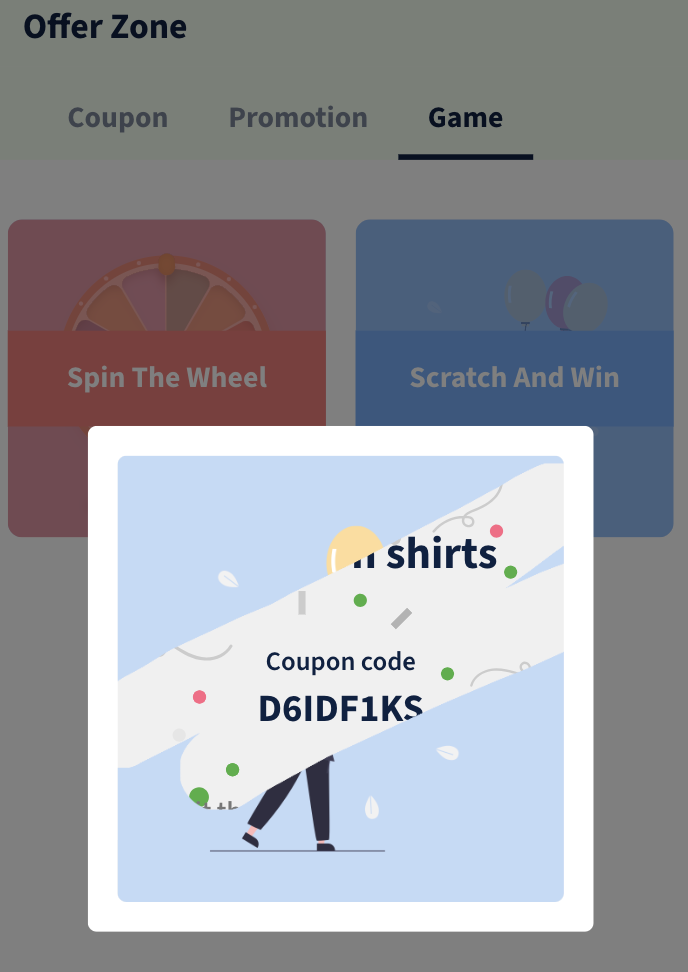
- Pick and Win

To configure games on Marvel, perform the following:
- Go to the old UI of Capillary and type Marvel in the search bar. Once you click on Games, you will be redirected to the below page for your org.
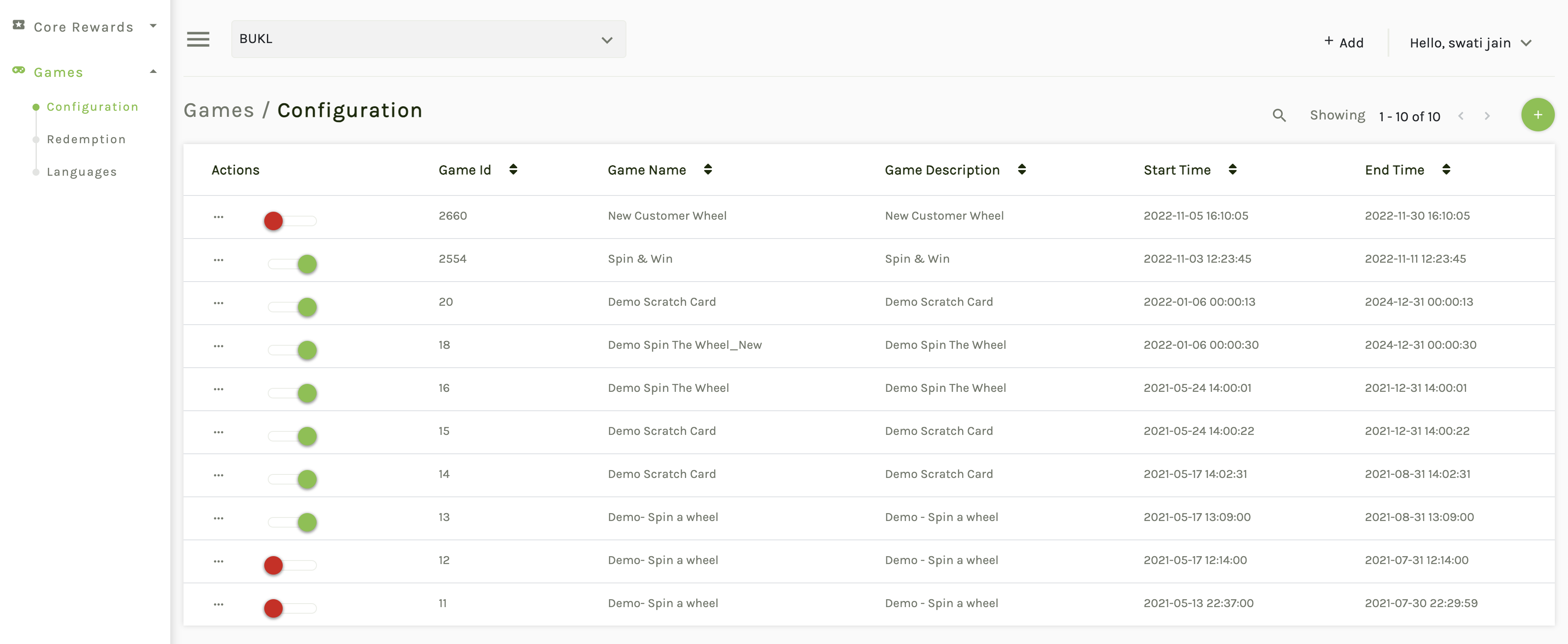
Landing page of Marvel Games
- Enter the game details.
- GameType : This is a custom metadata. The type of game doesn’t matter to the backend, this is for Ui purposes.
- SPIN_THE_WHEEL
- SCRATCH_AND_WIN
- PICK_AND_WIN
- User Play Limit : This is used to define how many times a customer can play the game.
- Start Date and End Date for the game
- Availability for all : This is a custom metadata. In this case, there is no need to allocate the game, by default, it is available to everyone.
- When this option is true, the downstream system will show the game to everyone.
- When this option is false, then the system expects that this game is allocated to a certain audience via APIs.
- Name : name for the game
- Description : description for the game
- Game Image : Data is stored in AWS S3.
- Terms and conditions : Data is stored in AWS S3.
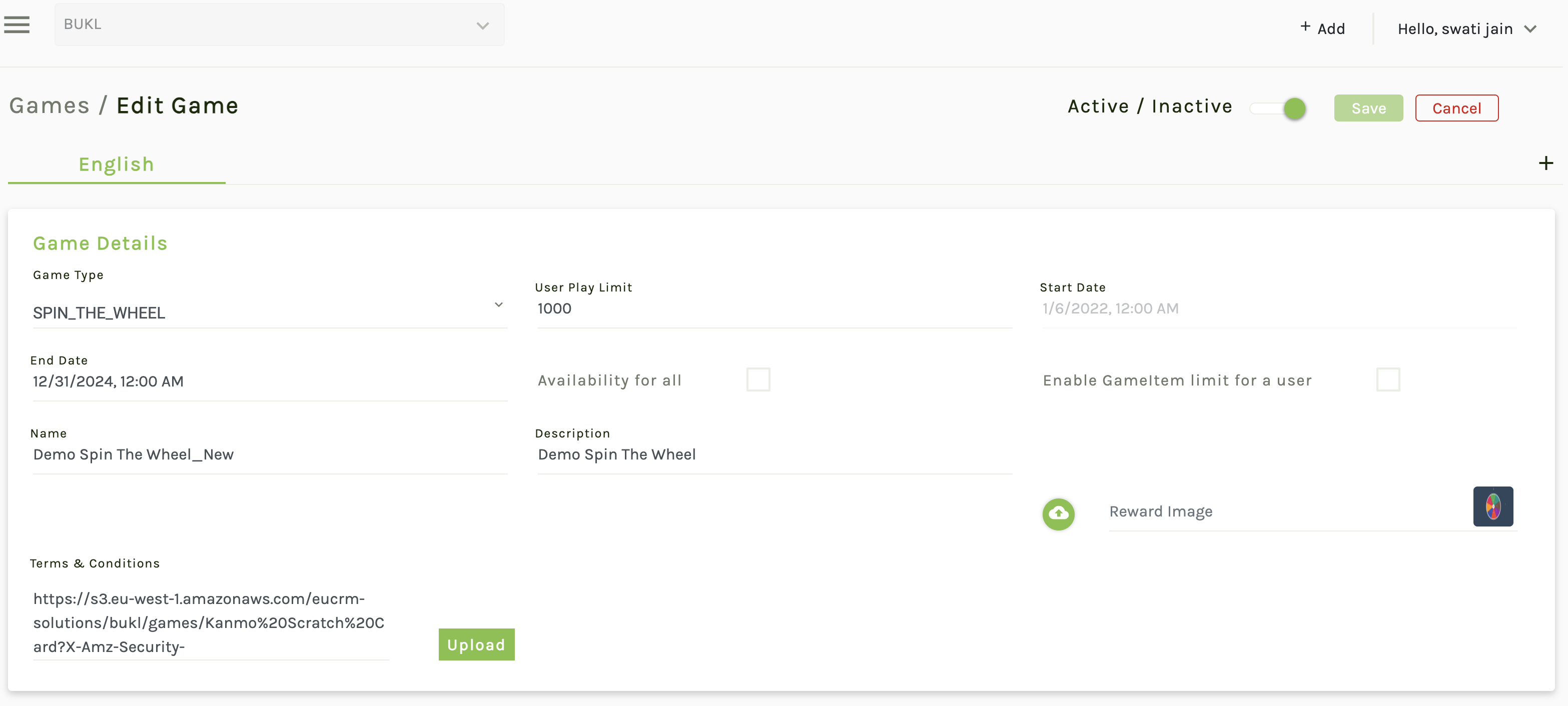
Game Items:
Let’s say you are running a game : Spin the wheel. In this game, you can have 3 options or 5 options and so on. All these options are configured and are called as game items. At least 2 game items need to be defined.
Each option has to have a probability in a particular game.
- Then each option will have its limit/capping, like option 1 can be used only 100 times, option 2 can be used 150 times and once option 1 is consumed, this option will not be given to the user
- Then there will be customer level capping, like a customer can play the game only 200 times and post that user will not be allowed to play.
- There can be game level capping too, like a game can be played in total for only 50,000 times
- Each option is linked to a reward
- Name : Name for the game item, ex : 20% off on cart.
- Description : Description for the game item.
- Reward/Redemption : Can be 10% off, free product, etc. APIs have to be called to issue these rewards to the customers.
- Maximum Availability : If the game can be played 1000 times, what is the availability for this game item. Ex: a 20% off coupon can be issued only 100 times if the max availability is 100, post that it will not be issued.
- Winning Probability : Ex: If the game can be played 1000 times, then 25% winning probability indicates that 250 people can win this option.
- Advanced settings
- Upload Image : custom metadata
- Color code : custom metadata
- This is defined at the game level and not the player level. Either maximum availability or winning probability is defined.
- You can add as many game items as you want.
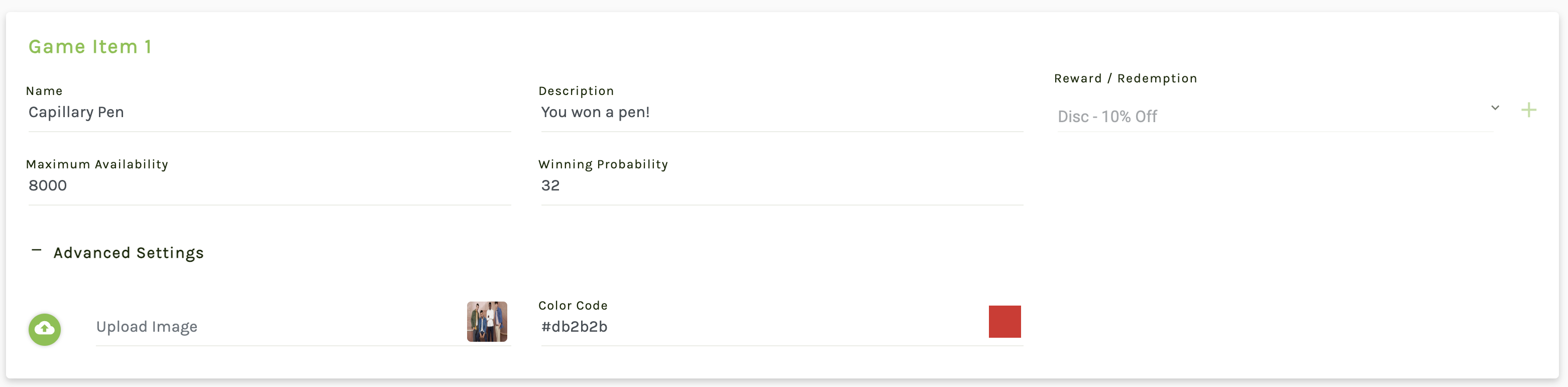
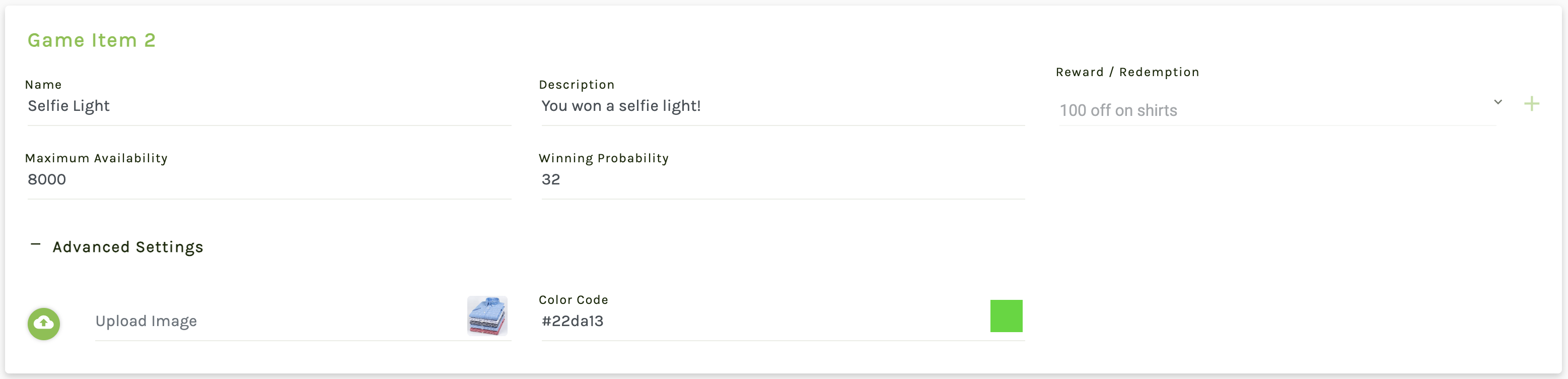
Redemption:
- Before you set up a game, redemptions have to be defined. Here, you can set up the API configurations.
- Gamification supports third party APIs as well.
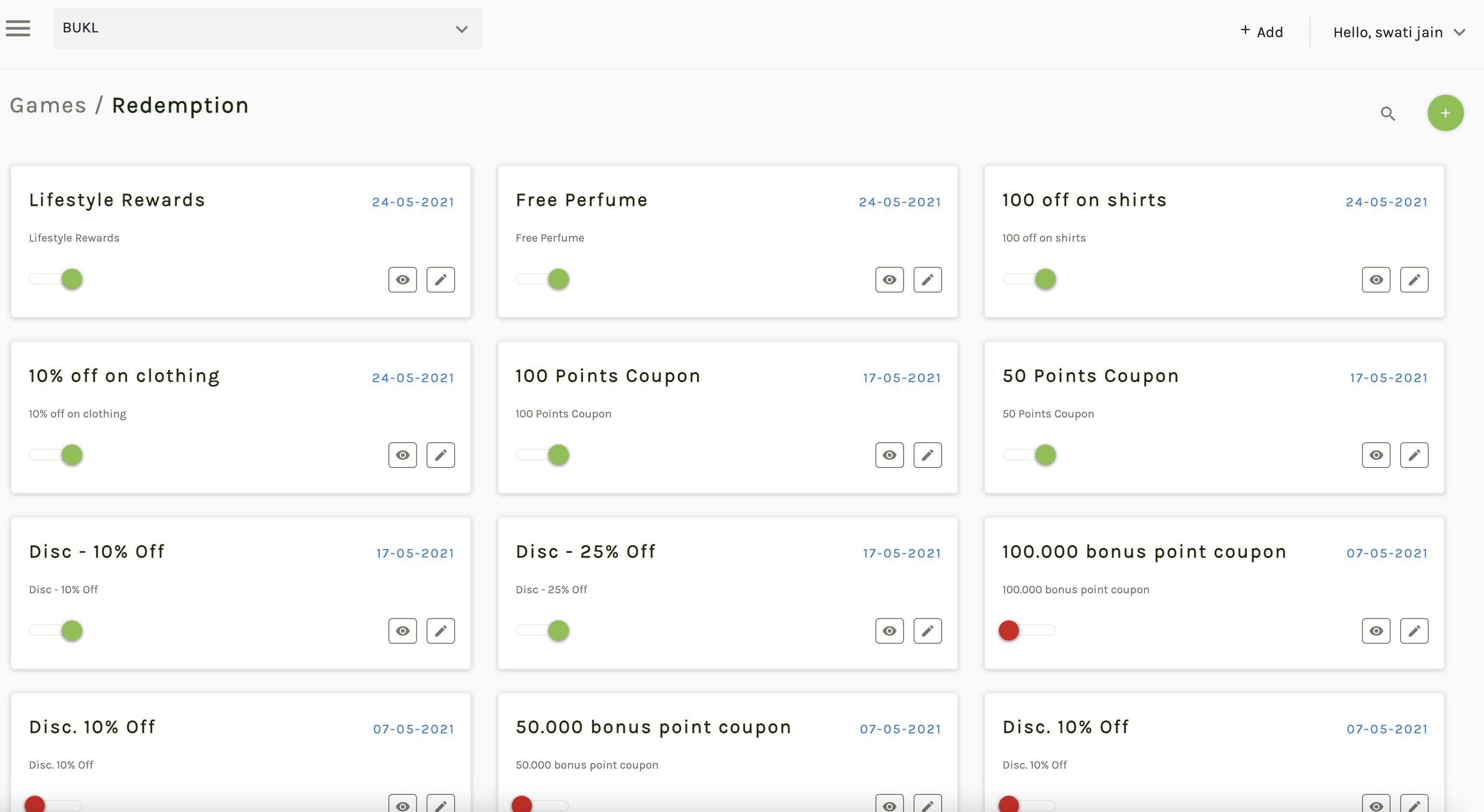
Basic details:
- Name
- Description
- Reward/Redemption Type (Custom metadata)
- VOUCHER
- POINTS
- PHYSICAL_VOUCHER
API:
- apiUrl
- apiType
- apiResponseExtractKey
- apiBody
- apiHeaders
- apiQueryParameters
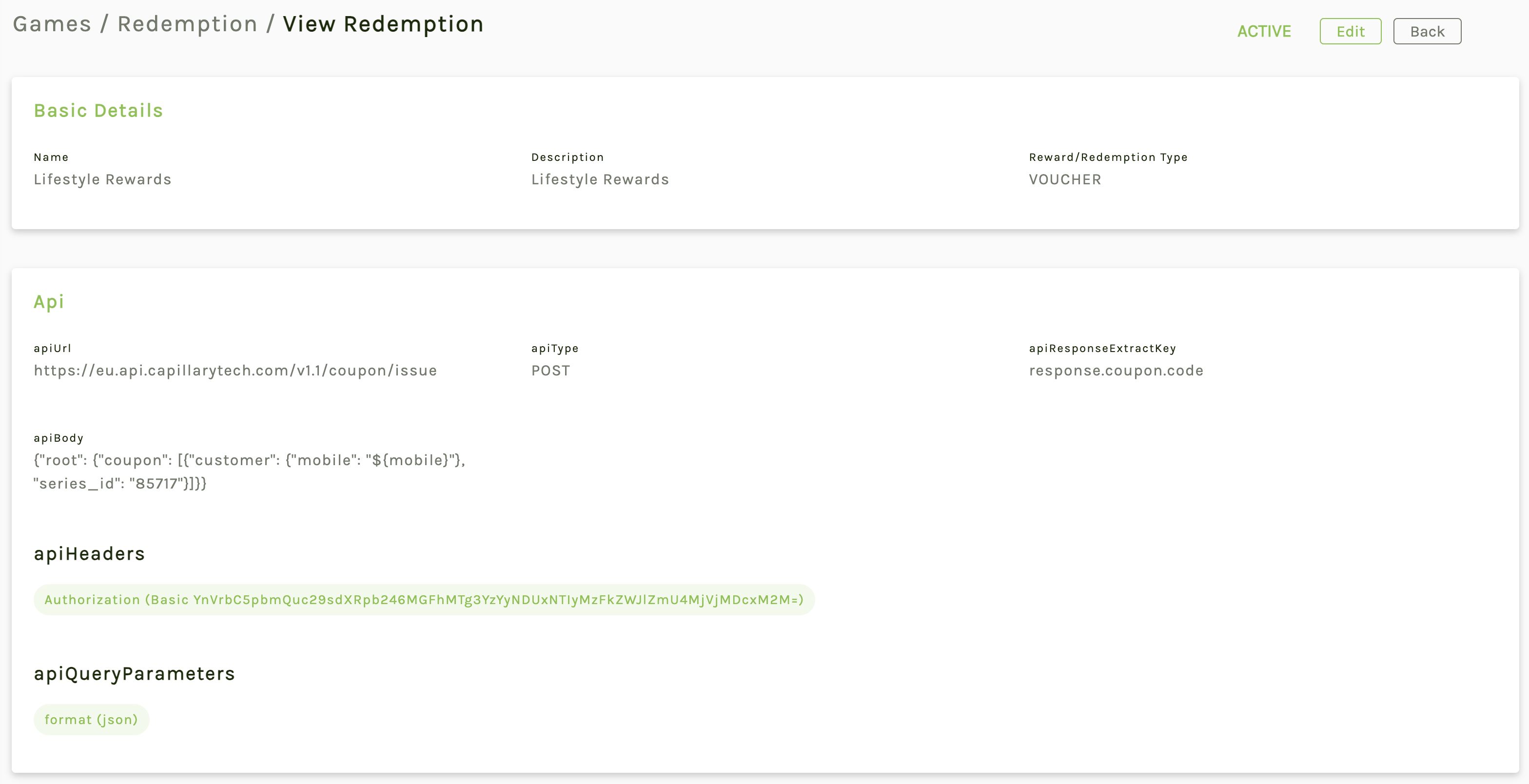
Language
You can add languages at org level and these languages can be added for all games set up for the org.
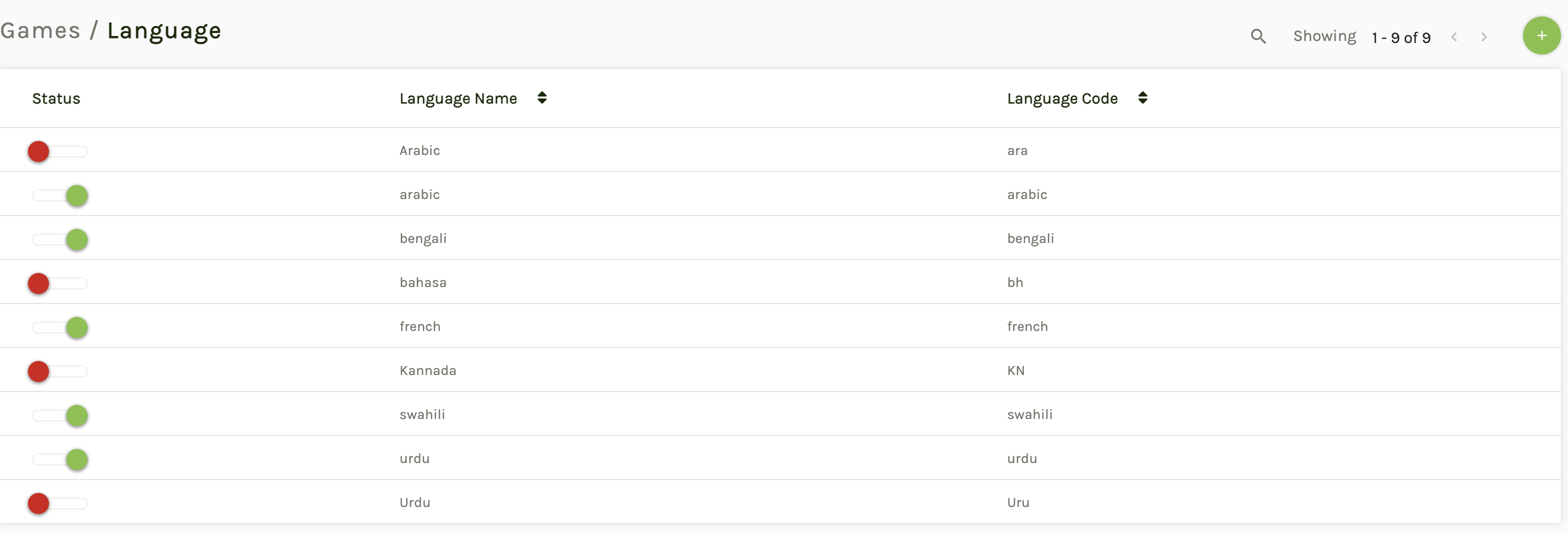
APIs:
There are 2 user facing APIs:
- API to allocate games : Games need to be issued for the customer to play it
- API to play the game
DB:
- For each game, there will be a different gameID
- Allowed_play vs max_play_allowed : max_play_allowed is how many times a customer can play the game. Each allocation allows the user to play the game only once.
Allowed play is how many times a game is allocated to the customer.
FAQs:
- Game is still running, but the rewards have been exhausted. What will happen in that case?
There can be multiple approaches here:
- You can remove the game item if it is consumed completely OR
- Disable the game and it will no longer be available to play OR
- Change the reward linked to the particular game item
- Can you edit a game once it is live?
Yes, the game can be edited post it is live
- Can the sum of winning probability be >100% as the UI allows to create it?
Yes, it can be more than 100%. Let's say there are 2 line items, with 50% and 70% winning probability. Gamification makes a big number out of it(Eg: 50_500(25000), 70_500(35000)) and get a random number between 1 and 60000(25000+35000=60000).
For 1-25000, this is for Item1
For 25001-60000, this for Item2
So there is no harm to keep winning probability more than 100%
- Can you edit an expired game?
No, expired games can't be edited
Updated 8 months ago
