Home Page Tour
Post login, you will see a Home page. The Home page consists of several elements to help you find the key information about your products, programs, and links to product pages, tickets, support documentation, Capillary Academy, and much more.
The following sections provide detailed information on each section of the Home Page.
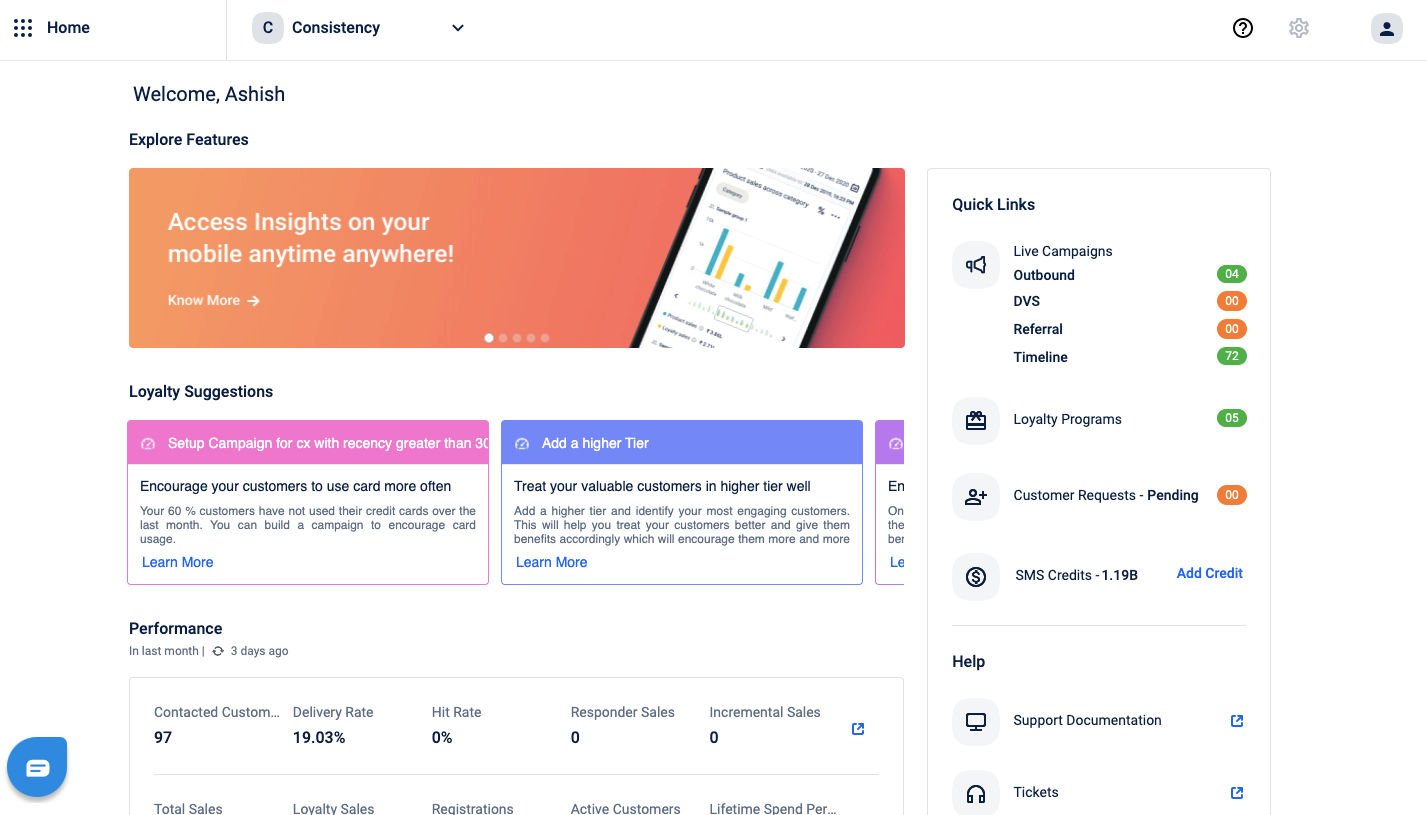
Get Started
This section helps you get started with Capillary products. It provides useful links to relevant documentation or support content.
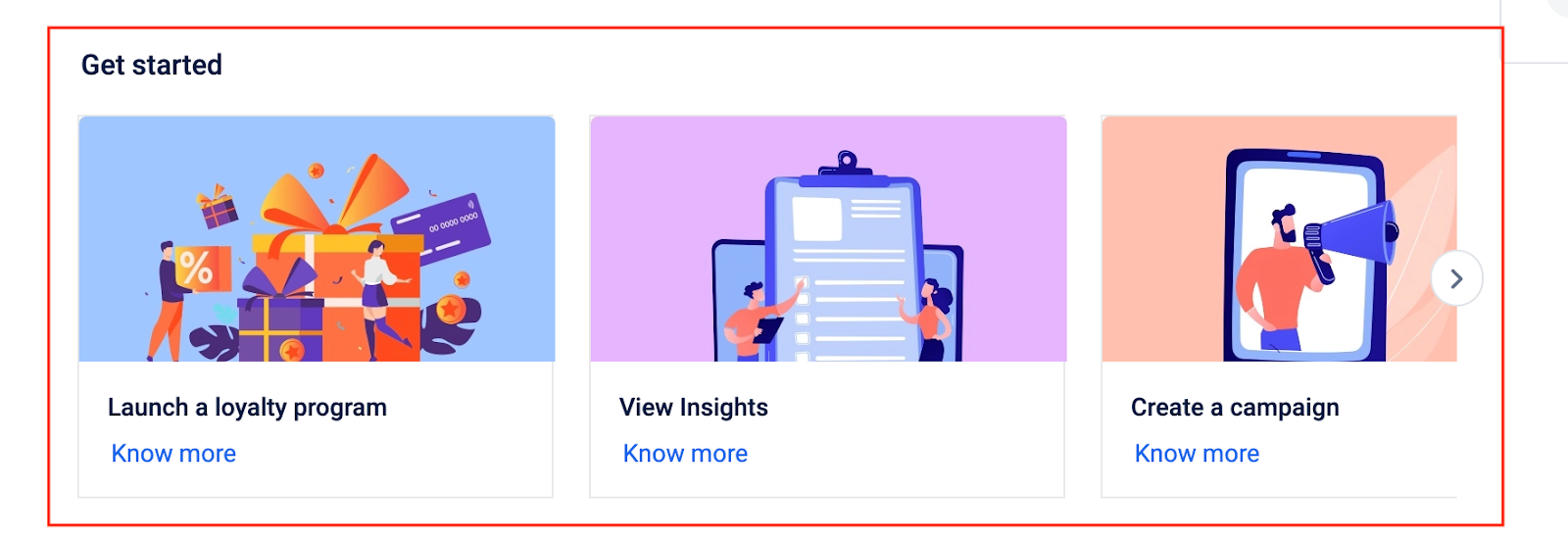
Explore Features
This section provides links to powerful features across Capillary products. They could be major features that were launched recently or even some of the interesting older features.
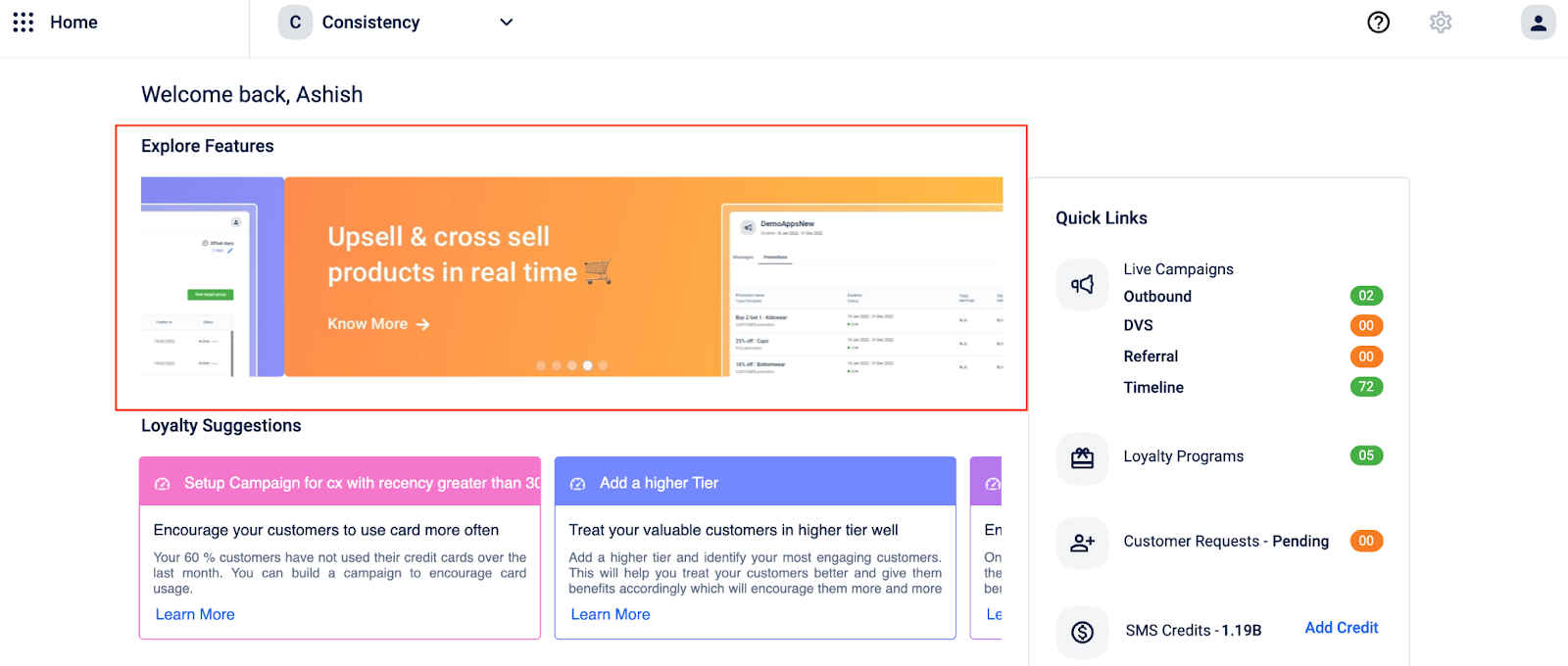
Loyalty suggestions
This section provides loyalty nudges, which help in taking the right actions for your loyalty programs. These are the same nudges that you see on the Loyalty+ landing page. Having them on the home page provides better accessibility to nudges.
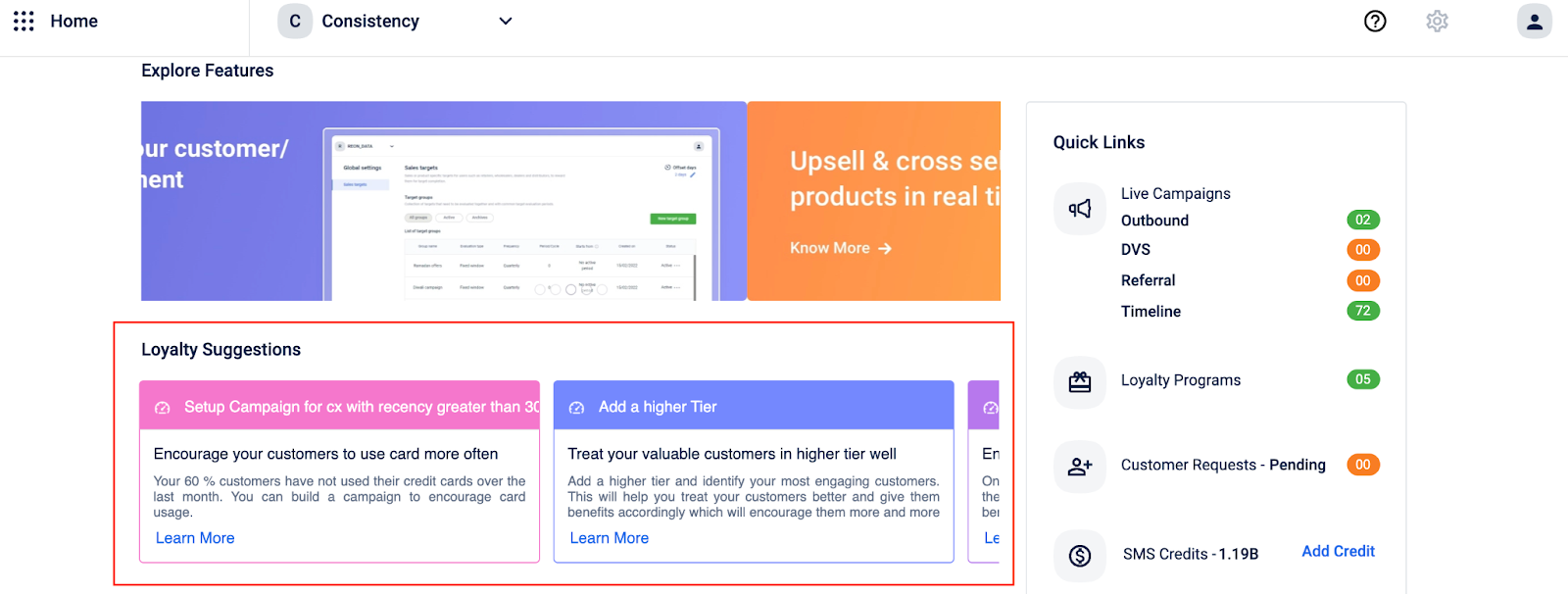
Performance
This section shows the top level stats of the value delivered from the products. These are the same stats that you would see in the Loyalty+ and Engage+ landing pages.
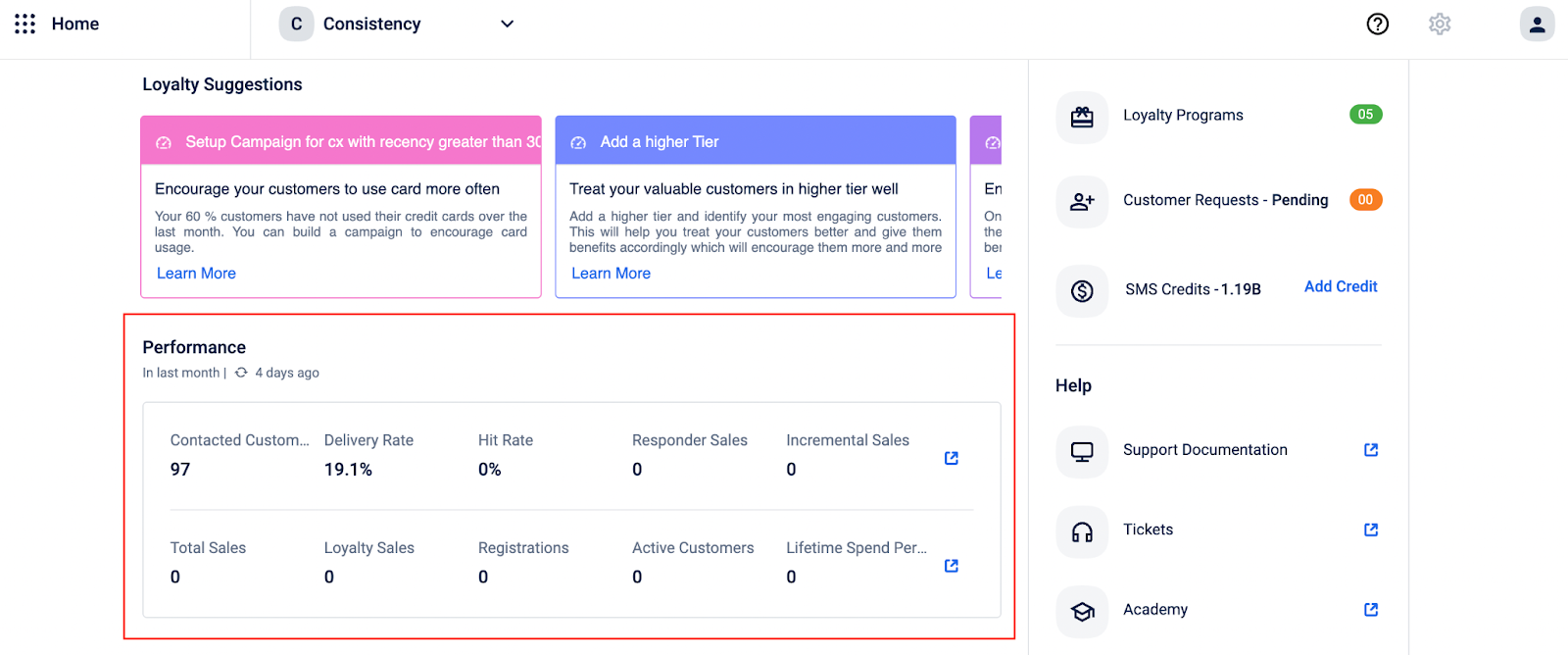
Quick links
This section provides links to live campaigns, Loyalty Programs, Member Care customer requests, and SMS credits view.
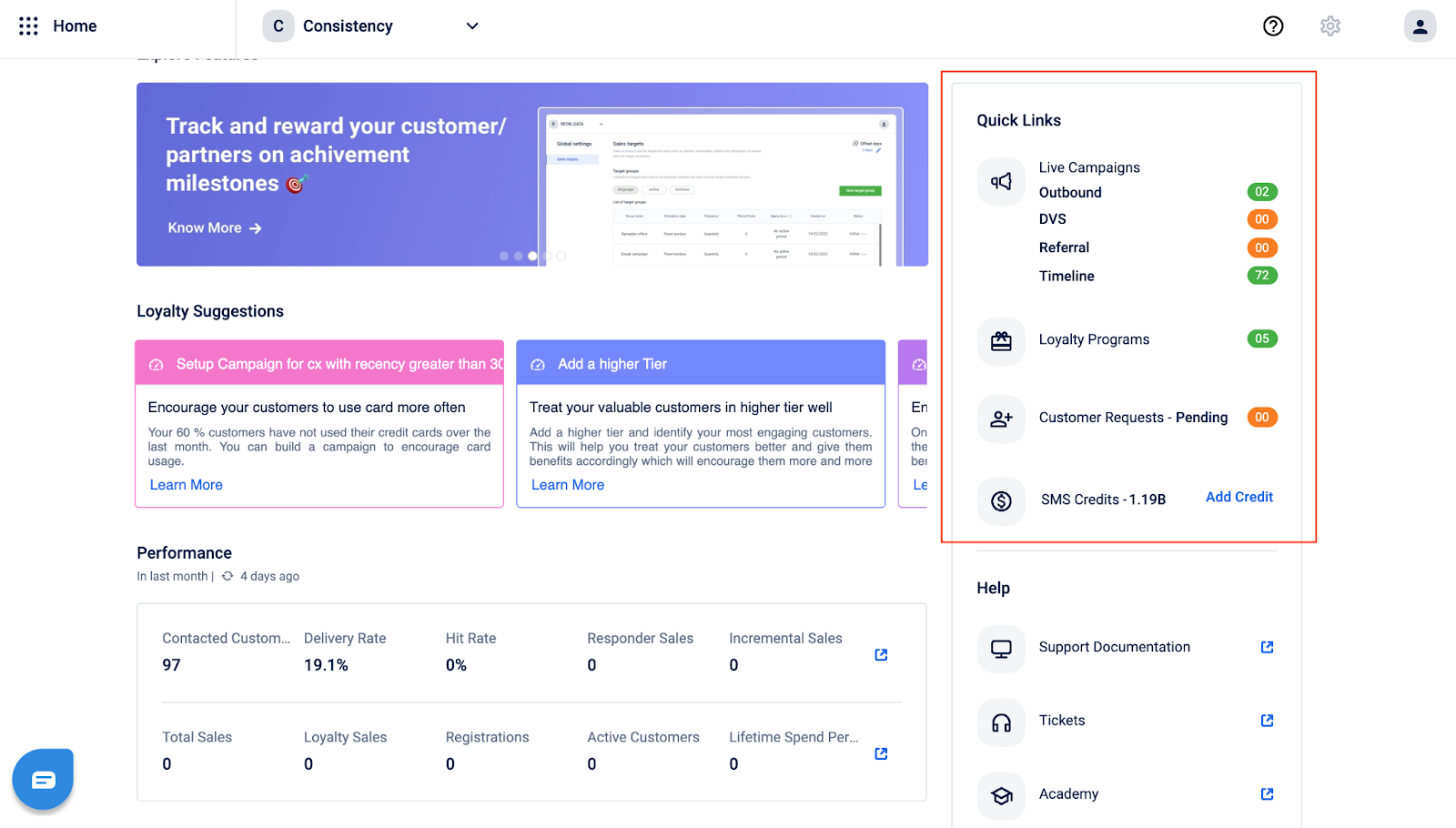
Help links
This section provides links to the support content. You can find links to access support documentation, tickets, and Capillary Academy.
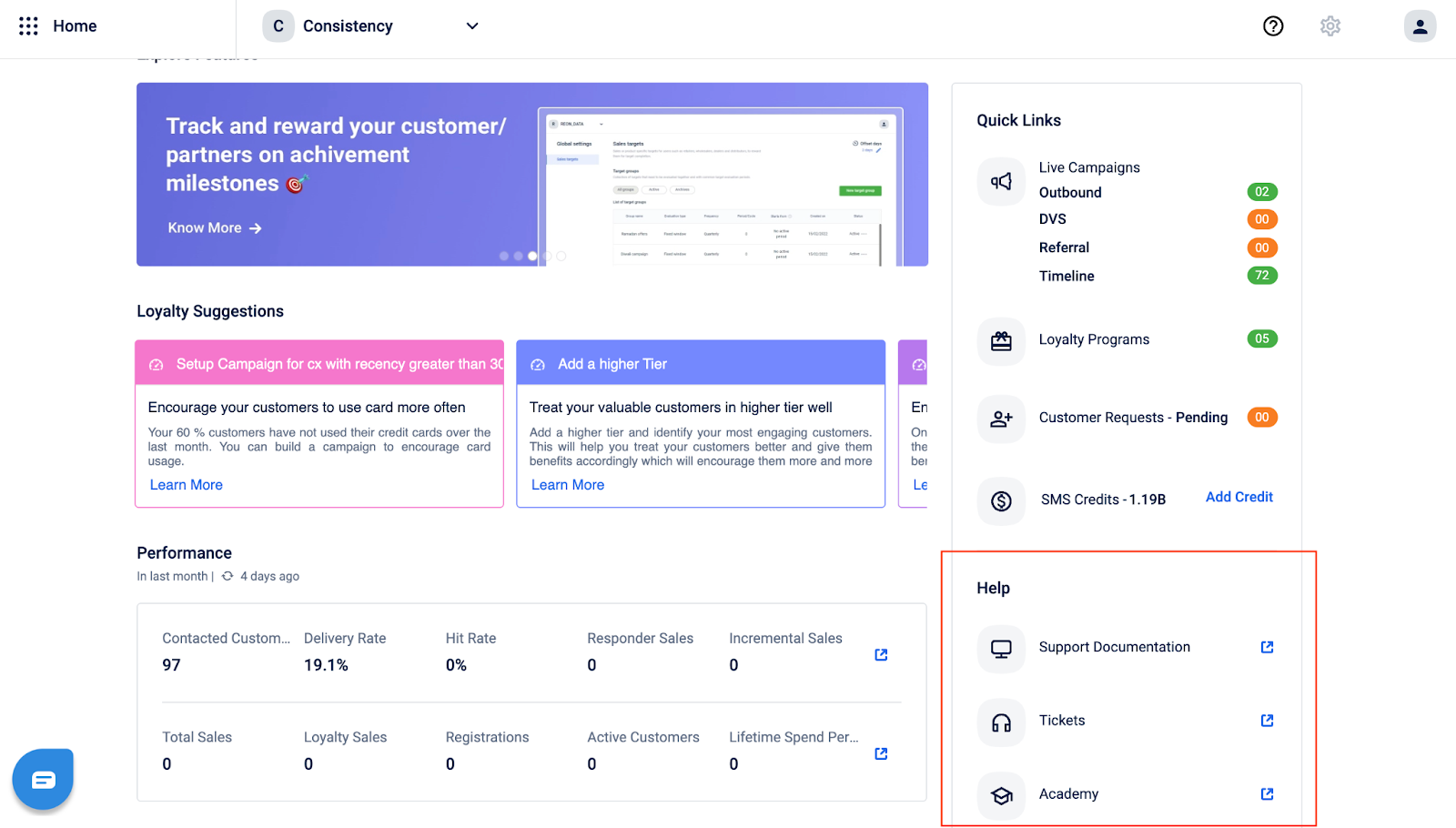
Access products/Workbench
You can access all the products like Loyalty+, Member Care, Insights+, and Workbench on the home page. Navigate to Select Product menu and select the desired option.
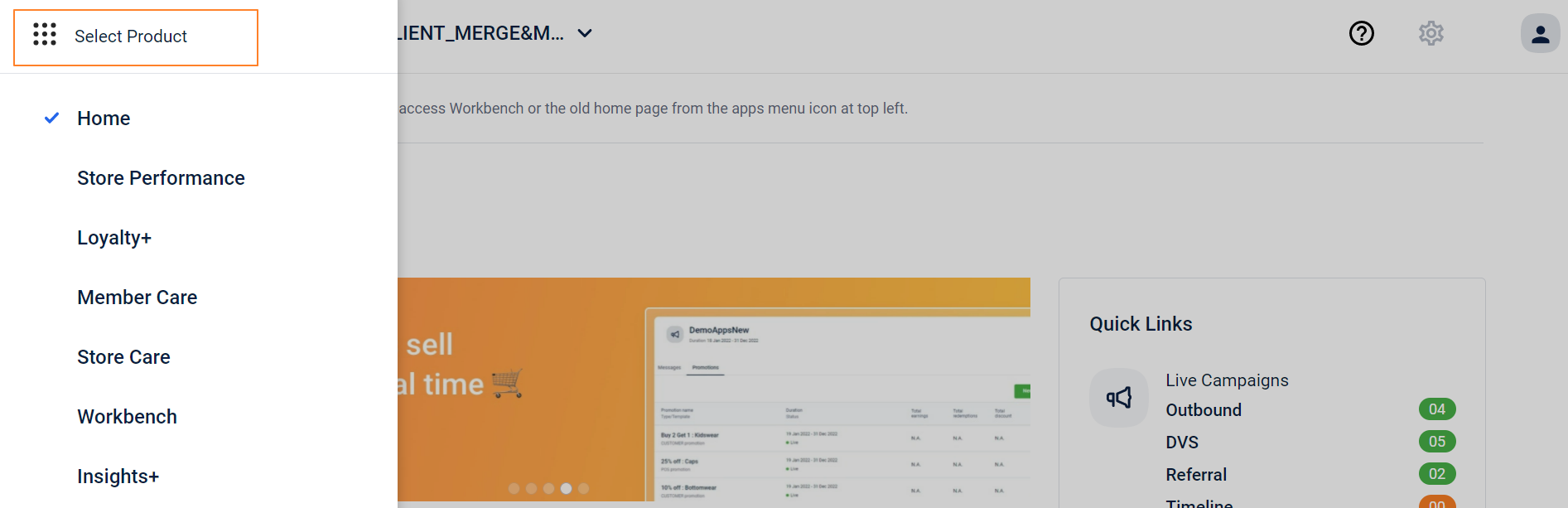
Updated 2 months ago
