Badges in Membercare
Badges are a type of visual recognition used in loyalty programs to reward customers for their progress, specific actions or achievements. Customer can view their badges details from membercare.
To view a badge in Membercare, follow these steps:
- Navigate to Membercare >> Incentives >> Badges. Under the Badges section, you can see all the details of the badges which are available for the customer.
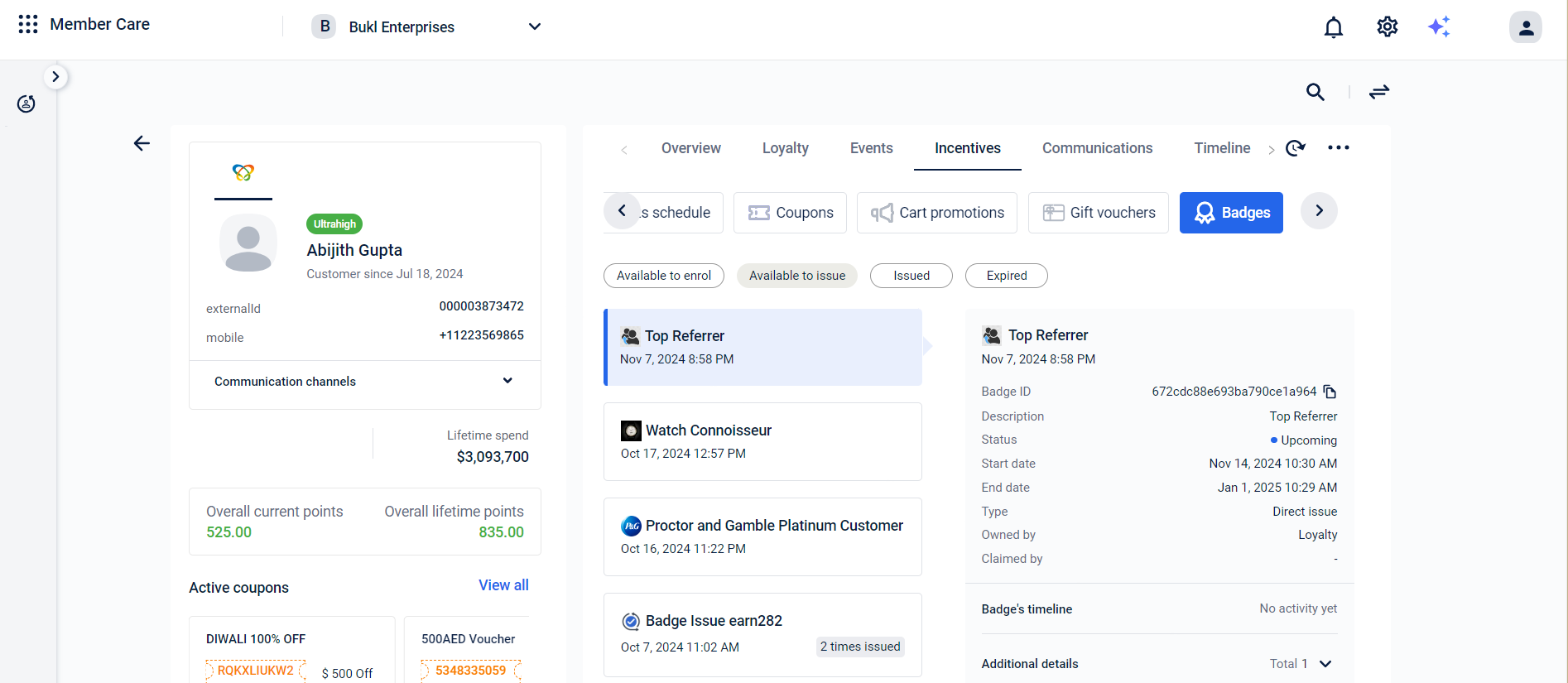
Badges in Membercare
- Select the filter tabs to filter the badges based on the type
These are the available filters for badges:
Available to Enrol
TheAvailable to Enrol section includes the badges of the type Enrol and Issue where customer can enrol and then issue the badge. Customers can browse these badges, read their descriptions, and review the badges details. Only Enrol and Issue type of badges can be viewed here.
Available to Issue
The Available to Issue section includes the badges that can either be directly issued using the Direct Issue type or are already enrolled and ready to be issued to customers using the Enrol and Issue type. All badges from both the Enrol and Issue and Direct Issue types can be viewed here.
Issued
The Issued section includes badges that have been successfully issued to customers and are now active in the customer's profile. Customers can view these badges in their profiles, including detailed information about their benefits, validity periods, and status. When the validity period of an issued badge ends, these badges will expire.
Expired
The Expired section includes badges that are no longer active and have completed their validity periods. These badges remain accessible for reference purposes, allowing customers to review past achievements.
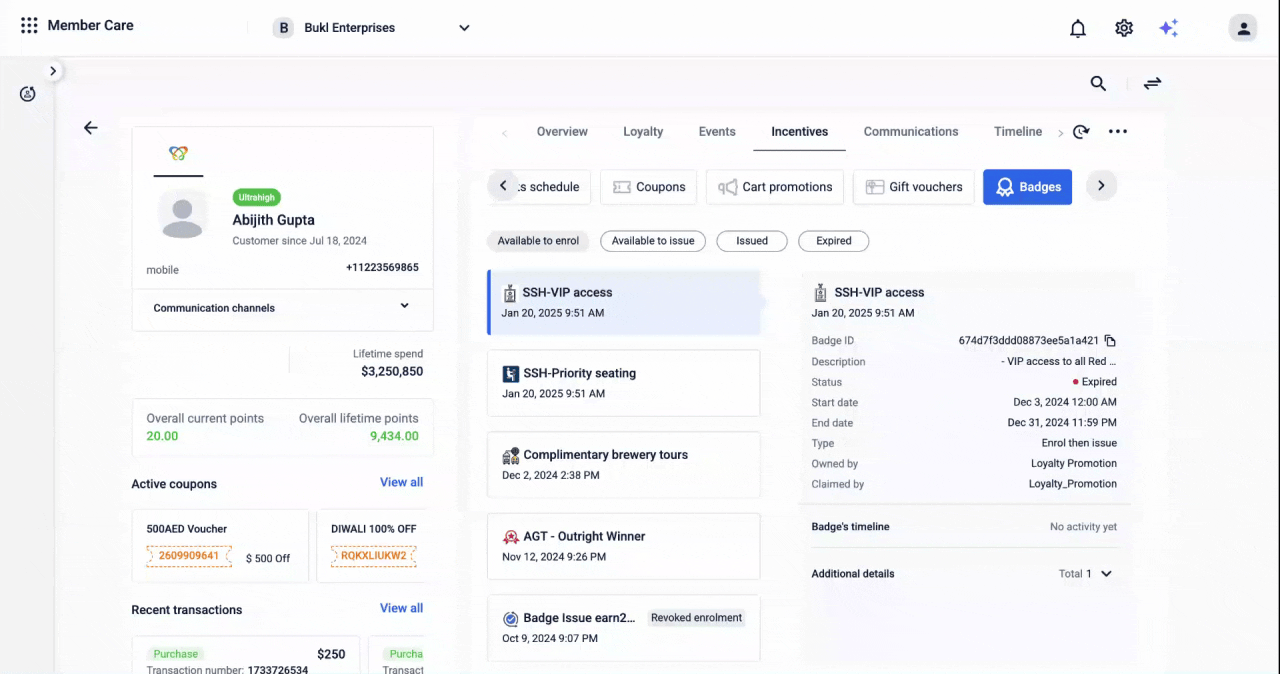
Types of badges
- Click on a particular Badge to see the details of the badge, Badge's timeline and Additional details of the Badge. A quick view card on the left shows the following details. For example:
Badge Name : VIP
Creation Date and time : Nov 21, 2024 1:44 AM
Summary of badge timeline : 6 times issued
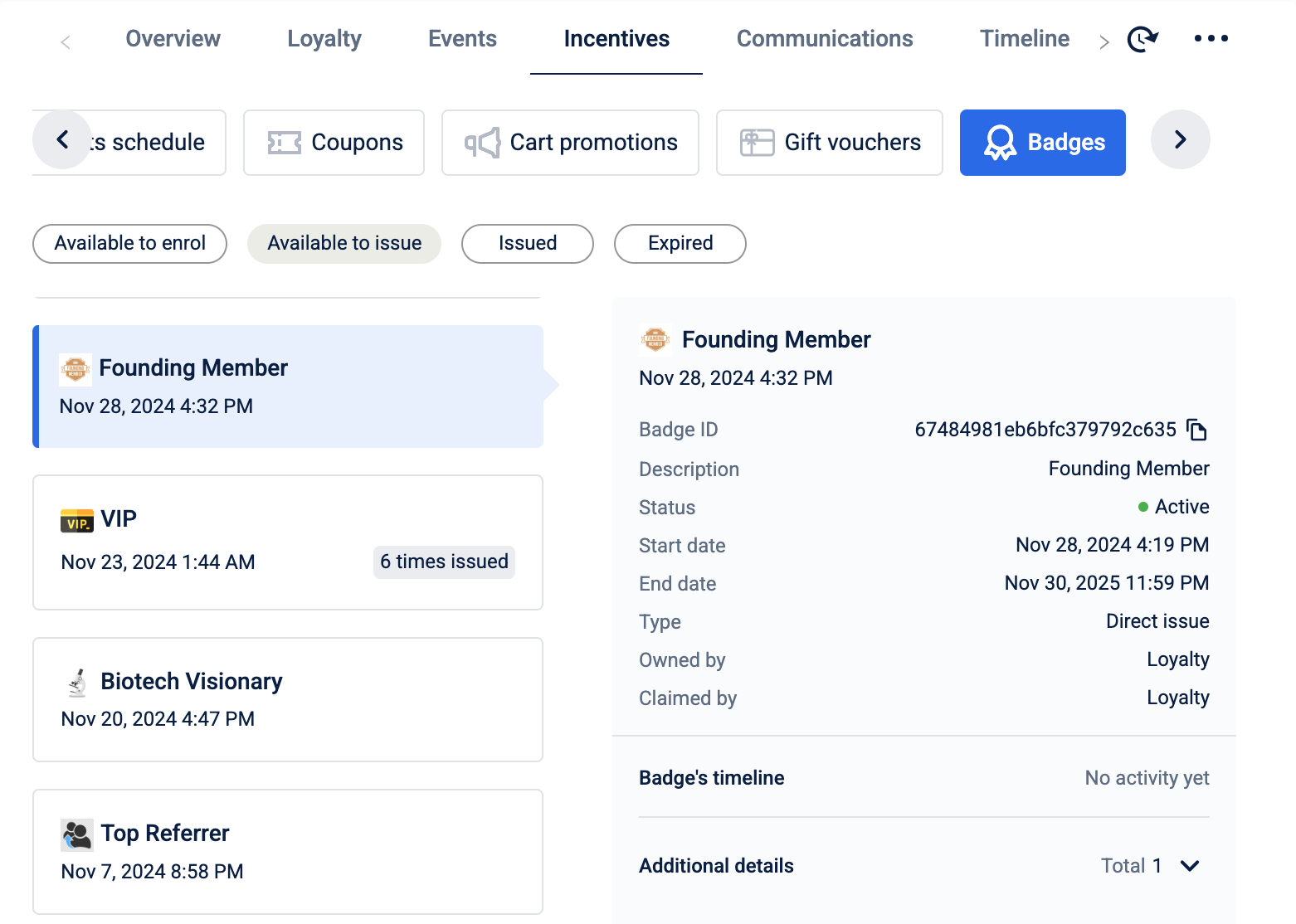
You can view these information about the badge:
- Badge Details
- Badge's timeline
- Additional details
Badge Details
Detailed information of the badges which includes, Badge ID, Description, Status, Start date, End date, Type, Owned by, Claimed by.
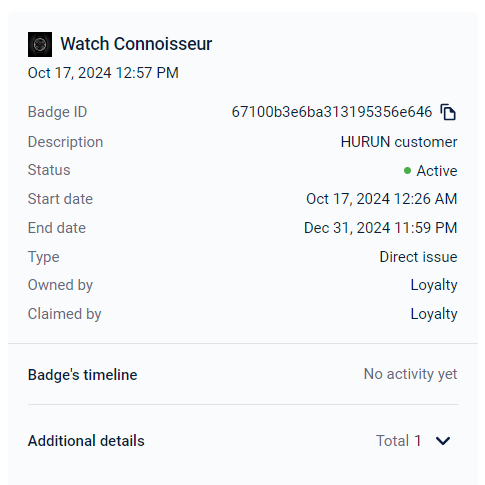
Details of Badge
Attribute | Description |
|---|---|
Badge ID | Unique ID of the badge which is generated when you create the badge. |
Description | Description of the badge. |
Status | Status of the badge whether it is Active, Inactive or Expired. |
Start Date | Timestamp indicating when the badge is active. |
End Date | Timestamp indicating when the badge expires. |
Type | Type of badge. |
Owned By | Module under which the badge is owned, including categories such as |
Claimed By | Module where the badge was claimed. For example, |
Badge's Timeline
Detailed timeline of all badge items which include Issual or Enrolment. Including badge issual, badge revocation, benefits linked with the badge and badge expiration. Multiple badge
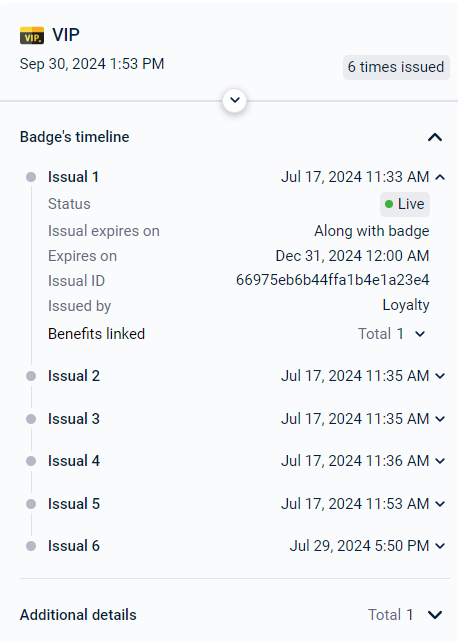
Badge's timeline
Attribute | Description |
|---|---|
Status | Status of the badge item whether it is Live, Expired,Revoked. The status is independent for each issual or enrolment. Example: If the status of Issual 1 is LIVE, it is specific to that issual and not for the overall badge status. |
Issual/Enrolment expires on | Indicates when the badge issual or enrolment will expire. Possible Values:
|
Expires on | Timestamp indicating when the badge will get expired. |
Issual/Enrolment ID | Unique ID of the badge which is generated when you issue or enrol the badge to a customer. |
Issued/Enrolled by | Modules under which the badge is issued or enrolled, including categories such as |
Benefits linked | Benefits linked with the badge. |
Revoked on | Timestamp indicating when the badge is revoked. |
Additional Details
Additional information about the badge. For example: Terms and Condition.
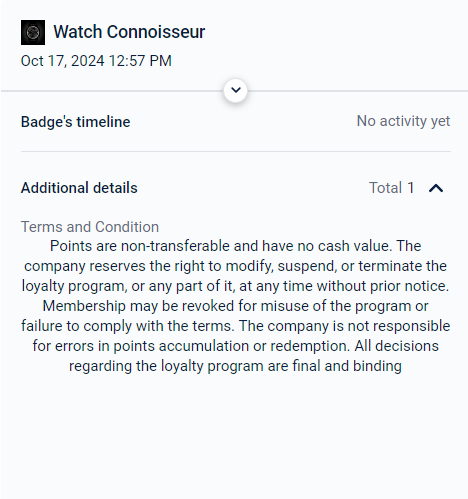
Additional details
Updated 16 days ago
