Manage Gift Voucher
Managing gift vouchers refers to configuring how vouchers are issued, redeemed, and maintained. You can view and edit voucher details, update settings like eligibility criteria, issuance limits, and validity periods. You also have the option to deactivate vouchers based on your campaign needs.
Viewing and editing a gift voucher
To view or edit your Gift Voucher, follow these steps:
- On Engage, navigate to the Campaign Listing page and select the campaign for which you have configured the voucher.
- Navigate to the Gift Voucher tab to view the vouchers created for the selected campaign.
- Select the voucher you want to edit, or click the three dots (⋮) next to it and chooseEdit from the menu to update the voucher details.
- Click Save to apply the changes.
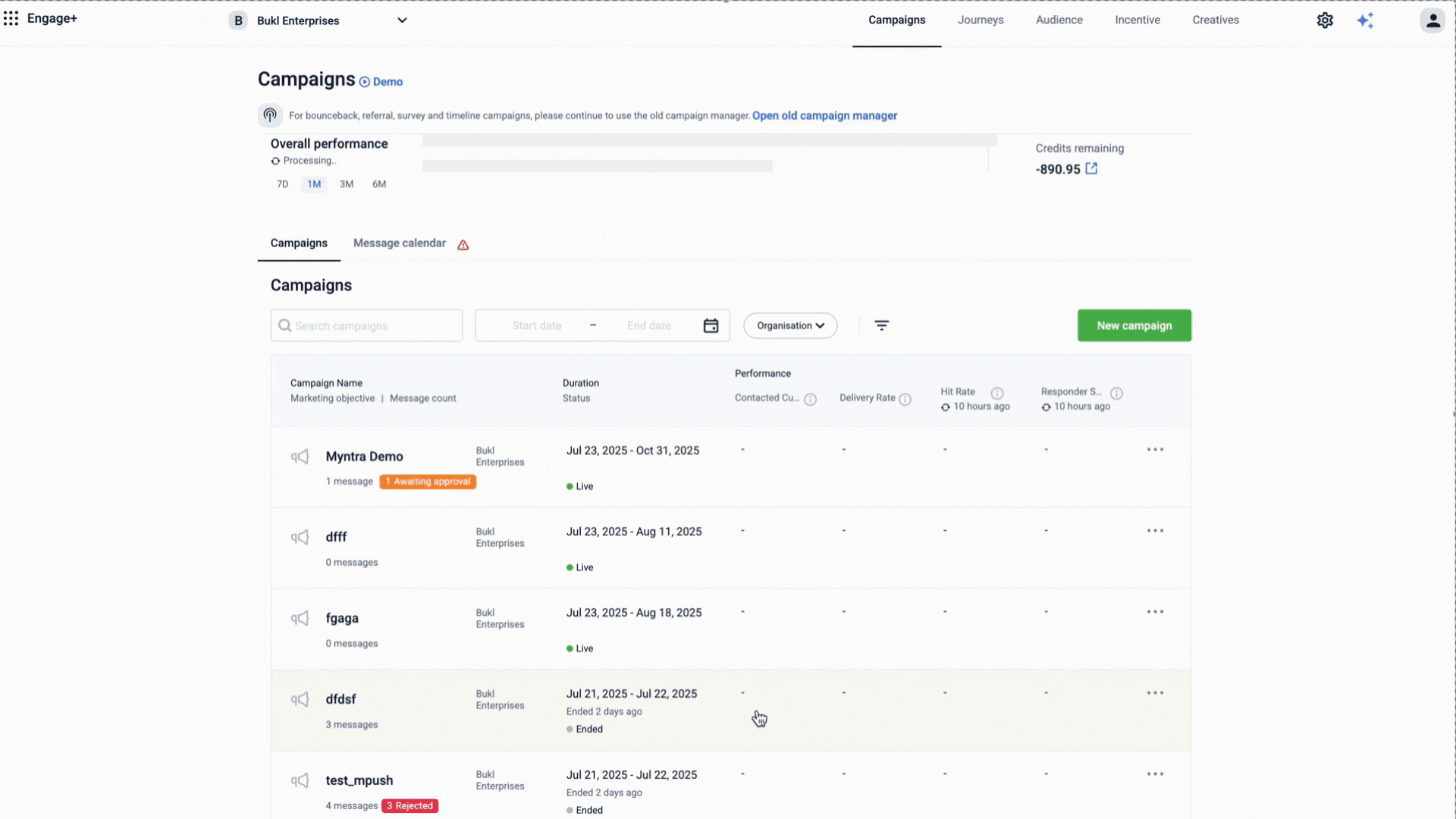
Deactiving a gift voucher
To Deactivate a gift voucher follow these steps:
- On Engage, navigate to the Campaign Listing page and select the campaign for which you have configured the voucher.
- Navigate to the Gift Voucher tab to view the vouchers created for the selected campaign.
- Navigate to the voucher you want to deactivate, click the three dots (⋮) next to it, and select Deactivate from the menu.
- A confirmation message will appear, informing that the voucher cannot be re-enabled once deactivated. Click OK to confirm and proceed.
The voucher is successfully deactivated.
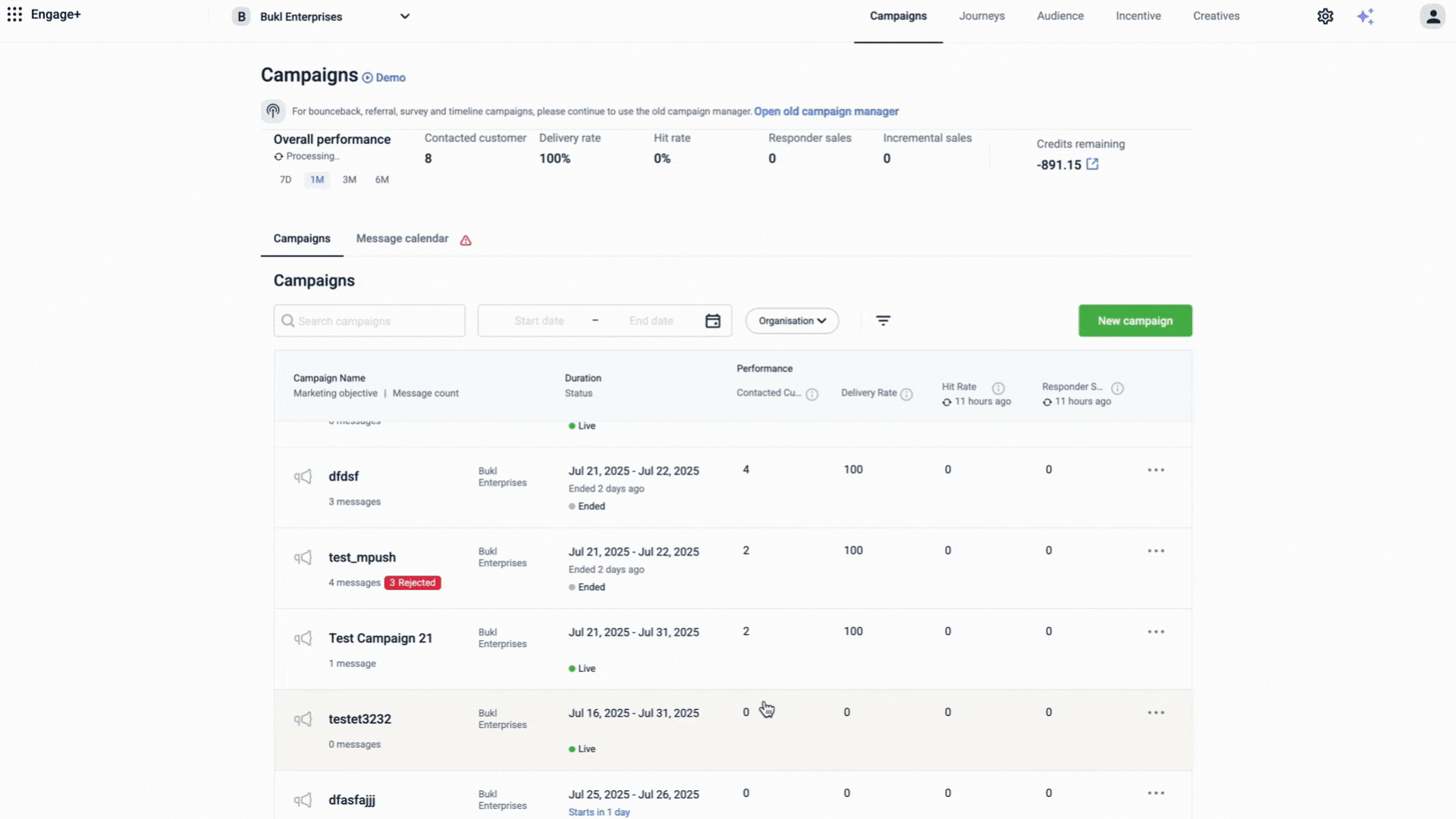
Updated 1 day ago
