View import jobs
You can fetch details of import jobs by duration, profile and status.
Fetching Import Details.png
To generate reports of the data import across an organization
- On the Settings page, click Master Data Management > Search Import File
- In the Organization drop-down box, choose the organization for which the report has to be generated. Choose All if you wish to generate reports for all organizations
- Set the date range for which the report has to be generated in Start Date and End Date fields
- In the Profile drop-down box, choose a profile if you wish to generate report for a particular profile. By default ALL profiles will be selected.
- In the Select Status drop-down box, choose the import status, if you which to generate report for a particular import status
- Click Submit to generate report
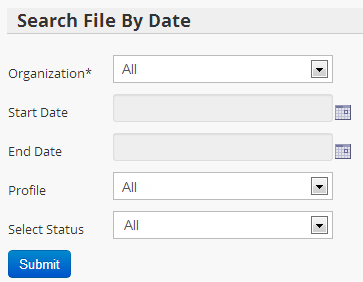
A sample report is shown in the following figure. More fields of the table can be viewed by scrolling the horizontal navigation bar under the report.
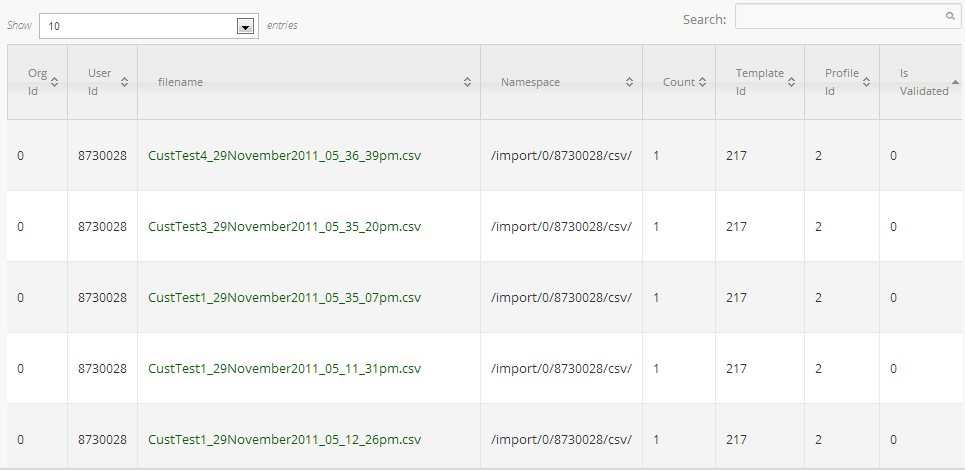
Updated 8 months ago
