Introduction to Export Templates UI
You can export data using standard or custom templates by navigating to Data Connectors > Export Templates.
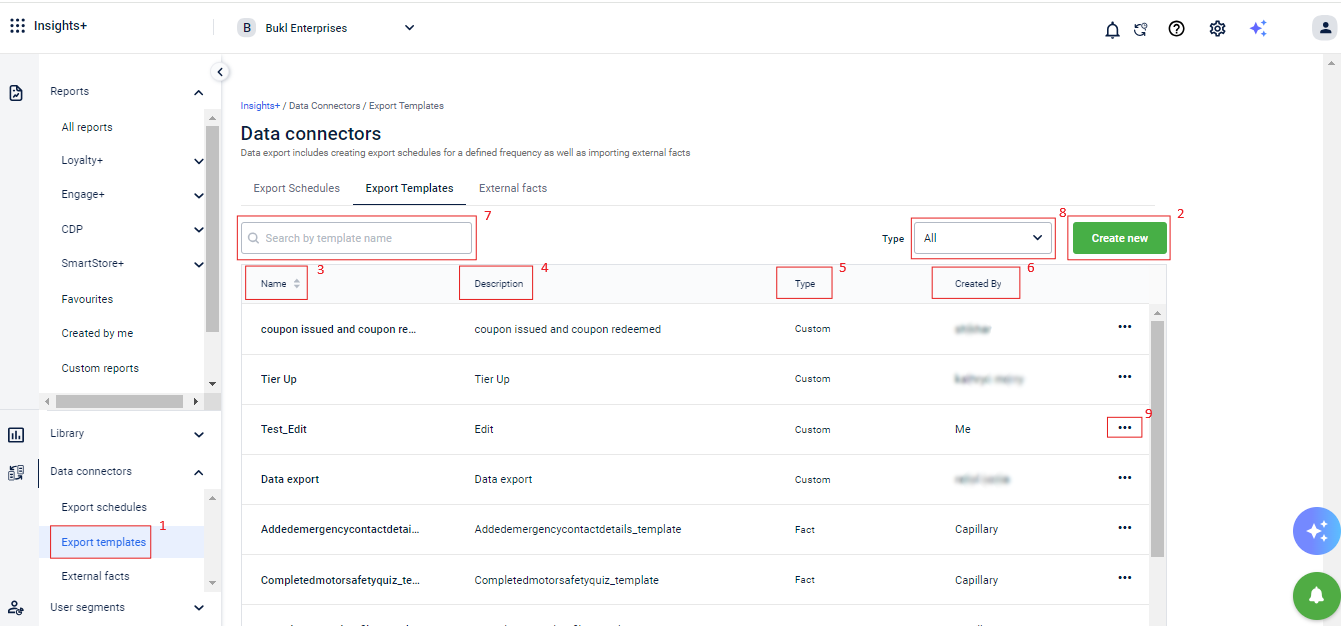
The following table gives the details of the navigation pane:
| Field Number | Field Name | Description |
|---|---|---|
| 1 | Export templates | Lets you navigate to the standard and custom templates. |
| 2 | Create New | Lets you create a new template. |
| 3 | Name | Displays the name of the template. You can sort the templates by name, in ascending or descending order. |
| 4 | Description | Describes the template. |
| 5 | Type | Displays the template type - fact template, dimension template, or custom template. |
| 6 | Created by | Displays the name of the template creator. For fact templates, the creator name is Capillary. |
| 7 | Search box | Lets you search the template by name, using the search box. |
| 8 | Type Filter | Lets you filter the templates based on type - fact, dimension, custom, or created by me. |
| 9 | Ellipsis | Lets you view the template. |
Updated 8 months ago
