Create Cart Promotion
To create a cart promotion, follow these configuration steps to define the administrative details and the active window for your campaign.
An organization can have up to 250 active promotions across all types. If needed, this limit can be increased based on requirements.
Configuration Steps
- Go to Engage+, open the campaign where you want to create the promotion, and navigate to the Promotions tab.
- Click on New cart promotion.
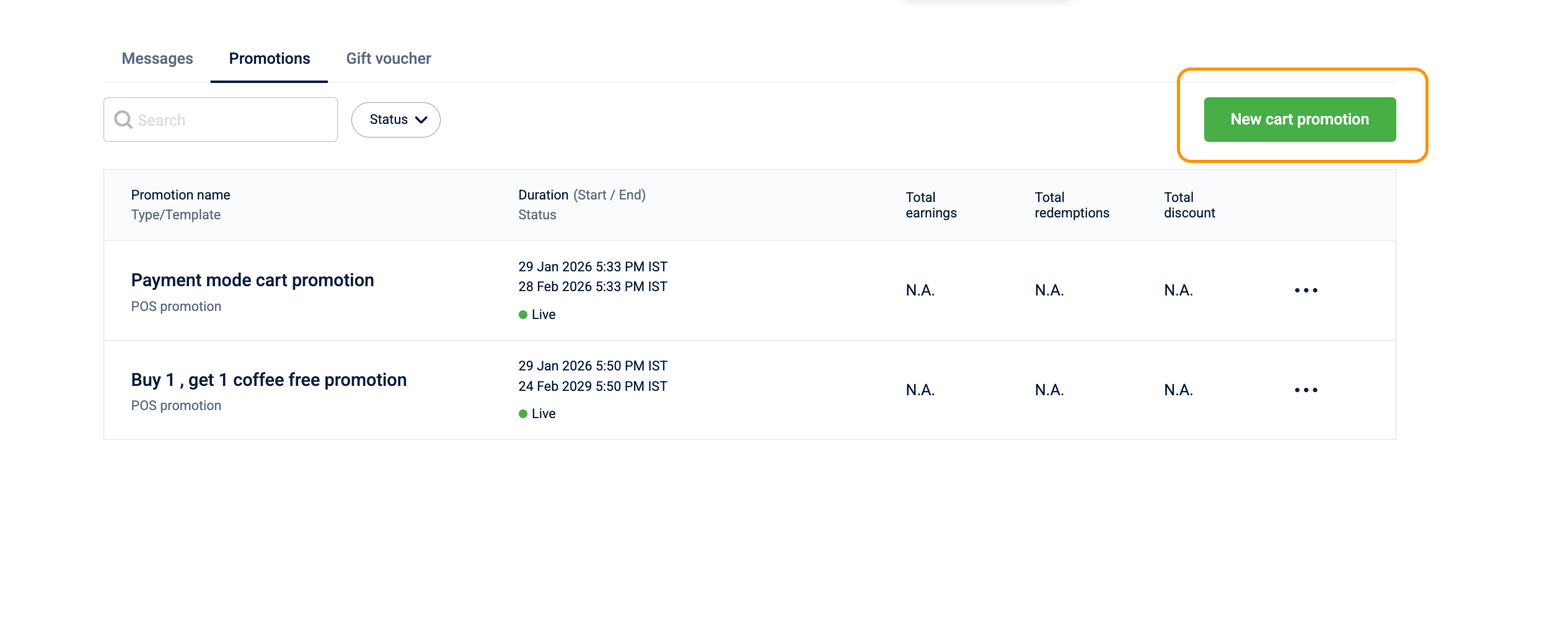
-
Define Promotion Metadata:
Enter the basic identification details for your promotion.
- Promotion Name: Enter a unique name. You can reuse names from expired or disabled promotions (e.g., for recurring seasonal sales).
- Promotion Description: Provide a summary to help differentiate this promotion from others in the dashboard.
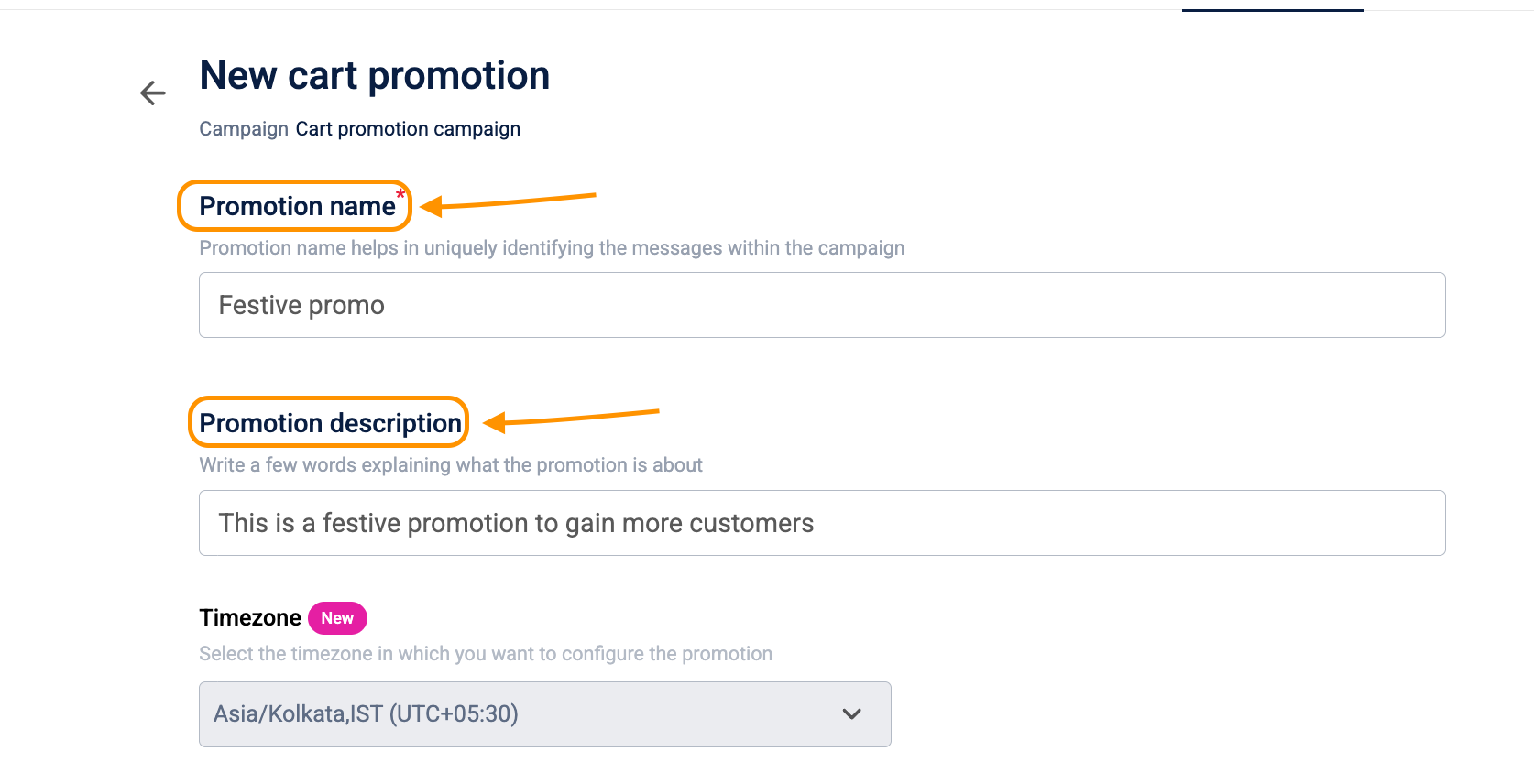
- Configure Duration: Define when the promotion will be active.
Timezone: Defaults to the organization's time zone.
- Define Duration*: Select the start and end dates from the calendar picker.
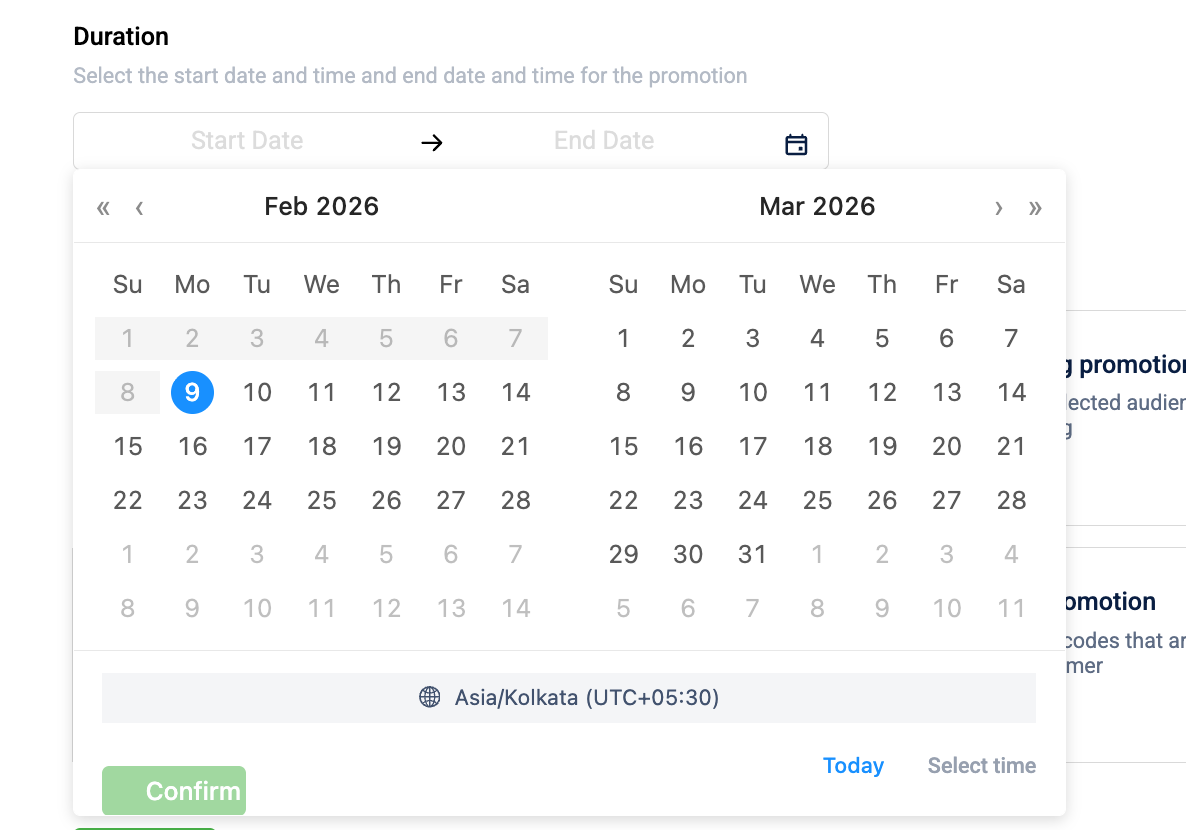
- Specify Timing: Use the Select Time toggle to set specific start and end times.
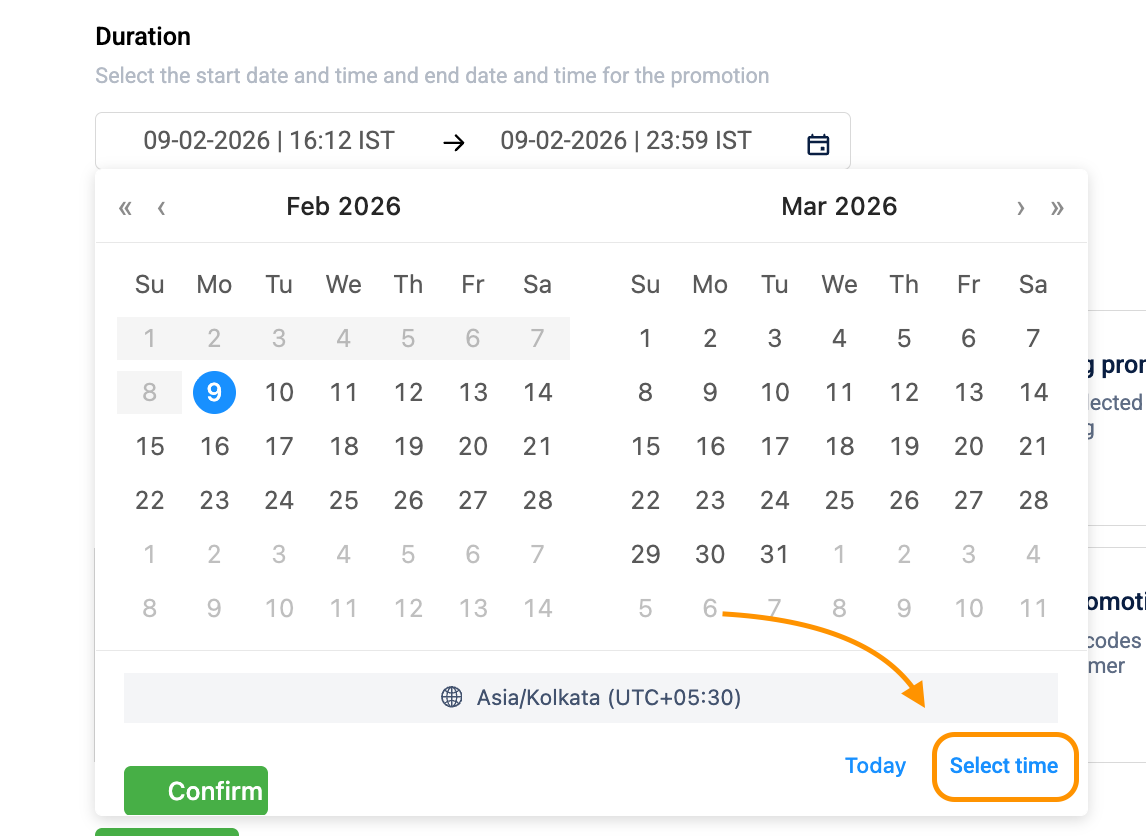
-
Select Promotion Type: Choose the specific type of promotion (e.g., Loyalty-based or POS based). For more information, refer to Types of Cart Promotions.
-
Customer Activation Required (optional toggle)
Toggle: customer_activation_required
Function: When enabled, the promotion is issued in a "deactivated" state. Customers must manually activate it via the app or website before it can be applied.
Supported Types: Loyalty Cart, Loyalty Earning, and Rewards.
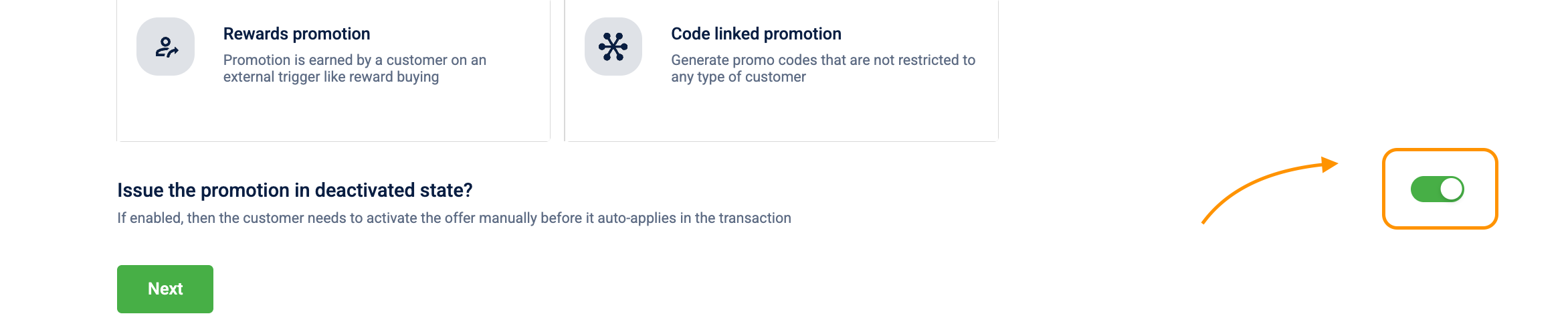
- Proceed: Click Next to move to the audience and incentive definition phase.
- Note: Promotions created with a loyalty scope of "ALL Customers" will be applicable to everyone, but they will not appear on the UI. Customers can still avail of these promotions automatically.
Updated 5 days ago
