Viewing Rewards Catalog Events in MemberCare
Background
For a long time, brands have been setting up their rewards catalog (aka Marvel) and these rewards would be redeemed by the customers in exchange for points.
There was no view of these activities in Member Care because of which they were not able to see the details of points, rewards and transactions for any reward redeemed by a customer and they were not able to take any action against those rewards. Leading to poor customer experience and grievance handling.
Enhancement
With the new updates, brands can now view the transaction, reward, point details against a reward in Member care. The Vendor Rewards flow now includes the display of coupon codes, providing visibility to users.
To get started,
- Go to Membercare >> Events >> Rewards catalog
- Under the Rewards catalog section, you will see all the events for the rewards redeemed by the customer
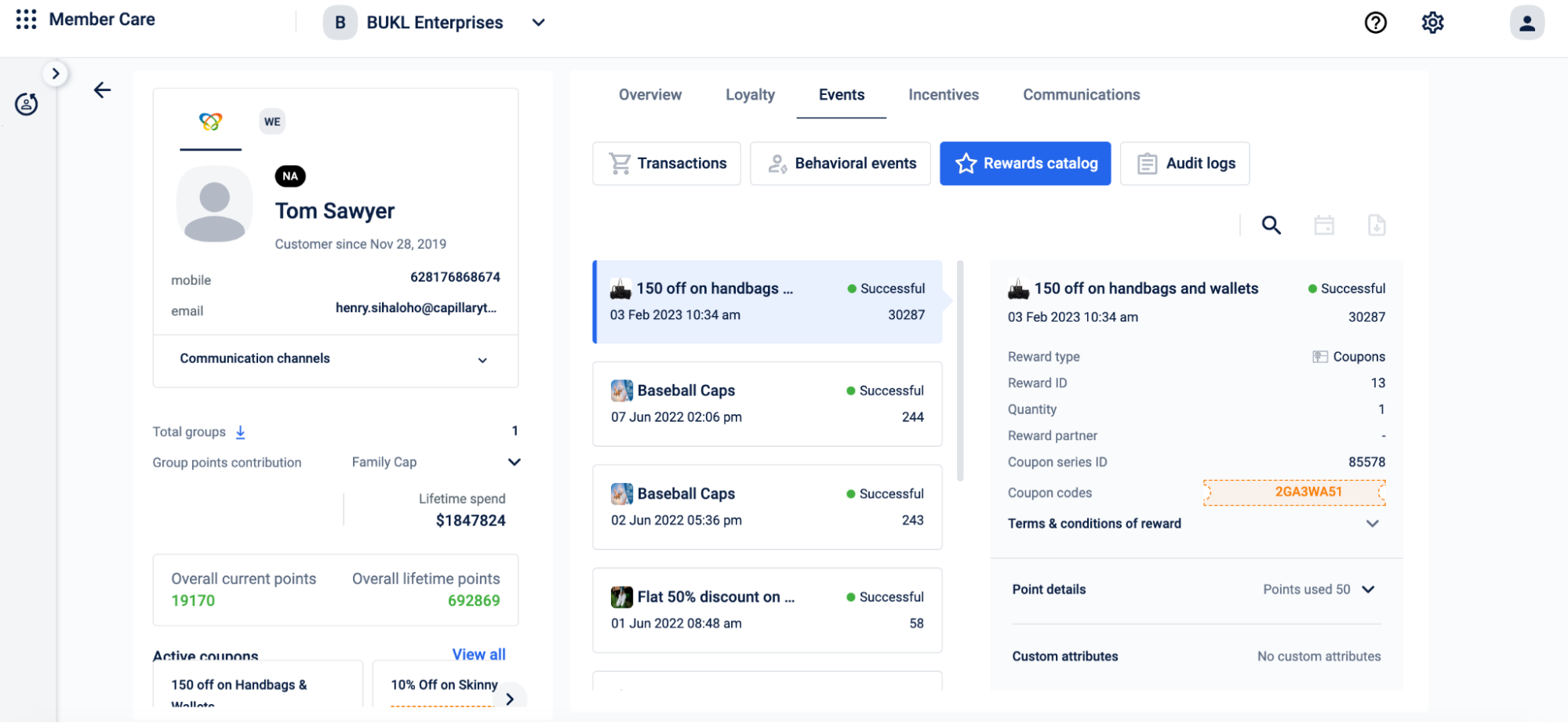
- A quick view card on the left shows
- Reward description : 150 off on handbags…..
- Transaction Status : Successful/Failed
- Redemption Date and Time : 03 Feb 2023 10:34 am
- Transaction ID : 30287
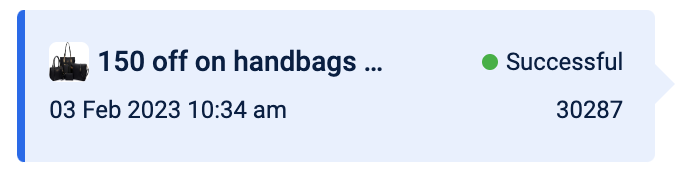
- Click on a particular event to see the detailed reward details, transaction details, points details, reward purchase limits and custom attributes.
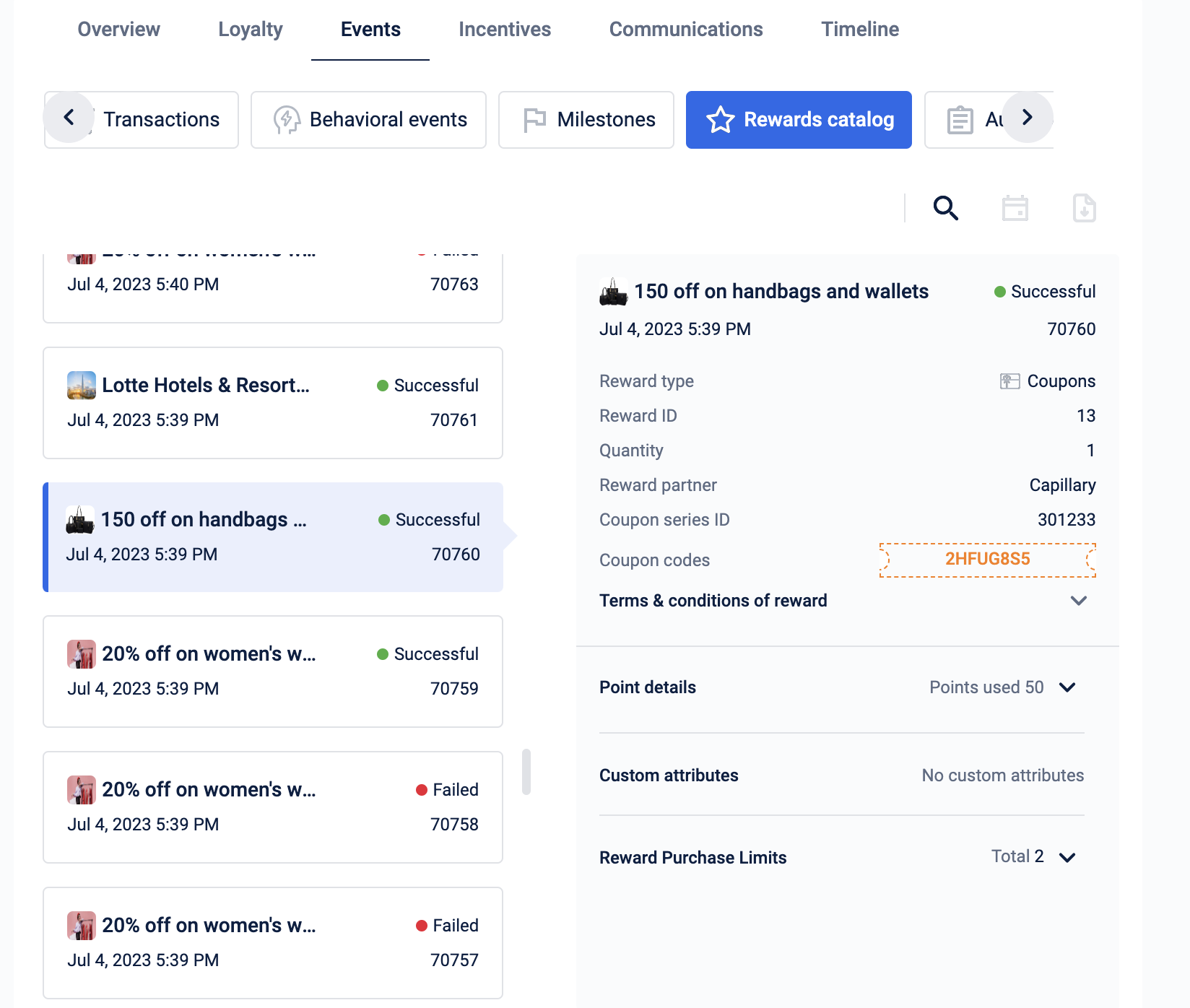
- Following are the details of the attributes:
| Attribute | Description |
|---|---|
| Reward type | Coupon/ Promotions/ Gift Voucher/ Free Voucher/ Product |
| Reward ID | ID of the reward created in the system |
| Quantity | Quantity of the rewards purchased |
| Reward Partner | Name of the reward partner. Ex: Boat, Lifestyle etc. |
| Coupon series ID | Series ID of the coupons bought |
| Coupon codes | Codes of coupons bought. Can be multiple in case of multiple quantities |
| Promotion name | Name of the promotion issued |
| Promotion ID | ID of the promotion issued |
| Earned promotion IDs | Earn IDs of the promotion issued. Can be multiple in case of multiple quantities. |
| Terms & conditions of reward | Terms and condition of the reward (if any) declared during the reward creation |
| Points used * Quantity | Points redeemed to purchase a single reward * Quantity of rewards purchased |
| Currency partner name | Points vendor (Intouch/Capillary or Bonuslink) |
| Redemption ID | Redemption reference number generated by currency partner |
| Custom Attributes | Custom fields and its value |
| Reward Purchase Limits >> Individual Member Limits | Max. reward quantity per member for reward purchases (Daily limit, Weekly limit, Monthly limit, Overall limit) |
| Reward Purchase Limits >> Across Member Limits | Max. reward quantity across members for reward purchases (Daily limit, Weekly limit, Monthly limit, Overall limit) |
To search for a particular reward,
- In Search, enter the transaction ID or the reward description to see the details of a particular event
- Click on the event card you are looking for on the left panel
- Once clicked, you can see all the attributes of the selected event i.e. reward, transaction and point details
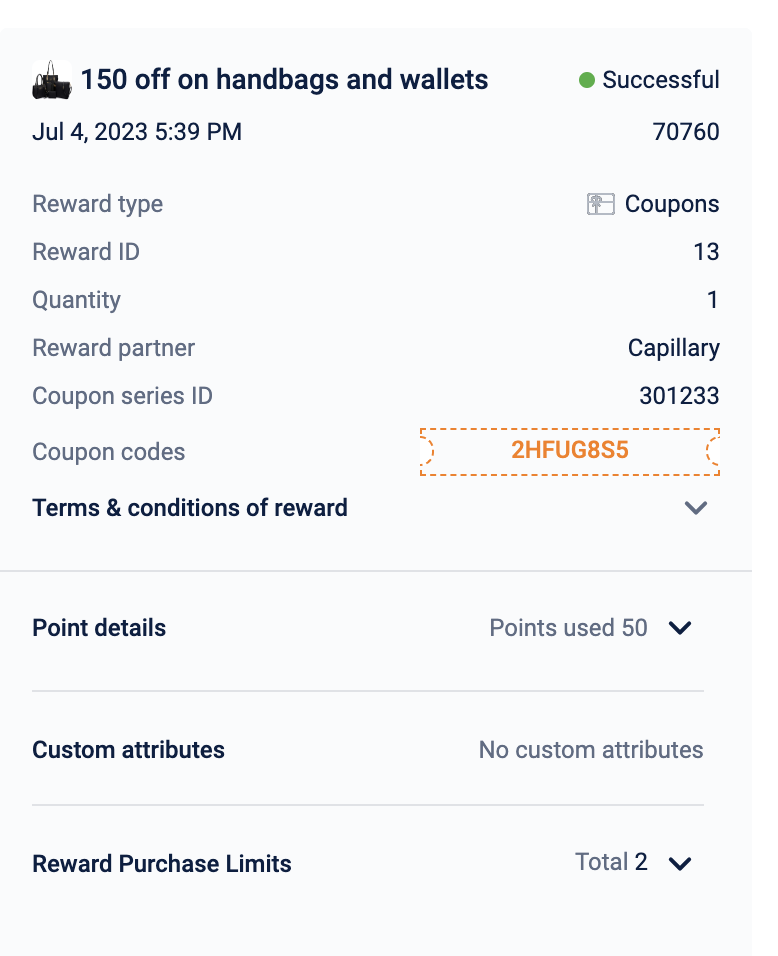
Reward and Transaction Details
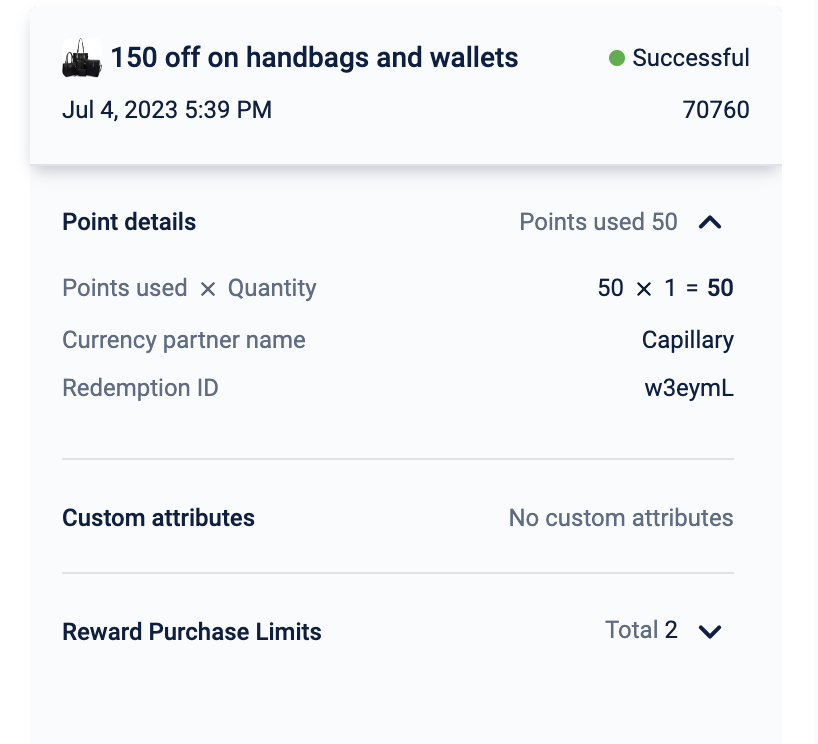
Points Details
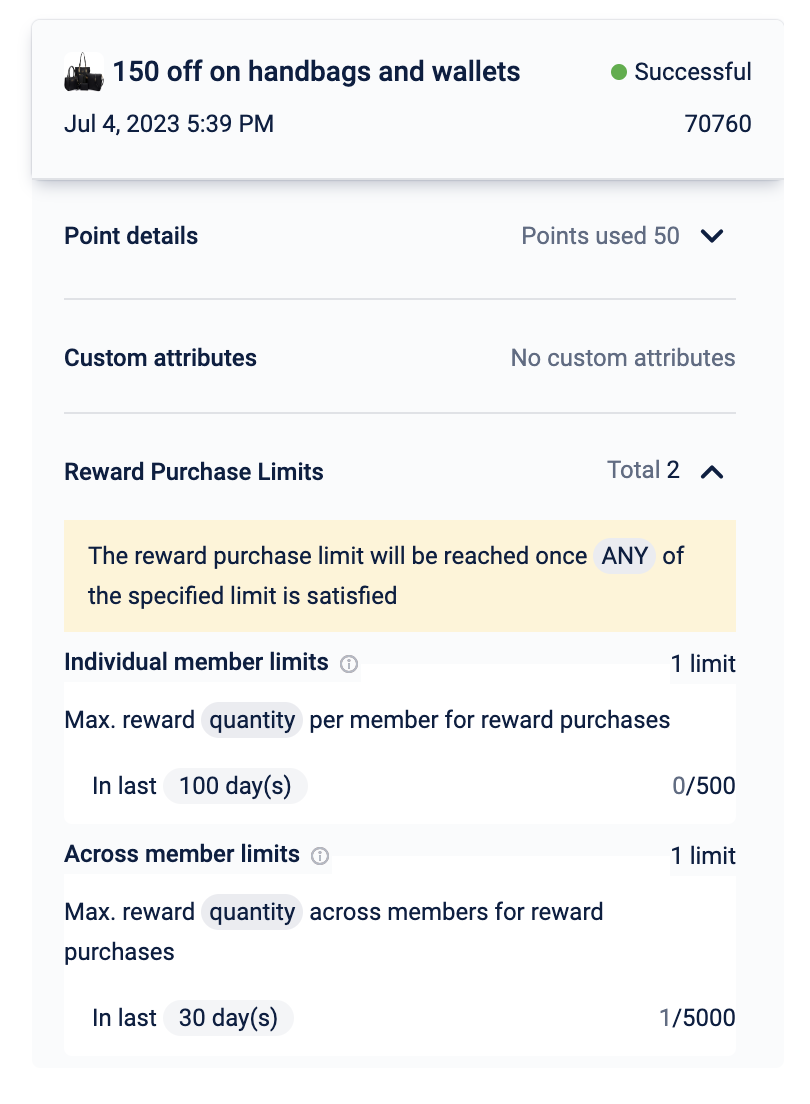
Reward Limit Details
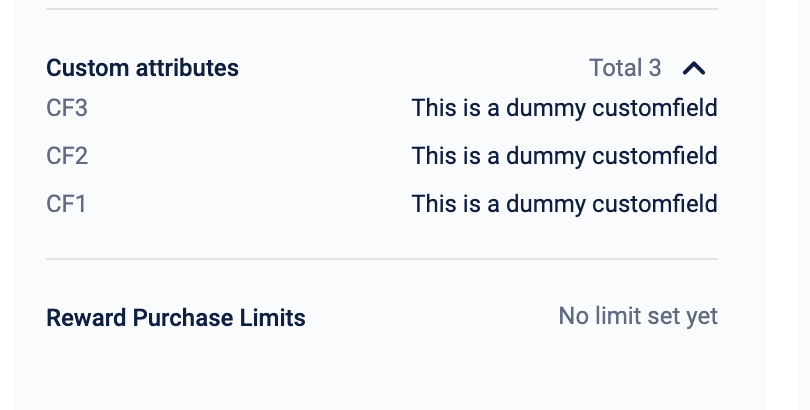
Custom Fields Details
Please note, this enhancement is done on the new UI of Membercare.
In case you’re still using old UI of membercare, then, to see the Reward Catalog events in Membercare, add the following to the URL: /member-care/ui/
This will take you to the new UI of membercare.
Updated 8 months ago
