Configure Viber Settings
Configure Viber account
To configure your Viber account in the platform, follow these steps:
-
Navigate to Channel Configuration
- Go to Organisation Settings in the platform.
- Select Omni Channel, then click Channel Configuration.
- On the top-right, use the search bar and search for Viber.
- Select Viber and click Add Account.
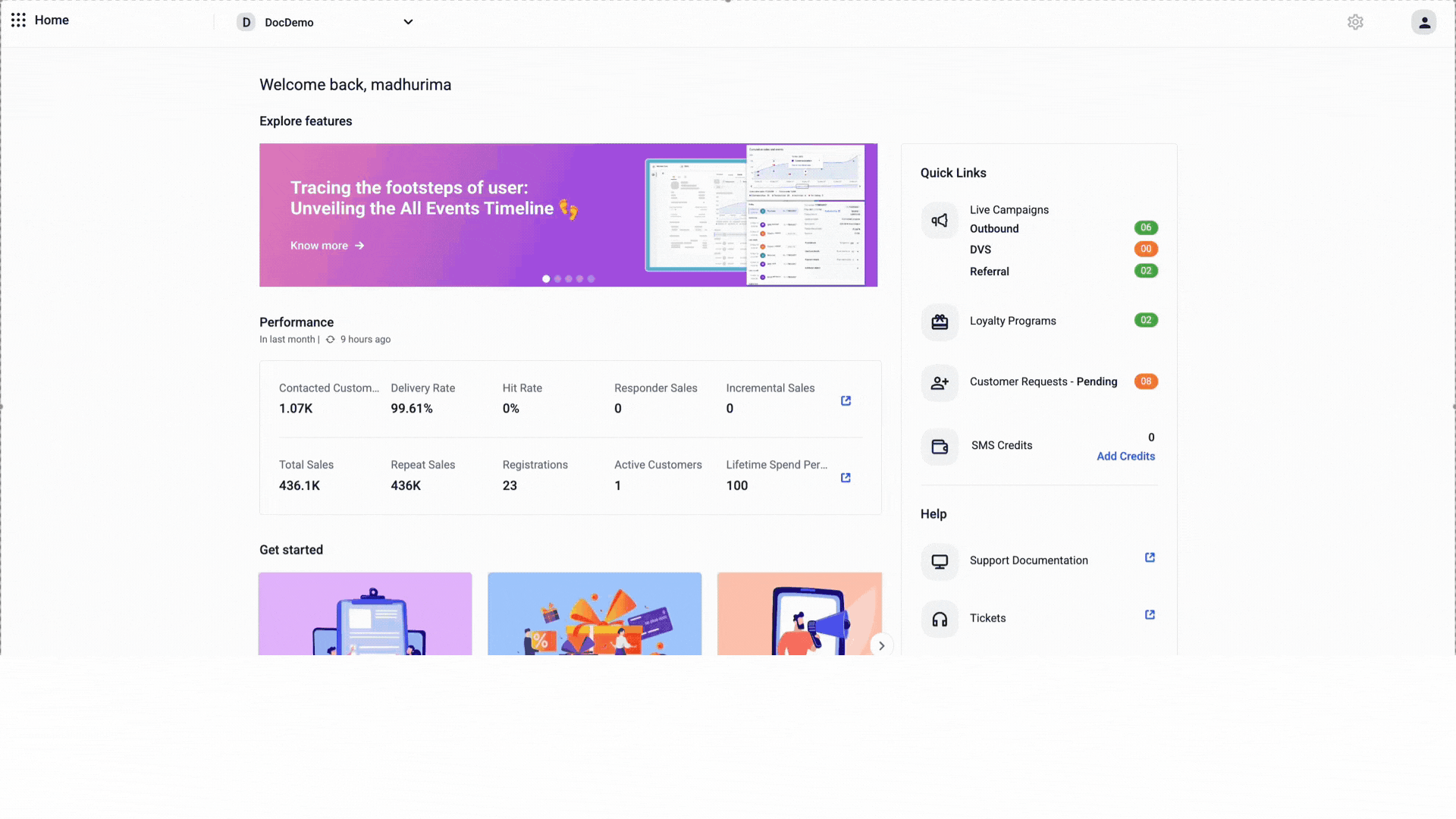
- Enter Account Details
Fill in the required fields to complete the Viber account setup:
- Account Name
- Source Account Id
- Enable Mirror
- Scenario Key
- API Key
- Base URL
- Viber Account Phone Number
- Viber Account Name
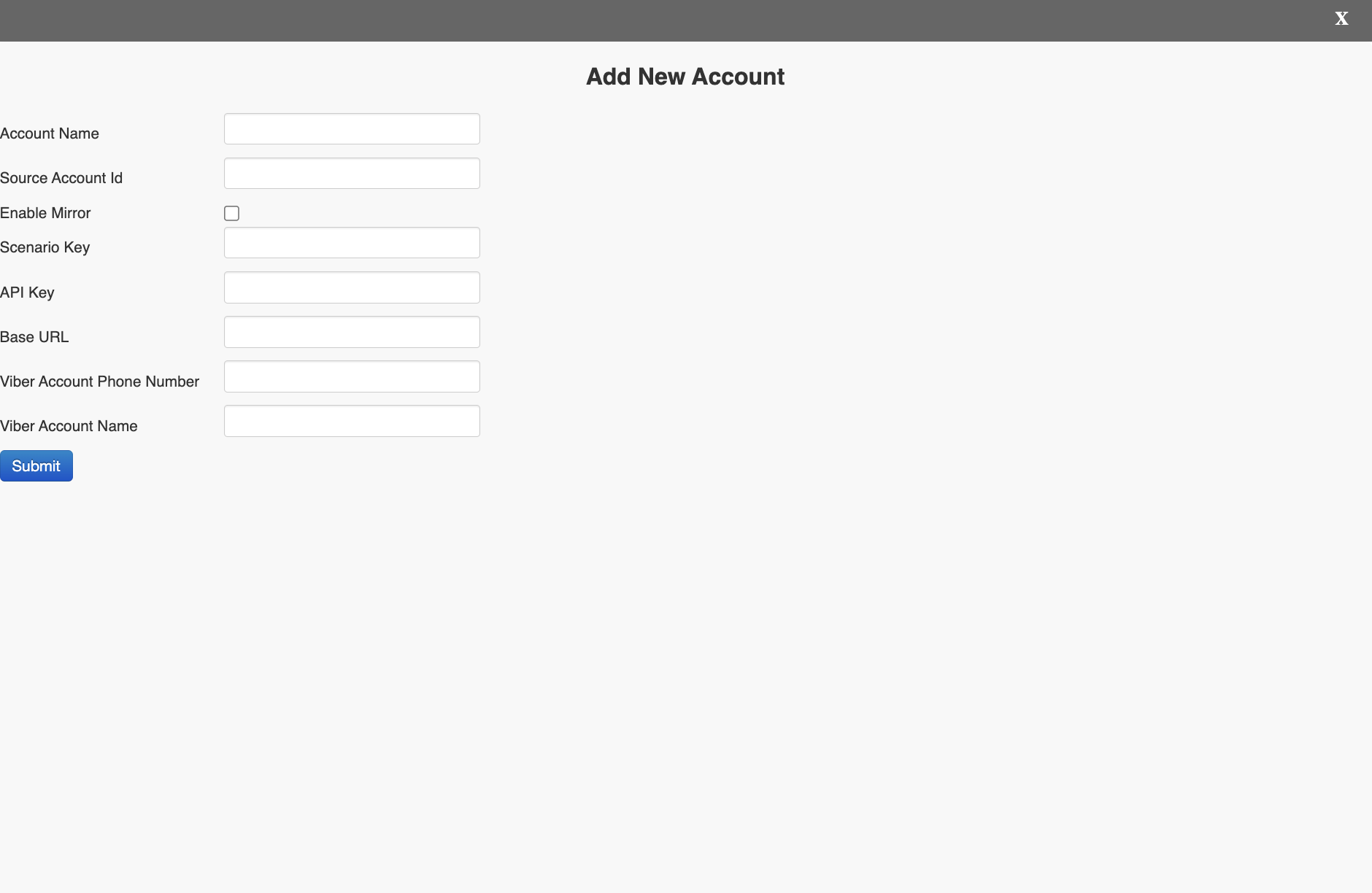
NotesFor more information on setting up the account Contact Capillary gateway team.
After the Viber account is created raise a ticket to the PST team to complete the backend configuration.
Updated 25 days ago
