Configuring Request Workflow for Customer Status Change
This request is mapped to a standard workflow and allows you to submit requests to change the customer status.
Customer status change standard workflow
As part of the standard workflow, the Capillary platform provides a two-step approval process involving a Maker and Checker-based workflow.
- Users with “CanMakeRequest” access can submit a request to change the customer status.
- Users with “CanCheckRequest” access can approve or reject the request.
Once a Checker approves a request, the system executes it, changing the status of the customer.
Configurations
You can enable Auto-approval configuration to enable auto-approval of certain user requests.
To configure, from the Request Workflows list, navigate to Customer_status_change > Edit request workflow mapping, turn on the Auto-approval flag toggle and click Save.
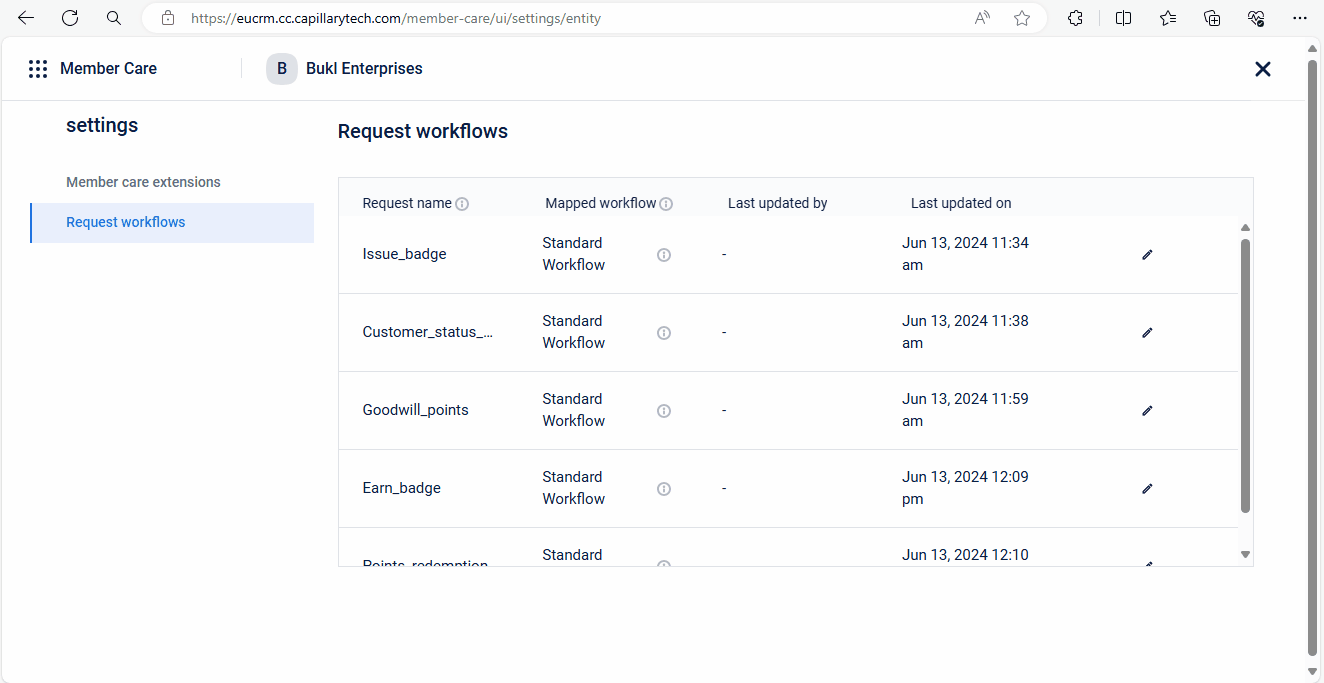
APIs to create, approve and retrieve request details
Create request - https://docs.capillarytech.com/reference/change-customer-status
Approve or reject a request - https://docs.capillarytech.com/reference/approve-or-reject-a-request
Retrieve details of a request - https://docs.capillarytech.com/reference/get-request-info
Updated 8 months ago
