Add customer template
This template enables you to add customers in bulk.
Using the Customer v2 add template on Connect+ you can add customers to the organization in bulk.
To configure the template, perform the following:
- In the Connect-to-source Block, enter the source server details where the source
data is present and the location for saving the processed file. See Connect to source. - In the Decrypt data block, if the files are encrypted, enter the details to decrypt the data. See Decrypt data.
- In the Data-Validation-Block, validate or transform data using a Databricks notebook. For more details, refer to Data-Validation-Block. The block is optional, meaning you can skip it without affecting the dataflow. If you choose to enable it, the rest of the dataflow continues as usual after the execution of the block.
- In the Transform Data block, map the API fields with the source file. For information on how to map the fields, see Transform data.
Note
- Select the Customer Creation Date Format checkbox to include the date of customer creation . You can select the date format of your choice from the Customer Create Date Format dropdown.
- You can add card details of a customer such as card status, card number and card series ID in the Identifers tab and custom name for the card can be assigned from the extendedFields tab.
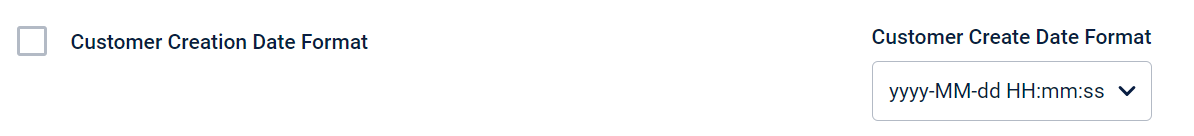
- In the Connect-to-destination block, enter the API endpoint details. See Connect to destination.
For this template, the API used is /v2/bulk/addCustomers. - In the Trigger section block, enter the details to schedule the trigger. See Trigger.
Updated about 2 months ago
