Deactivating and Activating a Dataflow
Deactivating a Dataflow
A Neo dataflow can't be deleted. However, it can be deactivated by the Neo Admin.
Note: A dataflow is active by default when created.
The following are the steps to deactivate a dataflow.
- Navigate to the Neo extension portal {host url}/extensions/neo/ui, select the organization where you want to deactivate the dataflow.
- In the My Dataflows tab, use the search bar to find the dataflow you want to deactivate.
- Click on the dataflow.
The dataflow version page opens. - In the dataflow version page, click the ellipsis menu.
- Click Deactivate dataflow.
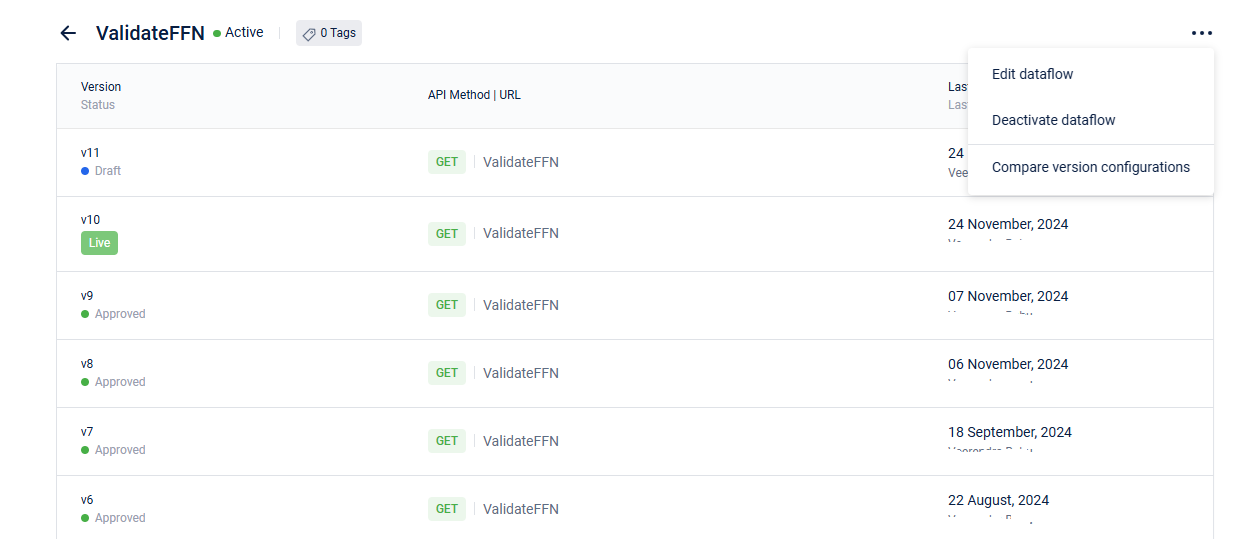
Activating a Dataflow
A Neo Admin can activate a deactivated dataflow.
- Navigate to the Neo extension portal {host url}/extensions/neo/ui, select the organization where you want to deactivate the dataflow.
- In the My Dataflows tab, use the search bar to find the dataflow you want to deactivate.
- Click on the dataflow.
The dataflow version page opens. - In the dataflow version page, click the ellipsis menu.
- Click Activate dataflow.
Updated 8 months ago
