Reporting
View rcs reports
Message level report
To see the summary report
Open the campaign and navigate to the RCS message for which you want to see the performance report.
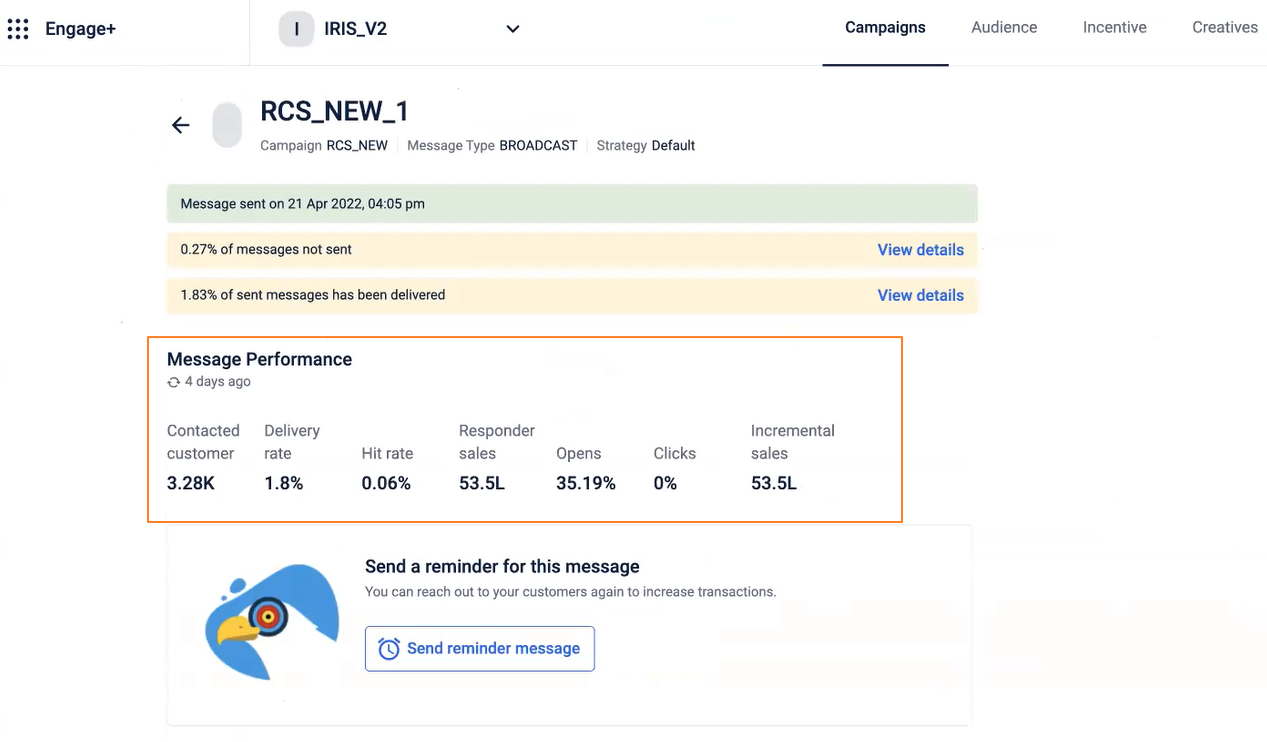
| Metric | Description |
|---|---|
| Contacted customers | Total number of customers contacted through the message. |
| Delivery rate | Percentage of messages delivered - (Total messages delivered / Total messages sent) * 100. |
| Hit rate | The percentage ratio of the total responders to the total contacted. |
| Responder sales | The total sales generated by the recipients of the message during the campaign period. |
| Opens | The total number of unique recipients that opened the message. |
| Clicks | Out of the total messages delivered, the number of unique recipients that clicked on the link sent in the message. |
| Incremental sales | Additional sales generated by the target group in comparison with the control group. |
Currently, you can generate detailed report on RCS using Databricks Notebook. For this, you would need Org ID, campaign name, and the message name.
You can view two types of report:
- RCS message level report
- Campaign level report
Updated 24 days ago
