Target loyalty
User target loyalty import
This profile lets you update custom target values for a list of customers. Target loyalty import overrides the default target value for a customer that is defined while adding a target in the UI.
- Customer identifier* (User ID/External ID/Email/Mobile)
- Target name*: Name of the target.
- Created By: User who created the target.
- Updated By: User who updated the target.
- Period 1(AF): Name of the period.
- Period 2(AF): Name of the period.
- If the period field is blank in the CSV file, then the system will consider the default target value.
- If you pass any value including 0 in the period field, the system will set the new value as the target (by overriding the default value).
CSV Sample using User ID:
User Id,TargetName,CreatedBy,UpdatedBy,Period1,Period2
2334445,DemoTarget,345678,783456,P1,P2
Template configuration
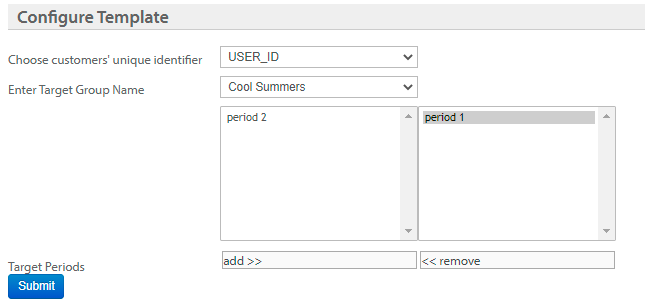
OPTION | DESCRIPTION |
|---|---|
Choose customers' unique identifier | Choose the unique customer identifier used in the CSV to identify customers.
|
Enter Target Group Name | Select the target group name for which you want to update custom target values. |
Target Periods | Add/remove the target duration. |
Updated 8 months ago
