Edit Live Campaign
You can edit campaigns even after they are live
Problem Statement
At times there arises a need to modify campaigns to align them to the Campaign Objectives. This functionality provides the user with flexibility in Marketing Campaigns.
Solution
To edit a campaign follow the given steps
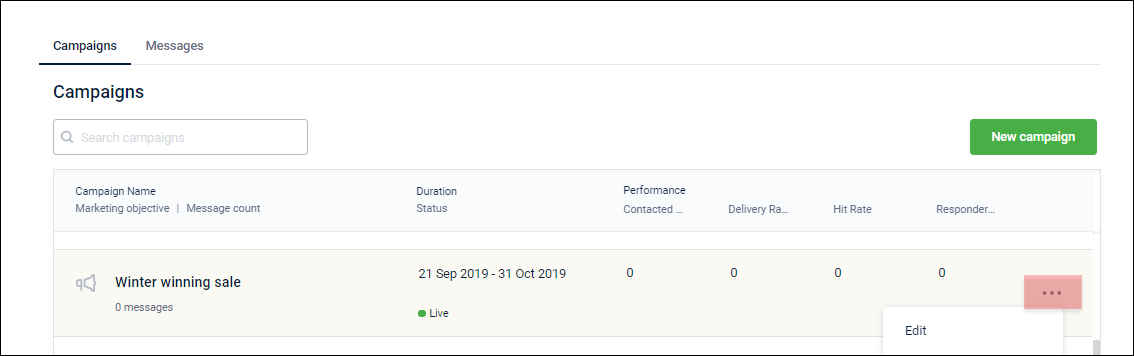
- On Dashboard, click Campaigns tab.
- Search the campaign, hover the mouse on the menu button (three dots), and then click on Edit button.
- Edit the campaign duration, marketing objective, and advanced settings as required, and then click on Save campaign.
- Campaign name: You cannot modify a campaign name.
- Campaign start date: If a message is created under a campaign, the start date cannot be edited.
- Campaign end Date: If a message is created under a campaign, the end date cannot be edited to a previous date.
- Campaign objective: If a message is created under a campaign, you can add an objective but cannot change the main objective.
- Advanced settings: If a message is created under a campaign, the advanced settings cannot be edited.
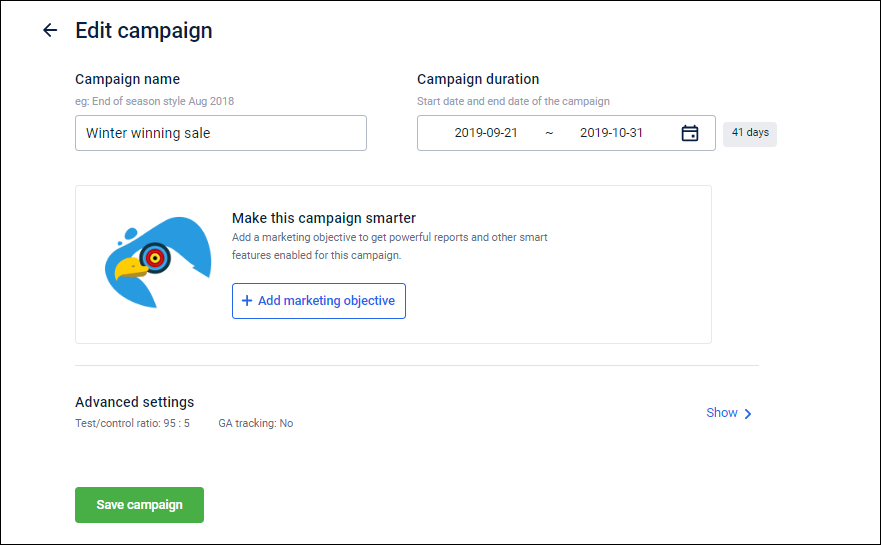
Updated 8 months ago
