Edit Chart
To edit or modify a chart, follow these steps:
- Navigate to Library > Charts.
- Select the chart type - Normal, Migration or Funnel.
- In Search Charts, search the chart to edit either from the list or search by the name.
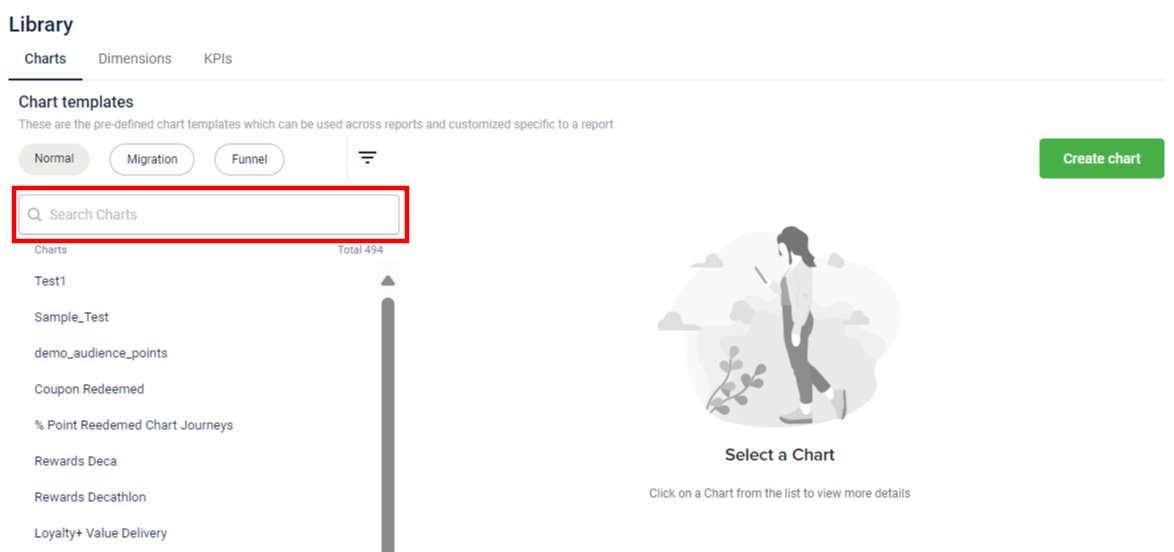
- Click Edit and modify the required fields.
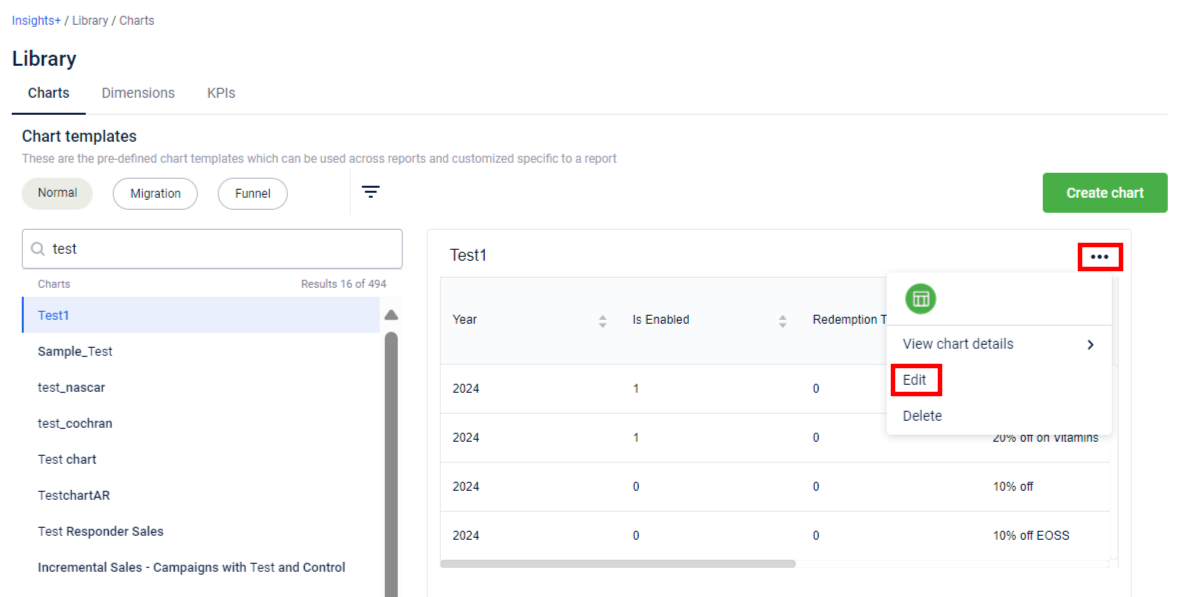
- Click Save.
Updated 8 months ago
