Points Report (new)
This report gives data on different points scenarios. We have added “new” in the report name, because a points report already exists in the system. But now you can refer to the new Points report, as it covers all the required details when it comes to points.
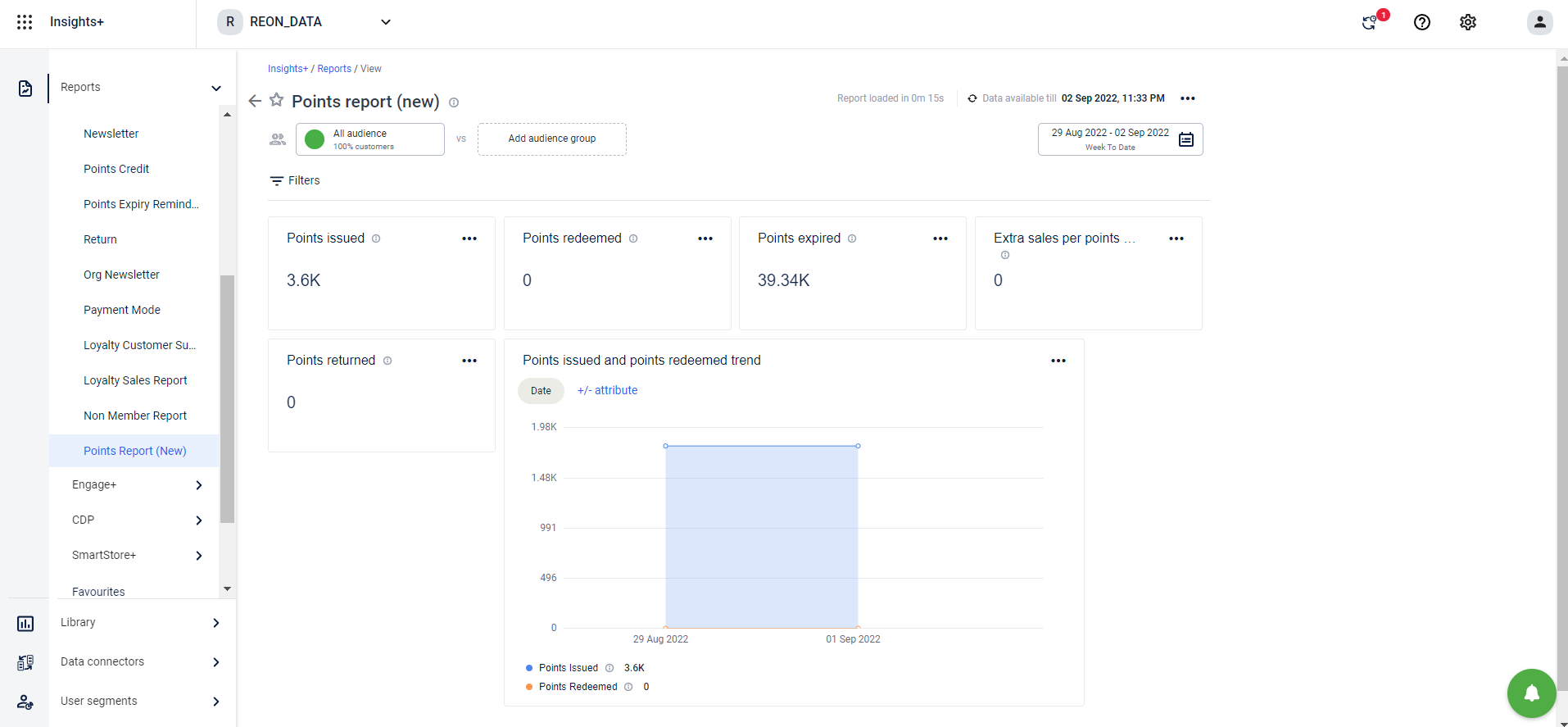
This report has the following charts that demonstrate the various points scenarios.
Even if you want to show a single KPI in a report on Insights+, you have to create a chart to show the value of the KPI.
| Chart | KPI/Chart | Description |
|---|---|---|
| Points issued | KPI | The total number of points issued to loyalty customers |
| Points redeemed | KPI | Total number of points redeemed by the Loyalty customers |
| Points expired | KPI | Total number of points expired for the Loyalty Customers |
| Extra sales per points redeemed | KPI | Total purchase per transaction redemption over total points redeemed |
| Points returned | KPI | The sum of points adjusted due to Return Transactions |
| Points issued and points redeemed trend | Chart | Points Issued (The total number of points issued to loyalty customers) and Points Redeemed (The total number of points redeemed by the Loyalty customers) plotted with Date as dimension |
Updated 8 months ago
