Overview
Charts can be generated and accessed through various ways. The library encompasses all charts that are activated for the organization, comprising standard charts that come pre-configured and custom charts crafted by your organization's EI users.
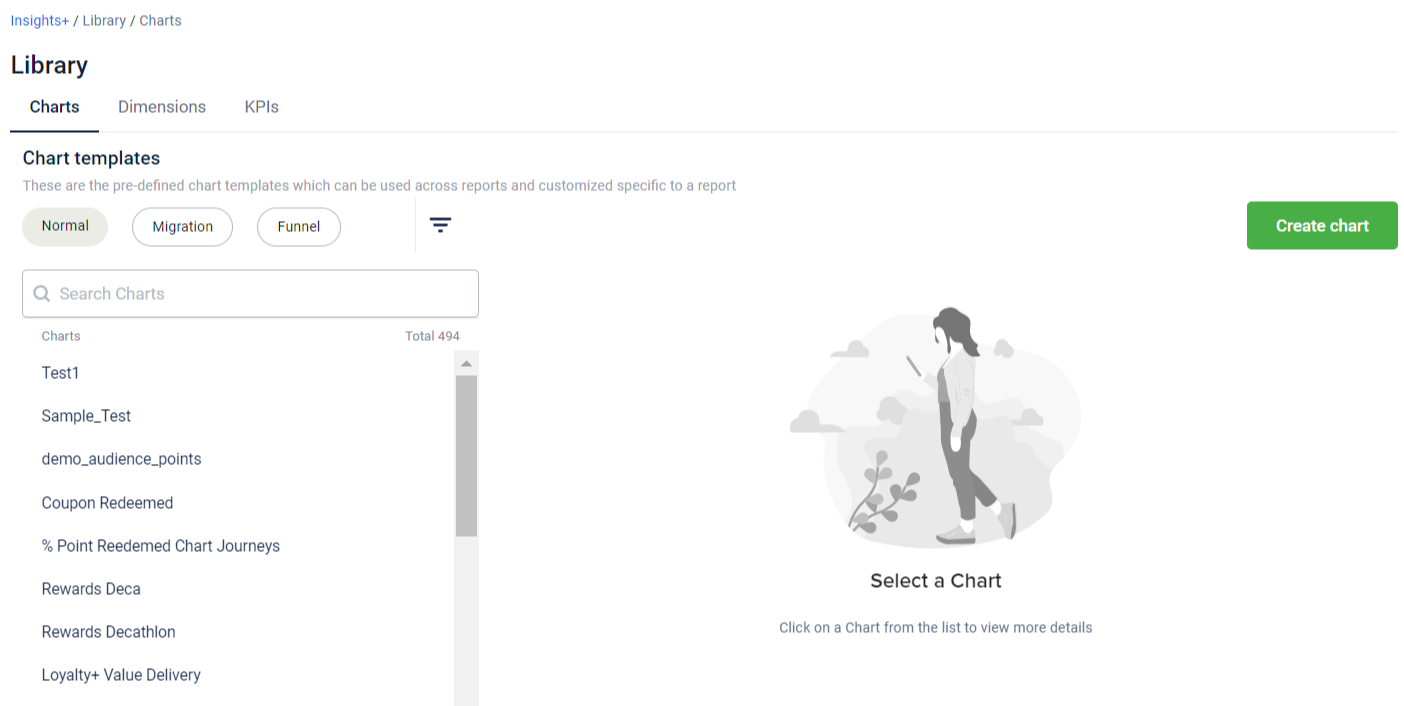
Types of Charts
Normal Chart
A Normal chart is a preconfigured chart having combination of specific KPIs and dimensions. It helps simplifying analysis by presenting relevant metrics in a predefined format.
Migration Chart
A Migration chart is a particular type of chart that helps track the migration of users from one slab or segment to another slab or segment.
Funnel Chart
A Funnel chart helps visualize a linear process that has sequential connected stages. In Insights+, the funnel chart translates a sequence of steps customers go through to complete an objective(purchase).
- For example, for an email campaign funnel, a customer goes through these stages: link clicked > product page viewed > product clicked > product viewed > added to cart > cart viewed > purchase completed > points issued. The following image shows the different goals of email campaign tracking.
Use case of funnel chart:
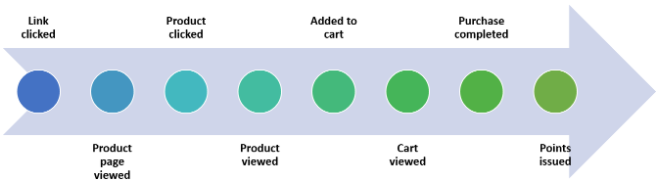
Overlap Chart
An Overlap chart is a custom chart that is generated at the backend and cannot be manually created. An Overlap Chart is particularly useful when visualizing shared patterns in data. For instance, consider Customer 1 who purchases items A and B, and another customer who buys items B and C. An Overlap Chart assists in illustrating the commonality between these customers by plotting the overlapping purchase data. This visualization method is valuable for understanding and highlighting shared elements or trends among different sets of data, providing insights into patterns and intersections within diverse datasets.
To incorporate this chart into your report, initiate contact with your organization's sustenance team.
The chart is available for viewing in the Report section.
Ledger Chart
Ledger charts are charts similar to bank statements, that include an opening balance, credits, debits, and a closing balance. In the context of a points ledger (liability report), the opening balance represents active points at the report's start, credits denote issued points, debits cover expirations and redemptions, and the closing balance reflects active points at the report's end date.
As the ledger chart is a custom chart it is generated at the backend and cannot be created manually.
To incorporate this chart into your report, contact your organization's sustenance team.
The chart is available for viewing in the Report section.
Updated 8 months ago
