Connect the streak to loyalty promotions
Linking a loyalty promotion to a streak follows the same process as linking milestones to a loyalty promotion.
More details on linking a promotion to a milestone
Customer activity in promotions: Target period elapsed.
Rules supported for Streaks in promotions:
- currentEvent.streakName=="Name of the streak level provided in the UI"
- currentEvent.streakExists("Name of the streak level provided in the UI")
- currentEvent.isStreakAchievedEvent (similar to isTargetAchievedEvent)
Notes
-
Rules supported for the Milestones/Targets will also work for the "STREAKS" type of targets
-
(currentEvent.StreakName=="Streak level name" && currentEvent.isStreakAchievedEvent), this rule helps in configuring different benefits for achieving the different levels in the streak.
-
Customer activity is the "target period elapsed" while creating the promotion for streaks.
-
Target points allocation is the action to be used when the brand wants to give points based on different levels of the streak.
-
Under the "Milestones/Streak" & "Targets(s)" section of the target-point allocation action:
- Select the option that exactly matches your streak name.
- Under the "Streak-level" drop-down, select the appropriate level of the streak for which you are creating the target-point allocation action.
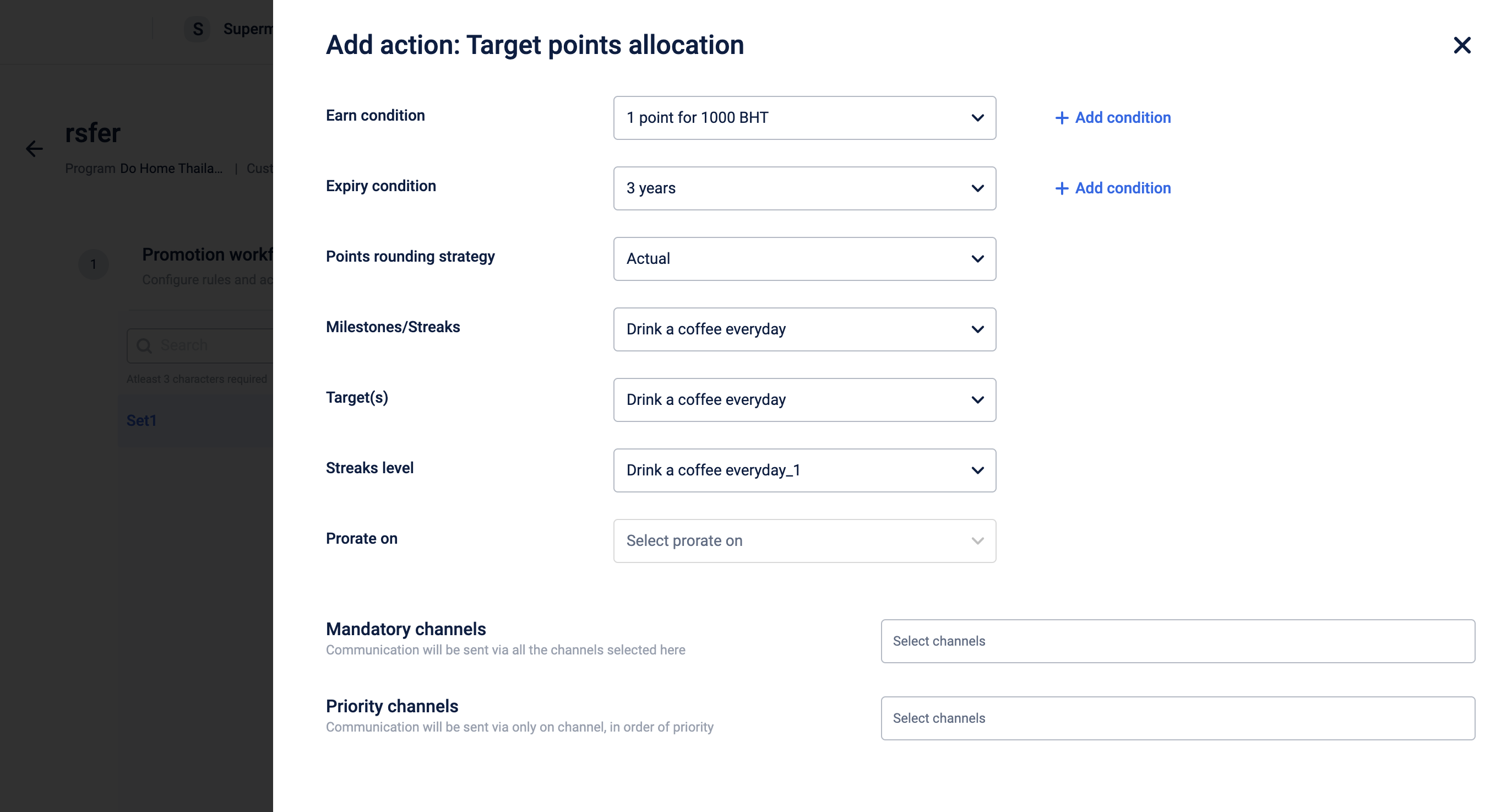
Once the streak is successfully created, and linked to a loyalty promotion, then the specified streak promotions will go live and start tracking customers for their activities.
Updated 8 months ago
