CustomerGlu games
This page provides you with information on configuring games on CustomerGlu.
Integration documentation
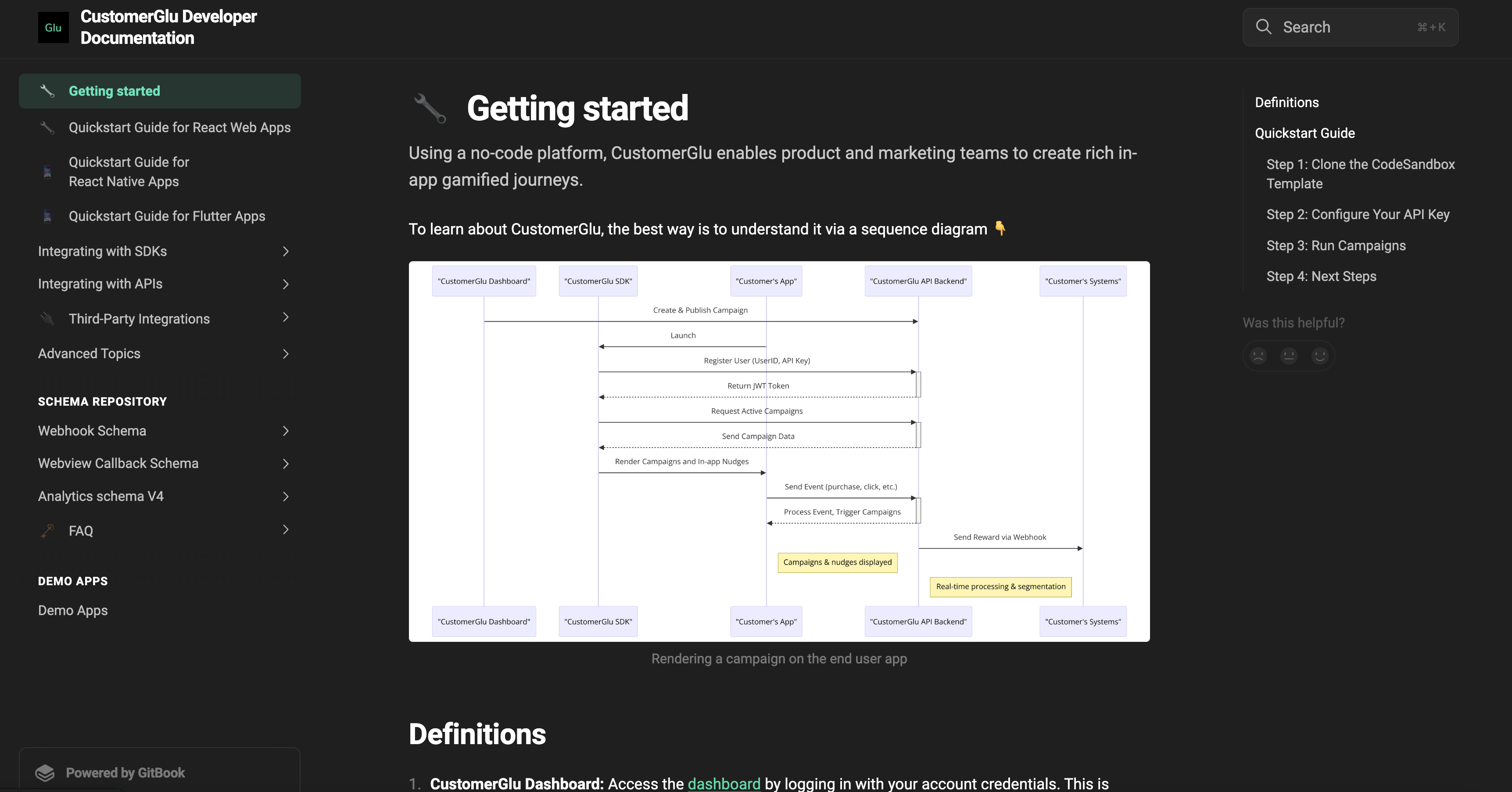
Configuration documentation
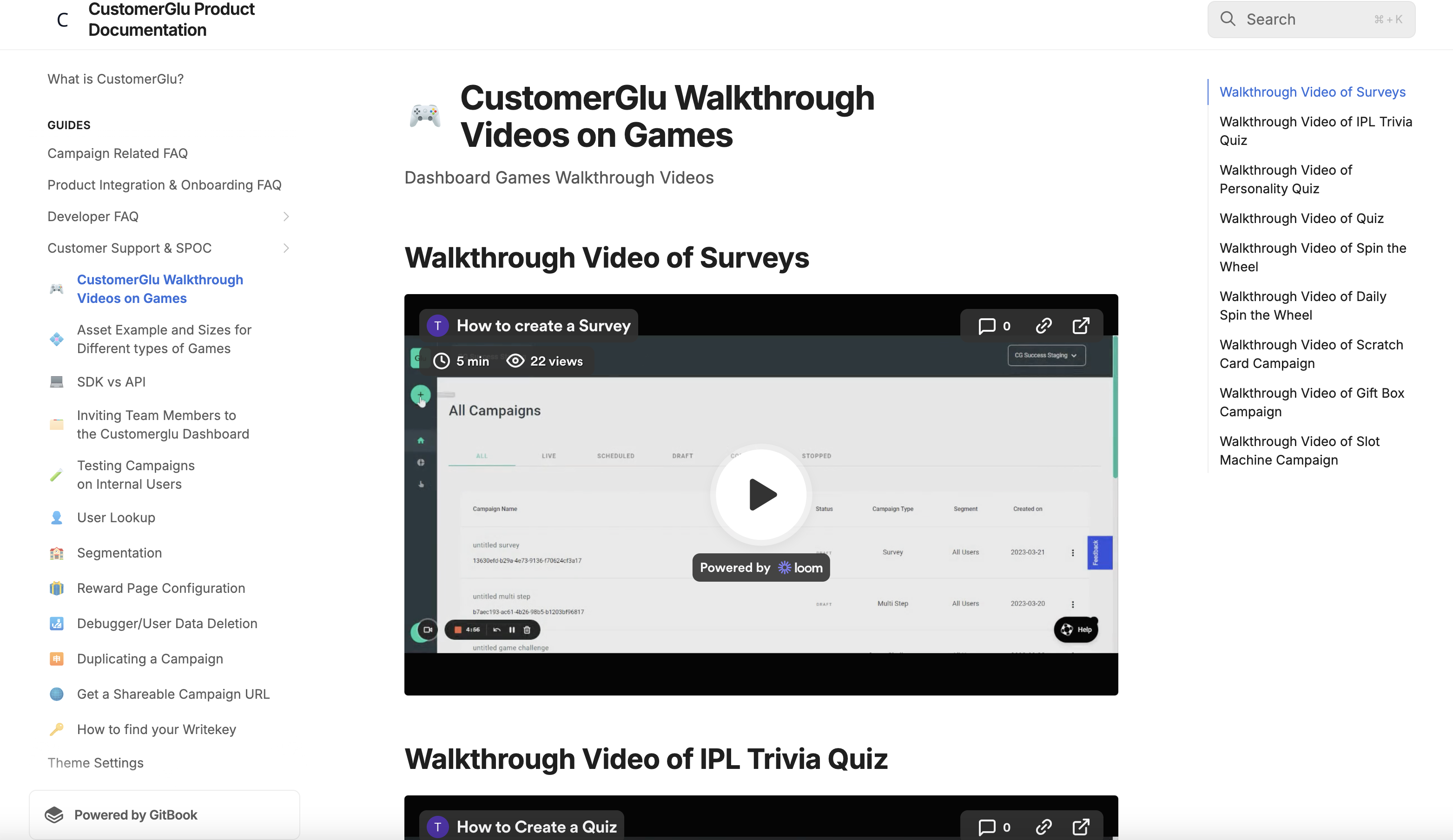
Sample game experience
- Roll the dice : click here
- Daily spin the wheel : click here
- Spin the wheel: click here
- Quiz: click here
- Personality quiz: click here
- New streak: click here
- Multi-step: click here
- Survey: click here
- Slot Machine: click here
- Gift box: click here
- Scratch and Win: click here
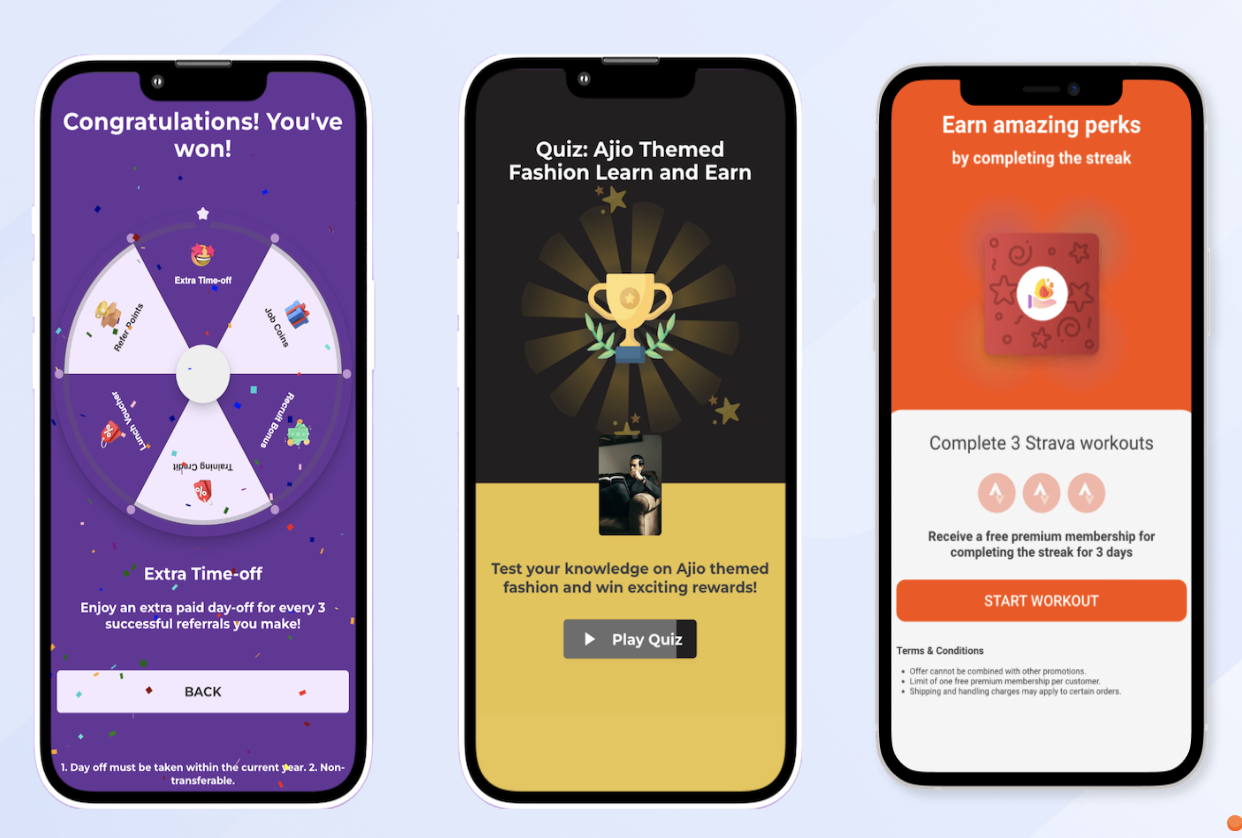
Gamification Inspiration Playbook
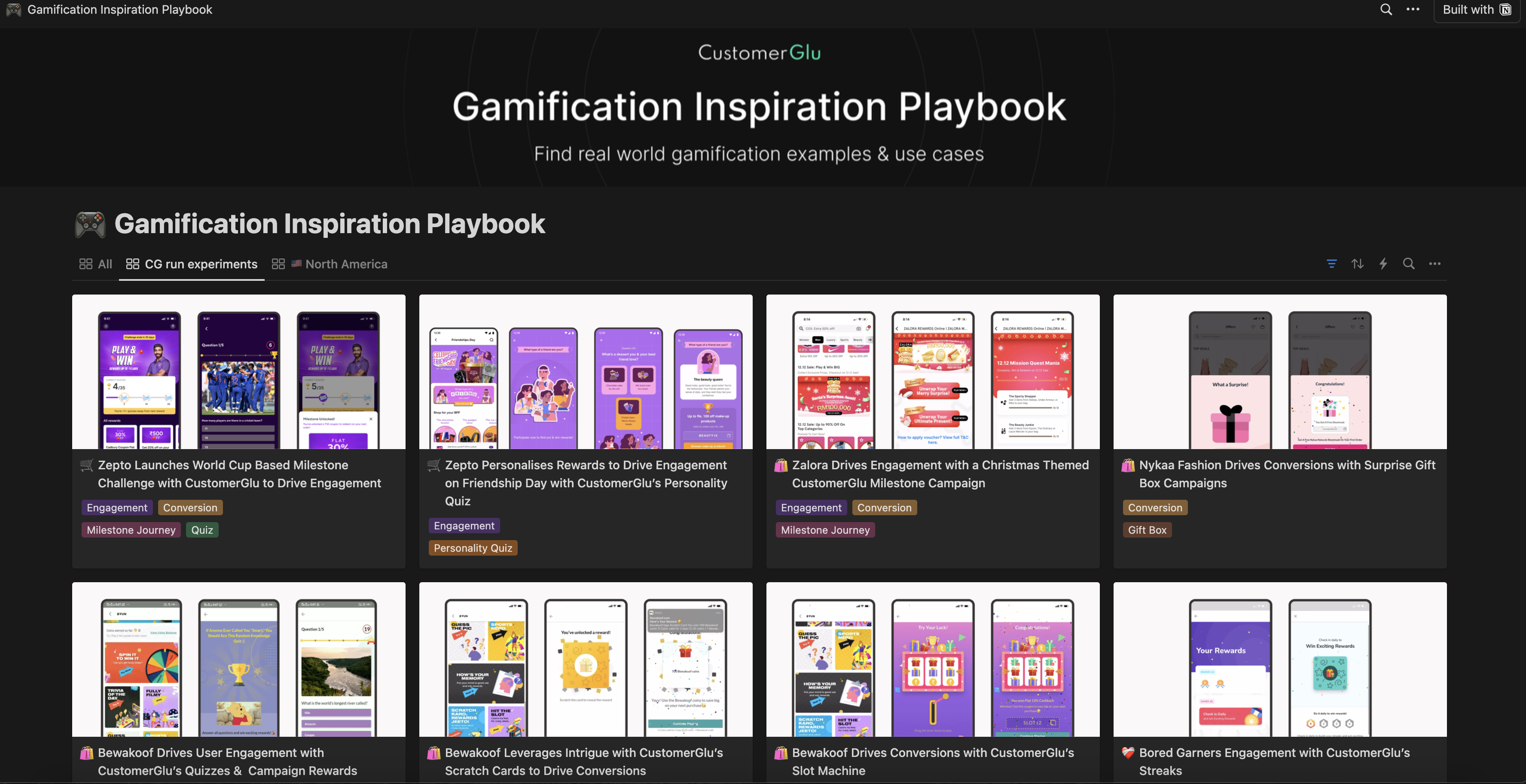
CustomerGlu offerings
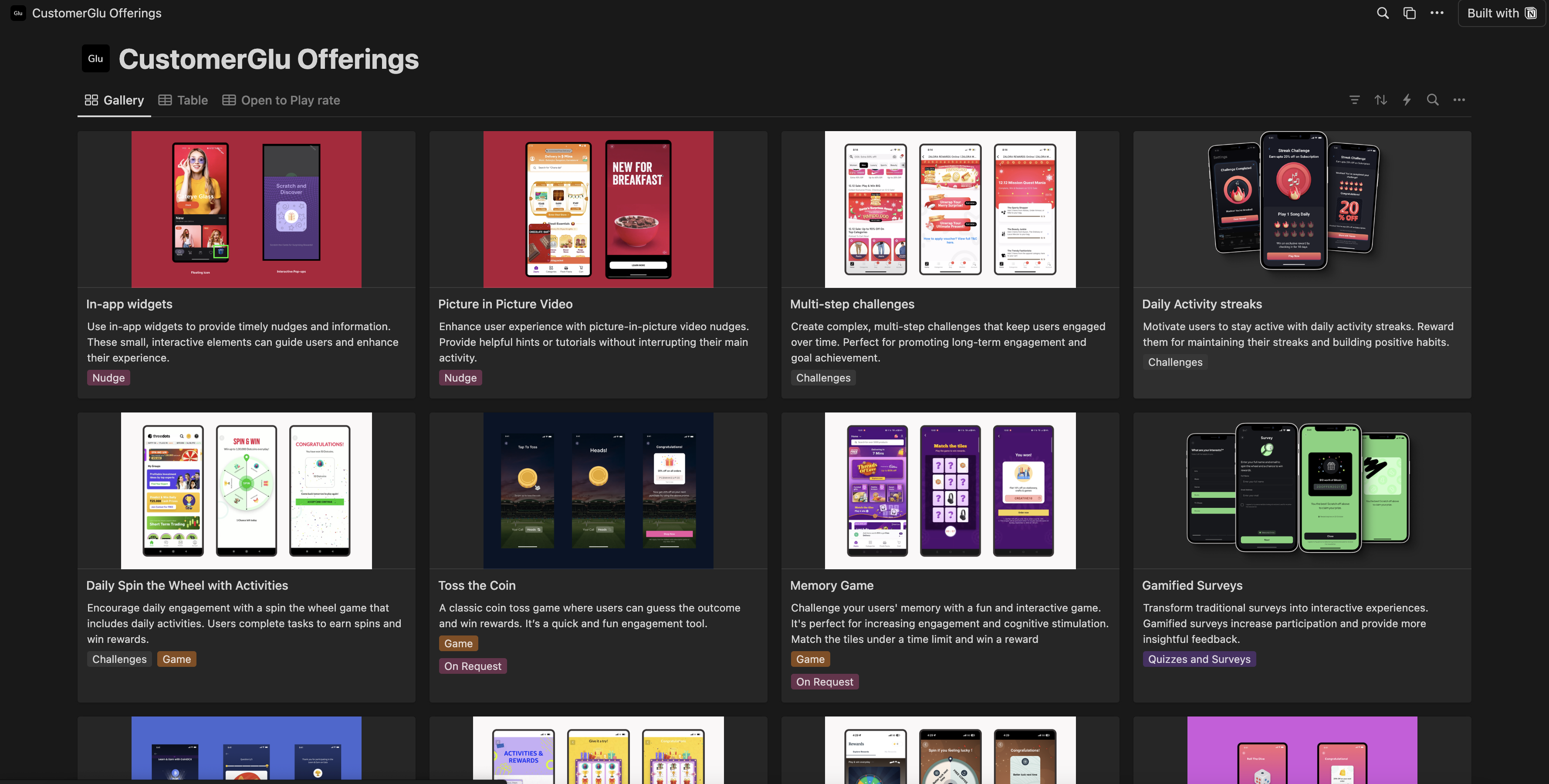
Setting up rewards and incentives
On the Capillary loyalty platform, you can create a variety of rewards, such as badges, points and coupons. These rewards are redeemable for real-world prizes or virtual items. Incentives can be set up to encourage players to participate and reach specific goals. This can be achieved using behavioural events in Loyalty.
Brands can set up the game and encourage customers to play it using any of the following methods:
- Scanning the QR code
- Sending an email containing the game URL
- Playing the game within the app
To configure a game and reward the customer, follow these steps:
- Set up the games on the CustomeGlu platform.
- Configure behavioural event in Loyalty and link it to the eventname on CustomerGlu. For information on configuring behavioural events, refer to the Behavioural event documentation.
- Configure a writeback URL in CustomerGlu to automatically trigger the configured behavioural event whenever a customer plays a game.
- Record the relevant data generated during gameplay and use webhooks to transmit this data to the Capillary platform.
- Set Up Rules and Targets in Loyalty Events. Perform the following:
- Navigate to Loyalty events.
- Locate the configured behavioural event.
- Set up rules and targets for specific customers.
- Upon meeting the specified criteria, customers will automatically receive their rewards (points, coupons, badges etc.) in the Loyalty program.
Tracking the behavioural events:
You can see the history of Behavioral Events data of the customer on Membercare. For more information, refer to the Member Care documentation.
Updated 8 months ago
