Configure Notification Center
An In-App Notification Centre is a centralised hub within the dashboard, allowing you to stay updated on important events, actions, and announcements without leaving the app.
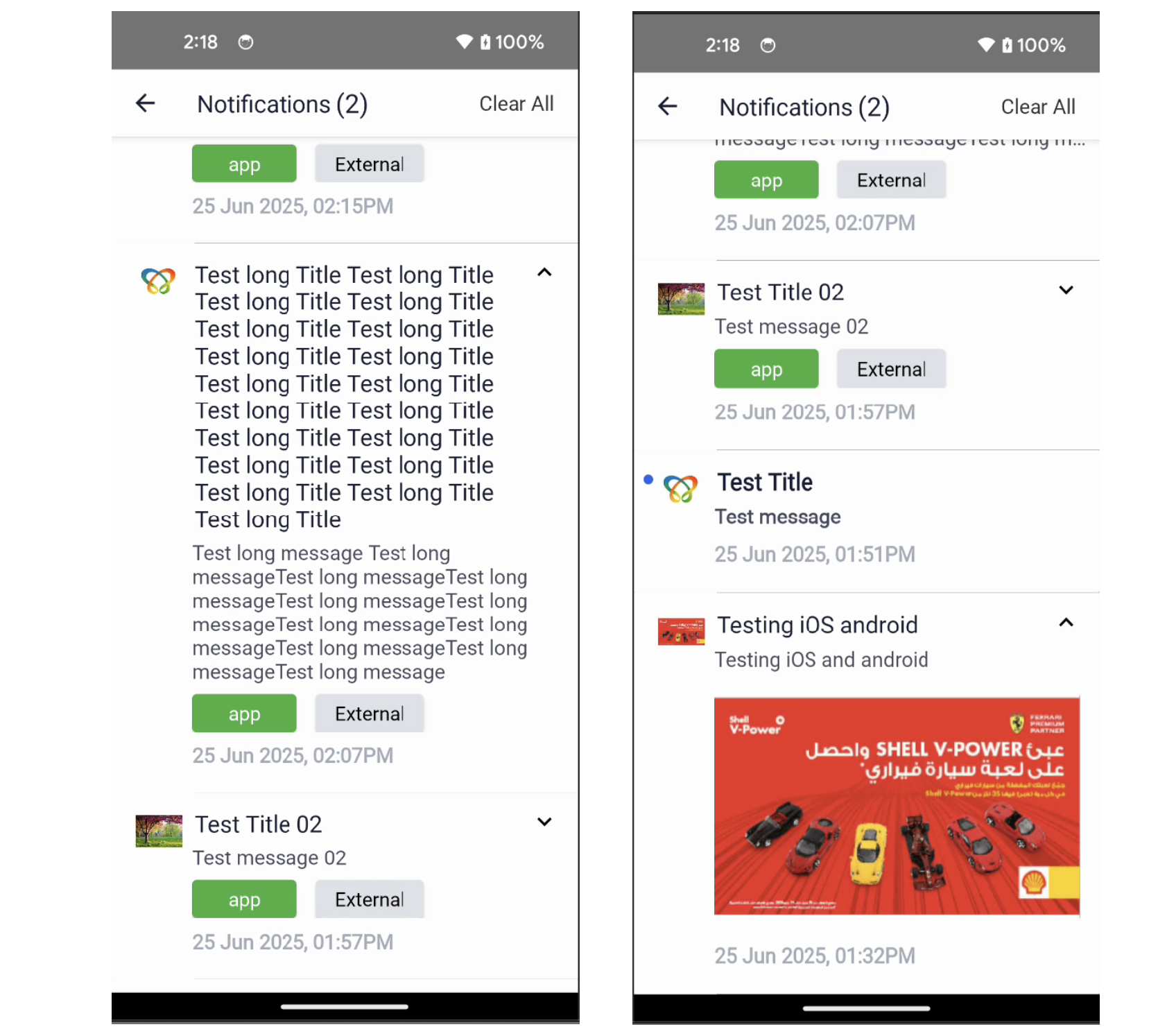
Notification centre on Android

Notification centre on iOS
Configuring the Inbox API
This API allows you to retrieve and display a list of messages for a user.
To set up the Inbox API, enable the Inbox API by setting the enable_inbox_api parameter to true in your hydra-config.json file.
NoteTo use the Inbox API in iOS, you must have added the notification service extension by following the instructions under Configuring rich notifications for iOS.
Configuring the Inbox UI
This allows you to use the native notification center UI included in Hydra SDK.
To enable the Inbox UI, follow these steps:
- Enable the Inbox API by following the instructions under Configuring the Inbox API.
- Enable the Inbox UI by setting the
enable_inbox_uiparameter totruein yourhydra-config.jsonfile. - Configure Inbox UI for iOS by adding an image asset named
inboxUIPlaceholderin your project'sAssets.xcassets. - Configure Inbox UI for Android by adding an image file named
hydra_inbox_ui_placeholderto theandroid/app/src/main/res/drawablefolder.
Updated 14 days ago
