Use Case
Scenario 1 - Promotional Follow-Up
A retail brand is running a weekend promotion but wants to increase engagement from high-value customers who haven't responded to digital campaigns.
Requirements
- Notify store staff to call top-tier customers.
- Personalize the message with campaign details.
- Enable the task in the Store2Door app for visibility.
Solution
To set up call task follow the given steps:
- Configure Call Task settings to assign a store for the call task.
- On the Dashboard, navigate to **Campaigns **and select the campaign for which you want to run the promotion.
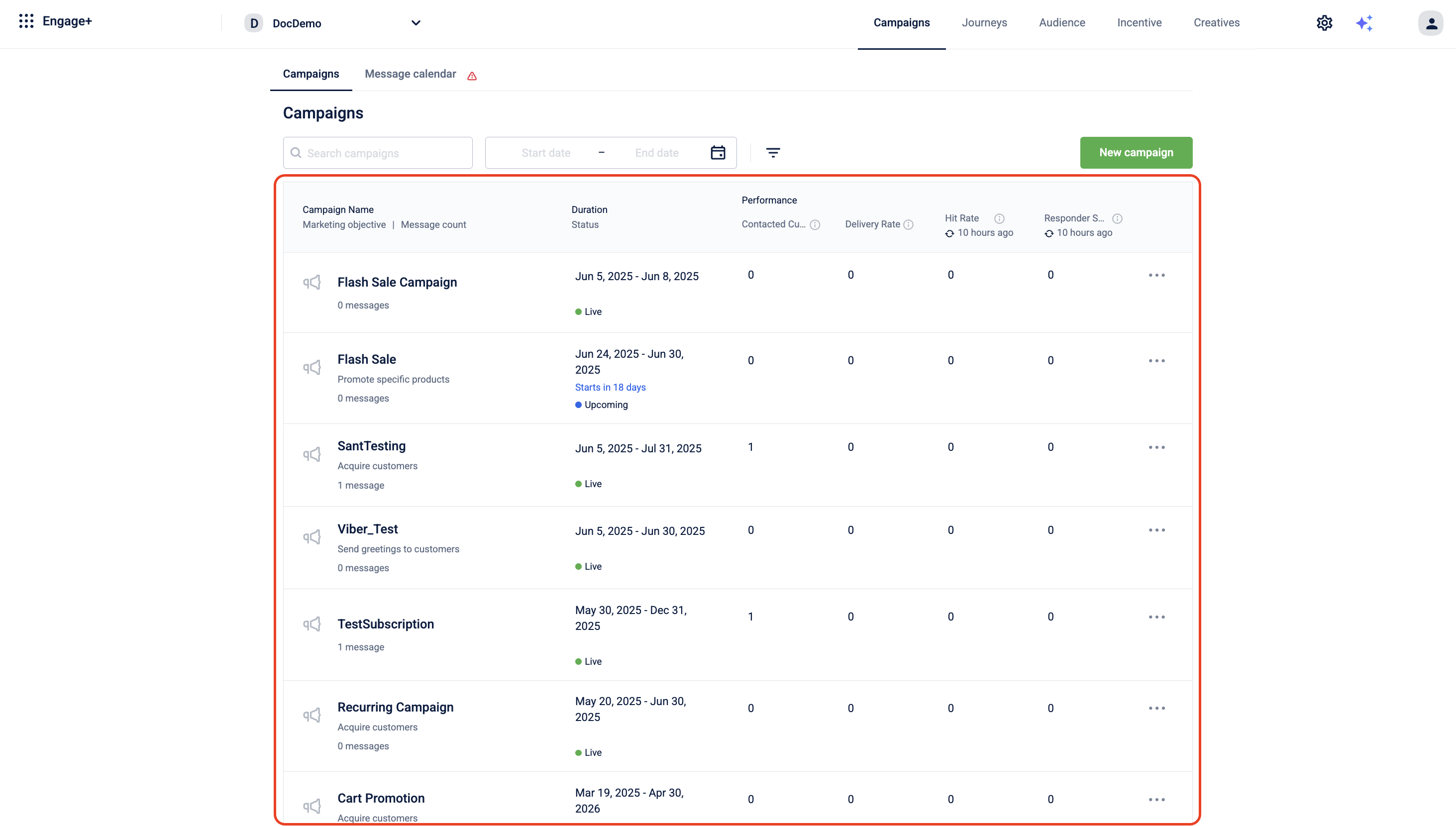
- Click +Add marketing objective and select Winback lapsed customers to drive sales during the weekend sale by re-engaging high-value customers who haven’t responded to recent campaigns.
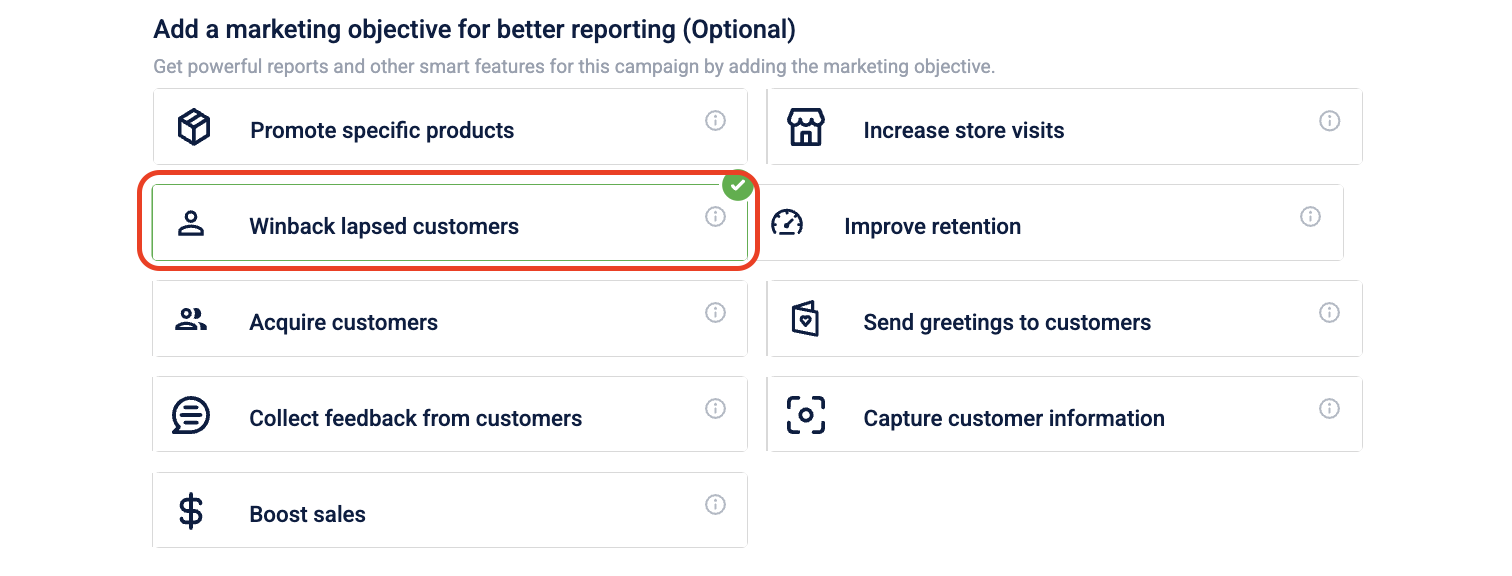
- Add the audience by creating an audience group.
- In the Content section, click Add Creative and select Call Task as the channel.
- Create Call Task template
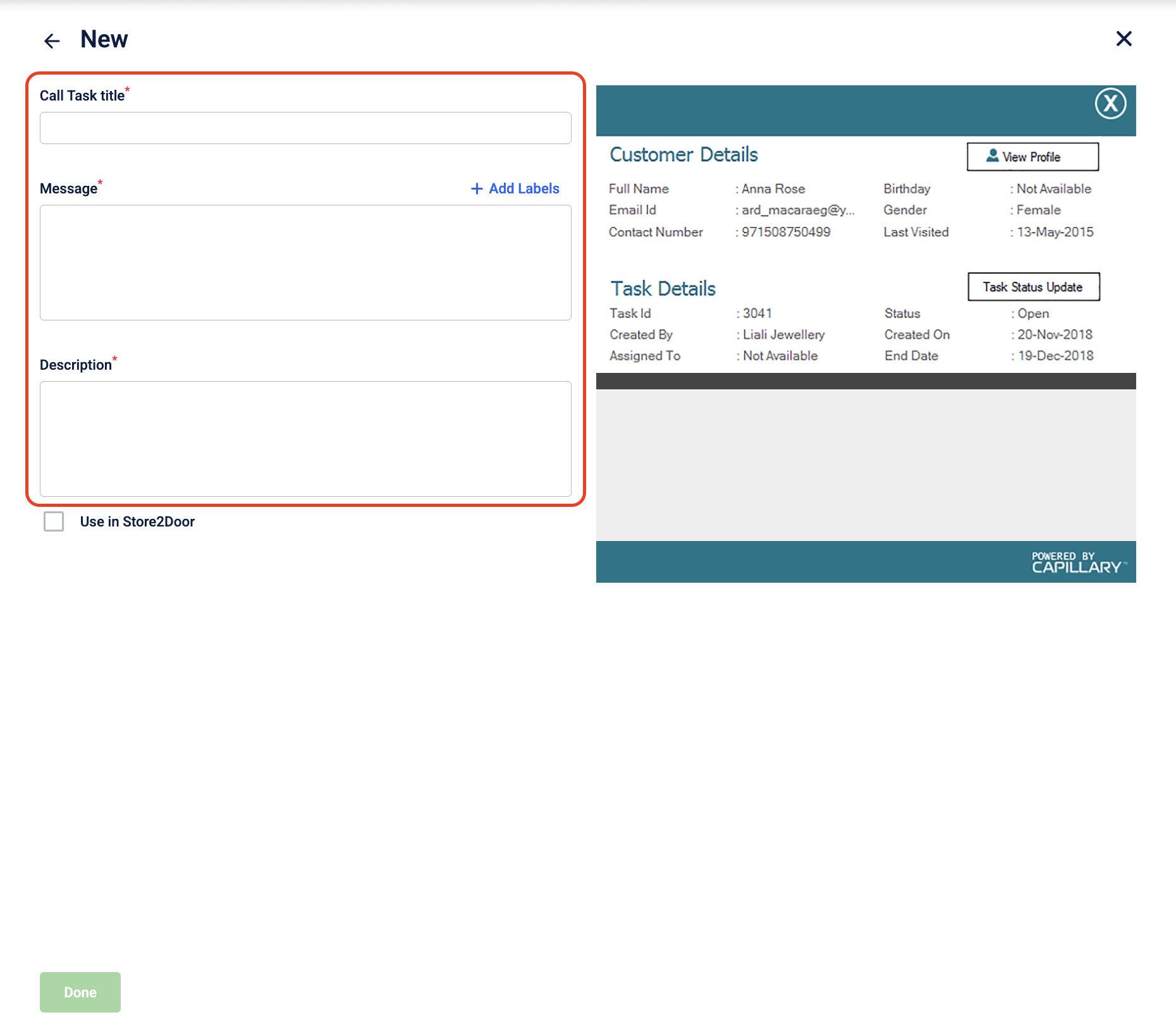
- Configure Call Task content and check Use in Store2Door to enable visibility in the app.
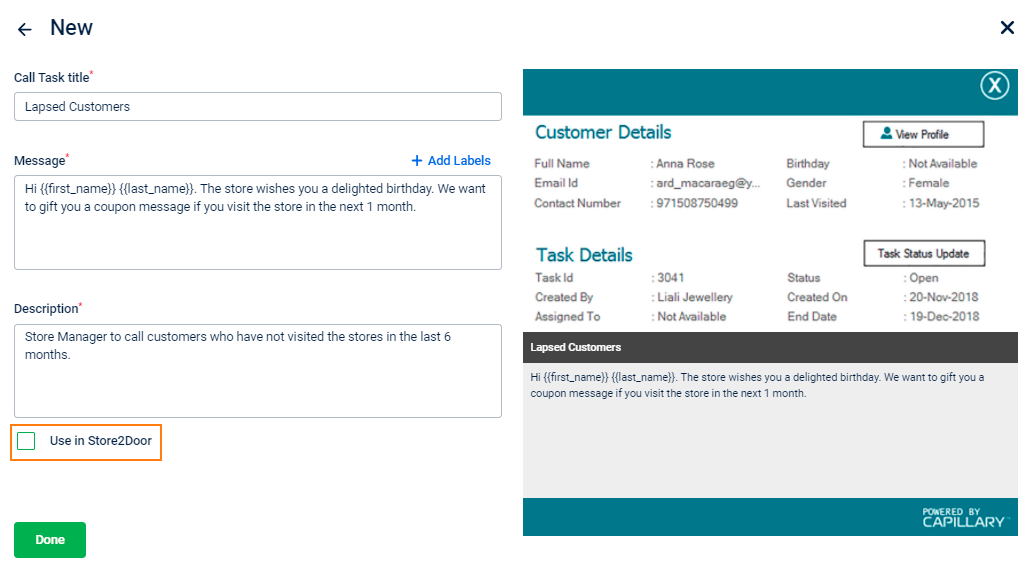
- Preview your call task and click Done to save it.
Updated 25 days ago
