Tier Upgrade
A tier upgrade moves a customer from their current tier within a loyalty program to a higher tier which could have more benefits & incentives. Customers receive a tier upgrade when they meet specific eligibility criteria set within the tier configurations or sometimes via workflows (using upgrade-to-tier action).
NoteTier upgrades for a loyalty program can be configured in the advanced settings of the program. Refer to the documentation on advanced settings for more information.
Prerequisites
Before configuring the eligibility criteria for a tier upgrade, ensure the following are met:
Eligibility criteria
You can configure tier upgrades for both individual customers and user groups. For user groups, you must explicitly configure the SlabUpgrade activity for the User Group entity. Group-based tier upgrades use group-level tracker values, such as total group spend, to determine eligibility. Refer to the trackers section below for details on configuring group-level criteria.
A customer can receive a tier upgrade by meeting the eligibility criteria set in the program. The following are the criteria available currently for a tier upgrade:
1. Current points
Current points are the active points that a customer has at present. The customer must meet a certain threshold of points set by the loyalty program to qualify for the upgrade.
Example
Consider the following case:
- Upgrade eligibility from a base tier to a higher tier: 1000 points
- The points the customer holds at present: 900 points
In this case, the customer must earn 100 more active points to meet the criteria for upgrading the tier. When the customer meets the eligibility criteria of 1000 points, they are upgraded to the higher tier.
2. Lifetime points
Lifetime points are the total points a customer has earned throughout their journey in the program. These include active, expired, and redeemed points. The customer must meet a certain threshold of lifetime points set by the loyalty program to qualify for the upgrade.
Example
Consider the following case:
- Upgrade eligibility from a base tier to a higher tier: 5000 lifetime points
- Total lifetime points customer earned: 3500 points
In this case, the customer must earn 1500 more points to meet the eligibility criteria. When the customer reaches 5000 lifetime points, they are upgraded to the higher tier.
3. Lifetime purchases
Lifetime purchases are the total amount a customer has spent throughout their journey in the program. The customer must meet a certain threshold of lifetime purchases set by the loyalty program to qualify for the upgrade.
Example
Consider the following case:
- Upgrade eligibility from a base tier to a higher tier: $5000 lifetime purchases
- Total lifetime purchases of the customer: $4000
In this case, the customer has to make a purchase of at least $1000 to meet the eligibility criteria. When the customer reaches $5,000 in spending, they are upgraded to the higher tier.
4. Trackers
A tracker is a tool used to track custom values over a specific period and set it as an eligibility criterion for upgrading the tier. Custom values can include bill amount, gross bill amount, points, line item price, and number of customer visits to the store.
Up to three trackers can be defined for a tier upgrade.
You can use trackers for both individual customers and user groups. For individual upgrades, use customer-level tracker values. For group-based upgrades, use group-level tracker values, such as total group spend or group activity.
Note:To enable group-based tier upgrades, you must configure the SlabUpgrade activity for the User Group entity. Without this configuration, group-level upgrades will not be processed.
Refer to the documentation on trackers for more information.
Note:When a tier program is updated to include a tracker as an eligibility criterion, the tracker will only track the customer’s previous custom values for tier upgrades. For tier downgrades and renewals, the tracker will start monitoring custom values from the date it was configured in the tier program.
Example
Consider the following case:
- Eligibility criteria: number of customer visits to the store >4
- Tracking period: 12 months
- The number of times the customer has visited the store in the last 10 months: 4
In this case, the customer must visit the store again in the next two months to meet the eligibility criteria. When the customer visits the store and makes a purchase, the customer is upgraded to a higher tier.
If the customer returns their transaction made on the fifth visit, the value will be reduced to four visits. Consequently, the tier upgrade will be reversed, and the customer will be downgraded to the previous tier.
Creating upgrade criteria
You can create upgrade criteria for both individual customers and user groups. When setting up group-based criteria, ensure you use group-level tracker references and configure the SlabUpgrade activity for the User Group entity. This allows the system to evaluate group performance, such as total group spend, for tier upgrades.
You can create dynamic upgrade criteria for tier upgrades by combining multiple criteria. You can define up to three eligibility criteria for a tier upgrade.
Three types of logical operations can be placed between these criteria depending on the use case:
1. Any (N-1) condition
The Any (N-1) operation can define the number of conditions required to qualify for a tier upgrade. When this operation is applied, the customer must meet the specified number of criteria to qualify for a tier upgrade.
For example, assume there are 4 conditions/criteria defined in the eligibility criteria of the tier. Now, when the "ANY" is selected, the brand will have the following options:
- ANY 1
- This is just like a simple 'OR' condition. Among the 4 conditions, the user has to satisfy any 1 condition.
- ANY 2
- Among the 4 conditions present, the user has to satisfy any 2 conditions.
- ANY 3
- Among the 4 conditions present, the user has to satisfy any 3 conditions.
Note: As per the above example, there is no "ANY 4". This is because, if the user has to follow all the 4 conditions that are present, then it is like "ALL 4". That is why, the ANY will have values till (N-1).
To understand more about this, refer to the following example: Any condition example section.
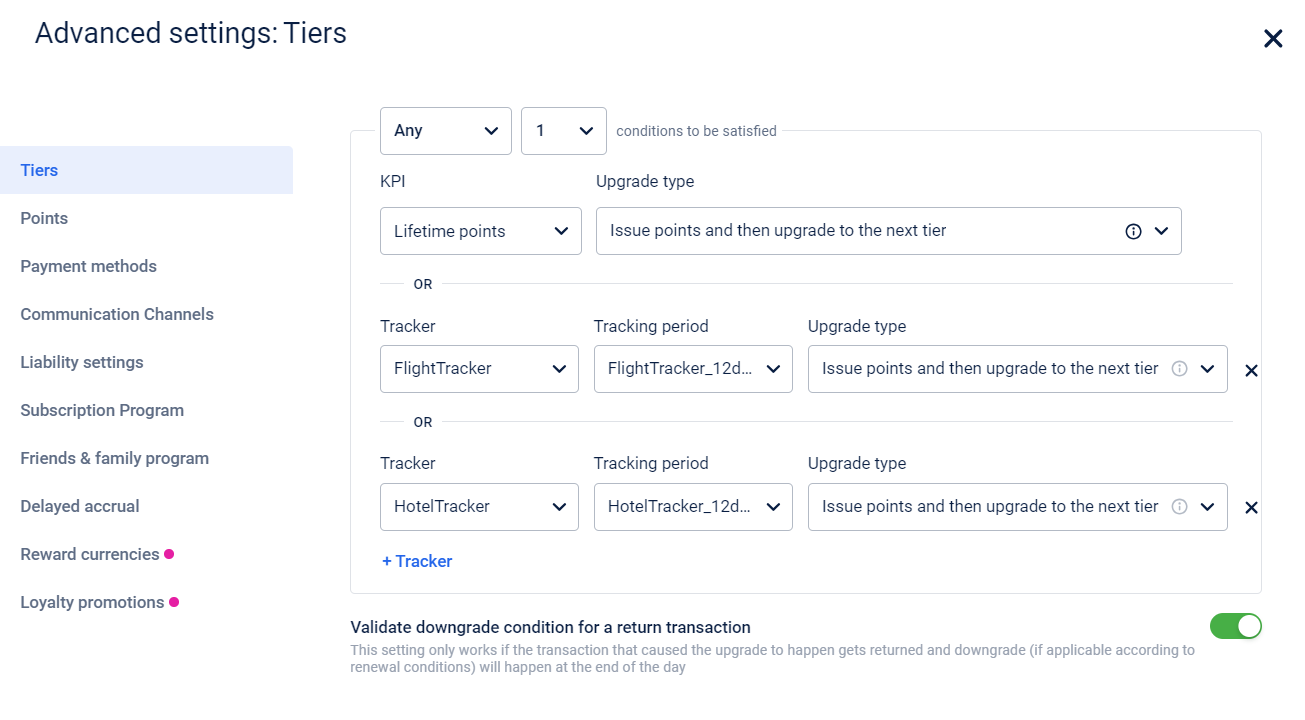
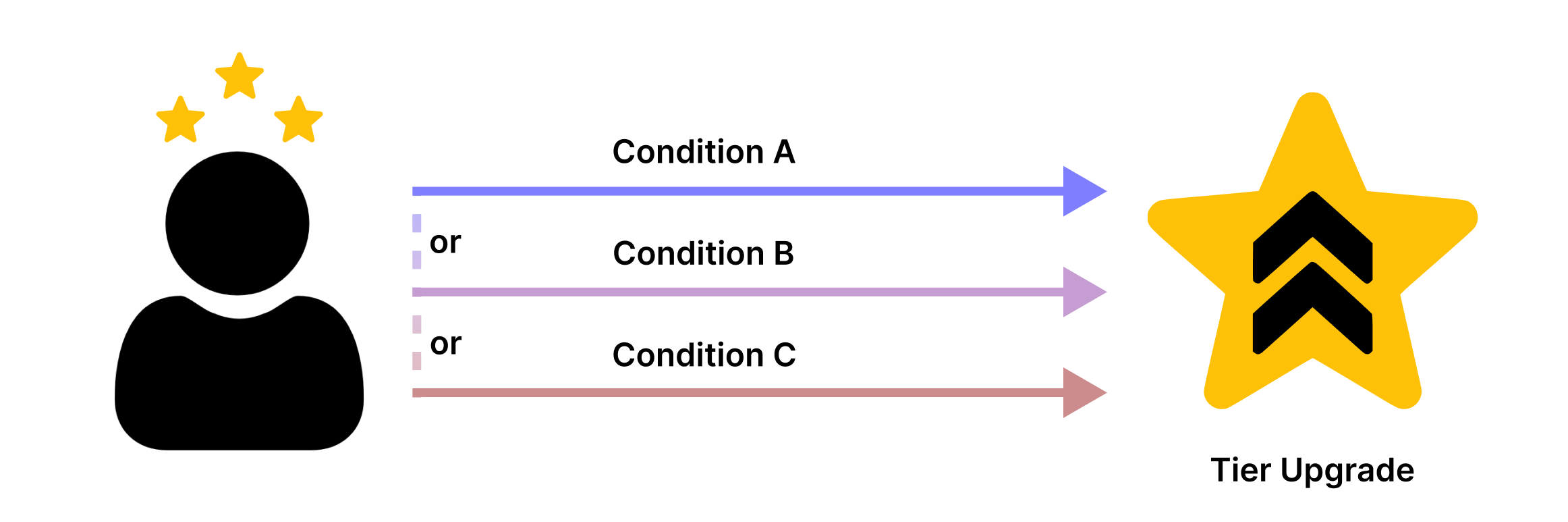
2. All condition
If all the criteria must be satisfied to qualify for a tier upgrade, the All condition can be used. When an All condition is applied, the customer must meet all of specified criteria to qualify for a tier upgrade.
Refer to the All condition example section for more information.
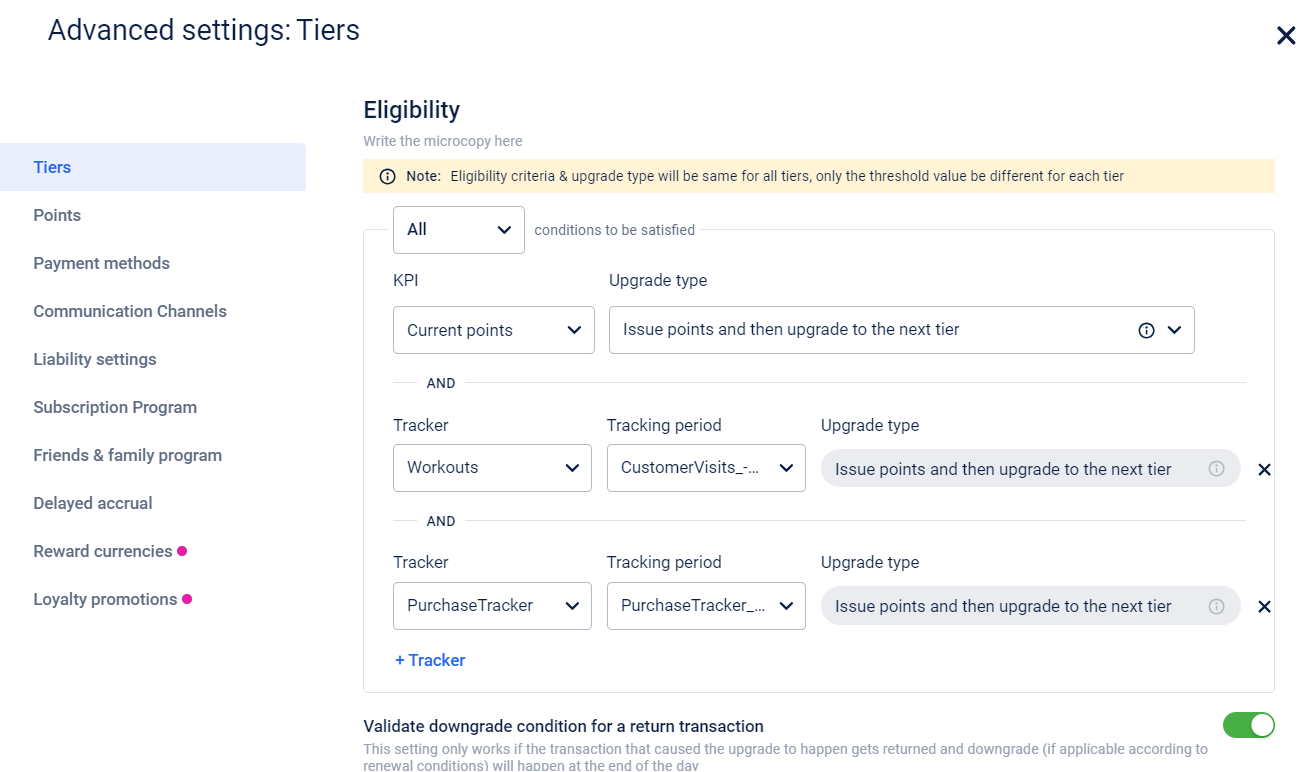
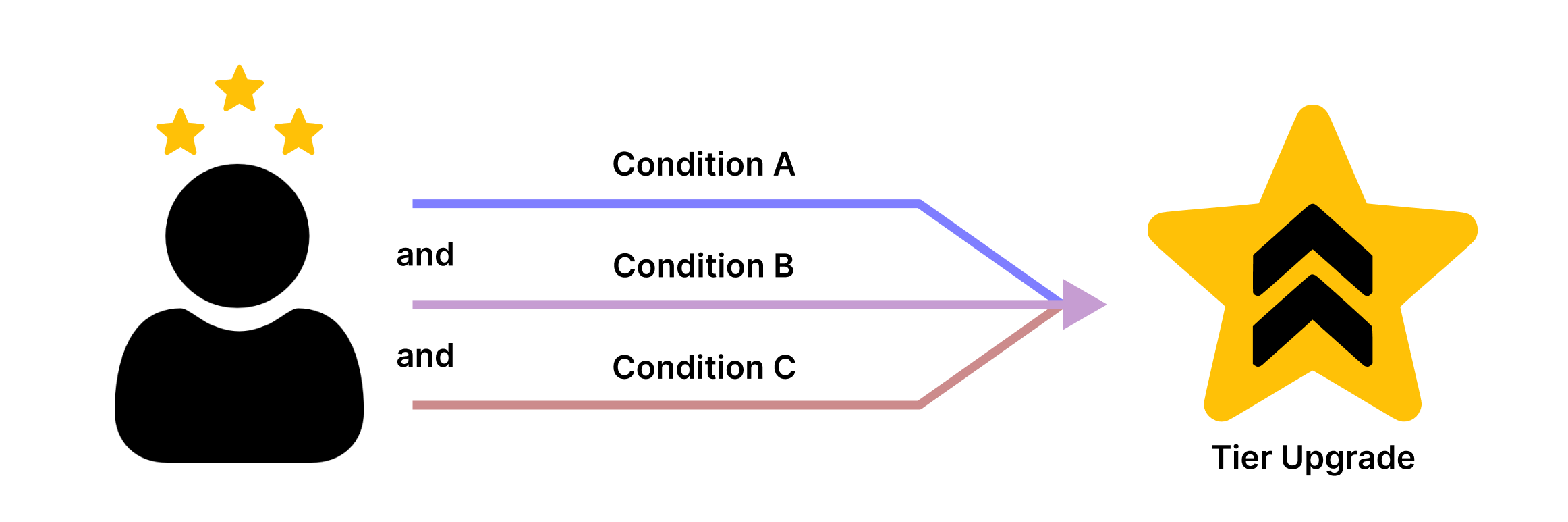
NoteFor an Any condition, the upgrade type must be the same for all criteria. Selecting multiple upgrade types is not supported.
This is primarily because, if different upgrade types are used in different conditions, in the event of success there is no way for the system to know "which condition's upgrade" criteria it should follow.
Refer to the types of tier upgrades for more information.
3. Custom condition
Custom conditions allow you to create a combination of Any and All conditions and define a custom expression for the eligibility criteria for a tier upgrade.
Refer to the custom condition example section for more information.
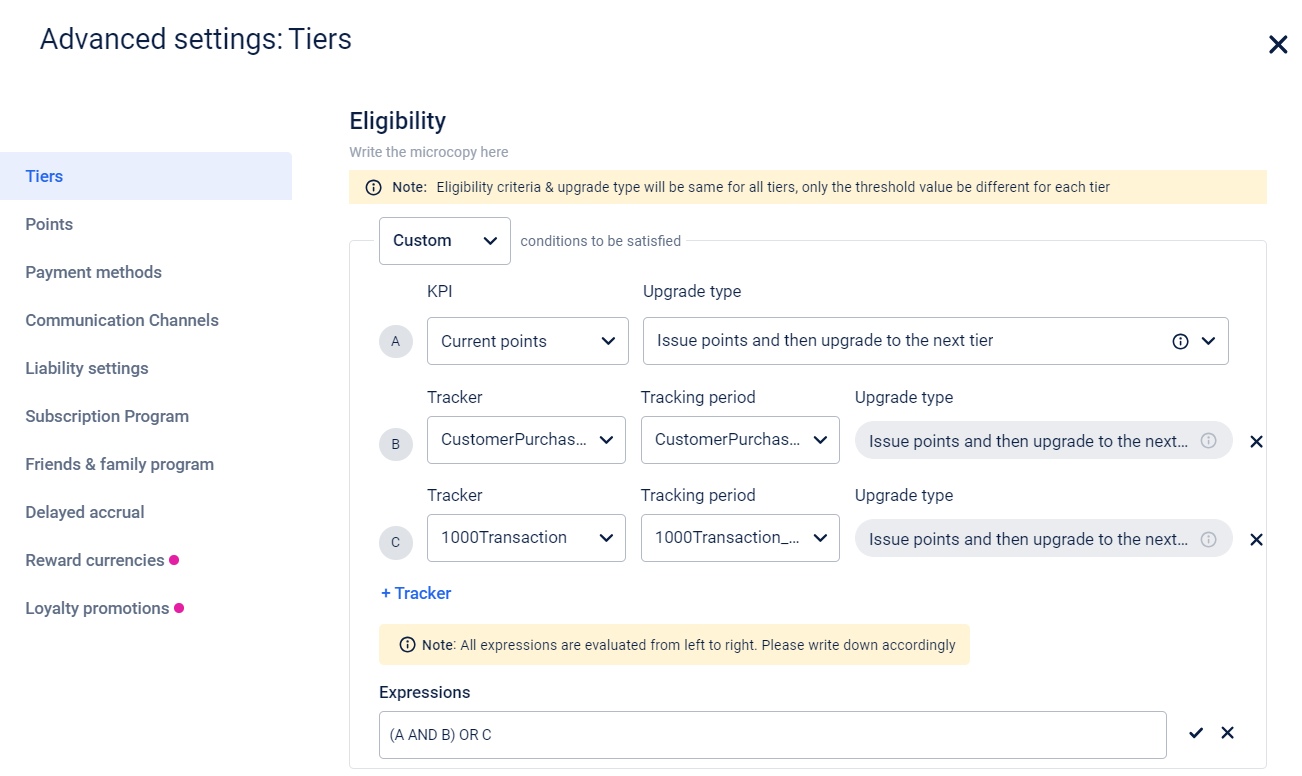
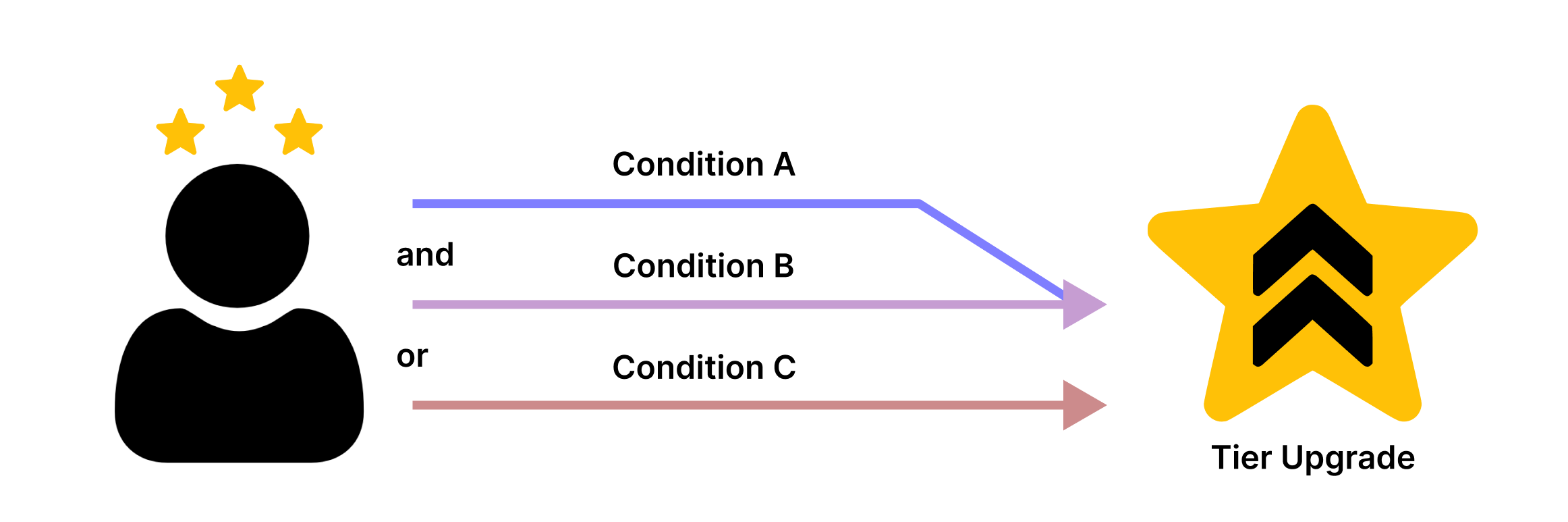
Customer tracker with the condition (A AND B) OR C
ImportantAll expressions are evaluated from left to right.
E.g.: The expressionA OR B AND Cis read as(A OR B) AND Cas it is evaluated from left to right.It is recommended to use parentheses
()and define the operators in full (ANDorOR) or as (&&or||) when defining expressions to avoid ambiguity and ensure successful validation.Using a single
&or|is invalid and unsupported.
Examples of tier upgrades
1. Any (N-1) condition
A brand has a travel rewards program that rewards customers and rewards a Platinum status for its most loyal customers. Platinum customers receive extra perks, such as larger discounts and access to premium partner hotels.
The criteria for reaching Platinum status are as follows:
- Earn 1500 lifetime points by using the brand's services
- Take 5 flights in the last 12 months
- Stay in 3 partner hotels in the last 12 months
The brand has set an Any 1 condition for the tier upgrade. This means that if a customer meets any one of the above criteria, they will be upgraded to the Platinum tier.
To create an Any condition tier upgrade criteria, follow these steps:
-
Navigate to Home > Loyalty+ from the InTouch portal.
-
Create or edit an existing loyalty program and create the tiers if required.
-
Create and configure all the required criteria trackers.
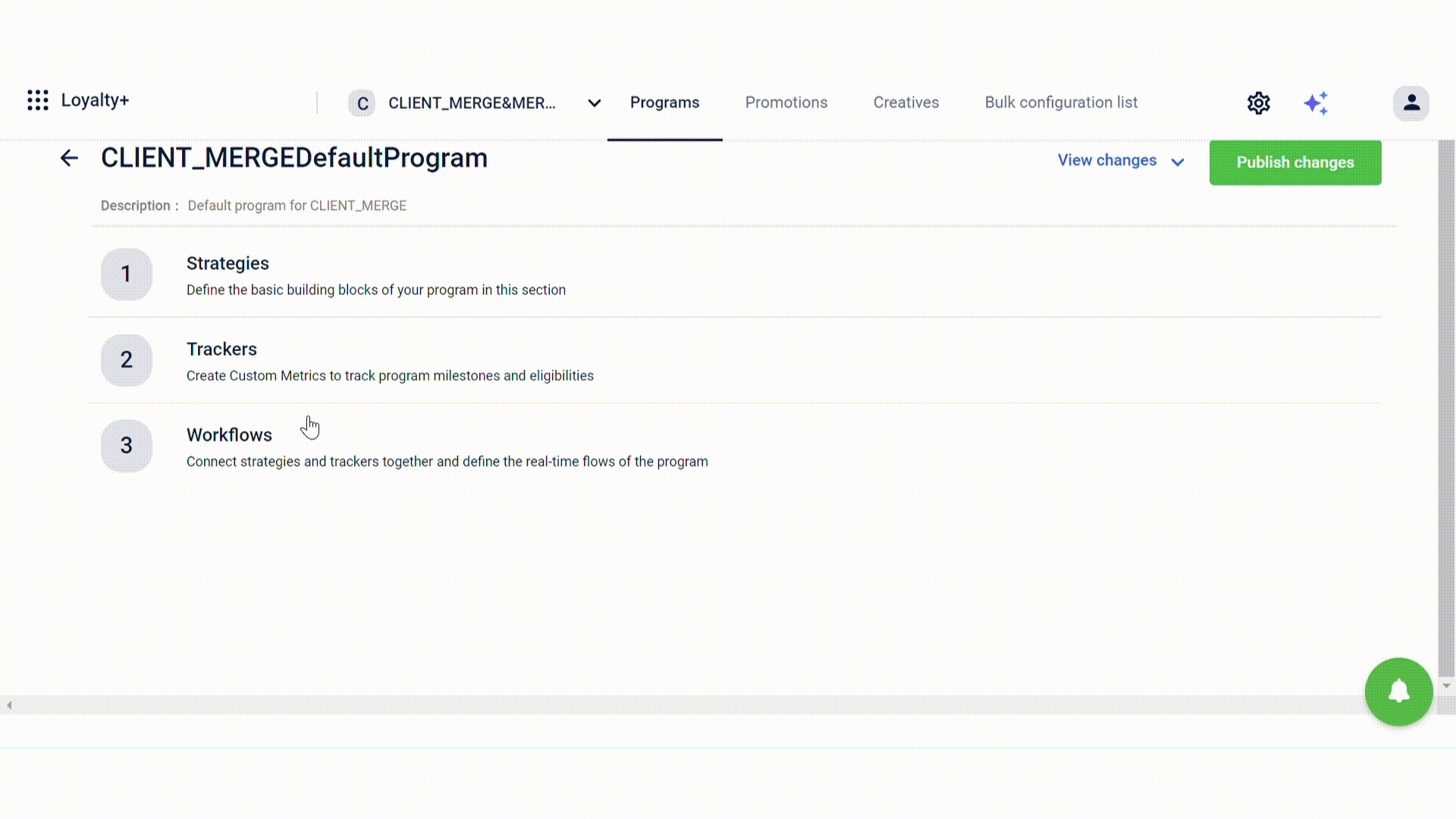
Creating a flight tracker
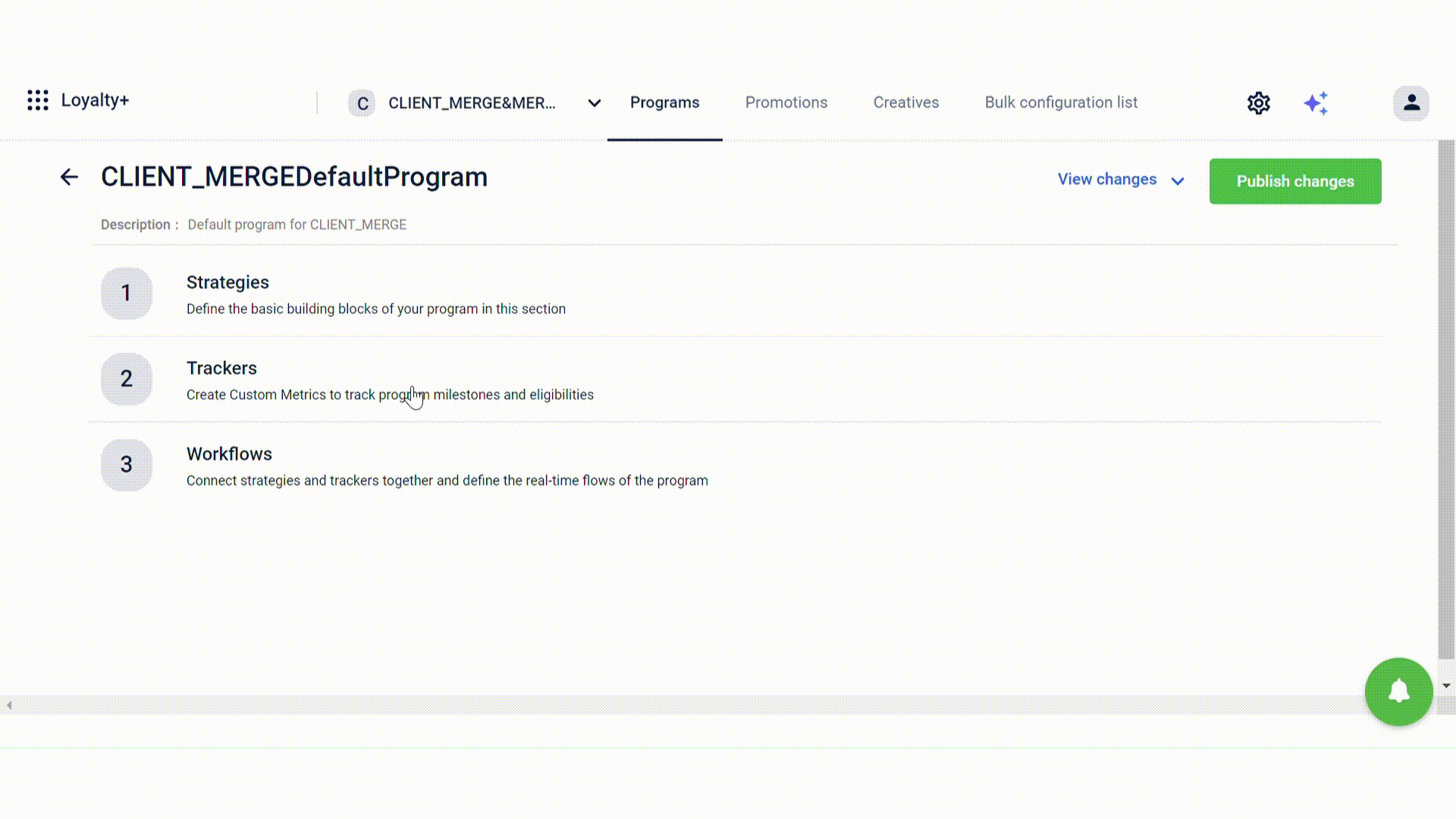
Creating a hotel stay tracker
-
Navigate to the Advanced settings for the program to define conditions for a tier upgrade.
-
Select +Tracker to add a new tracker and select the Tracker, Tracking period and the Upgrade type.
-
Select Any as the condition once all the trackers have been defined.
-
Select the minimum number of conditions to be satisfied for a tier upgrade.
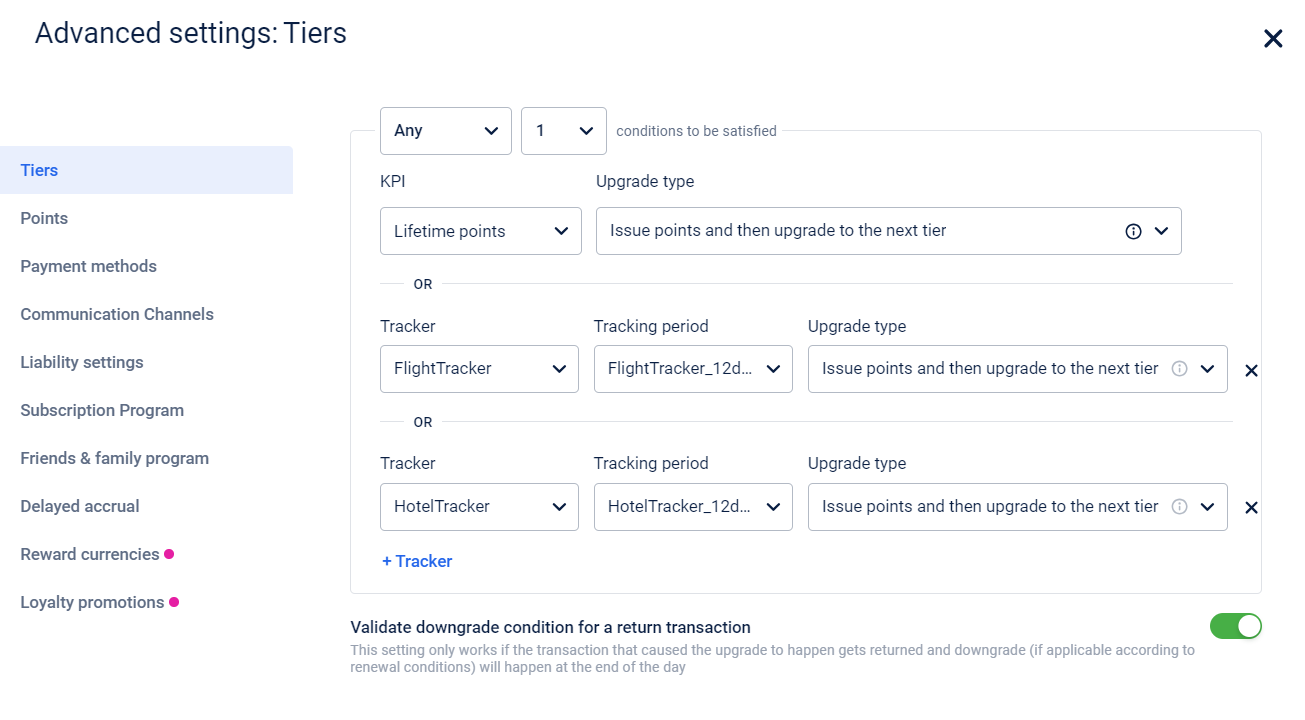
- Click on Done to save the changes.
2) All condition
A gym has a fitness reward program that rewards regular customers. There are three tiers in the program: Pro, Elite and Ultimate. The Ultimate tier has the most perks: six free fitness classes per month and access to personal trainers.
The criteria for reaching the Ultimate tier are as follows:
- Accumulate 2000 current points
- Workout at least 15 timesin the last 3 months
- Purchase gym accessories worth $500 in the last 3 months
The brand has set an All condition for the tier upgrade. This means that if a customer has met ALL of the above three criteria, they will be upgraded to the Ultimate tier.
To create an All conditions tier upgrade criteria, follow these steps:
-
Navigate to Home > Loyalty+ from the InTouch portal.
-
Create or edit an existing loyalty program and create the tiers if required.
-
Create and configure all the required criteria trackers.
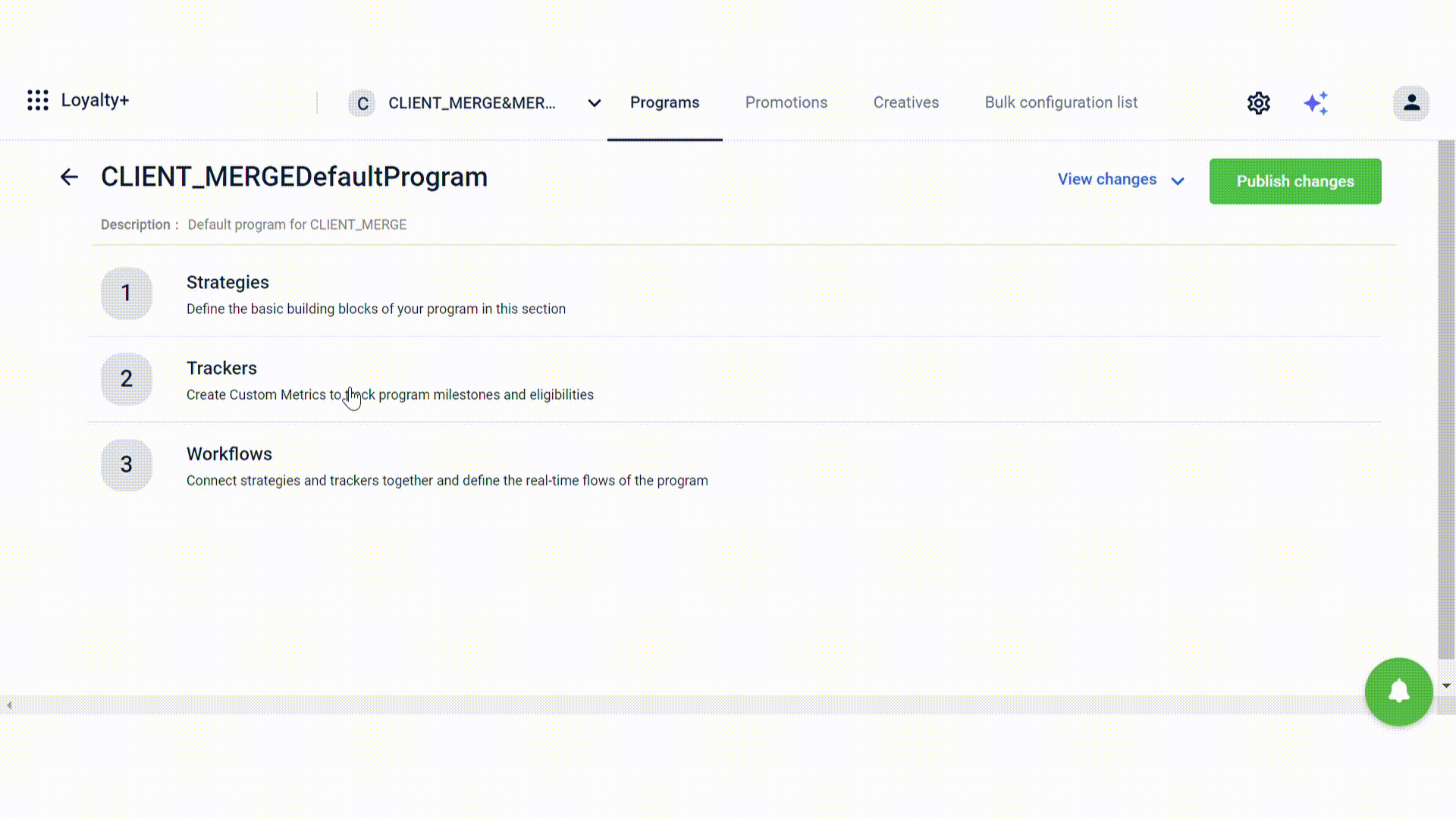
Creating a workout tracker
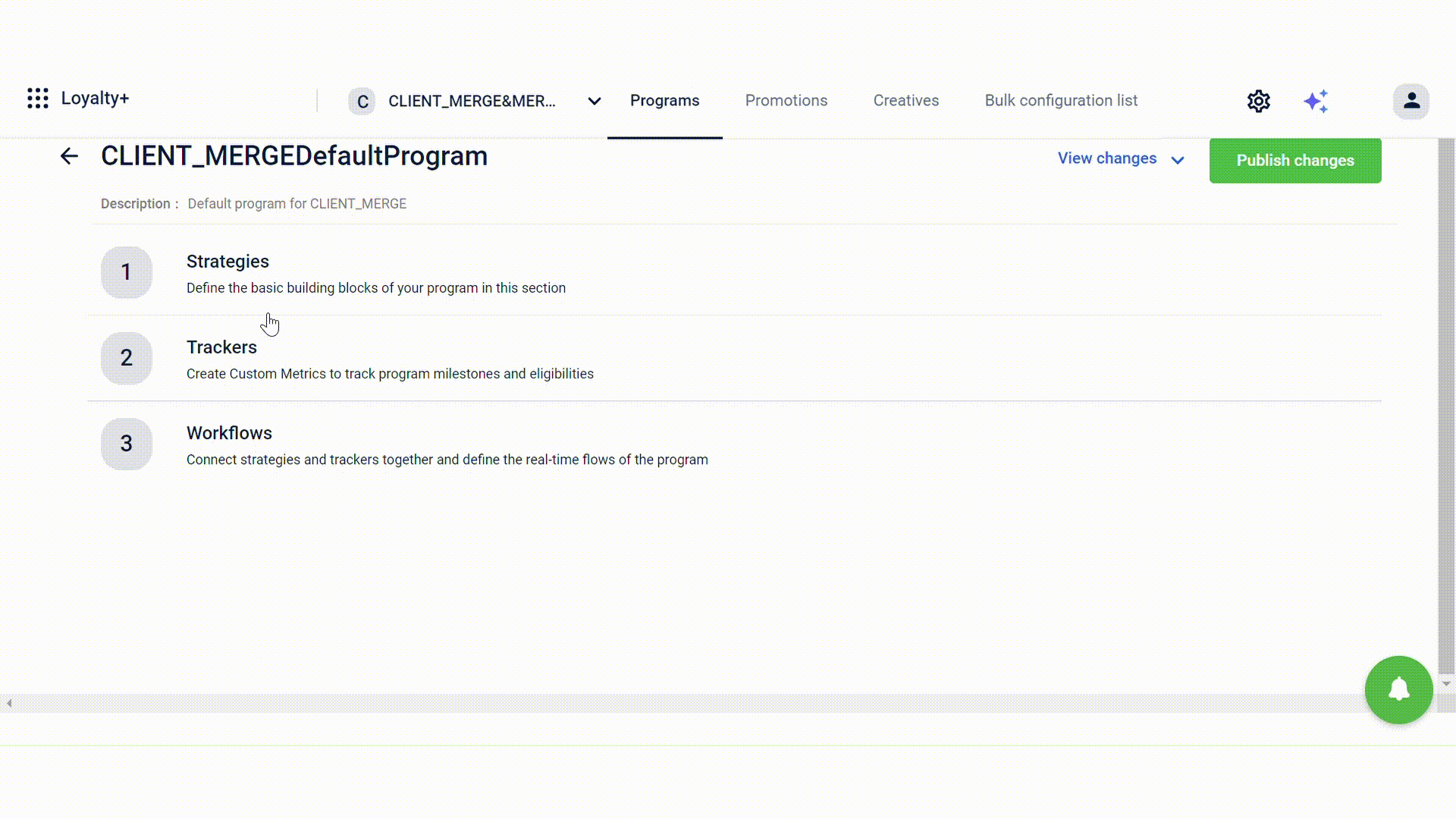
Creating a purchase tracker
-
Navigate to the Advanced settings for the program to define conditions for a tier upgrade.
-
Select +Tracker to add a new tracker and select the Tracker, Tracking period and the Upgrade type.
-
Select All as the condition once all the trackers have been defined.
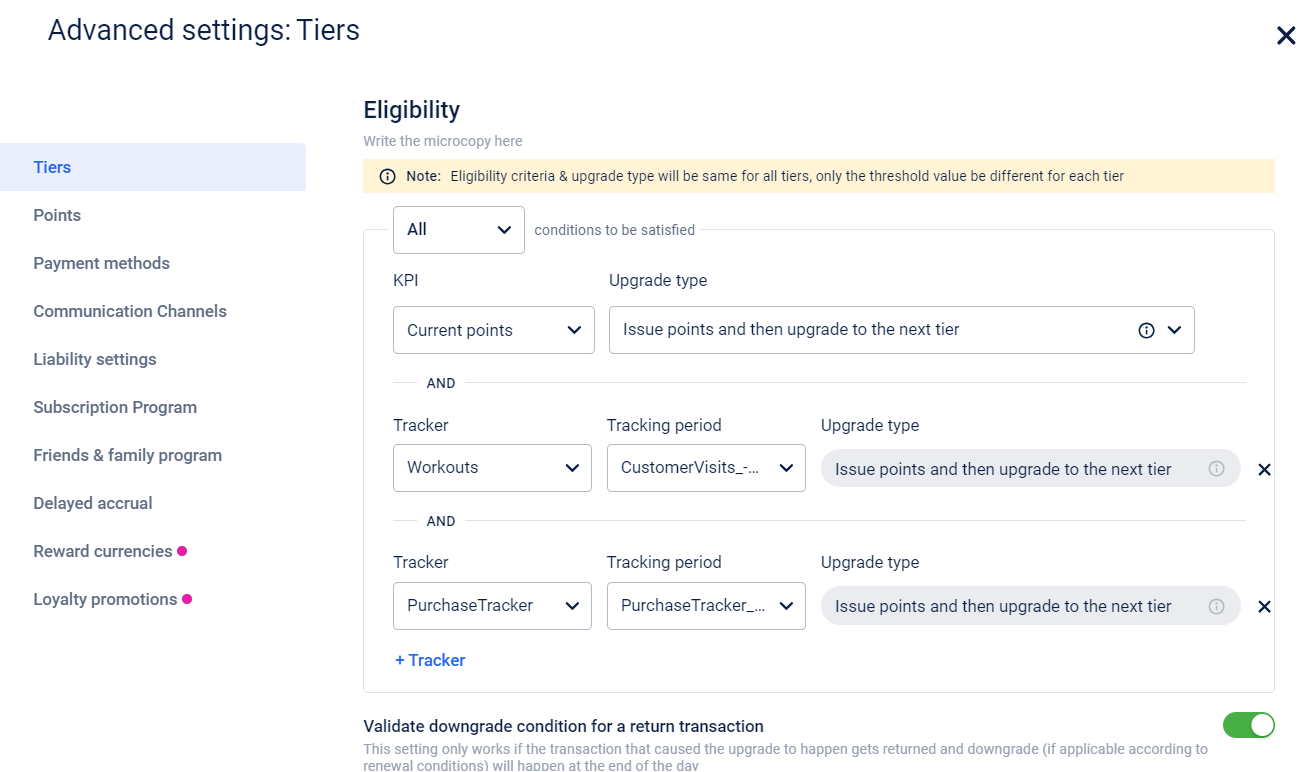
- Click on Done to save the changes.
3) Custom condition
An e-commerce site has a loyalty reward program that rewards regular users of the platform. The site offers a Plus status for its most loyal customers. Plus users receive extra perks, such as larger discounts and early access to sales.
The criteria for reaching Plus status are as follows:
- Accumulate 3000 current points (A)
- Make at least 5 purchases in the last 6 months (B)
- Spend over $1000 in a single transaction (C)
The brand has set a custom condition with the expression (A AND B) OR C for the tier upgrade. The customer must meet both conditions A and B or meet condition C to be eligible. This means that if a customer has accumulated 3000 points AND made five purchases in the last six months, OR if the customer has spent over $1000 in a single transaction, they will be upgraded to the Plus tier.
To create a custom tier upgrade criteria, follow these steps:
-
Navigate to Home > Loyalty+ from the InTouch portal.
-
Create or edit an existing loyalty program and create the tiers if required.
-
Create and configure all the required criteria trackers.
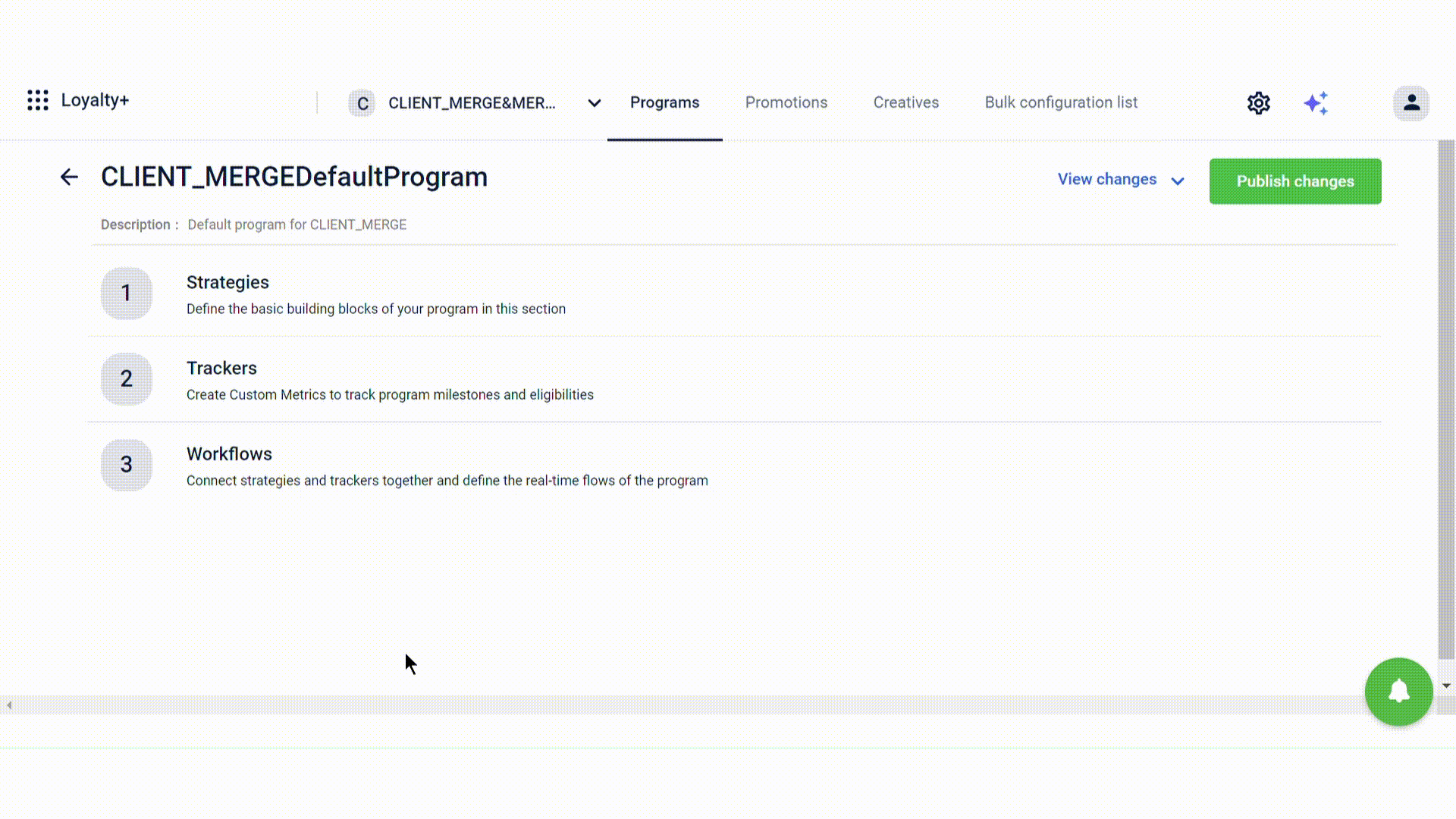
Creating a customer purchase tracker
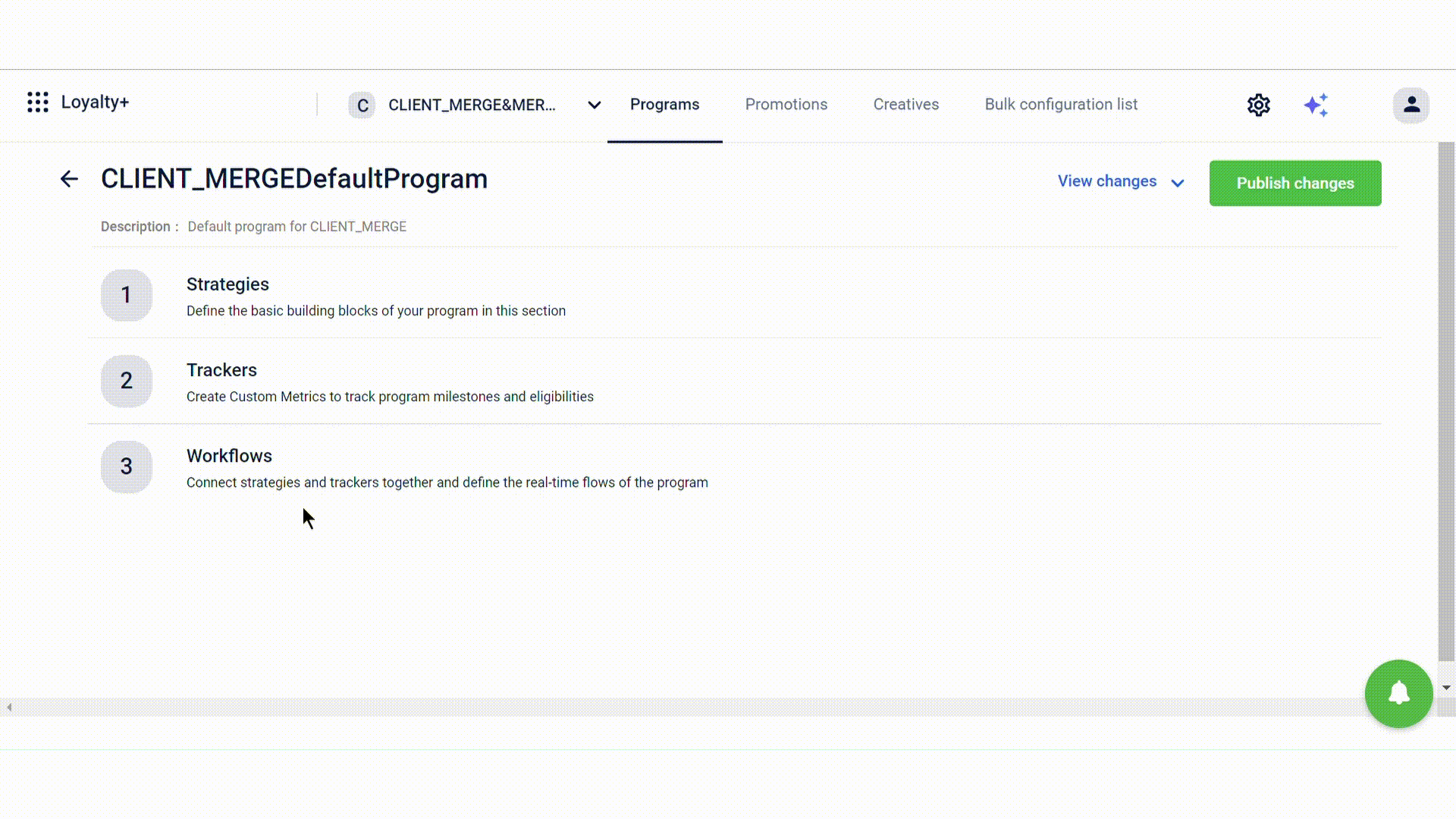
Creating a tracker for purchases over $1000
-
Navigate to the Advanced settings for the program to define conditions for a tier upgrade.
-
Select +Tracker to add a new tracker and select the Tracker, Tracking period and the Upgrade type.
-
Select Custom as the condition once all the trackers have been defined.
-
Define the expression for the custom tier upgrade under the Expressions box.
ImportantAll expressions are evaluated from left to right.
For example, the expressionA OR B AND Cis read as(A OR B) AND Cas it is evaluated from left to right.It is recommended to use parentheses
()and define the operators in full (ANDorOR) or as (&&or||) when defining expressions to avoid ambiguity and ensure successful validation.Using a single
&or|is invalid and unsupported.
- Select ✔ to validate the expression.
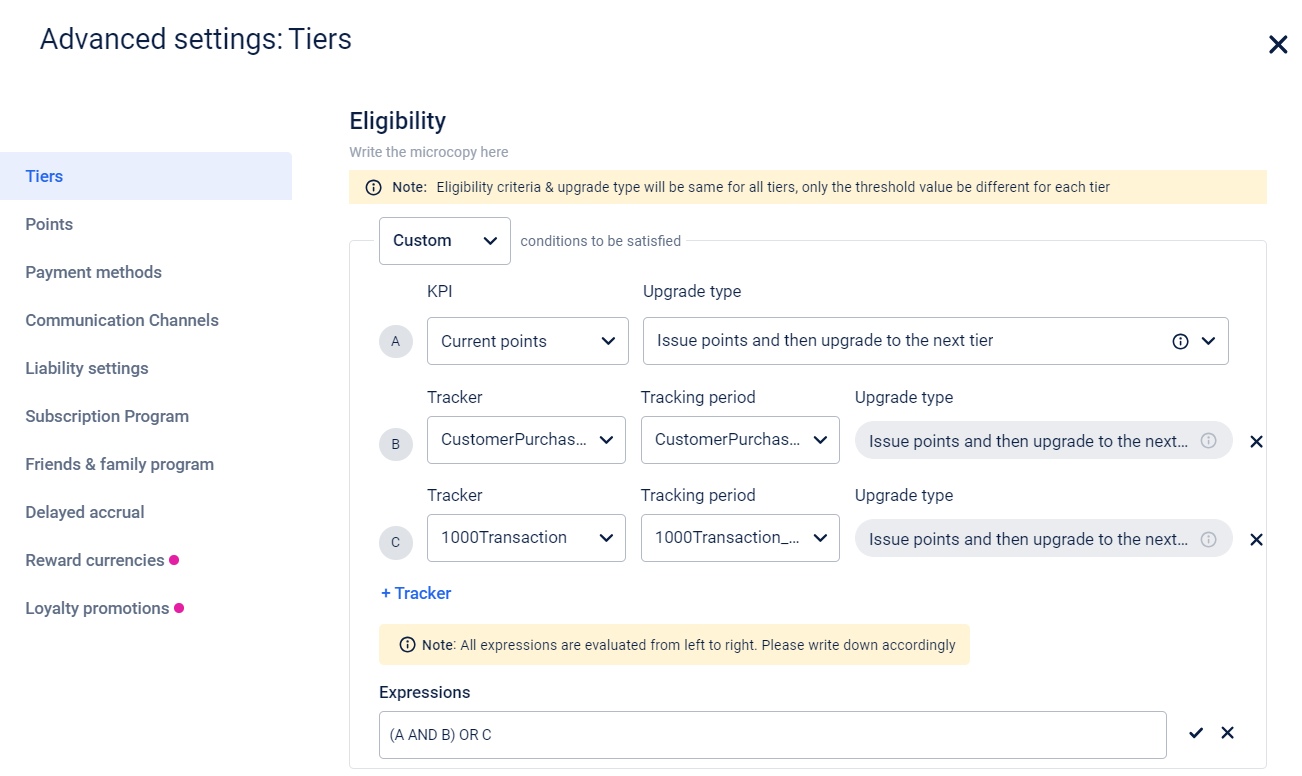
- Click on Done to save the changes.
Types of tier upgrades
The classification of tier upgrades depends on how points are awarded when a transaction occurs at the eligibility threshold between two tiers.
Consider the following case:
Tier | Reward percentage per purchase amount | Lifetime purchase requirement |
|---|---|---|
Silver | 10% | |
Gold | 20% |
|
Diamond | 30% |
|
In this case, there are three tiers in a loyalty program: Silver, Gold, and Diamond. The Silver tier awards 10% points for every transaction amount spent, Gold awards 20%, and Diamond awards 30%.
A customer is currently in the Gold tier with a lifetime purchase value of $14,000 and the criteria for upgrading to the Diamond tier is a lifetime purchase requirement of $15,000.
The customer now makes a transaction of $2000.
In this situation, you can award points to the customer in three ways:
- Issue points and then upgrade to the next tier (Lazy): Award points based on the current tier before upgrading. In this case, the customer receives the benefits of the Gold tier, which amounts to 20% of $2000, that is 400 points, and is then upgraded to the Diamond tier.
- Upgrade to the next tier and then issue points (Eager): Upgrade the tier first, then award points based on the new tier. In this case, the customer is upgraded to the Diamond tier and is then rewarded with points equal to 30% of $2000 that is 600 points.
- Issue points, upgrade tier, and then issue remaining points (Dynamic): Award points for the portion of the transaction that qualifies for the current tier, then upgrade the tier and award points for the remaining transaction amount. In this case, the customer earns 200 points for the initial $1000 transaction and then advances to the Diamond tier. Afterward, within the Diamond tier, the customer earns the remaining 300 points for the additional $1000 transaction amount.
Notes
- Impact on tier upgrades on returning a transaction: If a customer returns a transaction that resulted in a tier upgrade, the upgrade will be reversed, and the customer will be downgraded to the previous eligible tier.
- If a tier upgrade action is added inside a Tracker ruleset, it overrides the intended upgrade type (Lazy, Eager, Dynamic) and forces the upgrade to occur before points allocation.
- Restrictions on Bonus Issuance - Users with an INVALID email status are excluded from audience filters and ruleset execution for tier based bonuses.
Updated 26 days ago
