Edit/Delete event notification
You can modify an existing event notification to change headers, Webhook URL, and add or remove events.
Edit event notification
To modify an event notification, follow these steps.
- On the Events Notification page, scroll to the event notification that you want to modify. You can use the Search box if the list is too long
- Hover on the ... icon and click Edit.
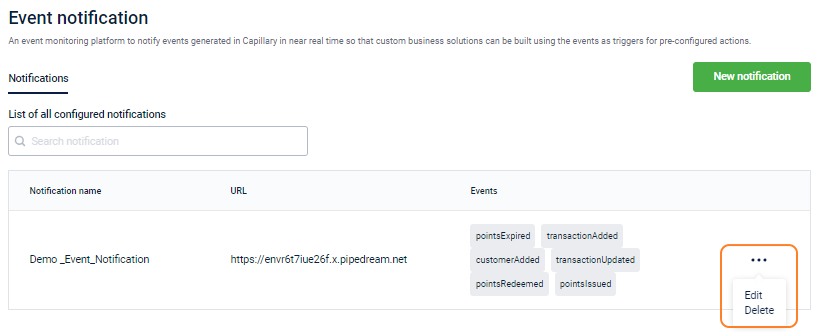
- Modify the required fields and click Save.
Option | Description |
|---|---|
Webhook URL | Enter the Webhook URL that you want to associate with the event notification. |
Header (Key, Value) | Enter the required headers as keys and values. |
Add Events | Select the events to notify. |
You cannot modify an event name.
Delete event notification
To delete an event notification, ... icon of the event notification that you want to delete.
Click Delete.
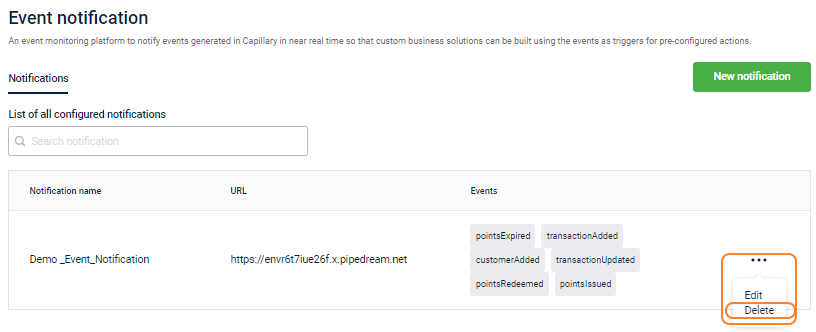
Updated 22 days ago
