Session Logs
The session logs feature enables you to track and review changes made for any customer by Intouch admin users. Session history displays the following information:
- History of past sessions
- Reason for the changes made
- Date and time of each session by any user.
Starting and ending a session
Session recording starts and logs the data automatically whenever you log into member care and access a customer profile. To end a session, perform the following:
- Click End session.
The End session dialogue box appears. This dialogue box also appears, if you try to navigate to the home page. - From the Reason drop-down, select the appropriate option. This field becomes optional if no changes are made.
- (Optional) In the Comments text box, enter additional comments, if any.
- Click Yes, end session.
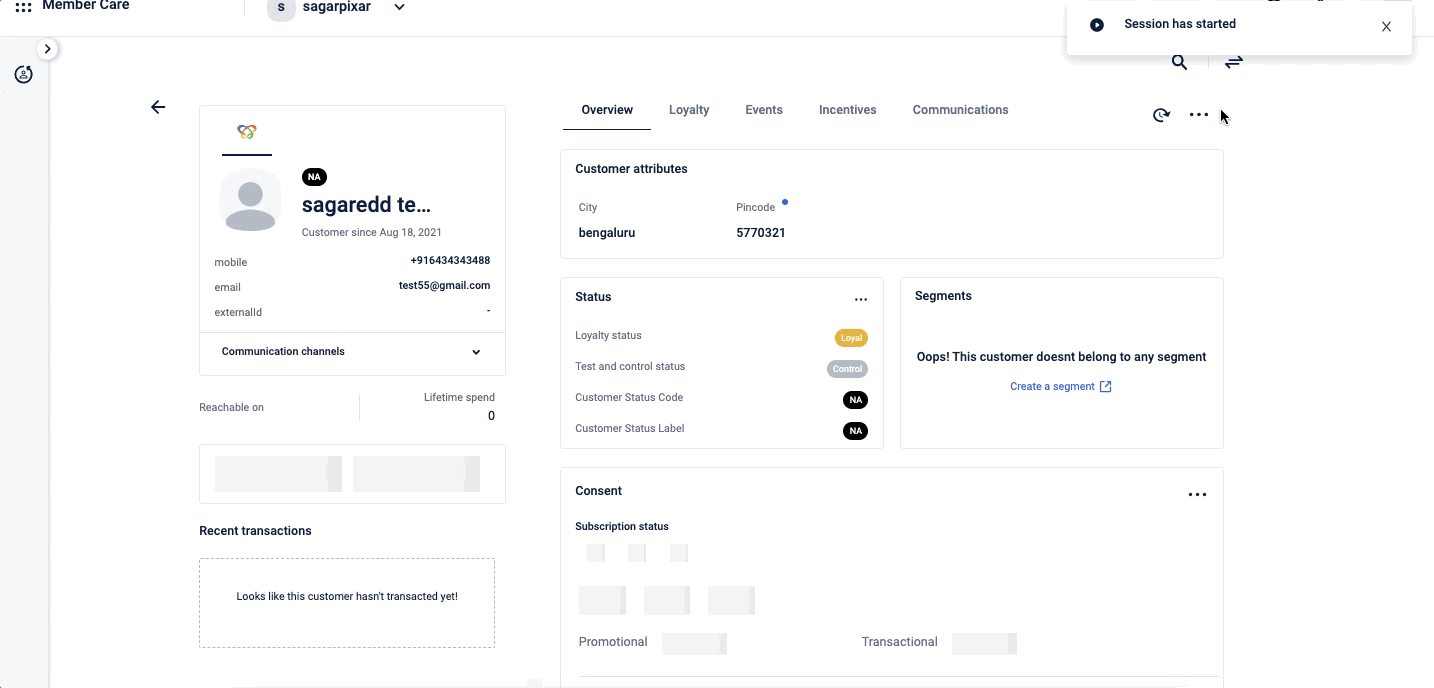
Viewing session logs
From the member care home page, click Session history to view the session logs.
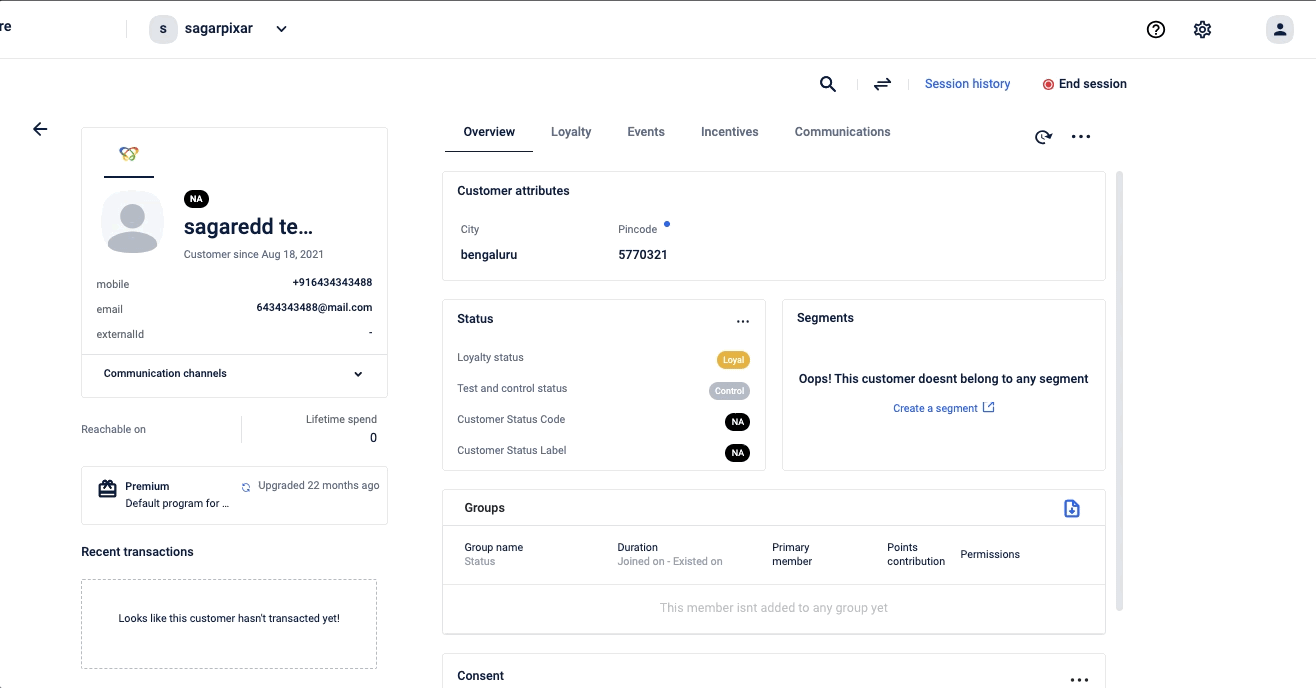
Updated 8 months ago
