Downloading reports (After temp DB import)
You can download reports generated for an import job once the data is synced with the local database. The reports include auto-corrections made, error statistics, skipped entries, and success details. To download a specific report, click the respective Download Report option.
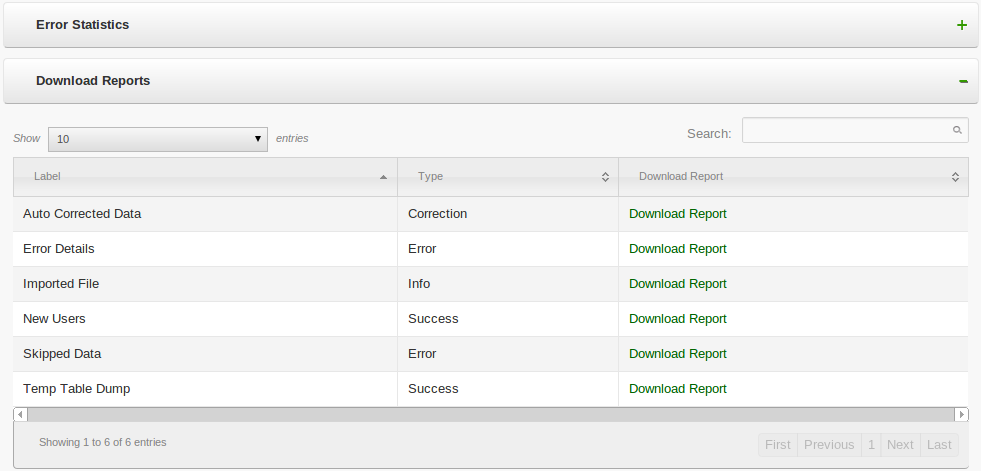
- Auto Corrected Data: This report consists of the list of fields that are corrected by the system during data import
- Error Details: This report consists of the list of errors that are occurred during the import. Click on Import Framework Validation to know more on Error Details.
- Imported File: Consists of the original file that is uploaded
* New Users: This report consists of the list of new customers that are registered during the import. This is mainly generated for transaction line item and transaction profile - Skipped Data: This consists of the list of fields that are not imported to the database
- Temp Table Dump: This consists of the actual data that is imported into the temporary database
Updated 8 months ago
